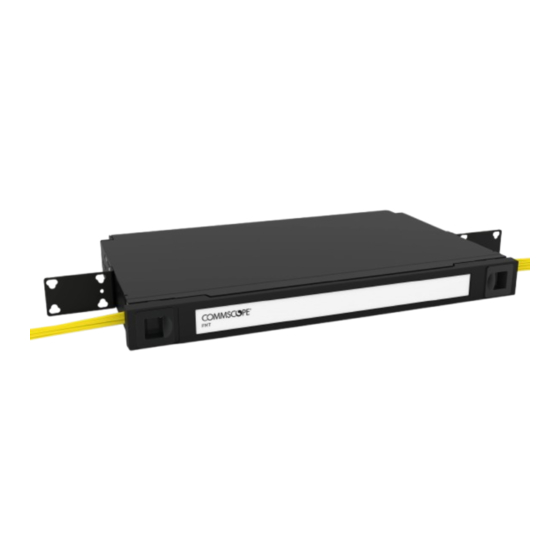
Table of Contents
Advertisement
Quick Links
ADCP-90-451
Rev C, October 2020
commscope.com
Fiber Management Tray-D (FMT-D)
INTRODUCTION . . . . . . . . . . . . . . . . . . . . . . . . . . . . . . . . . . . . . . . . . . . . . . . . . . . . . . . . . . . . . . . . . . . . . . . . . . . . . . . . . . . . . . . 1
1
PRODUCT DESCRIPTION . . . . . . . . . . . . . . . . . . . . . . . . . . . . . . . . . . . . . . . . . . . . . . . . . . . . . . . . . . . . . . . . . . . . . . . . . 2
2
SPECIFICATIONS . . . . . . . . . . . . . . . . . . . . . . . . . . . . . . . . . . . . . . . . . . . . . . . . . . . . . . . . . . . . . . . . . . . . . . . . . . . . . . . . 5
3
UNPACKING THE PRODUCT . . . . . . . . . . . . . . . . . . . . . . . . . . . . . . . . . . . . . . . . . . . . . . . . . . . . . . . . . . . . . . . . . . . . . . 6
4
MOUNTING THE FMT ON THE RACK . . . . . . . . . . . . . . . . . . . . . . . . . . . . . . . . . . . . . . . . . . . . . . . . . . . . . . . . . . . . . 7
5
FMT GROUNDING . . . . . . . . . . . . . . . . . . . . . . . . . . . . . . . . . . . . . . . . . . . . . . . . . . . . . . . . . . . . . . . . . . . . . . . . . . . . . . . 7
6
INSTALLING VERTICAL CABLE GUIDES . . . . . . . . . . . . . . . . . . . . . . . . . . . . . . . . . . . . . . . . . . . . . . . . . . . . . . . . . . 8
7
INSTALLING AND ROUTING CABLES . . . . . . . . . . . . . . . . . . . . . . . . . . . . . . . . . . . . . . . . . . . . . . . . . . . . . . . . . . . . .11
7.1
7.2
7.3
8
OPERATION . . . . . . . . . . . . . . . . . . . . . . . . . . . . . . . . . . . . . . . . . . . . . . . . . . . . . . . . . . . . . . . . . . . . . . . . . . . . . . . . . . . . 18
8.1
8.2
8.3
8.4
9
CUSTOMER INFORMATION AND ASSISTANCE . . . . . . . . . . . . . . . . . . . . . . . . . . . . . . . . . . . . . . . . . . . . . . . . . . . . 20
INTRODUCTION
This manual describes the CommScope Fiber Management Tray-D (FMT-D) and provides all
information required to install and use this product. The FMT is a fiber optic tray that provides a
variety of rack-mount and functional options. All options are covered in this manual to the extent
of relevance when the FMT is installed and used. For pre-sale configuration assistance, visit our
website at
Revision History
ISSUE
DATE
1
1/2010
Rev C
10/2020
Trademark Information
CommScope (logo) and CommScope are trademarks of CommScope, Inc.
ADCP-90-451 Rev C
Routing and Securing Cables . . . . . . . . . . . . . . . . . . . . . . . . . . . . . . . . . . . . . . . . . . . . . . . . . . . . . . . . . . . . . . . . .11
Attenuators . . . . . . . . . . . . . . . . . . . . . . . . . . . . . . . . . . . . . . . . . . . . . . . . . . . . . . . . . . . . . . . . . . . . . . . . . . . . . . . 14
12-Position Termination and Splice Tray . . . . . . . . . . . . . . . . . . . . . . . . . . . . . . . . . . . . . . . . . . . . . . . . . . . . . . . 14
Opening Tray . . . . . . . . . . . . . . . . . . . . . . . . . . . . . . . . . . . . . . . . . . . . . . . . . . . . . . . . . . . . . . . . . . . . . . . . . . . . . 18
Accessing Sliding Adapter Packs. . . . . . . . . . . . . . . . . . . . . . . . . . . . . . . . . . . . . . . . . . . . . . . . . . . . . . . . . . . . . . 19
Accessing Bulkhead Plate Adapters . . . . . . . . . . . . . . . . . . . . . . . . . . . . . . . . . . . . . . . . . . . . . . . . . . . . . . . . . . . 20
Closing the Tray . . . . . . . . . . . . . . . . . . . . . . . . . . . . . . . . . . . . . . . . . . . . . . . . . . . . . . . . . . . . . . . . . . . . . . . . . . . 20
http://www.commscope.com/SupportCenter
REASON FOR CHANGE
ADC original.
Converted to CommScope format.
User
Manual
Page 1
© 2020, CommScope, Inc.
Advertisement
Table of Contents

Summary of Contents for CommScope FMT-D
-
Page 1: Table Of Contents
CUSTOMER INFORMATION AND ASSISTANCE ........... . 20 INTRODUCTION This manual describes the CommScope Fiber Management Tray-D (FMT-D) and provides all information required to install and use this product. The FMT is a fiber optic tray that provides a variety of rack-mount and functional options. -
Page 2: Product Description
1 PRODUCT DESCRIPTION The 1RU Fiber Management Tray (FMT) is a rack-mount, front-access fiber optic tray available in a variety configurations. Options listed are for reference only, for additional options contact CommScope Technical Assistance at http://www.commscope.come/SupportCenter. Some of these are noted below: •... - Page 3 ADCP-90-451 • Rev C • October 2020 • ETSI, 20.28-inch (51.5 cm) with mounting brackets for mounting in 40mm recess Customer adjustable recess configurations include: • EIA or WECO, 19 or 23-inch (48.26 or 58.42 cm) FMT offer 40mm (1.57-inch), 2.2-inch (5.59 cm), 3.1-inch (7.9 cm), 5-inch (12.7 cm), or 6.5-inch (16.5 cm) recess;...
- Page 4 Also shown with the optional lock. 23739-A MOUNTING BRACKET (ONE EACH SIDE) LOCK (OPTIONAL) SLIDING RADIUS LIMITER (ONE EACH SIDE) Figure 2. FMT Features (Closed Tray Shown) Page 4 © 2020, CommScope, Inc.
-
Page 5: Specifications
ADCP-90-451 • Rev C • October 2020 2 SPECIFICATIONS Figure 3 shows the FMT dimensions for rack type, rack width, and recess options. Table 1 lists specifications for the 1RU Fiber Management Tray. 19-INCH FMT 17.21 IN. (43.7 CM) 11.05 IN. (28.05 CM) TOP VIEW RECESS OPTIONS... -
Page 6: Unpacking The Product
Note: Save damaged carton for inspection by the carrier. 4. For repair, replacement, and warranty information, contact http://www.commscope.come/ SupportCenter. 5. Save the shipping container for use if equipment requires shipment at a future date. Page 6 © 2020, CommScope, Inc. -
Page 7: Mounting The Fmt On The Rack
ADCP-90-451 • Rev C • October 2020 4 MOUNTING THE FMT ON THE RACK For all mounting options, the FMT uses two mounting brackets, one on either side, with two mounting holes in each bracket (see Figure 4). Determine what recess is required and adjust mounting brackets for the required recess. -
Page 8: Installing Vertical Cable Guides
40 mm (1.54 inch) Figure 8 (58.42 cm) 2.2-inch (5.59 cm) 3.1-inch (7.9 cm) 5-inch (12.7 cm) 6.5-inch (16.5 cm) 1. If the rack width is 19 inches (48.26 cm) or ETSI (20.28 inches, 51.5 cm) and: Page 8 © 2020, CommScope, Inc. - Page 9 ADCP-90-451 • Rev C • October 2020 a. Recess is 40 mm (1.54 inch) or 2.2-inch (5.59 cm) and cable is routed down Mount the VCGs on the rack narrow flange using the same screw and hole position as used for the top mounting screw on the panel mounting bracket.
- Page 10 MOUNTING BRACKET VERTICAL CABLE GUIDE Figure 7. Installing VCGs, 3.1, 5, or 6.5-inch recess (19-Inch Rack Mount) MOUNTING BRACKET VERTICAL CABLE GUIDE Figure 8. Installing VCGs, 3.1, 5, or 6.5-inch recess (23-Inch Rack Mount) Page 10 © 2020, CommScope, Inc.
-
Page 11: Installing And Routing Cables
Figure Note: Install the cable clamp kit following the instructions provided in the installation drawing shipped with the kit. Ribbon blocking kits are available from CommScope in a variety of sizes to match any ribbon cable type. 4. Route the cables into the FMT through the specified sliding radius limiter(s). - Page 12 AND MOUNTING BRACKET PLACE OPTIONAL ATTENUATOR ON THIS SIDE OF SLIDING ADAPTER PACK ROUTE CABLE INTO FMT THROUGH SLIDING 23742-A RADIUS LIMITER Figure 9. Routing and Securing Cable - Typical Configuration for IFC Stranded Cable Page 12 © 2020, CommScope, Inc.
- Page 13 ADCP-90-451 • Rev C • October 2020 CABLE CLAMP AND MOUNTING BRACKET DETAIL OF CABLE TIE-OFF POINT RIBBON BLOCKING CABLE CLAMP AND MOUNTING LANCE RIBBON BRACKET CABLE RIBBON BLOCKING PLACE OPTIONAL ATTENUATOR ON THIS SIDE OF SLIDING ADAPTER PACK ROUTE PROTECTIVE TUBING INTO FMT THROUGH SLIDING 23745-A...
-
Page 14: Attenuators
Figure 14). 5. Use the kurly locks provided to bundle fibers together as needed. Place kurly locks at locations indicated in Figure 6. Verify that the completed tray looks as shown (see Figure 15). Page 14 © 2020, CommScope, Inc. - Page 15 ADCP-90-451 • Rev C • October 2020 TIE OFF CUSTOMER FIBER BUNDLE TO SLIDING ADAPTER PACKS PRE-TERMINATED CUSTOMER FIBER BUNDLE FIBER BUNDLE SPLICE TRAY 20344-A Figure 12. Cable Routing for 12-Position Termination and Splice Tray, Step 2 Page 15 © 2020, ComScope, Inc.
- Page 16 PRE-TERMINATED FIBER BUNDLE FIBER BUNDLE TIE OFF POINT TIE OFF POINT CUSTOMER FIBER PRE-TERMINATED FIBER SPLICE TRAY PRE-TERMINATED CUSTOMER FIBER FIBER 20345-A Figure 13. Cable Routing for 12-Position Termination and Splice Tray, Step 3 Page 16 © 2020, CommScope, Inc.
- Page 17 ADCP-90-451 • Rev C • October 2020 TIE OFF CUSTOMER FIBER BUNDLE TO SLIDING ADAPTER PACKS 20346-A Figure 14. Cable Routing for 12 Termination and Splice Tray, Step 4 TIE OFF CUSTOMER CUSTOMER PATCHCORDS FIBER BUNDLE KURLY LOCK (3 PLACES) 20205-A Figure 15.
-
Page 18: Operation
To open the FMT tray, slide the release tabs inward with both hands and pull the drawer straight out as far as it goes. The latch locks the tray in the open position as shown in Figure PRESS TO RELEASE 23748-A RELEASE RELEASE Figure 16. Tray Locked in Open Position Page 18 © 2020, CommScope, Inc. -
Page 19: Accessing Sliding Adapter Packs
ADCP-90-451 • Rev C • October 2020 Accessing Sliding Adapter Packs Danger: Infrared radiation is invisible and can seriously damage the retina of the eye. Do not look into the ends of any optical fiber. Do not look directly into the optical adapters of the adapter packs. -
Page 20: Accessing Bulkhead Plate Adapters
5. Slowly close tray, observing that no fiber kinks or microbends occur as a result of fiber routing. 9 CUSTOMER INFORMATION AND ASSISTANCE ® • To find out more about CommScope products, visit us on the web at www.commscope.com • For technical assistance, customer service, or to report any missing/damaged parts, visit us at http:// www.commscope.com/SupportCenter...










Need help?
Do you have a question about the FMT-D and is the answer not in the manual?
Questions and answers