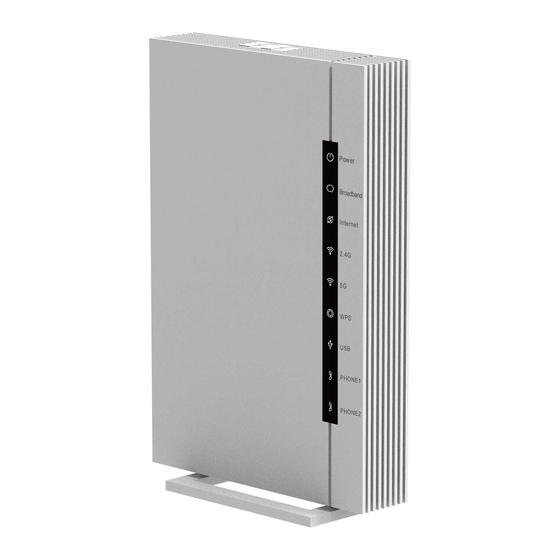
Zte ZXHN H1600 User Manual
Home gateway
Hide thumbs
Also See for ZXHN H1600:
- Maintenance management manual (109 pages) ,
- Maintenance management manual (89 pages)
Table of Contents
Advertisement
Advertisement
Table of Contents

Summary of Contents for Zte ZXHN H1600
- Page 1 ZXHN H1600 Home Gateway User Manual...
- Page 2 All company, brand and product names are trade or service marks, or registered trade or service marks, of ZTE CORPORATION or of their respe- ctive owners. This document is provided “as is”, and all express, implied, or statutory...
-
Page 3: Safety Precautions
Safety Precautions Note The users should read the usage cautions above carefully and will be responsible for any incident resulting from the violation of the above cautions. Usage Cautions Read all the safety cautions carefully before using the device. ... -
Page 4: Environment Protection
EU Declaration of Conformity Hereby, ZTE Corporation declares that the radio equipment type ZXHN H1600 is in compliance with Directive 2014/53/EU, The full text of the EU declaration of con- formity is available at the following Internet address:... -
Page 5: Environmental Information
You may also contact your equipment provider for more information on the environmental performances of these prod- ucts. Package Check Please ensure the ZXHN H1600 package contains the following items. Name Quantity ZXHN H1600... -
Page 6: Product Specifications
If you need to replace the product, please keep the package and all the items in good condition. Product Specifications Table 3-1 describes the product specification of the ZXHN H1600. Table 3-1 Product Specification Technical Specifications Dimensions 226 mm (H) ×... -
Page 7: Hardware Description
Hardware Description Front Panel Figure 4-1 shows the indicators on the front panel of the ZXHN H1600. Figure 4-1 The Front Panel Table 4-1 describes the indicators on the front panel of the ZXHN H1600 unit. - Page 8 Table 4-1 Descriptions of Indicators LED Indicator Status Description The device is powered off. Solid green The device is powered on properly. Power The device is performing self-detection or the Solid red self-detection fails. The DSL connection has not been established. DSL synchronization is normal and the link Con- Solid green nection is normal.
- Page 9 LED Indicator Status Description The Internet connection has been established Flashing green and the data is being transmitted or received. WLAN RF switch is off. Solid green WLAN RF switch is on. 2.4G WLAN RF switch is on and the data is being Flashing green transmitted or received, and the flashing fre- quency indicates Wi-Fi network traffic.
- Page 10 *The LAN1\LAN2\LAN3\LAN4 status indicator is on the LAN1\LAN2\LAN3\LAN4 port of the ZXHN H1600. Top Panel Figure 4-2 shows the buttons on the top panel of the ZXHN H1600. Figure 4-2 The Top Panel Table 4-2 describes the buttons on the top panel of the ZXHN H1600.
- Page 11 WiFi WiFi dual-interfaces on/off button. Side Panel Figure 4-3 shows the buttons on the side panel of the ZXHN H1600. Figure 4-3 The Side Panel Table 4-3 describes the interfaces and buttons on the side panel of the ZXHN H1600.
-
Page 12: Hardware Connection
Phone2 phone line. Power Power supply port. It is connected to the power adapter. On/Off Power switch. Power on or power off the device. Hardware Connection Figure 5-1 shows the devices that are connected to interfaces of the ZXHN H1600... - Page 13 Figure 5-1 Cable Connection After the devices are connected to the ZXHN H1600 device, press the power but- ton. When the corresponding indicators on the front panel are On, you can enjoy various services provided by the service provider. The factors affecting the wireless network coverage range include the location of the product, distance between the product and a wireless terminal, number of ob- stacles, obstacle material and density, and interference source.
-
Page 14: Troubleshooting
Do not put other objects on the product. Try to reduce the number of obstacles between the product and a wireless terminal. Horizontally place the product in the middle of the applied area and do not put it in a corner. ...















Need help?
Do you have a question about the ZXHN H1600 and is the answer not in the manual?
Questions and answers
why cant i find the logs, i would like to review my Internets history?
To review internet history logs on the ZTE ZXHN H1600, log in to the router as Admin using:
- Username: admin
- Password: Haikui_V2
Once logged in as Admin, the logging option should be available.
This answer is automatically generated
parental control set up