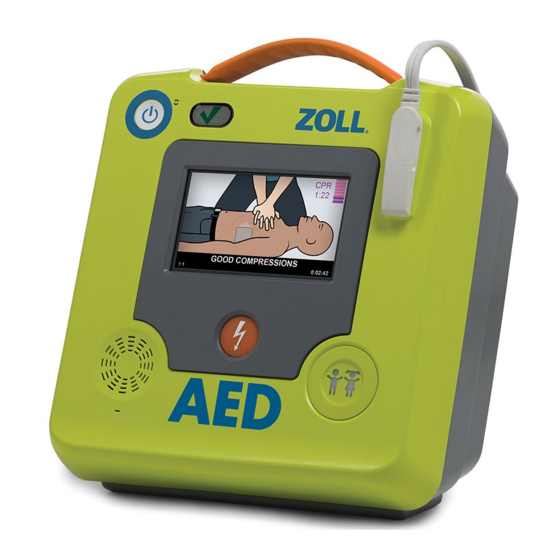
ZOLL AED 3 Service Manual
Hide thumbs
Also See for AED 3:
- User manual ,
- Administrator's manual (72 pages) ,
- Operator's manual (48 pages)
Table of Contents
Advertisement
Advertisement
Table of Contents

Summary of Contents for ZOLL AED 3
- Page 1 BLS Service Manual 9650-000761-01 Rev. A...
- Page 2 The issue date for the ZOLL AED 3 BLS Service Manual (REF 9650-000761-01 Rev. A) is July, 2018. Copyright © 2018 ZOLL Medical Corporation. All rights reserved. CPR-D-padz, Pedi-padz, PlusTrac, Program Management Onboard, RescueNet, Stat-padz, ZOLL, and ZOLL AED 3 are trademarks or registered trademarks of ZOLL Medical Corporation in the United States and/or other countries.
-
Page 3: Table Of Contents
Set Up ...................11 Wi-Fi Test ..................14 Equipment Needed ..............14 Set Up ...................14 USB Test ...................16 Audio Recording Test (ZOLL AED 3 BLS models only) .......17 Equipment Needed ..............17 Set Up ...................17 Chapter 2 Troubleshooting ............19 Troubleshooting the AED ..............19 Chapter 3 Functional Description .......... - Page 4 Safety on High Voltage Capacitor Charge ........23 Safety on Discharge ..............24 Safety on Digital Circuits ..............24 Power Supply .................25 Appendix Hardware/System Architecture ........27 Overview ..................27 ZOLL AED 3 Hardware/System Architecture ........28 Checklist ................. 29 ZOLL AED 3 Service Manual 9650-000761-01 Rev. A...
-
Page 5: Preface
AHA/ERC/ILCOR Guidelines for use of AEDs. ® The ZOLL AED 3 BLS Service Manual is to be used primarily by the ZOLL Technical Service Department in conjunction with the ZOLL AED 3 Operator’s Manual and the ZOLL AED 3 Administrator’s Guide. The ZOLL AED 3 defibrillator does not require preventative maintenance due to its automatic self tests. -
Page 6: Conventions
NOTE Notes contain important additional information on servicing the defibrillator. Safety Considerations Only qualified personnel should service a ZOLL AED 3 defibrillator. Before using this defibrillator, read the ZOLL AED 3 Operator’s Manual. Before servicing any equipment, review these safety considerations and read this manual carefully. -
Page 7: Chapter 1 Maintenance
Self Tests • Cleaning • Manual Maintenance Tests • Self Tests The ZOLL AED 3 defibrillator performs the following self tests to verify AED integrity and its readiness for emergency use: Battery Installation • Power On • Manual •... -
Page 8: Self Test Functions
If the status indicator is blank following the completion of any self test, the ZOLL AED 3 defibrillator is not ready for use and may be defective. Remove the AED from service and consult the section “Chapter 2 Troubleshooting” on page 19 to help determine the problem. -
Page 9: Cleaning The Aed
• Use chlorine mixture on contacts or connectors; this will degrade the contacts over time. • Use ketones (MEK, acetone, etc.) to clean the defibrillator. • Use abrasives (e.g., paper towel) on the display window or graphic screen. • Sterilize the defibrillator. 9650-000761-01 Rev. A ZOLL AED 3 Service Manual... -
Page 10: Manual Maintenance Tests
This section provides instructions for performing a physical inspection of and maintenance tests on the ZOLL AED 3. The maintenance tests verify that the AED is working properly and is ready for use. Use the checklist on the back page of this manual to record the results (pass/fail rating) of these maintenance tests. -
Page 11: Test Equipment
Fluke Impulse 7000 Defib Analyzer (or equivalent) • Stopwatch • ZOLL AED 3 Defib Test Cable Kit (REF 8900-000268) • Blank USB Flash Drive (minimum 512 MB, USB 1.1 or 2.0 compliant) • ® Computer (Wi-Fi capable with ZOLL RescueNet software loaded and •... -
Page 12: Power Supply Test (Optional)
Digital Turn the I Measure switch to the Multi-Meter. sleep mode position. Value #2______________mA After the measurement is taken, turn the I Measure switch back to the off position. ZOLL AED 3 Service Manual 9650-000761-01 Rev. A... - Page 13 After the measurement is taken, turn the I Measure switch back to the off position. Press the On/Off button on the Verify that the AED issues the AED to turn it off. prompt UNIT POWERING OFF. 9650-000761-01 Rev. A ZOLL AED 3 Service Manual...
-
Page 14: Pediatric Mode Test
Connect the Defib Test Cable to the Defib Analyzer, and set the waveform to VFIB. Action Expected Result(s) Pass/Fail Connect the ZOLL AED 3 Defib Verify that the AED issues the Test Cable Kit to the AED, then prompts UNIT OK, ADULT PATIENT press the On/Off button to turn on SELECTED followed by IF PATIENT IS the AED. -
Page 15: Energy Test
“Delivered Energy at Each Defibrillator Setting into a Range of Loads” on page 13. Set Up This test continues from the previous test. The ZOLL AED 3 Defib Test Cable Kit is connected to the Defib Analyzer, and the waveform is set to VFIB. Action... - Page 16 Verify that the energy delivered into analyzer is 178 joules to 240 joules. Press the On/Off button to turn Verify that the AED issues the off the AED. prompt UNIT POWERING OFF. ZOLL AED 3 Service Manual 9650-000761-01 Rev. A...
- Page 17 65 J 91 J 103 J 124 J 145 J 192 J 175 60 J 84 J 95 J 116 J 135 J 177 J Accuracy ±15% ±15% ±15% ±15% ±15% ±15% 9650-000761-01 Rev. A ZOLL AED 3 Service Manual...
-
Page 18: Wi-Fi Test
NOTE To test the server connectivity, the AED must be connected to an access point. For more information, refer to “Setting up your Wireless Configuration” in the ZOLL AED 3 Administrator's Guide. Set Up Set the Power Supply to 12 volts. - Page 19 IN PROGRESS message. Verify that the AED displays the message TESTING SERVICE CONNECTIVITY, COMPLETE. Press the OK button, press Verify that the AED displays the Cancel, and then press OK. Advanced Configuration window. 9650-000761-01 Rev. A ZOLL AED 3 Service Manual...
-
Page 20: Usb Test
Insert USB Flash Drive in the Verify that there is at least 1 CRD file computer USB port. Open File present. (The AED can store up to 2 Explorer, and select the USB CRD files.) drive. ZOLL AED 3 Service Manual 9650-000761-01 Rev. A... -
Page 21: Audio Recording Test (Zoll Aed 3 Bls Models Only)
Set Up Audio recording must be set to ON; the default for this configuration setting is ON. Refer to the Configuration Settings in the ZOLL AED 3 Administrator’s Guide if you need to change this setting to ON. NOTE The ZOLL AED 3 BLS defibrillator (with the Audio Recording option) is capable of recording up to 120 minutes of continuous ECG/Audio and clinical event data during the rescue of a patient case. - Page 22 ZOLL AED 3 Service Manual 9650-000761-01 Rev. A...
-
Page 23: Chapter 2 Troubleshooting
Chapter 2 Troubleshooting This chapter describes technical issues that you may encounter during routine maintenance or after a malfunction of the ZOLL AED 3 defibrillator. Troubleshooting the AED The following tables include common issues and their solutions. First, try the recommendations listed under “Operator Action.”... - Page 24 Table 3. ZOLL AED 3 Troubleshooting (Continued) Problem Operator Action Technical Action Beeping noise when AED Verify that the defibrillation If the AED continues to is off. pads cable is properly plugged beep, remove it from into the patient cable service.
-
Page 25: Chapter 3 Functional Description
Chapter 3 Functional Description This chapter contains functional descriptions of the components contained in all of the ZOLL AED 3 models. Refer to the Appendix for a diagram of the ZOLL AED 3 Hardware/System Architecture. High Voltage Circuit Section The high voltage circuit section is electrically isolated from the main battery and the USB port, and is referred to as the isolated side. -
Page 26: Digital Section
Digital Section This section describes all the digital functions that the ZOLL AED 3 provides, including functions the SoM provides and functions the MCU/CPLD provide. This section also describes the clock circuit, RTC interface, audio I2S interface, I2C interface, switch interface, accelerometer interface, LCD/capacitive touch interface, Wi-Fi function, USB (host/device) functions and Readiness Indicator function. -
Page 27: Readiness Indicator Board
The Readiness Indicator Board provides interconnection between the main board and the readiness status display, the power button, and the microphone. USB Connection The ZOLL AED 3 provides a USB host (mass storage device) connection and a USB device connection (PC) through a USB connector board. Other External Connections... -
Page 28: Safety On Discharge
The high voltage capacitor voltage is also monitored by a comparator. If the • capacitor voltage exceeds the preset value then the output of the comparator stops the charge immediately via the ABORT signal that is connected to the input port of the CPLD. The charge pulse is enabled by the SAFE_1 from the MCU and •... -
Page 29: Power Supply
There are two power supplies - one is for the SoM (non-isolated, from battery pack) and the other one for the ECG/CPLD/MCU components (isolated from battery pack). Power consumption in the monitoring mode is less than 5W (Ibattery < 350mA, typical). 9650-00761-01 Rev. A ZOLL AED 3 Service Manual... - Page 30 9650-00761-01 Rev. A...
-
Page 31: Appendix Hardware/System Architecture
Appendix Hardware/System Architecture Overview This appendix includes the Hardware/System Architecture diagram. 9650-000761-01 Rev. A ZOLL AED 3 Service Manual... -
Page 32: Zoll Aed 3 Hardware/System Architecture
ZOLL AED 3 Hardware/System Architecture ZOLL AED 3 Service Manual 9650-000761-01 Rev. A... -
Page 33: Checklist
Checklist Overview Use the checklist on the following page to record the results of the ZOLL AED 3 maintenance tests, and keep it for your records. Result of Check: o No action required o Minor problems corrected o Disposable supplies replaced... - Page 34 ZOLL AED 3 Maintenance Tests Checklist Physical Inspection Test Energy Test USB Test Pass Fail Pass Fail Pass Fail Audio Record Test Pass Fail Power Supply Test Pass Fail Wi-Fi Test Pass Fail Pediatric Mode Test Pass Fail...















Need help?
Do you have a question about the AED 3 and is the answer not in the manual?
Questions and answers