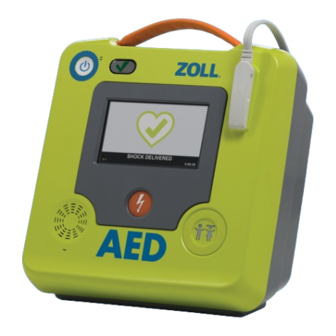
ZOLL AED 3 Quick Start Manual
Defibrillator
Hide thumbs
Also See for AED 3:
- User manual ,
- Administrator's manual (72 pages) ,
- Operator's manual (48 pages)
Advertisement
Advertisement
Table of Contents

Summary of Contents for ZOLL AED 3
- Page 1 Quick Start Guide...
- Page 2 AED in the world today. Follow these simple instructions to set up your AED 3 in just a few minutes. Once setup is complete, note your serial number and log on to www.zollaed3.com to register your AED 3 for an extended warranty.
- Page 3 Contents Documentation folder: Quick Start Guide • PlusTrac Activation Certificate ™ • ZOLL AED 3 Rescue Reference Guide/Poster • ZOLL AED 3 Operator’s Manual • In the Box: ZOLL AED 3 • Documentation folder • CPR Uni-padz ™ • ZOLL AED 3 Battery...
- Page 4 Manage your AED program online • Get e-minders and alert notifications • Allow your AED 3 to regularly report self-test results to • PlusTrac via your local Wi-Fi network Receive information on setting up your ZOLL Online Account for the •...
- Page 5 ™ Remove the CPR Uni-padz from their protective box. Remove the AED 3 battery from the shipping container. Hold the battery by the side tabs with the label facing out. Insert the battery into the back of the AED until it clicks into place, lining up the notch on the end of the battery Plug the CPR Uni-padz cable connector into the AED 3 electrode port.
- Page 6 ® ® The ZOLL AED 3 will perform an automatic self-test. While the self-test is running, insert Following the completion of the AED 3 self-test, confirm that it passed by listening the CPR Uni-padz into the back of the AED so that the label on the package faces you.
- Page 7 Questions: Contact ZOLL Technical Service or your local authorized ZOLL representative ZOLL Technical Service: Telephone: +1- 978-421-9655 Email: tservice_master@zoll.com 9650-000753-01 Rev. A...















Need help?
Do you have a question about the AED 3 and is the answer not in the manual?
Questions and answers