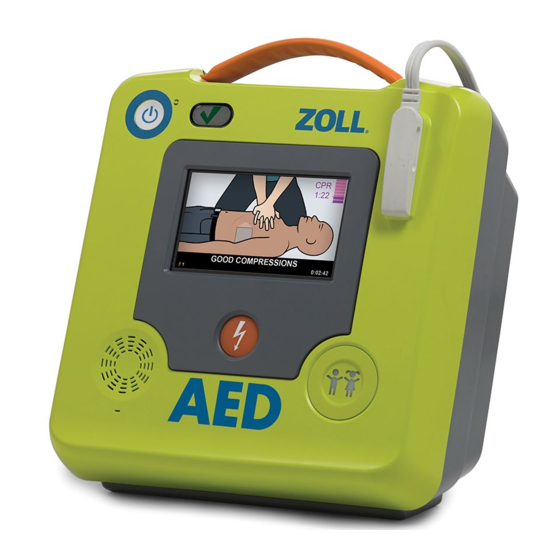
ZOLL AED 3 Operator's Manual
Automated external defibrillator
Hide thumbs
Also See for AED 3:
- User manual ,
- Administrator's manual (72 pages) ,
- Operator's manual (48 pages)
Table of Contents
Advertisement
Advertisement
Table of Contents
Troubleshooting

Summary of Contents for ZOLL AED 3
- Page 1 Operator’s Manual...
-
Page 2: Controls And Indicators
ZOLL AED 3 Controls and Indicators See “ZOLL AED 3 Control Functions” on the following page for a description of each of these controls. Status Indicator Defibrillation Pads Connector On/Off Button Liquid Crystal Display (LCD) Screen Shock Button Child Selection... - Page 3 Table 1: ZOLL AED 3 Control Functions Control/Indicator Function Status Indicator A green check indicates that the ZOLL AED 3 defibrillator passed its last self test and is ready for use. No green check indicates that the AED has AED Passed...
-
Page 4: About This Manual
About This Manual The issue date for the ZOLL AED 3 Operator's Manual (REF 9650-000750-01 Rev. H) is January, 2017. Copyright © 2017 ZOLL Medical Corporation. All rights reserved. AED Plus, AED Pro, CPR-D-padz, CPR Uni-padz, Pedi-padz, PlusTrac, Program Management Onboard, Real CPR Help, Rectilinear Biphasic,... -
Page 5: Table Of Contents
ECG/CPR Dashboard................ 18 When Emergency Medical Services Arrive........19 After Using the ZOLL AED 3.............. 19 Maintaining the ZOLL AED 3 Defibrillator Overview ..................20 After Each Use................20 Cleaning the ZOLL AED 3 Defibrillator ..........21 ZOLL AED 3 Operator’s Manual... - Page 6 Self Tests .................. 24 Troubleshooting................26 Contacting Technical Service ............28 Transferring Patient Data Overview ..................29 Exporting Patient Files ..............29 Troubleshooting Communication Issues ......... 32 Appendix A Symbols ..................33 Appendix B Specifications ................. 37 ZOLL AED 3 Operator’s Manual...
-
Page 7: Introduction
Defibrillation waveform, and operates in either adult or child mode. The ZOLL AED 3 defibrillator is available in three models: ZOLL AED 3, ZOLL AED 3 Automatic, and ZOLL AED 3 BLS. The ZOLL AED 3 and ZOLL AED 3 BLS models function in semi-automatic mode where the rescuer initiates the shock. -
Page 8: Contraindications For Use
Contraindications for Use Do NOT use the ZOLL AED 3 defibrillator when the victim is showing ANY of the following: • Consciousness • Breathing • Detectable pulse or other signs of circulation Intended Users The ZOLL AED 3 defibrillator is intended to be used by responders who have been trained in CPR and the use of an AED to defibrillate victims of cardiac arrest. -
Page 9: Safety Summary
Improper use of the AED can cause death or injury. • DO NOT use or place the defibrillator in service until you have read the ZOLL AED 3 Operator’s Manual. • DO NOT use or place the ZOLL AED 3 defibrillator in service if the ) green check ( is not displayed in the AED’s status indicator... - Page 10 • Move the victim away from electrically conductive surfaces prior to use of equipment. • DO NOT use the ZOLL AED 3 defibrillator near or within puddles of water. • Keep the victim as motionless as possible during ECG analysis.
- Page 11 If the defibrillator must be used or stacked with other equipment, verify proper operation prior to use. • DO NOT connect the ZOLL AED 3 defibrillator to a computer or other device (using the USB port) while the defibrillation pads are still connected to the victim.
-
Page 12: Cautions
Use appropriate precautions when disposing of contaminated defibrillation pads. • If the ZOLL AED 3 defibrillator is stored outside the recommended environmental conditions, the defibrillation pads and/or battery pack may be damaged or their useful life reduced. - Page 13 If AED failure is attributable to the use of accessories not manufactured by ZOLL, this may void ZOLL's warranty. • The ZOLL AED 3 CPR Uni-padz defibrillation pads may be connected ® ®...
-
Page 14: Setting Up The Zoll Aed 3 Defibrillator
Medical Corporation’s Technical Service Department. See “Contacting Technical Service” on page 27 for more information. NOTE If the ZOLL AED 3 defibrillator fails to pass its self test (indicated by a UNIT FAILED prompt or if the green check is not AED Passed... -
Page 15: Setting Up The Defibrillator
Setting Up the Defibrillator Follow the steps below to prepare the ZOLL AED 3 defibrillator for use. 1. Remove the defibrillation pads package from the cardboard box in the shipping container. < 8 Years (< 55lbs/25kg) ™ defibrillation pads package WARNING! Do not open sealed defibrillation pads until immediately prior to use. - Page 16 The defibrillator runs an automatic self test. battery notch WARNING! To ensure the ZOLL AED 3 defibrillator is ready for use, monitor its status weekly. Verify that the AED has passed its periodic self test by confirming the green check is displayed in the status indicator window 5.
-
Page 17: Important Notes
Self Test erly installed and the ZOLL AED 3 defibrillator is ready for use. AED Failed NOTE If the defibrillator fails to pass its self test (the green check... -
Page 18: Using The Zoll Aed 3 Defibrillator
Using the ZOLL AED 3 Defibrillator Overview Use the ZOLL AED 3 defibrillator when a suspected cardiac arrest victim has an apparent lack of circulation as indicated by ALL of the following symptoms: • Unconsciousness • Absence of normal breathing •... - Page 19 STEP 1 Turn on ZOLL AED 3 Defibrillator Press the On/Off button in the upper left corner of the AED to turn it on. On/Off button On/Off button STEP 2 Press Child Selection button (if needed) If the patient does not meet the definition of a “Child” (see below), proceed to step 3.
- Page 20 Child Selection button before placing defibrillation pads on the patient. The ZOLL AED 3 defibrillator instructs you to: • Remove the pad package from the back of the defibrillator and open the package as shown in the illustrations below.
- Page 21 Do not fold or wrinkle the defibrillation pad gel surface when applying defibrillation pads to the patient. The AED issues the voice and text prompt, DON’T TOUCH PATIENT, ANALYZING and then begins ECG analysis. ZOLL AED 3 Operator’s Manual...
-
Page 22: When A Shock Is Needed
WARNING! DO NOT touch defibrillation pad surfaces, the patient, or any conductive material touching the patient during ECG analysis or defibrillation. When a Shock is Needed ZOLL AED 3/ZOLL AED 3 BLS ZOLL AED 3 Automatic You hear: You hear: Charge-ready tone DON’T TOUCH PATIENT. -
Page 23: When A Shock Is Not Needed
CPR period. Continue to follow the AED’s voice instructions until help arrives. ECG/CPR Dashboard If configured, the ZOLL AED 3 BLS model can display the CPR Dashboard, with or without the ECG waveform. The CPR Dashboard display shows the Chest Compression Rate, the Chest Compression Depth, and the CPR remaining time until the next ECG analysis starts. -
Page 24: When Emergency Medical Services Arrive
NOTE When using CPR Uni-padz, all models of the ZOLL AED 3 defibrillator display the CPR Countdown Timer. Chest Compression Rate CPR Countdown Rate CPR Time Depth Timer (in) (cpm) 0:15 Chest Compression Depth ECG Rhythm (optional) ECG scale marker... -
Page 25: Maintaining The Zoll Aed 3 Defibrillator
Perform the following steps after each time the AED is used. Check that the AED is clean, undamaged, and free of excessive wear. If the AED needs to be cleaned, see “Cleaning the ZOLL AED 3 Defibrillator” on page 20. -
Page 26: Cleaning The Zoll Aed 3 Defibrillator
Press the On/Off button to power off the unit. Place the defibrillator back into service so that it is ready for use. Cleaning the ZOLL AED 3 Defibrillator After each use, clean and disinfect the defibrillator with a soft, damp cloth using either 90% isopropyl alcohol, or soap and water. -
Page 27: Replacing The Battery Pack
“install by” date. WARNING! To ensure the ZOLL AED 3 defibrillator is ready for use, monitor its status weekly. Verify that the AED has... - Page 28 The AED issues a BATTERY REPLACED prompt and automatically ini- tiates a self test. 3. Verify that the ZOLL AED 3 defibrillator issues the UNIT OK voice ) prompt and that the green check ( appears in the status indicator window.
-
Page 29: Self Tests
Self Tests The ZOLL AED 3 defibrillator performs the following self tests to verify unit integrity and its readiness for emergency use. See the ZOLL AED 3 Administrator’s Guide for more detailed information about these tests. Table 2: ZOLL AED 3 Self Tests... - Page 30 If the defibrillator does not display a green check in the status indicator window following the completion of any self test, the ZOLL AED 3 defibrillator is not ready for use and may be defective. Remove the defibrillator from service and consult “Troubleshooting”...
-
Page 31: Troubleshooting
Troubleshooting The following table lists error indications that may occur on the ZOLL AED 3 defibrillator, and the associated corrective action. For a more extensive list of error messages, see the ZOLL AED 3 Administrator’s Guide. If the defibrillator is not working properly, contact ZOLL’s Technical Service Department for assistance. - Page 32 RELEASE SHOCK BUTTON prompt Release the shock button, then press and hold the shock button (when button is illuminated) until discharge occurs. If the voice prompt continues, contact ZOLL Technical Service (see “Contacting Technical Service” on page 27). ZOLL AED 3 Operator’s Manual...
-
Page 33: Contacting Technical Service
• Serial number • Description of the problem If you need to send the ZOLL AED 3 defibrillator to ZOLL Medical Corporation, obtain a service order request number from the Technical Service representative. NOTE Before sending the defibrillator and battery to ZOLL, check with your local shipping company to see if there are any restrictions on shipping lithium batteries. -
Page 34: Transferring Patient Data
USB flash drive or a wireless access point. Device Configuration The ZOLL AED 3 defibrillator automatically stores patient clinical data icon with date and time notation. You can access this data and transfer it to a remote device (such as a computer) using either a USB flash drive or a wireless connection. - Page 35 If you have not already done so, see Setting up Your Wireless Configuration in the ZOLL AED 3 Administrator’s Guide. WARNING! Do not connect the ZOLL AED 3 defibrillator to a computer or other device (via the USB port) while the defibrillation pads are still connected to the patient.
- Page 36 Case Review software is a cloud-based clinical data management and quality reporting system that is hosted in ZOLL Online. Using its Wi-Fi capability, the ZOLL AED 3 can be configured to transmit clinical event data over Wi-Fi to ZOLL Case Review. When using Case Review software to manage clinical event data, you can perform the following functions: •...
-
Page 37: Troubleshooting Communication Issues
The following table summarizes common communication messages you may see when exporting patient data, and their associated description and/or recommended action. If the ZOLL AED 3 defibrillator is not working properly, contact ZOLL’s Technical Service Department for assistance. See “Contacting Technical Service” on page 27 for more information. -
Page 38: Appendix A Symbols
Any or all of the following symbols may be used in this manual or on this equipment: Table 5: Symbols Symbol Description Power On/Off. Child button. Shock button. Warning: Dangerous voltage. Fragile, handle with care. Keep dry. This end up. Temperature limitation. ZOLL AED 3 Operator’s Manual... - Page 39 Complies with the Federal Communications Commission. Defibrillator-proof type BF equipment. Contains lithium. Recycle or dispose of properly. Keep away from open flame and high heat. Do not open, disassemble, or intentionally damage. Do not crush. Non-rechargeable battery. ZOLL AED 3 Operator’s Manual...
- Page 40 (WEEE). Do not dispose of in unsorted trash. Use by. Latex-free. Do not reuse. Not sterile. Nonionizing electromagnetic radiation. Manufacturer. Authorized representative in the European EC REP Community. Serial Number. Catalog number. ZOLL AED 3 Operator’s Manual...
- Page 41 Symbol Description MR Unsafe - keep away from magnetic resonance imaging (MRI) equipment. Batch code. Consult instructions for use. Refer to manual. Use by date. Protected against dust ingress. Protected against jetting water. ZOLL AED 3 Operator’s Manual...
-
Page 42: Appendix B Specifications
3.28 ft.; 1 m Defibrillator Waveform Rectilinear Biphasic™ Defibrillator Charge Hold Time ZOLL AED 3/ ZOLL AED 3 BLS models: 30 seconds ZOLL AED 3 Automatic model: 3 seconds prior to automatic shock delivery Energy Selection Automatic pre-programmed selection (Adult mode: 120J, 150J, 200J; Child mode: 50J, 70J, 85J delivered into a 50 ohm patient) ZOLL AED 3 Operator’s Manual... - Page 43 (with QRS duration > 120 msec) with rates greater than 150 BPM (adult mode) and 200 BPM (child mode). Refer to the ECG Analysis Algorithm Accuracy Section in the ZOLL AED 3 Administrator’s Guide for sensitivity and specificity performance. Defibrillation Pad Patient...
- Page 44 Wi-Fi authentication protocols. CPR Monitoring Metronome Rate: 105 ±2 CPM Compression Depth Range 0.75 to 4 in ±0.25 in 1.9 to 10.2 cm ±0.6 cm Compression Rate Range 50 to 150 compressions per minute ZOLL AED 3 Operator’s Manual...
- Page 45 ZOLL AED 3 Operator’s Manual...
- Page 46 ZOLL AED 3 Operator’s Manual...
- Page 47 ZOLL AED 3 Operator’s Manual...
- Page 48 9650-000750-01 Rev. H...















Need help?
Do you have a question about the AED 3 and is the answer not in the manual?
Questions and answers
What age is this from please
The ZOLL AED 3 uses pediatric defibrillation pads designed for infants and children up to 8 years of age or weighing less than 55 pounds (25 kg).
This answer is automatically generated