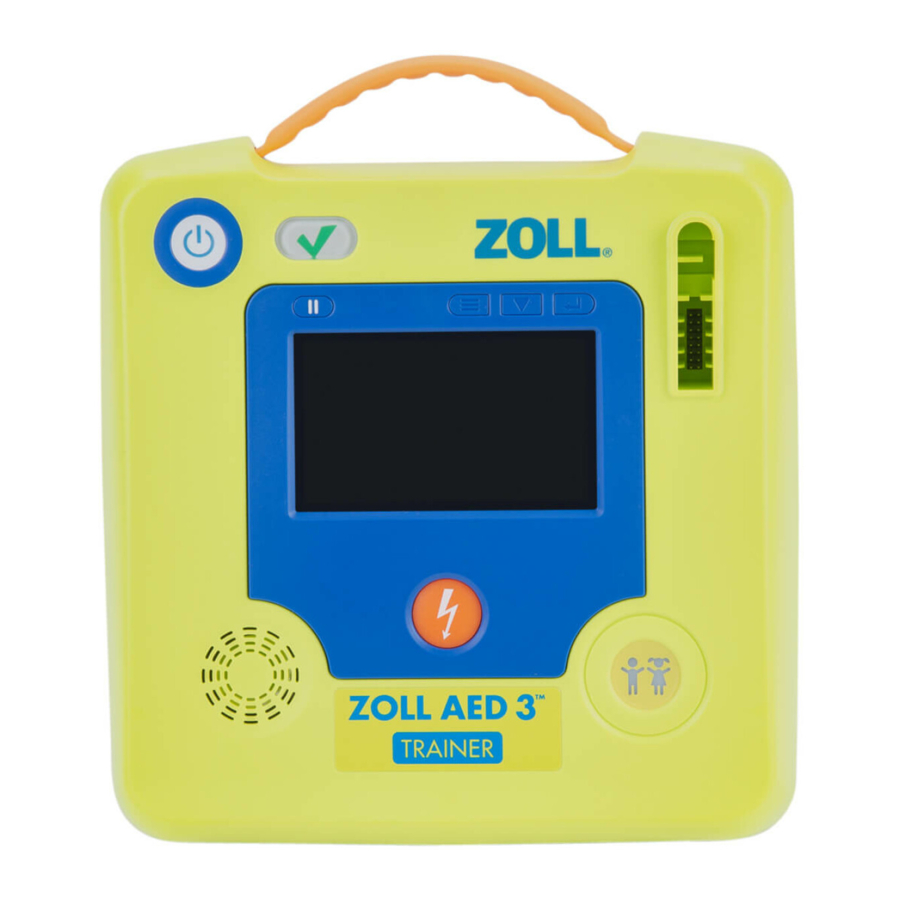
ZOLL AED 3 - Trainer Manual
- Administrator's manual (72 pages) ,
- Operator's manual (48 pages) ,
- Service manual (34 pages)
Advertisement
- 1 Introduction
- 2 Features of the Device
- 3 Proper Use and Care of Electrode Pads
- 4 Overview
- 5 Device Operational Buttons
- 6 Device CPR Uni-padz Training Electrodes
- 7 Setting up your Device
- 8 Configuring the Device
- 9 Troubleshooting
- 10 Maintenance
- 11 Cleaning
- 12 Accessories
- 13 Warnings
- 14 Symbols
- 15 Documents / Resources
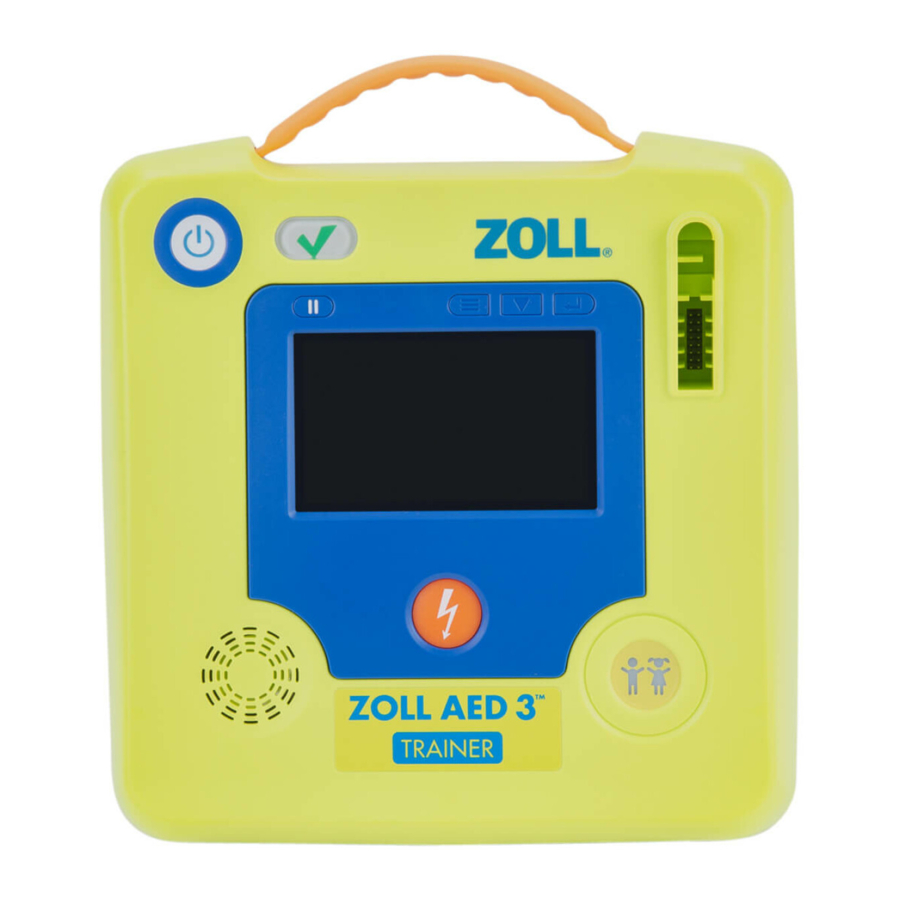
Introduction
The ZOLL AED 3 Trainer is used to demonstrate and practice complete Sudden Cardiac Arrest rescue simulations, including delivering shocks and performing CPR.
The following items are included in the shipping box:
- Qty 1: ZOLL AED 3 Trainer
- Qty 1: ZOLL AED 3 Trainer CPR Uni-padz Electrode Training Harness, Electrode Pads, and Liners
- Qty 4: D-cell Batteries
- Qty 1: ZOLL AED 3 Trainer Operator's Guide
Features of the Device
- Integrated Real CPR Help: The ZOLL AED 3 Trainer incorporates real-time compression feedback (rate and depth) during compressions when using the ZOLL AED 3 Trainer CPR Uni-padz.
- "Pads On" manikin detection: The ZOLL AED 3 Trainer moves to the "analysis" state once the trainee places the CPR Uni-padz on the manikin.
- Active LCD Display: The full color display mimics the ZOLL AED 3 and displays rescue images along with the real-time compression bar when the trainee is performing compressions.
- Easy Configuration: Configuration is performed directly on the trainer. There is no need for a remote control. Available options include:
- Training scenario
- Operating mode (SEMI-AUTOMATIC or FULLY AUTOMATIC)
- Lay Rescuer Prompts (ON/OFF)
- Check Breathing Prompts (ON/OFF)
- Real CPR Help Prompts (ON/OFF)
- Volume
- Language (select models only)
- Adult/Child Operation
- Semi-Automatic/Fully Automatic: One trainer for both types of devices. The ZOLL AED 3 Trainer can easily convert from a Semi-Automatic mode to a Fully Automatic mode.
- Long lasting training pad: The electrode pads are designed to last for a minimum of 50 training cycles. The electrode harness is designed to last for a minimum of 100 training cycles. A training cycle is defined as two minutes of manikin compressions, performed at a depth of 2" and a rate of 100 per minute. Each cycle also includes one pad-to-manikin application and removal, and one pad-to-liner application and removal. Sternum and Apex pads should remain adhered to the manikin.
- USB Software Updates: The trainer's software is easily updated using a USB flash drive with preloaded software.
- NOTE: Leaving a USB flash drive installed in the USB Connector during training will reduce the battery life and impact the performance of the ZOLL AED 3 Trainer.
Proper Use and Care of Electrode Pads
- Before use, remove the electrode pads from the plastic liners by grasping each pad at the black arrow and carefully peeling away from its liner at a 90° angle.
- When not in use during the training session, place the electrode pads back on the plastic liners and store in the plastic bag in the rear pocket of the ZOLL AED 3 Trainer.
- The adhesive gel surface of the electrode pads should be applied only to the clean and dry surface of the plastic liner, or directly to the dry skin surface of a CPR training manikin that has been appropriately cleaned of any residual oils, dirt or debris.
- When training is complete, carefully remove the electrode pads from the CPR training manikin by grasping the pads at the black arrow and carefully peeling away from the manikin at a 90° angle.
- Carefully reapply the electrode pads to the plastic liners ensuring each pad is completely flat and fully adhered to its liner.
Overview
 | Front of ZOLL AED 3 Trainer
|
 | Rear of ZOLL AED 3 Trainer
|
Device Operational Buttons
 | |
|
Device CPR Uni-padz Training Electrodes
 | |
|
When you receive your ZOLL AED 3 Trainer the training electrodes will need to be assembled. Please refer to the ZOLL AED 3 Trainer Electrode Attachment Guide (P/N 9650-000864-40) for assembly instructions.
Setting up your Device
Installing Batteries | ||
| (1) |  | |
| (2) |  | |
| (3) |  | |
| (4) |  | |
Insert CPR Uni-padz Electrodes into Training Electrode Connector | ||
| (1) |  | |
| (2) |  | |
| (3) |  | |
Configuring the Device
Enter the Setup/Configuration menu by pressing the Device Configuration Menu Selection Button.
Navigation Instructions:
- Use the "Device Configuration Menu Scroll Button" button to progress from option to option.
- Use the "Device Configuration Option Selection Button" button to adjust a configuration option.
- When setup is complete press the "Device Configuration Menu Selection Button" to turn the trainer off.
Configurable options:
- Select your Training Scenario from the four options (
![]() =Shock Icon,
=Shock Icon, ![]() =No Shock Icon)
=No Shock Icon)
|  |
|  |
|  |
|  |
- Device Operation / Shock Type:
- SEMI-AUTOMATIC
- FULLY AUTOMATIC
- Lay Rescuer Prompts ("CHECK RESPONSIVENESS" / "CALL FOR HELP")
- ON
- OFF
- Check Breathing Prompts ("OPEN AIRWAY" / "CHECK BREATHING"):
- ON
- OFF
- Real CPR Help Prompts ( "PUSH HARDER" / "GOOD COMPRESSIONS"):
- ON
- OFF
- Volume (Low, Medium, High -- indicated by Icon):
![]() - Low
- Low![]() - Medium
- Medium![]() - High
- High
- Language (specified by model)
Troubleshooting
Real CPR Help prompts and Software Updates will not function in low battery conditions. The prompt "CHANGE BATTERY" will be displayed in the setup menu when the battery is low.
Maintenance
The ZOLL AED 3 Trainer should be kept clean, undamaged, and free of excessive wear.
Verify that there are no cracks or loose parts in ZOLL AED 3 Trainer.
The ZOLL AED 3 Trainer CPR Uni-padz Electrode Training Harness should be replaced as necessary.
The ZOLL AED 3 Trainer CPR Uni-padz Electrode Pads should be replaced as necessary.
The ZOLL AED 3 Trainer CPR Uni-padz Electrodes Liners should be replaced as necessary.
Cleaning
The ZOLL AED 3 Trainer may be cleaned with a soft, damp cloth using soap and water, then wiped dry immediately.
DO NOT:
- Immerse any part of the trainer in water.
- Use ketones (e.g., MEK, acetone) to clean the trainer
- Use abrasives on any surface.
- Sterilize the ZOLL AED 3 Trainer.
Accessories
The following ZOLL AED 3 Trainer accessories may be ordered from the ZOLL Customer Service Department or your local distributor:
8028-000010: ZOLL AED 3 Trainer CPR Uni-padz Electrode Training Harness
8028-000014: ZOLL AED 3 Trainer CPR Uni-padz Electrode Pads, Qty 5
8028-000013: ZOLL AED 3 Trainer CPR Uni-padz Electrode Replacement Liners, Qty 1
Warnings
The ZOLL AED 3 Trainer is intended for indoor use only.
The ZOLL AED 3 Trainer is intended for training purposes only. It will not deliver defibrillation energy.
Do not attempt to plug the AED Simulator into the connector of ZOLL AED 3 Trainer.
Do not attempt to take the ZOLL AED 3 Trainer apart.
Remove battery compartment doors only to replace batteries.
Symbols
Any or all of the following symbols may be used in this manual or on this device:
 | Conformité Européenne - Complies with Low Voltage Directive 73/23/EEC. |
 | Consult instructions for use. |
 | Return to a collection site intended for waste electrical and electronic equipment (WEEE). Do not dispose of in unsorted trash. |
 | Catalogue Number. |
 | Manufacturer. |
 | Authorized representative in the European Community. |

ZOLL Medical Corporation
269 Mill Road
Chelmsford, MA USA
01824-4105
Attn: Technical Service Department
Tel: 978-421-9655
800-348-9011
Fax: 978-421-0001

ZOLL International Holding B.V.
Newtonweg 18
6662 PV ELST
The Netherlands
Tel: +31 (0) 481 366410
Fax: +31 (0) 481 366411
International Service: Contact your local distributor.

Documents / ResourcesDownload manual
Here you can download full pdf version of manual, it may contain additional safety instructions, warranty information, FCC rules, etc.
Advertisement
 - Low
- Low - Medium
- Medium - High
- High


















Need help?
Do you have a question about the AED 3 and is the answer not in the manual?
Questions and answers