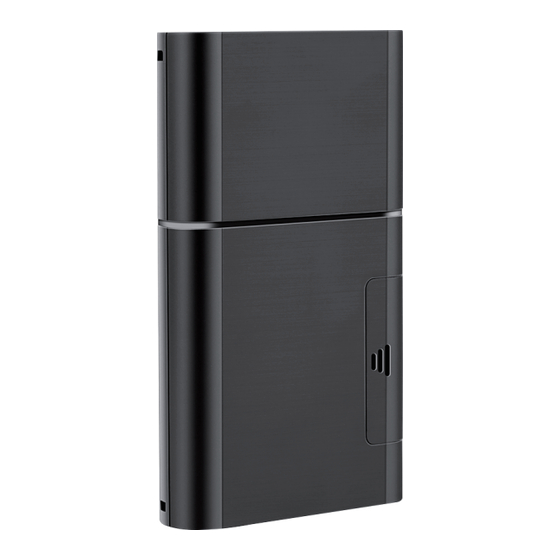
Summary of Contents for MICODUS ML208G
- Page 1 ML208G User Manual V1.0 Learn how to set up your new MiCODUS Tracker Copyright ©2022 MiCODUS | All Rights Reserved...
-
Page 2: Product Features
This user manual is for reference only.If some contents and operation steps are inconsistent with those for the actual product, the latter will prevail. With ML208G Long Standby GPS Tracker, we can monitor your vehicle or asset by GPS satellite positioning system, GPRS/LTE CAT M1/LTE NB1 communication and Internet, remote location of vehicles or asset can be achieved through a powerful service platform. -
Page 3: Specifications
3.Specifications Model ML208G Weight 165g Dimensions 120mm(L) * 69mm(W) * 19.5mm(H) Device Information 5500mAh Lithium Battery; 3.3-4.2V DC; Battery Working Time Charge 5A@1A LTE data (400mA); Work Current GPRS data (500mA) Idle(4mA);30uA(power off Working Parameters Working Temperature -20℃ - 60℃... -
Page 4: Product Structure
4.Product Structure 5.How to manage the tracker to get online? Step 1 Normal SIM... - Page 5 Please get a suitable SIM card from your local place. The SIM card must meet below points: It must be compatible with the 2G GSM or 4G LTE CAT M1 network Please enable SMS, call, internet data traffic of the SIM card Enable the caller ID display feature Remove the PIN code Use Normal size SIM card for the tracker...
-
Page 6: Package Content
Configure APN Step 4 Please get the exact correct APN name from local SIM card provider.Take the tracker to a good signal place for operation and configure the APN for it as below: SMS Command Reply Example Note Format APN,ApnName,User, APN,orange, If the SIM card has APN user and APN SET APN OK... -
Page 7: Functions Explanation
7. Functions Explanation a. Remove Alarm * Conditions: When Device is removed. NOTE : Light Sensor detect any light will trigger this alarm b. Temperature Alarm * Conditions: When Temperature exceed set range NOTE : You need to set Temperature range value & time. c. - Page 8 8. Applications a.Host without BLE beacon b.Host with BLE beacon...
-
Page 9: Troubleshooting
9. Troubleshooting Type Device is never online on the position server when installed at the first time. Please check device: 1)If power cables are wired correctly? Pay attention to not connect them to controlling cables of vehicle. 2)If SIM card is installed correctly? Please refer to the Cannot connect platform installation instructions. - Page 10 Type Serious position drift will be found in places where GPS signal is Position drift poor. Please drive the vehicle to the open places. 1)Check the commands format. Commands receiving abnormally 2)Check if the vehicle is in the places where there is GSM signal 3)Check if the SIM card is properly installed.
- Page 11 Command Command Explanation Example Type Format [MILEAGE] The mileage (in km) [BOOTUP COUNT] The boot-up count [UPLOAD AMOUNT] Total amount MILEAGE:0.36(km) of upload data BOOTUP:13 [DOWNLOAD AMOUNT] Total UPLOAD:0KB STATISTICS STAT# amount of download data DOWNLOAD:0KB [POWER TIME] Accumulative time POWER:0D01:25 when power is on ACC:0D02:28...
- Page 12 Command Command Explanation Example Type Format a.COLLECT,120,200,40,30,1# Device will gather a data per 120s when device is satic, or per 30s when device is moving, or it has more than 200m movement, or it has an 40 ° angel; Upload data package after gathering 1 data.
- Page 13 Command Command Explanation Example Type Format HBT,3# Set the heartbeat package upload This command requests to change the interval to 3min, it will prevent heartbeat timer. Defines the idle time HBT,[HBT]# communication channel being before device originates a heartbeat taken back by operator if the package in TCP session.
- Page 14 Command Command Explanation Example Type Format [SENSE] The sensitivity, 0 : Disable MOTION,2,5# warning. 1 ~ 9 : Enable warning. Trigger motion warning when an MOTION,[SENSE], 1 is the most sensitive, 9 is the enough vibration continues 5 seconds [DELAY]# least sensitive.
- Page 15 Command Command Explanation Example Type Format FENCE,1,OR,113.5,22.5,500# Setup 1st fence (Out-type, Round) round specific position, Radius=500m FENCE,2,IR,113.5,22.5,600# Setup 2nd fence (In-type, Round) [INDEX] The index of fence — round specific position, Radius=600m Integer, 0 - 8 FENCE,3,CR,113.5,22.5,700# [FLAG] The type and shape of fence Setup 3rd fence (In &...
-
Page 16: Any Questions
11. Any Questions? E-mail: support@micodus.com Skype: MiCODUS 12. Download the APP Search "MiCODUS" in iOS APP store or Google Play Store, or just scan the QR code as below to download MiCODUS APP: Download on the APP Store Download for...













Need help?
Do you have a question about the ML208G and is the answer not in the manual?
Questions and answers