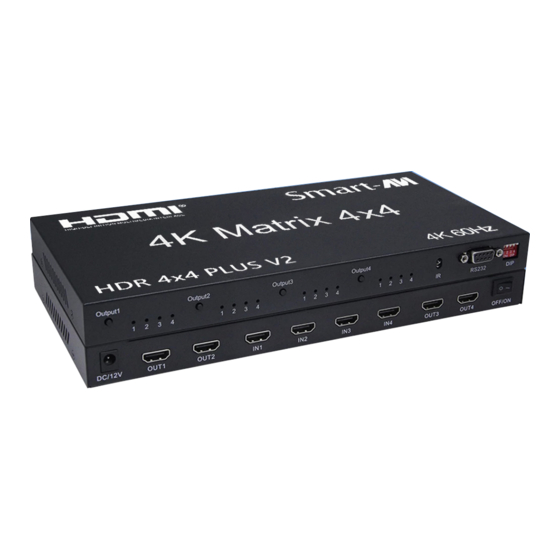
Summary of Contents for SMART-AVI HDR-4X4-PLUS-V2
- Page 1 HDR-4x4 PLUS V2 4 Port 4K 30Hz HDMI Matrix Switch USER MANUAL Designed and Manufactured in the USA 1-800-284-2131 www.smartavi.com...
-
Page 2: Table Of Contents
OVERVIEW TECHNICAL SPECIFICATIONS_________________________________________________________________ WHAT’S IN THE BOX?_________________________________________________________________________ FRONT AND BACK___________________________________________________________________________ INSTALLATION____________________________________________________________________________________________ EDID SETTING________________________________________________________________________________ REMOTE CONTROL___________________________________________________________________________ RS232 COMMANDS__________________________________________________________________________ TROUBLESHOOTING__________________________________________________________________________ TECHNICAL SUPPORT________________________________________________________________________ LIMITED WARRANTY STATEMENT_____________________________________________________________ 4-Port HDMI KVM Switch with USB 2.0 and Audio Sharing... -
Page 3: Technical Specifications
Technical Specifications VIDEO Video Amplifier Bandwidth 1.65 Gbps Input Video Signal 1.2 volts Input DDC Signal 5 volts Max Resolution 3840x2160 (4K) HDMI Connector HDMI Type A 19 pin female CONTROL Front Panel 4 buttons and DIP switch Remote control Female RS232 or RS422 @ 9600bps OTHER Power Requirements... -
Page 4: What's In The Box
What’s in the box? PART NO. Q-TY DESCRIPTION HDR-4X4-PLUS-V2 HDMI 4x4 Router Remote Control Power Adapter User Manual Front and back Front panel Back panel 4-Port HDMI KVM Switch with USB 2.0 and Audio Sharing... -
Page 5: Installation
INSTALLATION 1. Turn off all input devices and displays. 2. Connect male to male HDMI cables to the input devices or sources and the “IN” ports on the HDR-4X4 Plus V2. 3. Connect the displays to the “OUT” ports on the HDR-4X4 Plus V2. 4. -
Page 6: Edid Setting
edid setting Position 1 Position 2 Position 3 Function 3D 4K 60 Hz HDR 2 CH 3D 4K 60 Hz 7.1 CH 3D 4K 30 Hz 2 CH 3D 4K 30 Hz 7.1 CH 2D 1080p stereo 2CH 2D 1080p 7.1CH 3D 1080p stereo 2CH 2D 1080p DVI NOTE: The dial switch to dial downward is 1, dial upward is 0. -
Page 7: Rs232 Commands
RS232 commands Command Feedback Description cir 1e\r\n 63 69 72 20 31 65 0D 0A s1x\r\n “x” is 0~3 Output port 1: select the input port plus 1 cir 1d\r\n 63 69 72 20 31 64 0D 0A s1x\r\n “x” is 0~3 Output port 1:Select the input minus 1 cir 00\r\n 63 69 72 20 30 30 0D 0A... -
Page 8: Troubleshooting
Troubleshooting No Power • Make sure that the power adapter is securely connected to the power connector of the unit. • Check the output voltage of the power supply and make sure that the voltage value is around 12VDC. • Replace the power supply. No Video •... -
Page 9: Limited Warranty Statement
Limited warranty statement A. Extent of limited warranty SmartAVI, Inc. warrants to the end-user customers that the SmartAVI product specified above will be free from defects in materials and workmanship for the duration of 1 year, which duration begins on the date of purchase by the customer. Customer is responsible for maintaining proof of date of purchase. - Page 10 NOTICE The information contained in this document is subject to change without notice. SmartAVI makes no warranty of any kind with regard to this material, including but not limited to, implied warranties of merchantability and fitness for particular purpose. SmartAVI will not be liable for errors contained herein or for incidental or consequential damages in connection with the furnishing, performance or use of this material.















Need help?
Do you have a question about the HDR-4X4-PLUS-V2 and is the answer not in the manual?
Questions and answers