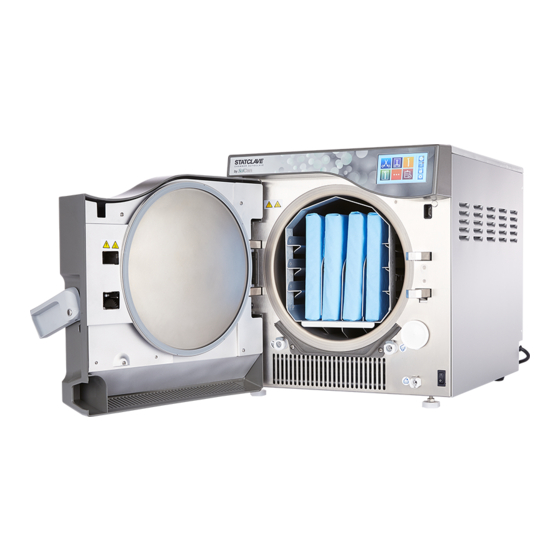
Table of Contents
Advertisement
Quick Links
STATCLAVE Unit
1. Perform the following maintenance procedures so the unit is clean before reservoirs are filled and
instruments are processed.
a. Clean and disinfect the external surfaces using OPTIM wipes or a clean, lint-free cloth
dampened with water and, if needed, a mild detergent.
i. Dry the surfaces and remove any residue before powering ON the unit.
b. Clean the Sterilization Chamber, Rack and Trays
i. Remove the sterilization trays and the rack from the chamber. (Pull the rack out
to disengage it).
ii. Use a clean, lint-free cloth dampened with water to clean the chamber and the
chamber flange. Wipe dry.
iii. Use a clean, lint-free cloth dampened with water to clean the STATCLAVE rack
and trays.
c. Inspect the door seal to ensure it is seated properly
d. Inspect and clean the 3 chamber filters
i. Remove the 3 chamber filters by unscrewing them from the chamber. Clean them
under running water. Clear the mesh of debris. (If the filter cannot be reused,
replace it - 01-115478S).
ii. To reinstall a filter, screw the filter back into position. The grooves on the filter
head should be flush with the chamber surface to enable proper drainage.
Tighten by hand.
2. Power the unit on.
3. Clean and fill the clean water reservoir.
NOTE: If you did not drain your clean water reservoir, please start at Step 3a. If you drained
your reservoir prior to closing your office, please start at Step 3c.
a. Open the unit door to connect the drain tube to
the CLEAN WATER reservoir's front draining
port. Drain the reservoir completely.
b. Empty the container.
c. Using a soft bristle brush, scrub the corners and
loosen any deposits.
d. Wipe the reservoir's surfaces using OPTIM
wipes or a clean, lint-free cloth dampened with
water. Rinse the reservoir's surfaces with
distilled water and drain it using the front drain
tube
e. Remove the reservoir filter by pulling up on the filter's tab.
SciCan Ltd., 1440 Don Mills Rd, Toronto, ON M3B 3P9, Canada
US Office, 701 Technology Dr, Canonsburg, PA 15317, USA
SciCan GmbH, Wangener Str. 78, 88299 Leutkirch im Allgäu, Germany
Advertisement
Table of Contents

Summary of Contents for Coltene STATCLAVE
- Page 1 Use a clean, lint-free cloth dampened with water to clean the chamber and the chamber flange. Wipe dry. iii. Use a clean, lint-free cloth dampened with water to clean the STATCLAVE rack and trays. c. Inspect the door seal to ensure it is seated properly d.
- Page 2 Note: It is important to follow the recommendation of your local guidelines for the appropriate sterilization monitoring requirements after a period of non-use. For more information on performing machine maintenance, preparing unit for use and troubleshooting tips, please refer to the STATCLAVE Operator Manual.
- Page 3 STATCLAVE Potential Issues Issue/CF: 17, 73, 77 Cause • Initial Vacuum phase unsuccessful • Unable to reach vacuum Solution • Check door seal for any obstructions • Check that the door seal is properly seated in the door channel •...















Need help?
Do you have a question about the STATCLAVE and is the answer not in the manual?
Questions and answers