Subscribe to Our Youtube Channel
Summary of Contents for RoboteQ AX3500
- Page 1 AX3500 Dual Channel High Power Digital Motor Controller Quick Start Manual v1.7, February 1, 2005 visit www.roboteq.com to download the latest revision of this manual ©Copyright 2003-2005 Roboteq, Inc.
-
Page 2: Quick Start
AX3500 SECTION 1 Quick Start This section will give you the basic information needed to quickly install, setup and run your AX3500 controller in a minimal configuration. Important Safety Warnings The AX3500 is a high power electronics device. Serious damage, including fire, may occur to the unit, motors, wiring and batteries as a result of its misuse. -
Page 3: Locating Switches And Connectors
Ctrl VMot 3 x Gnd VMot Motor 2 Motor 1 FIGURE 2. Controller Rear View AX3500 Motor Controller User’s Manual Version 1.7. February 1, 2005... -
Page 4: Connecting To The Batteries And Motors
3- Connect each motor to one of the two output tabs pair. Make sure to respect the polar- ity, otherwise the motor(s) may spin in the opposite direction than expected Important Warning AX3500 Motor Controller User’s Manual... -
Page 5: Using The Power Control Tab
In order to turn On and Off the controller without the need for a bulky and expensive switch or relay on the high current wires, the AX3500 uses a Power Control input to enable or disable the internal DC/DC converter. When left unconnected, the DC/DC converter is On. -
Page 6: Powering On The Controller
FIGURE 4. R/C connector wiring for 3 channels and battery elimination (BEC) This wiring - with the wire loop uncut - assumes hat the R/C radio will be powered by the AX3500 controller. Other wiring options are described in “R/C Operation” on page 69 of the User’s Manual. -
Page 7: Button Operation
R/C mode. Button Operation The AX3500 has three buttons: Set, Program and Reset. These buttons are not needed for normal operation, as the controller is immediately operational upon power up. The Reset button will restart the controller. This button is recessed and you will need a paper clip to press it. -
Page 8: Default Controller Configuration
The example below shows how to use the buttons to select and change the Motor Control mode from “separate” to “mixed” . See “Configuring the Controller using the Switches” on page 159 of the User’s Manual for a complete list of all the AX3500’s parameters and their meanings. -
Page 9: Connecting The Controller To Your Pc Using Roborun
• to read and plot real-time current consumption value • Save captured parameters onto disk for later analysis • to update the controller’s software AX3500 Motor Controller User’s Manual Version 1.7. February 1, 2005... -
Page 10: Obtaining The Controller's Software Revision Number
Obtaining the Controller’s Software Revision Number One of the unique features of the AX3500 is the ability to easily update the controller’s operating software with new revisions downloaded from Roboteq’s web site at www.roboteq.com. This is useful for adding features and/or improving existing ones. -
Page 11: Exploring Further
Installing new software is a simple and secure procedure, fully described in “Operating the AX3500 over a Wired or Wireless LAN” on page 178 of the User’s Manual. Exploring further By following this quick-start section, you should have managed to get your controller to operate in its basic modes within minutes of unpacking.
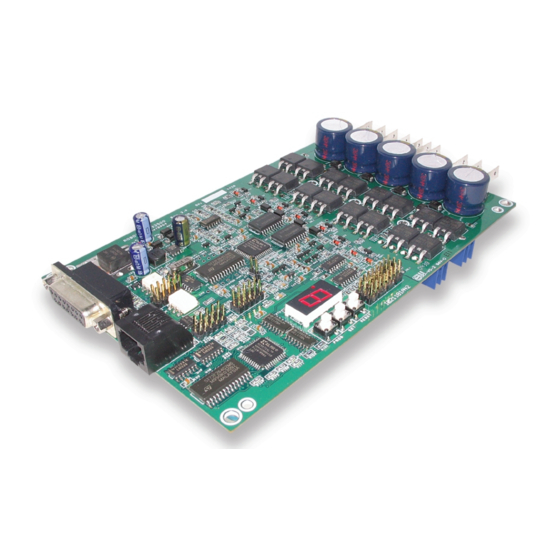









Need help?
Do you have a question about the AX3500 and is the answer not in the manual?
Questions and answers