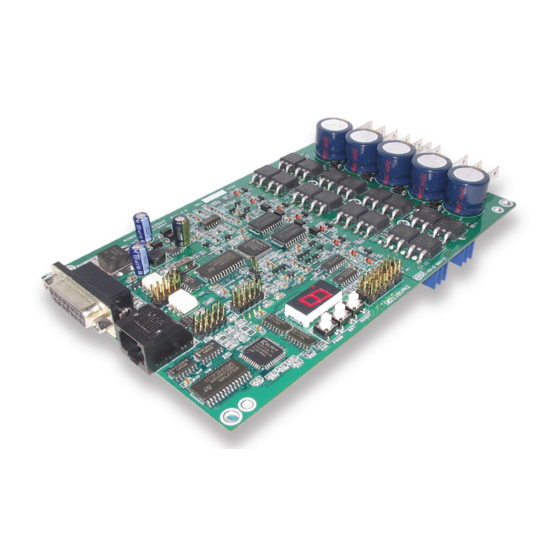
RoboteQ AX3500 Manuals
Manuals and User Guides for RoboteQ AX3500. We have 3 RoboteQ AX3500 manuals available for free PDF download: User Manual, Quick Start Manual, Specification Sheet
RoboteQ AX3500 User Manual (180 pages)
Dual Channel
High Power
Digital Motor
Controller
Brand: RoboteQ
|
Category: Controller
|
Size: 3 MB
Table of Contents
Advertisement
RoboteQ AX3500 Quick Start Manual (12 pages)
Dual Channel High Power Digital Motor Controller
Brand: RoboteQ
|
Category: Controller
|
Size: 1 MB
Table of Contents
RoboteQ AX3500 Specification Sheet (2 pages)
Dual Channel Forward/Reverse Digital Robot Controller with Optical Encoder Inputs
Brand: RoboteQ
|
Category: Computer Hardware
|
Size: 0 MB
Advertisement


