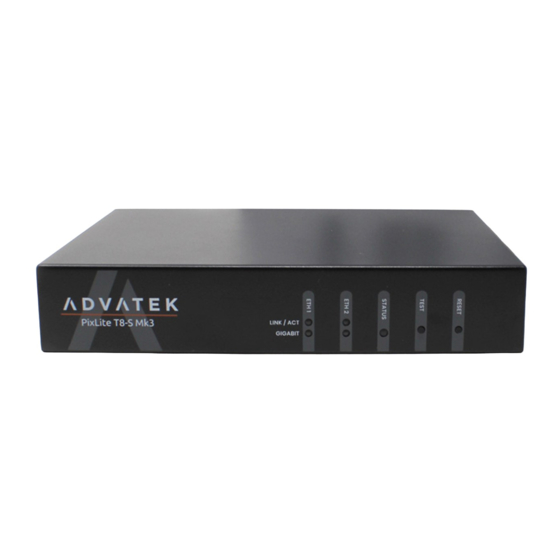
ADVATEK LIGHTING PixLite T8-S Mk3 User Manual
Hide thumbs
Also See for PixLite T8-S Mk3:
- Quick start manual (4 pages) ,
- Quick start manual (3 pages) ,
- Quick start manual (5 pages)
Summary of Contents for ADVATEK LIGHTING PixLite T8-S Mk3
- Page 1 PixLite T8-S Mk3 User Manual www.advateklights.com PixLite T8-S Mk3 User Manual V220211...
-
Page 2: Table Of Contents
6.4.3 - Static IP 6.4.4 - Factory IP Address 7 - Operation 7.1 - Start-up 7.2 - Sending Ethernet Data 7.3 - Data Outputs 7.4 - Aux Port 7.5 - Button Actions - 2 - www.advateklights.com PixLite T8-S Mk3 User Manual V220211... - Page 3 9.3 - Electrical Fault Protection 10 - Troubleshooting 10.1 - LED Codes 10.2 - Statistical Monitoring 10.3 - Solutions for Common Issues 10.4 - Other Issues 10.5 - Reset to Factory Defaults 11 - Disclaimer - 3 - www.advateklights.com PixLite T8-S Mk3 User Manual V220211...
-
Page 4: Introduction
2 - Introduction This is the user manual for the PixLite T8-S Mk3 pixel controller. The PixLite T8-S Mk3 is a powerful pixel LED controller built upon Advatek’s 3rd generation PixLite Mk3 processor. At its core, the controller converts sACN, Art-Net and DMX512 protocols from lighting consoles, media servers or computer lighting software into various pixel LED protocols. -
Page 5: Safety Notes
Power to the device is protected by a 250V 1A glass fuse (F1A L 250V). This fuse should only be replaced by someone with proper technical knowledge or instruction. For more information on supplying power, see Section 1.1. - 5 - www.advateklights.com PixLite T8-S Mk3 User Manual V220211... -
Page 6: Physical Installation
3. Assemble the unit onto the wall / ceiling using four screws of a type suitable for the mounting surface (not supplied), as shown in Figure 3 below. The screws should be a pan head type, 4mm in thread diameter and at least 10mm long. - 6 - www.advateklights.com PixLite T8-S Mk3 User Manual V220211... - Page 7 Figure 3: Mounting Plates Assembled to Wall/Ceiling - 7 - www.advateklights.com PixLite T8-S Mk3 User Manual V220211...
-
Page 8: Direct Panel Mount
2. From the bottom side of the panel, use four M4 machined thread screws to assemble the controller to the panel, as shown in Figure 5 below. The screws should be 8mm in length, plus the thickness of the panel. - 8 - www.advateklights.com PixLite T8-S Mk3 User Manual V220211... - Page 9 Figure 5: Controller Assembled onto Panel - 9 - www.advateklights.com PixLite T8-S Mk3 User Manual V220211...
-
Page 10: 19" Rack Mount
The second option is to mount two controllers side by side in a single rack slot, as shown in Figure 7 below. Use optional mounting kit (part number MNT0202) for this configuration. - 10 - www.advateklights.com PixLite T8-S Mk3 User Manual V220211... -
Page 11: Single Controller Configuration
Figure 8: Single Brackets Assembled to Controller 2. Assemble the controller to the 19” rack using the supplied pan head screws, washers and nuts, as shown in Figure 9 Figure 10 below. - 11 - www.advateklights.com PixLite T8-S Mk3 User Manual V220211... -
Page 12: Dual Controller Configuration
Figure 10: Single Controller Assembled to Rack 4.3.2 - Dual Controller Configuration 1. Using the twelve supplied countersunk screws, assemble the two brackets to the controller, as shown in Figure 11 below. - 12 - www.advateklights.com PixLite T8-S Mk3 User Manual V220211... - Page 13 2. Assemble the controller to the 19” rack using the supplied pan head screws, washers and nuts, as shown in Figure 12 Figure 13 below. Figure 12: Nuts Fitted to Rack - 13 - www.advateklights.com PixLite T8-S Mk3 User Manual V220211...
- Page 14 Figure 13: Dual Controller Assembled to Rack - 14 - www.advateklights.com PixLite T8-S Mk3 User Manual V220211...
-
Page 15: Electrical Connections
5 - Electrical Connections 5.1 - Supplying Power Power for the PixLite T8-S Mk3 controller is applied via the supplied AC power cable. The controller is shipped with a 2m long IEC lead with a region specific power plug which should be connected to the AC mains supply. The IEC input socket on the rear... -
Page 16: Connecting The Transmitter To Receivers
Receivers are connected to the transmitter via the RJ45 ports on the rear panel of the PixLite T8-S Mk3. Each port is labelled with its output number 1-8. These ports are not network ports, and should not be connected to any networking equipment, as shown Figure 16 below. -
Page 17: Expanded Mode
This becomes more important as the number of pixels per output increases. - 17 - www.advateklights.com PixLite T8-S Mk3 User Manual V220211... - Page 18 Mapping of these pixel outputs in the Management Interface will appear as follows: Expanded Mode Enabled Management Interface Output T8 RJ45 Output R4 Pixel Output etc. Expanded Mode Disabled Management Interface Output T8 RJ45 Output R2 Pixel Output etc. - 18 - www.advateklights.com PixLite T8-S Mk3 User Manual V220211...
-
Page 19: Network Configuration
6 - Network Configuration 6.1 - Network Layout Options Figure 18: Network Layout using a Switch and Router Figure 18 shows a typical network topology for the PixLite T8-S Mk3. Daisy-chaining PixLite devices and redundant network loops are both explained in Section 6.3. -
Page 20: Igmp Snooping
Traditionally when multicasting a large number of universes, IGMP Snooping is required to ensure that the pixel controller is not overwhelmed with irrelevant data. However, the PixLite T8-S Mk3 is equipped with a Universe Data Hardware Firewall, which filters out irrelevant incoming data, removing the need for IGMP Snooping. -
Page 21: Ip Addressing
DHCP server or pre-configured Static IP addressing. This then means that connecting a PixLite T8-S Mk3 directly to a PC typically does not require any IP address configuration - communication will be possible because both devices would generate their own valid AutoIP. -
Page 22: Static Ip
Gateway Address: 0.0.0.0 4. Configure your PC with compatible network settings. If you are not sure, you can try the following example settings: IP Address: 192.168.0.49 Subnet Mask: 255.255.255.0 Gateway Address: 0.0.0.0 - 22 - www.advateklights.com PixLite T8-S Mk3 User Manual V220211... - Page 23 Note: The Factory IP is only a temporary setting used to regain connectivity to the device. When the device is reset (powered off and on again), the IP address settings will revert to what is configured in the device. - 23 - www.advateklights.com PixLite T8-S Mk3 User Manual V220211...
-
Page 24: Operation
16,320 12,288 The PixLite must be configured before it can correctly output pixel data. Refer to the PixLite Mk3 Management Guide for how to configure and patch your pixel outputs. - 24 - www.advateklights.com PixLite T8-S Mk3 User Manual V220211... -
Page 25: Aux Port
Figure 20 below. Figure 20: Location and Pinout of the Aux Port 7.5 - Button Actions The 'Test' and 'Reset' buttons can be used to perform various operations, as listed below. - 25 - www.advateklights.com PixLite T8-S Mk3 User Manual V220211... -
Page 26: Hardware Test Pattern
Pressing the TEST button will loop back to the original color cycle test mode. To exit the test mode, press and hold the ‘TEST’ button for 3 seconds and then release. - 26 - www.advateklights.com PixLite T8-S Mk3 User Manual V220211... -
Page 27: Operating Refresh Rates
Refresh rates are available in the Management Interface for each of the following elements: Incoming sACN Incoming Art-Net Incoming DMX512 (Aux Port) Outgoing Pixels Outgoing DMX512 (Aux Port) - 27 - www.advateklights.com PixLite T8-S Mk3 User Manual V220211... -
Page 28: Firmware Updates
The controller is capable of having its firmware updated (new software). An update is typically performed to fix problems or to add new features. To perform a firmware update, ensure that you have your PixLite T8-S Mk3 controller connected to the LAN network as per Section 6.1. -
Page 29: Specifications
9 - Specifications 9.1 - Operating Specifications The table below specifies the operating conditions for a PixLite T8-S Mk3 controller. 9.1.1 - Power Parameter Value/Range Units 100-240 Input Power V AC (50/60 Hz) Maximum Power Consumption 9.1.2 - Thermal Parameter... -
Page 30: Electrical Fault Protection
All data outputs and both Ethernet ports are protected against direct shorts to each other as well as to external voltages of up to +/- 36V DC. The Aux Port is also protected against direct shorts of up to +/- 48V DC. - 30 - www.advateklights.com PixLite T8-S Mk3 User Manual V220211... -
Page 31: Troubleshooting
10 - Troubleshooting 10.1 - LED Codes There are multiple LEDs on the PixLite T8-S Mk3 that are useful for troubleshooting. The location of each is shown in Figure 22 below. Figure 22: Location of LEDs Please refer to the tables below for condition codes for the multi-color status LED, and the Ethernet port LEDs. - Page 32 Link/Activity LED Gigabit LED Condition Connected okay at full speed Solid (Gigabit) Connected okay at limited speed (10/100 Mbit/s) Connected okay, no data Flashing Receiving / transmitting data No link established - 32 - www.advateklights.com PixLite T8-S Mk3 User Manual V220211...
-
Page 33: Statistical Monitoring
If you can’t resolve your problem with the help of our Knowledge Base, you can send an e-mail to: support@advateklights.com and a support ticket will automatically be created for you, or you can manually open a support ticket here: www.advateklights.com/support - 33 - www.advateklights.com PixLite T8-S Mk3 User Manual V220211... -
Page 34: Reset To Factory Defaults
5. Alternatively, reset to factory defaults via the Management Interface, in the "Configuration" page. Note: This process will reset all configuration parameters to Factory Defaults, including IP Address settings (listed in Section 6.4.4), as well as Security settings. - 34 - www.advateklights.com PixLite T8-S Mk3 User Manual V220211... -
Page 35: Disclaimer
EN 61000-4-11 RoHS 2 + DD (EU) Restriction of Hazardous Substances 2015/863 Through testing to the above standards, the PixLite T8-S Mk3 has the certifications and marks listed in the table below. - 35 - www.advateklights.com PixLite T8-S Mk3 User Manual V220211... - Page 36 Art-Net™ Designed by and Copyright Artistic Licence Holdings Ltd. This product has been manufactured by: Advatek Lighting Pty Ltd 16 / 52 Corporate Blvd Bayswater, 3153 VIC, AUSTRALIA - 36 - www.advateklights.com PixLite T8-S Mk3 User Manual V220211...











Need help?
Do you have a question about the PixLite T8-S Mk3 and is the answer not in the manual?
Questions and answers