Advertisement
Quick Links
Accelerometer
KX134-1211-EVK-001
KX134-1211-EVK-001 is an evaluation board for KX134-1211 accelerometer. This User's Guide will show how to use KX134-1211-EVK-001 together
with Accelerometer Evaluation Kit that is sold as RKX-EVK-001.
Preparation
KX134-1211-EVK-001
RKX-EVK-001
Setting
Download and Install the latest release of the RoKiX
1.
Windows GUI following this link:
https://www.rohm.com/support/accelerometer-evk-support
Note: After installation, the shortcuts to the RoKiX Windows
GUI and to the RoKiX IoT Platform Users Guide can be
found on the desktop, in the Windows Start menu under
RoKiX folder, and in the installation directory:
\Documents\RoKiX\
Start RoKiX Windows GUI. If Configuration update pop-up
2.
window is shown, click Yes to download the latest
configurations from the server.
Figure 1. Configuration update pop-up window
© 2020 ROHM Co., Ltd.
(Optional) The CY8CKIT-059 PSoC® 5LP Prototyping Kit
3.
comes preloaded with the custom firmware when
1pc
purchased as part of the RKX-EVK-001. The latest version
1pc
of the firmware can be found in the installation directory:
\Documents\RoKiX\RoKiX-Firmware\Cypress-PSoC
Note: The guide for programming the custom firmware to
the Cypress CY8CKIT-059 PSoC® 5LP Prototyping Kit can
be found in RKX-EVK-001 User's Guide.
Connect the KX134-1211-EVK-001 to the RKX-EVK-001
4.
directly to the 18-pin header J6 or using the provided ribbon
cable.
Figure 2. KX134-1211-EVK-001 connection
Connect the CY8CKIT-059 to the PC using the provided
5.
micro-USB cable to establish the connection with RoKiX
Windows GUI.
Note: With Windows 10, the operating system should
automatically use the correct driver. For the earlier
Windows versions, please follow the driver installation
procedure in the RKX-EVK-001 User's Guide.
1/2
User's Guide
Direct
No. 63UG087E Rev.001
Ribbon cable
Oct.2020
Advertisement

Subscribe to Our Youtube Channel
Summary of Contents for Rohm KX134-1211-EVK-001
- Page 1 User’s Guide Accelerometer KX134-1211-EVK-001 KX134-1211-EVK-001 is an evaluation board for KX134-1211 accelerometer. This User’s Guide will show how to use KX134-1211-EVK-001 together with Accelerometer Evaluation Kit that is sold as RKX-EVK-001. Preparation (Optional) The CY8CKIT-059 PSoC® 5LP Prototyping Kit comes preloaded with the custom firmware when KX134-1211-EVK-001 ...
- Page 2 Connect between J1-12 and INT2 For additional details about the RoKiX Windows GUI Pull-up Resistor for RES (10k) software, please see RKX-EVK-001 User’s Guide. KX134-1211 Accelerometer Table 1. The current sensor board parts information © 2020 ROHM Co., Ltd. No. 63UG087E Rev.001 Oct.2020...
- Page 3 ADXL346Z EVAL-ADXL346Z-S STEVAL-MKI151V1 EVAL-ADXL350Z FRDM-K64F-AGM04 BRKTSTBC-A8491 FRDMKL25- A8491 FRDMKL25-A8471 FRDM-STBC-AGM04 KX224-I2C-EVK-001 FRDMSTBC-A8471 EVAL-ADXL372-ARDZ EVAL-ADCM SEN-17241 EV3419A EV3479A Shuttle Board BMA490L MIKROE-4185 EV3672B X-NUCLEO-IKS02A1 STEVAL-MKI211V1K 114020121 KX132-1211-EVK-001 KX134-1211-EVK-001 STEVAL-MKIT01V2 MIKROE-3869 STEVAL-MKI208V1K 1018 EVAL- ADXL362-ARDZ EVAL-KXCJ9-1008 1120 1231 1247 1413 DEV-13629 2020 ADXL213EB...
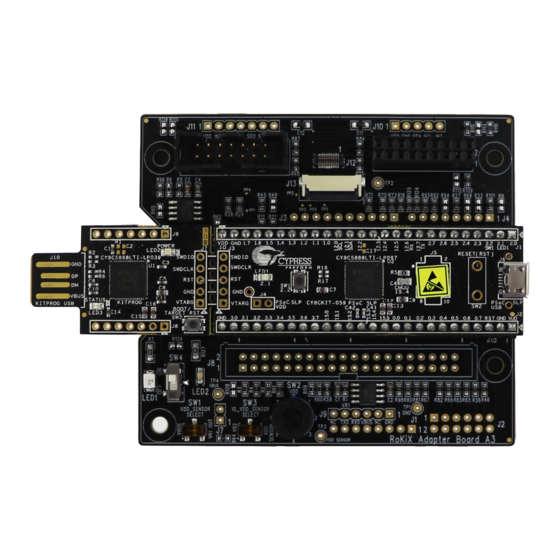













Need help?
Do you have a question about the KX134-1211-EVK-001 and is the answer not in the manual?
Questions and answers