Table of Contents
Advertisement
Quick Links
Advertisement
Table of Contents

Summary of Contents for Rohm BD16950EFV-EVK-001
- Page 1 Automotive Power and Motor Drive BD16950EFV-C Evaluation Board BD16950EFV-EVK-001...
- Page 2 [8] Be sure to wear insulated gloves when handling is required during operation. After Use [9] The ROHM Evaluation Board contains the circuits which store the high voltage. Since it stores the charges even after the connected power circuits are cut, please discharge the electricity after using it, and please deal with it after confirming such electric discharge.
- Page 3 Half-Bridge Gate Driver IC BD16950EFV-EVK-001 The ROHM BD16950EFV-C is an AEC-Q100 automotive qualified 2-channel Half-Bridge Gate Driver IC, suitable for DC motor drive in Automotive applications such as Power Window Lifter, Sunroof Module, Wiper, Seat belt tensioner, Seat positioning, 2H motors etc.
-
Page 4: Table Of Contents
Instructions for Safe Use ........................... 4 Hardware Description ..........................5 Schematic ............................. 5 PCB Layout and Component Placement ....................... 6 Bill of Materials ............................7 Operating Instructions ..........................8 Hardware .............................. 8 Software ............................... 9 © 2021 ROHM Co., Ltd. No. 63UG103E Rev.001 2/12 2021.2... -
Page 5: Introduction
User’s Guide 1. Introduction This evaluation kit (EVK) manual describes the usage of ROHM’s BD16950EFV-EVK-001. The purpose of the EVK is to allow the test and evaluation of the motor driver IC BD16950EFV-C in professional research and development environments. This document provides guidelines to quickly setup the hardware and software for fast and easy motor driver IC performance evaluation. -
Page 6: Instructions For Safe Use
Do not operate the evaluation kit outside its specified ratings. Take care to monitor the PCB and IC temperatures in particular when operating with high power loads and do not exceed the absolute maximum ratings of all components. © 2021 ROHM Co., Ltd. No. 63UG103E Rev.001 4/12 2021.2... -
Page 7: Hardware Description
BD16950EFV-EVK-001 User’s Guide 3. Hardware Description 3.1 Schematic BD16950EFV-C Figure 1: Evaluation Board Schematic © 2021 ROHM Co., Ltd. No. 63UG103E Rev.001 5/12 2021.2... -
Page 8: Pcb Layout And Component Placement
Figure 2: TOP side PCB layout pattern Figure 3: TOP side component placement Figure 4: BOTTOM side PCB layout pattern Figure 5: BOTTOM side component placement (as seen from TOP side) (as seen from TOP side) © 2021 ROHM Co., Ltd. No. 63UG103E Rev.001 6/12 2021.2... -
Page 9: Bill Of Materials
22 kΩ, 0805 Chip Resistor, Surface Mount All Testpins Probe Ring Test Pin, Through Hole BD16950EFV-C ROHM Motor Driver BD450M2FP3-C ROHM LDO Regulator IC Table 1: Evaluation Board Bill of Materials © 2021 ROHM Co., Ltd. No. 63UG103E Rev.001 7/12 2021.2... -
Page 10: Operating Instructions
Can hardwire the RSTB pin to VCC. Typically not required closed Feedback of low side transistors source to BD16950EFV-C closed Don’t care. Different GND signals are hard-connected anyway. Table 2: Typical Jumper configuration © 2021 ROHM Co., Ltd. No. 63UG103E Rev.001 8/12 2021.2... -
Page 11: Software
The BD16950EFV-C software user interface consists of an .exe and .dll file, which have to be copied in one folder of your Windows PC. Please check with your local ROHM sales office or ROHM customer support system to have the latest software version. - Page 12 0x06: Half-br Motor Op. set 1 CCPT[ ] 0x07: OCP setting OCPHD[ ], OCPLD[ ] 0x08: OCP Filter time setting OCP-FILT[] Table 5: (SET pull-down menu) Pre-defined register setting value v2 [hex] © 2021 ROHM Co., Ltd. No. 63UG103E Rev.001 10/12 2021.2...
- Page 13 BD16950EFV-EVK-001 User’s Guide Figure 7: GUI after successful start-up Figure 8: USB Cable not detected Figure 9: Recall pre-defined register settings Figure 10: Selecting SPI register to read or write © 2021 ROHM Co., Ltd. No. 63UG103E Rev.001 11/12 2021.2...
- Page 14 BD16950EFV-EVK-001 User’s Guide Revision History Date Revision Number Description 2021.2 New Release © 2021 ROHM Co., Ltd. No. 63UG103E Rev.001 12/12 2021.2...
- Page 15 Products. ROHM does not grant you, explicitly or implicitly, any license to use or exercise intellectual property or other rights held by ROHM or any other parties. ROHM shall have no responsibility whatsoever for any dispute arising out of the use of such technical information.
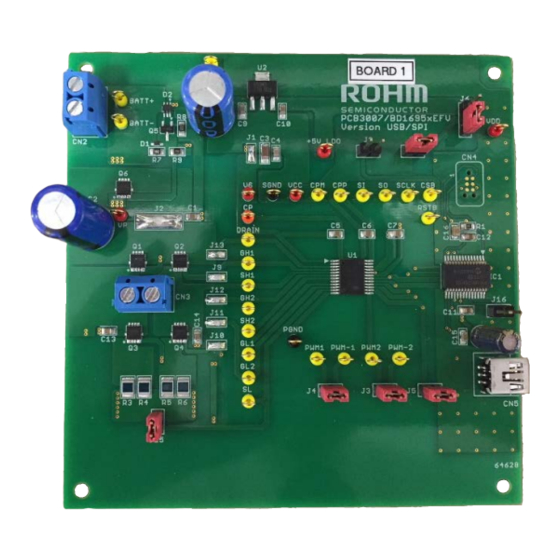











Need help?
Do you have a question about the BD16950EFV-EVK-001 and is the answer not in the manual?
Questions and answers