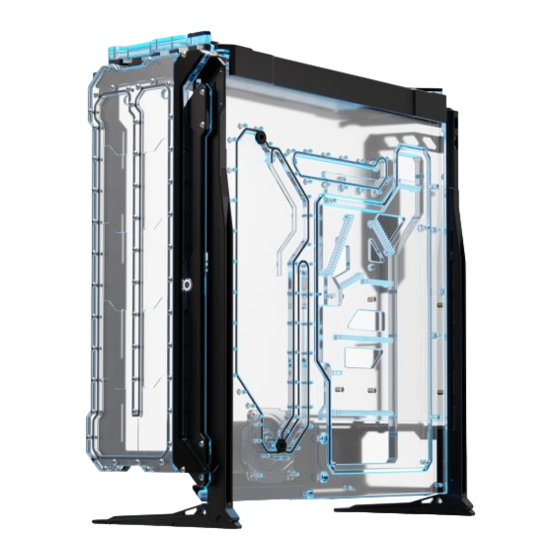
Advertisement
Advertisement
Table of Contents

Summary of Contents for SINGULARITY COMPUTERS Spectre III Elite
- Page 1 Revision 1.0...
- Page 2 | Spectre 3.0 Elite Kit Installation Manual Table of Contents Installing Spectre 3.0 Elite Kit onto the Front Panel ................2 Installing Spectre 3.0 Elite Kit onto the Top Panel................2 Installing Radiators ............................3 LED Strip Installation............................3 Dimensions & Flow ............................3 Revision 1.0 Page | 1...
- Page 3 | Spectre 3.0 Elite Kit Installation Manual Installing Spectre 3.0 Elite Kit onto the Front Panel Remove the standard front panel by undoing the 4x M4 x 20mm fasteners marked in Diagram A1. The LED Cover and LED Diffusor can then be removed (Diagram B2). Install the Spectre 3.0 Front Elite Kit and replace the LED Cover and LED Diffusor, then replace and tighten the fasteners (Diagram C1).
- Page 4 | Spectre 3.0 Elite Kit Installation Manual Installing Radiators To install the radiators the Distribution Plate section(s) of the Spectre 3.0 Elite Kit(s) must be removed by undoing the x6 fasteners across the top and bottom. Then the radiator(s) can be installed.




Need help?
Do you have a question about the Spectre III Elite and is the answer not in the manual?
Questions and answers