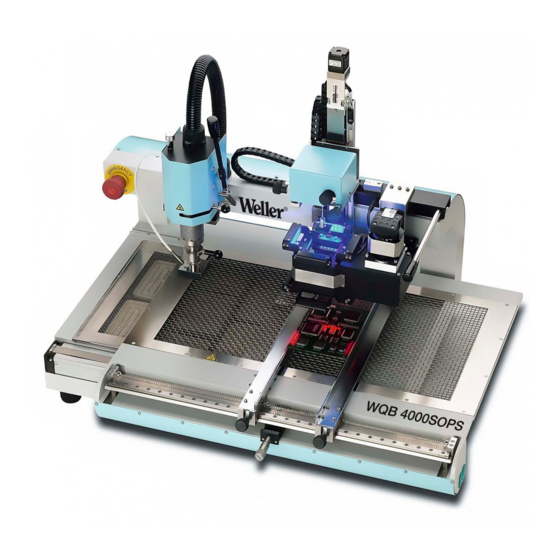
Weller WQB 4000SOPS Operating Instructions Manual
Bga/qfp rework system
Hide thumbs
Also See for WQB 4000SOPS:
- Operating instructions manual (66 pages) ,
- Quick starter manual (9 pages) ,
- Operating instructions manual (64 pages)
Summary of Contents for Weller WQB 4000SOPS
- Page 1 BGA / QFP Rework System WQB 4000SOPS Operating Instructions 1.800.544.2843 www.calcert.com sales@calcert.com...
- Page 2 1 Table of contents 1.800.544.2843 www.calcert.com sales@calcert.com...
- Page 3 7.4.1 Soldering profile bar graph ..................33 7.4.2 Input boxes for process parameters ................33 7.4.3 Display LEDs for process step ...................34 7.4.4 Saving and loading parameter blocks / profiles ............35 7.4.5 Soldering / desoldering functions - runtime:..............35 7.4.6 Reinitialisation ......................36 7.4.7 Language selection ....................36 7.4.8 Celsius / Fahrenheit ....................36 7.4.9 Process documentation ....................36 7.6.1 Gradient ........................38...
- Page 4 Have your soldering tool repaired in an electrical service centre......42 8.1.23 Do not work on electrically live parts..............42 8.1.24 Do not connect combustible gases.................42 ® 8.1.25 Use with other WELLER devices................42 8.1.26 Observe the safety regulations applicable to your work area........42 1.800.544.2843 www.calcert.com sales@calcert.com...
- Page 5 1.800.544.2843 www.calcert.com sales@calcert.com...
- Page 6 2 Identification Product brand and type designation Product version 1.800.544.2843 www.calcert.com sales@calcert.com...
- Page 7 Declaration of Conformity 1.800.544.2843 www.calcert.com sales@calcert.com...
- Page 8 1.800.544.2843 www.calcert.com sales@calcert.com...
-
Page 9: Product Description
3 Product description General functions, area of application, intended use 1.800.544.2843 www.calcert.com sales@calcert.com... - Page 10 Basic device Soldering head 1.800.544.2843 www.calcert.com sales@calcert.com...
- Page 11 Insertion head Camera and split optical unit Bottom heater PCB holder 1.800.544.2843 www.calcert.com sales@calcert.com...
- Page 12 Dimensions and weight Specifications on current, gas and compressed air supply 3.10 PC system requirements WIN 2000 SP4 WIN XP SP2, WIN Vista 32-Bit Win 7 32-Bit & 64-Bit 1.800.544.2843 www.calcert.com sales@calcert.com...
- Page 13 3.11 Noise Emission 3.12 Ambient conditions 3.13 Safety information 1.800.544.2843 www.calcert.com sales@calcert.com...
- Page 14 4 Definitions 5 Transport and storage 1.800.544.2843 www.calcert.com sales@calcert.com...
- Page 15 Unpacking Safe disposal of the packaging material 1.800.544.2843 www.calcert.com sales@calcert.com...
- Page 16 Preparatory task for installation Scope of supply 4000SOPS Control software 1.800.544.2843 www.calcert.com sales@calcert.com...
- Page 17 Assembly Compress Nitrogen (N 1.800.544.2843 www.calcert.com sales@calcert.com...
- Page 18 5.5.1.1 Assembly 10 x zoom lens 5.5.1.2 Storing and protecting during interruption of normal usage Repacking to prevent damage during transport 1.800.544.2843 www.calcert.com sales@calcert.com...
- Page 19 Location of Operating Instructions 6 Operating Instructions Commissioning / restarting This procedure is necessary every time the device is restarted! 1.800.544.2843 www.calcert.com sales@calcert.com...
- Page 20 Software Installation Registration with Administrator rights is mandatory! The device must not be disconnected To avoid installation conflicts, older software versions should be deinstalled. Especially the SILABS USB driver should be removed 1.800.544.2843 www.calcert.com sales@calcert.com...
- Page 21 STEP 1 Installation of the SILABS USB drivers SILABS 1.800.544.2843 www.calcert.com sales@calcert.com...
- Page 22 STEP 2 Installation of the uEye Camera driver 1.800.544.2843 www.calcert.com sales@calcert.com...
- Page 23 1.800.544.2843 www.calcert.com sales@calcert.com...
- Page 24 STEP 3 Installation of DirectX 9 1.800.544.2843 www.calcert.com sales@calcert.com...
- Page 25 STEP 4 Installation of the Weller WQB4000 Control software 1.800.544.2843 www.calcert.com sales@calcert.com...
- Page 26 Change of the settings of the CPU idle states If you are experiencing performance issues with uEye cameras, please try to change the settings of the CPU idle states. Start the “IDS Camera Manager”. You find this Program in: Start menu/ids/IDS Camera Manager Open the “Additional functions”...
- Page 27 Installation of the firmware updater The installation of the firmware updater is not necessary for correct operation of the device; installation of this software is therefore only recommended if required. Uninstall Back up your parameter blocks or measurement data files before you uninstall the program from your system.
- Page 28 6.10 Program Start 6.11 Checking the split optical unit Placement Important. Following this, the vacuum pick-up alignment must not be changed! 1.800.544.2843 www.calcert.com sales@calcert.com...
- Page 29 1.800.544.2843 www.calcert.com sales@calcert.com...
-
Page 30: Operation
7 Operation Layout and function of operator interface Standard buttons: 1.800.544.2843 www.calcert.com sales@calcert.com... - Page 31 Placement 7.3.1.1 Control unit LED Illumination 7.3.1.2 Camera screen and zoom 1.800.544.2843 www.calcert.com sales@calcert.com...
- Page 32 7.3.1.3 Camera settings 7.3.1.4 Placement / Z-axis drive 7.3.1.4.1.1 Automatic Mode 7.3.1.4.2 Standard mode 1.800.544.2843 www.calcert.com sales@calcert.com...
- Page 33 Soldering 7.4.1 Soldering profile bar graph 7.4.2 Input boxes for process parameters 1.800.544.2843 www.calcert.com sales@calcert.com...
- Page 34 7.4.3 Display LEDs for process step 1.800.544.2843 www.calcert.com sales@calcert.com...
- Page 35 7.4.4 Saving and loading parameter blocks / profiles By loading a parameter block and saving under another name, changed / separate parameter blocks can be created. 7.4.5 Soldering / desoldering functions - runtime: 1.800.544.2843 www.calcert.com sales@calcert.com...
- Page 36 7.4.6 Reinitialisation 7.4.7 Language selection 7.4.8 Celsius / Fahrenheit 7.4.9 Process documentation 1.800.544.2843 www.calcert.com sales@calcert.com...
- Page 37 Print Function 1.800.544.2843 www.calcert.com sales@calcert.com...
- Page 38 Special functions 7.6.1 Gradient During application of Gradient mode, operation is always carried out with nozzle pre- heating and the nozzle is already lowered above the component prior to process start. Nozzle pre-heating (Standby Nozzle) is therefore always activated. 7.6.2 Teach-in 1.800.544.2843 www.calcert.com...
- Page 39 7.6.2.1 Automatic Teach-in 7.6.2.2 Manual Teach-In 1.800.544.2843 www.calcert.com sales@calcert.com...
- Page 40 Other functions 7.7.1 Operating the soldering head and insertion head 7.7.2 Component placement 1.800.544.2843 www.calcert.com sales@calcert.com...
-
Page 41: Maintenance And Cleaning
8 Maintenance and cleaning Safety measures 8.1.1 The mains cable must only be inserted in the approved power sockets or adapters. 8.1.2 Keep your work area tidy and in proper order. 8.1.3 Take surrounding factors into consideration. 8.1.4 Protect yourself against electric shocks. 8.1.5 Keep children away from work area. - Page 42 8.1.22 Have your soldering tool repaired in an electrical service centre. 8.1.23 Do not work on electrically live parts. 8.1.24 Do not connect combustible gases. ® 8.1.25 Use with other WELLER devices. 8.1.26 Observe the safety regulations applicable to your work area. 1.800.544.2843 www.calcert.com...
- Page 43 Maintenance and cleaning by users 1.800.544.2843 www.calcert.com sales@calcert.com...
- Page 44 Cleaning agents Troubleshooting, fault status diagnosis and repair 1.800.544.2843 www.calcert.com sales@calcert.com...
- Page 45 1.800.544.2843 www.calcert.com sales@calcert.com...
- Page 46 Possible faults Fault Cause Remedy 1.800.544.2843 www.calcert.com sales@calcert.com...
- Page 47 9 Optional modules and extras, specifications 10 Maintenance and cleaning 10.1 Maintenance cycles for safe operation 10.2 Customer Service address Weller Tools GmbH 10.3 Repacking 1.800.544.2843 www.calcert.com sales@calcert.com...
- Page 48 10.4 Calibration 1.800.544.2843 www.calcert.com sales@calcert.com...
- Page 49 1.800.544.2843 www.calcert.com sales@calcert.com...
- Page 50 Camera settings 1.800.544.2843 www.calcert.com sales@calcert.com...
- Page 51 11 List of spare parts and consumables 11.1 Electrical system 11.2 Pneumatics 11.3 Optical system 1.800.544.2843 www.calcert.com sales@calcert.com...
- Page 52 11.4 Hot air nozzles Article No. Nozzle housing, inside Nozzle housing, outside 1.800.544.2843 www.calcert.com sales@calcert.com...
- Page 53 12 De-commissioning the product 13 Warranty 1.800.544.2843 www.calcert.com sales@calcert.com...
- Page 54 14 Figures 1.800.544.2843 www.calcert.com sales@calcert.com...
- Page 55 1.800.544.2843 www.calcert.com sales@calcert.com...
- Page 56 1.800.544.2843 www.calcert.com sales@calcert.com...
- Page 57 1.800.544.2843 www.calcert.com sales@calcert.com...
- Page 58 1.800.544.2843 www.calcert.com sales@calcert.com...
- Page 59 15 Circuit diagrams 1.800.544.2843 www.calcert.com sales@calcert.com...
- Page 60 1.800.544.2843 www.calcert.com sales@calcert.com...
- Page 61 17 Index 1.800.544.2843 www.calcert.com sales@calcert.com...
- Page 62 1.800.544.2843 www.calcert.com sales@calcert.com...
- Page 63 Parameter block 1.800.544.2843 www.calcert.com sales@calcert.com...
- Page 64 WIN 2000 SP4 WIN Vista 32-Bit WIN XP SP2 1.800.544.2843 www.calcert.com sales@calcert.com...












Need help?
Do you have a question about the WQB 4000SOPS and is the answer not in the manual?
Questions and answers