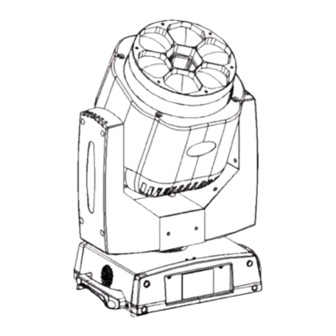
Advertisement
Quick Links
Advertisement

Summary of Contents for Brighter Mini Eye
- Page 1 Mini Eye...
-
Page 2: Table Of Contents
TABLE OF CONTENTS 1. Safety Instructions ...................... 3 2. Technical Specifications ....................3. How To Control The Device ..................5 4. Dimmer Curve ......................12 5. Diagram ........................13 6. Troubleshooting ......................7. Cleaning the device ....................14 Statement The product has full capability and intact packing when it leaves factory. -
Page 3: Safety Instructions
1. Safety Instructions Please keep this User Guide for future consultation. If you sell the unit to another user, be sure that they also receive this instruction booklet. Unpack and check carefully there is no transportation damage before using the unit. -
Page 4: Technical Specifications
Caution: There are no user serviceable parts inside the unit. DO NOT open the housing or attempt any repairs by yourself. If your unit requires service, please contact your nearest dealer. Installation: The unit should be mounted via its screw holes on the bracket. Always ensure that the unit is firmly fixed to avoid vibration and slipping while operating. -
Page 5: How To Control The Device
Features 0~100% electronic linear dimming 1~25 times/sec strobe, speed adjustable. Each LED controllable, buit-in shapes effects. Rotation: the lens head can infinite rotation in two direction. Fast, quiet operation and flicker free Size Dimension: 167*243*344mm, ... - Page 6 Main-Menu Sub-Menu Description DMX State AUTO 1 AUTO 2 Auto and Sound Run Functions. Run Mode AUTO 3 Master mode: will send DMX signal to Sound 1 slave (synchronous operating mode). Sound 2 Press “Enter” to edit, press “Up” or DMX Address 001~512 “Down”...
- Page 7 Menu Main-Menu Sub-Menu Description Reset Ok/Cancel Press “OK” to reset 000~255 Tilt 000~255 Zoom 000~255 Rotation 000~255 000~255 Green 000~255 Blue 000~255 White 000~255 Sub-Menu Description Software Version Displays the current version of the software (Ver) Total Fixture Displays the total used time information Hours Partial Fixture...
- Page 8 Codewheel Step +0000 CodeWheel Step +0000 Pan Calibration -128~127 Tilt Calibration -128~127 Reset Calibration Zoom Calibration -128~127 Rotation Calibration -128~127 ColorR1 Calibration -128~127 … -128~127 Color Calibration ColorR7 Calibration -128~127 ColorG1 Calibration -128~127 … ColorG7 Calibration ColorB1 Calibration … ColorB7 Calibration ColorW1 Calibration …...
- Page 9 180↑ Menu Description 180↑ Display rotate 180 degrees DMX Channels Mode 27 CH 55 CH Function Value Description 0~255 Pan Movement Pan Fine 0~255 Pan 16Bit Movement Tilt 0~255 Tilt Movement Tilt Fine 0~255 Tilt 16Bit Movement Dimmer 0~255 Dimmer 0%~100% 3~103 Strobe Slow to Fast, Led On 104~107...
- Page 10 43~47 Dimmer Curve 2, Curve SCUR 48~52 Dimmer Curve 3, Curve INSQ 53~57 Dimmer Curve 4, Curve SQUA 58~62 Delay Curve 1 63~67 Delay Curve 2 68~72 Delay Curve 3 73~255 LED power adjustable Zoom 0~255 Zoom 0~127 Rotation 128~190 CCW Rotation, Fast to Slow Zoom Rotation 191~192...
- Page 11 Led 1 Red 0~255 Led 1 Red Dimmer 0%~100% Led 1 Green 0~255 Led 1 Green Dimmer 0%~100% Led 1 Blue 0~255 Led 1 Blue Dimmer 0%~100% Led 1 White 0~255 Led 1 White Dimmer 0%~100% … …Red 0~255 … Red Dimmer 0%~100% …...
-
Page 12: Dimmer Curve
4. Dimmer Curve... -
Page 13: Diagram
5. Diagram 6. Troubleshooting There are a few common problems presented below, that may occur during operation. Here are some suggestions for easy troubleshooting: A. The unit does not work, no light and the fan does not work 1. Check the connection of power and main fuse. 2. -
Page 14: Cleaning The Device
4. Try to use another DMX controller. 5. Check if the DMX cables run near or alongside to high voltage cables that may cause damage or interference to DMX interface circuit. C. One of the channels is not working well 1.












Need help?
Do you have a question about the Mini Eye and is the answer not in the manual?
Questions and answers