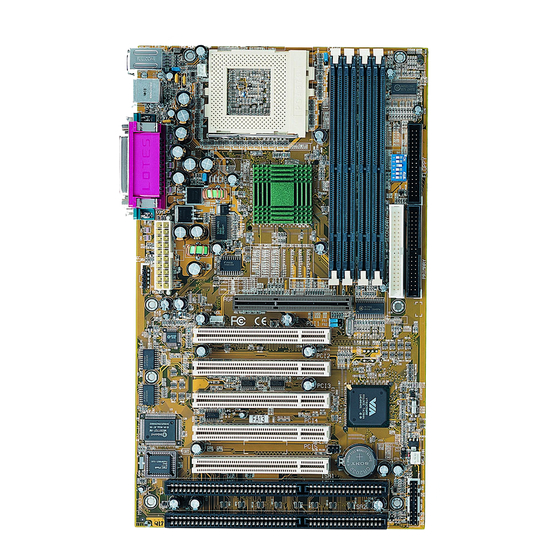
Summary of Contents for FIC FA13
- Page 1 All manuals and user guides at all-guides.com DOC No.: M00101 Rev. : A1 Date : 1, 2001 Part No. : 25-11513-21...
- Page 2 All manuals and user guides at all-guides.com Table of Contents Table of Contents Chapter 1 Overview Chapter 2 Installation Procedures...
- Page 3 All manuals and user guides at all-guides.com FB11 Mainboard Manual Chapter 3 BIOS Setup Quick Reference (German) Quick Reference (French) Quick Reference (Spanish) Quick Reference (Japanese) Quick Reference (Chinese Simplified)
-
Page 4: Handling Precautions
All manuals and user guides at all-guides.com Notice Handling Precautions Warning: 1. Static electricity may cause damage to the integrated circuits on the mainboard. Before handling any motherboard outside of its protective packaging, ensure that your body is not electrostatically charged. - Page 5 All manuals and user guides at all-guides.com Overview Chapter 1 Overview 1 - 1...
-
Page 6: Package Checklist
All manuals and user guides at all-guides.com FA13 Mainboard Manual Package Checklist The mainboard This user manual One FDD cable One HDD cable Advantage Card One ATA/66 cable Two Software CDs (CD Pro, CD Plus and its manual) 1 - 2... - Page 7 All manuals and user guides at all-guides.com Overview The FA13 Mainboard 1 - 3...
-
Page 8: Main Features
All manuals and user guides at all-guides.com FA13 Mainboard Manual Main Features NOTE: 1. The PCI5 slot is shared with the (optional) ISA1 Slot. 2. The PCI5 slot only allows a slave card on it. 1 - 4... - Page 9 All manuals and user guides at all-guides.com Overview NOTE: USB3 connector is manufacturing optional. Ô Ô Ò 1 - 5...
-
Page 10: Acpi Ready
All manuals and user guides at all-guides.com FA13 Mainboard Manual ACPI Ready NOTE: If BIOS date is after 12/02/1999, the ACPI will be installed automatically. Users do not need to setup in the above-mentioned way. 1 - 6... -
Page 11: Fic Unique Innovation For Users (Novus)
All manuals and user guides at all-guides.com Overview FIC Unique Innovation for Users (NOVUS) - Enhanced Mainboard Features and System Support NOTE: 1. LogGenie supports Award BIOS only. 2. If you create a Logo file (.bmp) by LogoGenie, the file size must ||||be 640 x 464 x 16 colors (around 145K). - Page 12 All manuals and user guides at all-guides.com FA13 Mainboard Manual WARNING: While excute Step3 below, please do not turn off the sytsem power in order to avoid BIOS damage. NOTE: However, if it is disabled and while boot the system, the POST screen will be held and shows you the message to let you know the current status of BIOS Guardian.
- Page 13 All manuals and user guides at all-guides.com Overview 1 - 9...
- Page 14 All manuals and user guides at all-guides.com FA13 Mainboard Manual 1 - 10...
-
Page 15: Installation Procedures
All manuals and user guides at all-guides.com Installation Procedures Chapter 2 Installation Procedures WARNING: Excessive torque may damage the mainboard. When using an electric screwdriver on the mainboard, make sure that the torque is set to the allowable range of 5.0 ~ 8.0kg/cm. Mainboard components contain very delicate Integrated Circuit (IC) chips. -
Page 16: Quick Reference (From Page 2-2 To 2-4)
All manuals and user guides at all-guides.com FA13 Mainboard Manual Quick Reference (from Page 2-2 to 2-4) Mainboard Layout NOTE: 1. The PCI5 slot is shared with the (optional) ISA1 Slot. 2. The PCI5 slot only allows a slave card on it. - Page 17 All manuals and user guides at all-guides.com Installation Procedures CPU/BUS Speed Ratio Select, Clear CMOS, Clear Password, FSB Speed Select, Over Voltage Driving, Keyboard Power On 2 - 3...
- Page 18 All manuals and user guides at all-guides.com FA13 Mainboard Manual Front Panel Block Cable Connection CPU Fan Installation 2 - 4...
- Page 19 All manuals and user guides at all-guides.com Installation Procedures 1). Set System Switches/Jumpers NOTE: When SW1-6 set at Enabled, the keyboard password (K/B Wake-up function, BIOS Setup) will be cleared too. Users can power on the system by pushing power button. 2 - 5...
- Page 20 All manuals and user guides at all-guides.com FA13 Mainboard Manual NOTE: To use this function and WOL connector together, your power supply should have a current of above 1A at 5 V Stand-by. WARNING: Voltage and frequency above CPU’s specifications are not guaranteed to be stable.
- Page 21 All manuals and user guides at all-guides.com Installation Procedures 2). Install RAM Modules RAM Module Configuration Install and Remove DIMMs 2 - 7...
-
Page 22: Install The Cpu
All manuals and user guides at all-guides.com FA13 Mainboard Manual 3). Install the CPU CAUTION: 1. Always turn the system power off before installing or removing any device. 2. Always observe static electricity precautions. See “Handling Pre- cautions” at the start of this manual. - Page 23 All manuals and user guides at all-guides.com Installation Procedures CPU/FSB Speed Ratio Select 2 - 9...
-
Page 24: Fsb Speed Select
All manuals and user guides at all-guides.com FA13 Mainboard Manual FSB Speed Select 2 - 10... -
Page 25: Install Expansion Cards
All manuals and user guides at all-guides.com Installation Procedures 4). Install Expansion Cards NOTE: 1. The PCI5 slot is shared with the (optional) ISA1 Slot. 2. The PCI5 slot only allows a slave card on it. CAUTION: Make sure to unplug the power supply when adding or removing expansion cards or other system components. - Page 26 All manuals and user guides at all-guides.com FA13 Mainboard Manual 2 - 12...
-
Page 27: Connect Devices
All manuals and user guides at all-guides.com Installation Procedures 5). Connect Devices 2 - 13... - Page 28 All manuals and user guides at all-guides.com FA13 Mainboard Manual NOTE: The power supply must provide +3.3V voltage. Ò 2 - 14...
- Page 29 All manuals and user guides at all-guides.com Installation Procedures 2 - 15...
- Page 30 All manuals and user guides at all-guides.com FA13 Mainboard Manual 2 - 16...
- Page 31 All manuals and user guides at all-guides.com Installation Procedures 2 - 17...
- Page 32 All manuals and user guides at all-guides.com FA13 Mainboard Manual 2 - 18...
- Page 33 All manuals and user guides at all-guides.com Installation Procedures NOTE: USB3 connector is manufacturing optional. 2 - 19...
- Page 34 All manuals and user guides at all-guides.com FA13 Mainboard Manual This Page Left Blank for Note 2 - 20...
-
Page 35: Cmos Setup Utility
All manuals and user guides at all-guides.com BIOS Setup Chapter 3 BIOS Setup CMOS Setup Utility 3 - 1... -
Page 36: Standard Cmos Setup
All manuals and user guides at all-guides.com FA13 Mainboard Manual Standard CMOS Setup Hard Disk Configurations Software Turbo Speed 3 - 2... -
Page 37: Bios Features Setup
All manuals and user guides at all-guides.com BIOS Setup BIOS Features Setup Anti-Virus Protection CPU Internal Cache External Cache Processor Number Feature Boot From LAN First 3 - 3... - Page 38 All manuals and user guides at all-guides.com FA13 Mainboard Manual Boot Sequence Swap Floppy Drive Boot Up Floppy Seek Boot Up Numlock Status Gate A20 Option Memory Parity Check Typematic Rate Setting 3 - 4...
- Page 39 All manuals and user guides at all-guides.com BIOS Setup Security Option PCI/VGA Palette Snoop OS Select For DRAM > 64MB HDD S.M.A.R.T. Capability Report No FDD For WIN 95 Video BIOS Shadow 3 - 5...
-
Page 40: Chipset Features Setup
All manuals and user guides at all-guides.com FA13 Mainboard Manual BIOS Guardian NOTE: Please disable this BIOS feature about BIOS Guardian before you start to reflash BIOS. Chipset Features Setup Bank 0/1 DRAM Timing; Bank 2/3 DRAM Timing; Bank 4/5 DRAM Timing; Bank 6/7 DRAM Timing... - Page 41 All manuals and user guides at all-guides.com BIOS Setup DRAM Clock Memory Hole Read Around write Concurrent PCI/Host Video RAM Cacheable System BIOS Cacheable Video RAM Cacheable 3 - 7...
- Page 42 All manuals and user guides at all-guides.com FA13 Mainboard Manual AGP Aperture Size AGP-2X Mode OnChip USB USB Keyboard Support Auto Detect DIMM/PCI Clk CPU Clock/Spread Spectrum 3 - 8...
-
Page 43: Power Management Setup
All manuals and user guides at all-guides.com BIOS Setup Power Management Setup ACPI function 3 - 9... - Page 44 All manuals and user guides at all-guides.com FA13 Mainboard Manual Power Management PM Control by APM Video Off After Video Off Method MODEM Use IRQ Soft-Off by PWR-BTTN 3 - 10...
- Page 45 All manuals and user guides at all-guides.com BIOS Setup HDD Power Down Doze Mode Suspend Mode LPT & COM 3 - 11...
- Page 46 All manuals and user guides at all-guides.com FA13 Mainboard Manual HDD & FDD DMA/master Modem Ring Resume RTC Alarm Resume Date (of Month) Timer (hh:mm:ss) Wake Up On LAN 3 - 12...
- Page 47 All manuals and user guides at all-guides.com BIOS Setup Power On on by PCI card Primary INTR IRQs Activity Monitoring 3 - 13...
-
Page 48: Pnp/Pci Configuration
All manuals and user guides at all-guides.com FA13 Mainboard Manual PNP/PCI Configuration PNP OS Installed Resources Controlled By Reset Configuration Data CPU to PCI Write Buffer 3 - 14... - Page 49 All manuals and user guides at all-guides.com BIOS Setup PCI Dynamic Bursting PCI Master 0 WS Write PCI Delay Transaction PCI#2 Access #1 Retry AGP Master 1 WS Write AGP Master 1 WS Read PCI IRQ Actived By 3 - 15...
-
Page 50: Load Bios Defaults
All manuals and user guides at all-guides.com FA13 Mainboard Manual Assign IRQ For VGA Slot 1&5/2/3/4 Use IRQ No. Load BIOS Defaults 3 - 16... - Page 51 All manuals and user guides at all-guides.com BIOS Setup Load Setup Defaults Integrated Peripherals 3 - 17...
- Page 52 All manuals and user guides at all-guides.com FA13 Mainboard Manual OnChip IDE Channel0 OnChip IDE Channel1 IDE Prefetch Mode IDE HDD Block Mode Primary Master PIO Primary Slave PIO 3 - 18...
- Page 53 All manuals and user guides at all-guides.com BIOS Setup Secondary Master PIO Secondary Slave PIO Primary Master/Slave UDMA Secondary Master/Slave UDMA NOTE: two features Primary UDMA Cable and Secondary UDMA Cable were added. Please stay with the default value 40 Pin when you use a 40- pin cable for your 33MHz hard drive/CD-ROM.
- Page 54 All manuals and user guides at all-guides.com FA13 Mainboard Manual KB Power On Password Hot Key Power ON KBC input clock Onboard FDC Controller Onboard Serial Port 1 3 - 20...
- Page 55 All manuals and user guides at all-guides.com BIOS Setup Onboard Serial Port 2 UART Mode Select UART2 Duplex Mode RxD , TxD Active IR Transmission Delay Onboard Parallel Port Parallel Port Mode 3 - 21...
-
Page 56: Supervisor/User Password
All manuals and user guides at all-guides.com FA13 Mainboard Manual ECP Mode Use DMA EPP Mode Select PWRON After PWR-Fail Supervisor/User Password 3 - 22... - Page 57 All manuals and user guides at all-guides.com BIOS Setup IDE HDD Auto Detection Save and Exit Setup Exit without Saving 3 - 23...
- Page 58 All manuals and user guides at all-guides.com FA13 Mainboard Manual This Page Left Blank for Note 3 - 24...













Need help?
Do you have a question about the FA13 and is the answer not in the manual?
Questions and answers