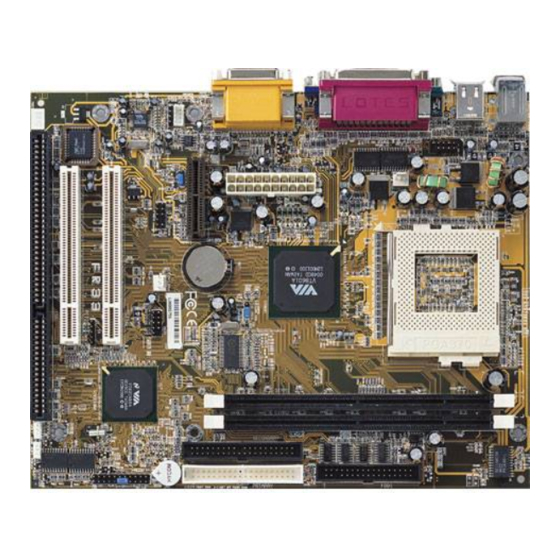
Table of Contents
Advertisement
Quick Links
Advertisement
Table of Contents

Subscribe to Our Youtube Channel
Summary of Contents for FIC FR33E
- Page 1 DOC No.: M01503 Rev. : A0 Date : 9, 2001 Part No. : 25-11620-00...
-
Page 2: Handling Precautions
Notice Handling Precautions Warning: 1. Static electricity may cause damage to the integrated circuits on the motherboard. Before handling any motherboard outside of its protective packaging, ensure that there is no static electric charge in your body. 2. There is a danger of explosion if the battery is incorrectly replaced. - Page 3 Table of Contents Table of Contents Quick Reference (German) Quick Reference (French) Quick Reference (Spanish) Quick Reference (Japanese) Quick Reference (Chinese) Quick Reference (Simplified Chinese) |||||||||||||SC-1 Chapter 1 Overview Chapter 2 Installation Procedures...
- Page 4 FR33E Mainboard Manual Chapter 3 BIOS Setup...
- Page 5 Overview Chapter 1 Overview 1 - 1...
- Page 6 FR33E Mainboard Manual Package Checklist The mainboard This user manual One FDD cable Software drivers One ATA/100 cable NOTE: CD Pro that contains patch files, onboard video/audio chip drivers, related online help and other useful information can be found in your mainboard package.
- Page 7 Overview The FR33E Mainboard 1 - 3...
-
Page 8: Main Features
FR33E Mainboard Manual Main Features 1 - 4... - Page 9 Overview 1 - 5...
-
Page 10: Acpi Ready
ACPI Ready FIC Unique Innovation for Users (NOVUS) - Enhanced Mainboard Features and System Support... -
Page 11: Installation Procedures
Installation Procedures Chapter 2 Installation Procedures WARNING: Excessive torque may damage the mainboard. When using an electric screwdriver on the mainboard, make sure that the torque is set to the allowable range of 5.0 ~ 8.0kg/cm. Mainboard components contain very delicate Integrated Circuit (IC) chips. - Page 12 FR33E Mainboard Manual Quick Reference (from Page 2-2 to 2-4) Mainboard Layout 2 - 2...
- Page 13 Installation Procedures Clear CMOS Enable Front Panel Block Cable Connection 2 - 3...
-
Page 14: Set System Jumpers
FR33E Mainboard Manual CPU Fan Installation 1). Set System Jumpers NOTE: Users are not encouraged to change the jumper settings not listed in this manual. Changing the jumper settings improperly may adversely affect system performance. 2 - 4... -
Page 15: Install Memory Modules
Installation Procedures 2). Install Memory Modules 2 - 5... -
Page 16: Install The Cpu
FR33E Mainboard Manual 3). Install the CPU 2 - 6... -
Page 17: Install Expansion Cards
Installation Procedures CAUTION: 1. The heatsink and fan you installed must be approved by CPU |||||manufactories. 2. The mainboard must be placed on a solid place to avoid shaking |||||while install the heatsink and fan on the board. 3. The heatsink must be contact with the CPU top tightly. 4. - Page 18 FR33E Mainboard Manual CAUTION: Make sure to unplug the power supply when adding or removing expansion cards or other system components. Failure to do so may cause severe damage to both the mainboard and expansioncards. Always observe static electricity precautions.
-
Page 19: Connect Devices
Installation Procedures 5). Connect Devices 2 - 9... - Page 20 FR33E Mainboard Manual 2 - 10...
- Page 21 Installation Procedures 2 - 11...
- Page 22 FR33E Mainboard Manual 2 - 12...
- Page 23 Installation Procedures 2 - 13...
- Page 24 FR33E Mainboard Manual 2 - 14...
- Page 25 Installation Procedures 2 - 15...
- Page 26 FR33E Mainboard Manual 2 - 16...
- Page 27 Installation Procedures 2 - 17...
- Page 28 FR33E Mainboard Manual 2 - 18...
-
Page 29: Cmos Setup Utility
BIOS Setup Chapter 3 BIOS Setup CMOS Setup Utility 3 - 1... - Page 30 FR33E Mainboard Manual Standard CMOS Setup Date Time 3 - 2...
- Page 31 BIOS Setup Hard Disks Hard Disk Configurations Drive A / Drive B Floppy 3 Mode Support Video Halt On 3 - 3...
-
Page 32: Advanced Bios Features
FR33E Mainboard Manual Advanced BIOS Features Virus Warning CPU Internal Cache External Cache CPU L2 Cache ECC Checking Processor Number Feature 3 - 4... - Page 33 BIOS Setup Quick Power On Self Test First/Second/Third Boot Device Boot Other Device Swap Floppy Drive Boot Up Floppy Seek Boot Up Numlock Status Gate A20 Option Typematic Rate Setting Typematic Rate (Chars/Sec) 3 - 5...
- Page 34 FR33E Mainboard Manual Typematic Delay (Msec) Security Option APIC Mode MPS Version Control For OS OS Select For DRAM > 64MB HDD S.M.A.R.T. Capability Report No FDD For WIN 95 3 - 6...
-
Page 35: Advanced Chipset Features
BIOS Setup Advanced Chipset Features DRAM Clock DRAM Timing By SPD SDRAM Cycle Length Bank Interleave 3 - 7... - Page 36 FR33E Mainboard Manual Memory Hole P2C/C2P Concurrency Fast R-W Turn Around System BIOS Cacheable Video BIOS Cacheable Video RAM Cacheable Frame Buffer Size AGP Aperture Size 3 - 8...
- Page 37 BIOS Setup OnChip USB/OnChip USB 2 USB Keyboard Support OnChip Sound OnChip Modem CPU to PCI Write Buffer PCI Dynamic Bursting PCI Master 0 WS Write PCI Delay Transaction 3 - 9...
-
Page 38: Integrated Peripherals
FR33E Mainboard Manual PCI#2 Access #1 Retry AGP Master 1 WS Write AGP Master 1 WS Read Memory Parity Check/ECC Check Integrated Peripherals OnChip IDE Channel0 3 - 10... - Page 39 BIOS Setup OnChip IDE Channel1 IDE Prefetch Mode Primary Master PIO Primary Slave PIO Secondary Master PIO Secondary Slave PIO Primary Master UDMA 3 - 11...
- Page 40 FR33E Mainboard Manual Primary Slave UDMA Secondary Master UDMA Secondary Slave UDMA Init Display First IDE HDD Block Mode Onboard FDD Controller Onboard Serial Port 1 Onboard Serial Port 2 3 - 12...
- Page 41 BIOS Setup UART 2 Mode IR Function Duplex TX, RX Inverting Enable Onboard Parallel Port Onboard Parallel Port Mode ECP Mode Use DMA Parallel Port EPP Type Onboard Legacy Audio 3 - 13...
- Page 42 FR33E Mainboard Manual Sound Blaster SB I/O Base Address SB IRQ Select SB DMA Select MPU-401 MPU-401 I/O Address Game Port (200-207H) 3 - 14...
-
Page 43: Power Management Setup
BIOS Setup Power Management Setup ACPI function Power Management HDD Power Down 3 - 15... - Page 44 FR33E Mainboard Manual Doze Mode Suspend Mode ACPI Suspend Type PM Control by APM Video Off Option 3 - 16...
- Page 45 BIOS Setup Video Off Method MODEM Use IRQ Soft-Off by PWR-BTTN State After Power Failure LPT & COM 3 - 17...
- Page 46 FR33E Mainboard Manual HDD & FDD PCI Master PowerOn by PCI Card Wake Up On LAN/Ring Modem Ring Resume RTC Alarm Resume Date (of Month) 3 - 18...
-
Page 47: Pnp/Pci Configurations
BIOS Setup Resume Time (hh:mm:ss) IRQs Activity Monitoring PnP/PCI Configurations 3 - 19... - Page 48 FR33E Mainboard Manual PNP OS Installed Reset Configuration Data Resources Controlled By PCI/VGA Palette Snoop Assign IRQ For VGA Assign IRQ For USB 3 - 20...
-
Page 49: Pc Health Status
BIOS Setup PC Health Status Current CPU Temp. / Current System Temp. / Current CPU FAN Speed / Current System FAN Speed 3 - 21... -
Page 50: Frequency/Voltage Control
FR33E Mainboard Manual Frequency/Voltage Control Auto Detect DIMM/PCI Clk Spread Spectrum CPU Host Clock (CPU/PCI) 3 - 22... - Page 51 BIOS Setup Load Fail-Safe Defaults Load Optimized Defaults Supervisor/User Password 3 - 23...
- Page 52 FR33E Mainboard Manual Save and Exit Setup Exit without Saving 3 - 24...












Need help?
Do you have a question about the FR33E and is the answer not in the manual?
Questions and answers