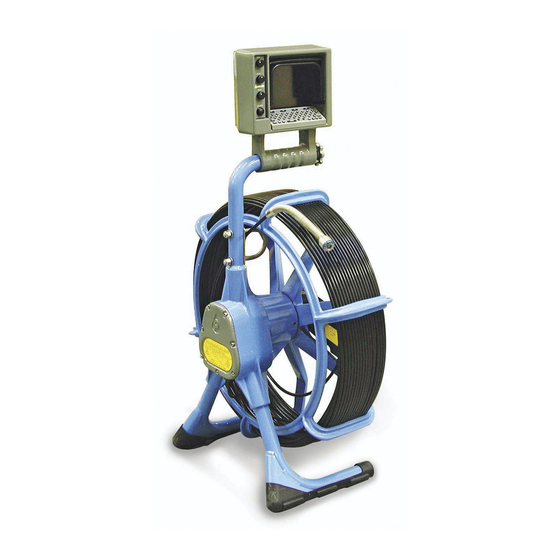
Table of Contents
Advertisement
Quick Links
Advertisement
Table of Contents

Summary of Contents for SPX Pearlpoint P374
- Page 3 P374 System User Manual Section 1 COPYRIGHT NOTICE The information within this publication is authorised for distribution to customers, authorised service centre personnel, and distributors of Pearpoint. Every effort has been made to supply information within this publication which is correct. However, Pearpoint assumes no responsibility for its use nor any infringements of patents or other rights of third parties which would result.
-
Page 4: Table Of Contents
Section 1 P374 System User Manual CONTENTS Page GENERAL INFORMATION WARNINGS, CAUTIONS AND NOTES SAFETY PRECAUTIONS SIRA CERTIFICATION FM CERTIFICATION EMC COMPLIANCE STATEMENT INTRINSICALLY SAFE CONSIDERATIONS RETURNS PROCEDURE 1-11 SYSTEM PREPARATION AND CONNECTION INTRODUCTION OVERVIEW CONNECTIONS SET MONITOR DISPLAY ROD COUNTER SYSTEM ROD CALIBRATION ZERO THE ROD COUNTER P374 INTRINSICALLY SAFE FLEXIPROBE... - Page 5 P374 System User Manual Section 1 4.13 DELETING A CHARACTER 4.14 DELETING A LINE 4.15 DELETING EVERYTHING ON A PAGE 4.16 DELETING EVERY PAGE 4.17 CORRECTING A CHARACTER 4.18 INSERTING A CHARACTER 4.19 INSERTING A LINE SPECIFICATIONS AND TROUBLESHOOTING GENERAL EQUIPMENT SPECIFICATION TROUBLESHOOTING ©...
-
Page 6: General Information
Section 1 P374 System User Manual GENERAL INFORMATION WARNINGS, CAUTIONS AND NOTES Within this handbook, pay particular attention to Warnings, Cautions, and Notes, examples of which are shown below. NDICATES THE POSSIBILITY OF PERSONAL INJURY IF INSTRUCTIONS ARE NOT FOLLOWED CAREFULLY Indicates a possibility of equipment damage if the instructions are not followed carefully. -
Page 7: Sira Certification
P374 System User Manual Section 1 SIRA CERTIFICATION © Pearpoint Ltd... - Page 8 Section 1 P374 System User Manual © Pearpoint Ltd...
- Page 9 P374 System User Manual Section 1 © Pearpoint Ltd...
-
Page 10: Fm Certification
Section 1 P374 System User Manual FM CERTIFICATION © Pearpoint Ltd... - Page 11 P374 System User Manual Section 1 © Pearpoint Ltd...
-
Page 12: Emc Compliance Statement
Section 1 P374 System User Manual EMC COMPLIANCE STATEMENT FCC CLASS B RADIO FREQUENCY INTERFERENCE STATEMENT This equipment has been tested and found to comply with the limits for a Class B digital device, pursuant to Part 15 of the FCC Rules. These limits are designed to provide reasonable protection against harmful interference in a residential installation. - Page 13 P374 System User Manual Section 1 2-11 © Pearpoint Ltd...
-
Page 14: Intrinsically Safe Considerations
Section 1 P374 System User Manual INTRINSICALLY SAFE CONSIDERATIONS The Pearpoint P374 system has been designed to be Intrinsically Safe even when faults occur or when the equipment has been damaged due to misuse. However, there are situations where the operator can cause a fire hazard if the following guidelines are not adhered to: Equipment earthing The equipment must be operated at the same electrical potential as the subject... - Page 15 P374 System User Manual Section 1 1-10 2-13 © Pearpoint Ltd...
-
Page 16: 1.7 Returns Procedure
Section 1 P374 System User Manual 1.7 RETURNS PROCEDURE If any equipment has to be returned to Pearpoint for repair or servicing, please note the following precautions to be taken to ensure safe passage: Always contact your service agent in advance. Retain the original packaging material and re-use wherever possible. -
Page 17: System Preparation And Connection
P374 System User Manual Section 2 SYSTEM PREPARATION AND CONNECTION INTRODUCTION The P374 is a colour inspection system specifically designed for intrinsically safe inspection needs. The P374 is a solid state, high resolution colour camera which is fully immersible and can travel down pipes up to 60 metres (200 feet) in length. -
Page 18: Set Monitor Display
Section 3 P374 System User Manual On powering up, the Pearpoint message will be Connectors Diagram displayed briefly and the camera and lights will FRONT operate. The system is now ready to use. MAINS POWER INPUT A pull-out sun shade is available to reduce the effects of bright sunlight on the monitor. -
Page 19: Rod Calibration
P374 System User Manual Section 2 ROD CALIBRATION Ensure all the rod is returned to the coiler. Press the [ZERO] button and hold for five seconds. The message "press again to cal" is displayed, release the [ZERO] button. Press the [ZERO] button again. The message "cal complete" will be displayed. -
Page 21: P374 Intrinsically Safe Flexiprobe
P374 System User Manual Section 3 P374 INTRINSICALLY SAFE FLEXIPROBE SETTING MANUAL FOCUS To get the sharpest image from the camera the focus can be adjusted using the focussing tool that was supplied with the system. Before using this tool ensure that the front sapphire window is clean and there is no dirt in the lens recess as this may damage the tool or scratch the window. - Page 22 Section 3 P374 System User Manual Another method of focussing is to use the focus chart, which is at the back of this manual. The picture contains three charts laid one on top of the other with the smallest chart in the middle of the picture. These charts are marked for focussing the camera for work in 1”...
-
Page 23: Skid Sets
P374 System User Manual Section 3 It is important that the tool is properly located before trying to adjust the lens otherwise the saphire window can be damaged. SKID SETS There are three different types of skid sets available with the P374 100mm (4”) Radial brush skids are recommended for clean pipes. -
Page 24: Fitting 100Mm (4") Brush Skids
Section 3 P374 System User Manual FITTING 100MM (4”) BRUSH SKIDS When you unpack your brush skid set, you will find two sets of brushes one set of four moulded quadrants (back skids) and one set with two moulded quadrants and the front half (front skids). -
Page 25: Fitting 100Mm (4") Axis Skids
P374 System User Manual Section 3 FITTING 100MM (4”) AXIS SKIDS When you unpack your brush skid set, you will find two sets of 4 brushes, one set of four moulded quadrants (back skids) and one set with two moulded quadrants and the front half (front skids). -
Page 26: Fitting 100Mm (4") Axis Skids Live Gas Main Insertion
Section 3 P374 System User Manual FITTING 100MM (4”) AXIS SKIDS LIVE GAS MAIN INSERTION When you unpack your brush skid set, you will find two sets of 4 brushes, one set of four moulded quadrants (back skids) and one set with two moulded quadrants and the front half (front skids). -
Page 31: Text Editor
P374 System User Manual Section 4 TEXT EDITOR The Text Editor allows pages of text to be composed. On these pages you can put: System fields so that the current date, time and counter reading can be seen. User fields, so that commonly used text (your company name for example) can be seen. -
Page 32: Set Current Time - [Set] [Time]
Section 4 P374 System User Manual SET CURRENT TIME - [SET] [TIME] This option allows system time to be set, in the form HHMM, e.g. 1530. Time is in 24-hour clock format. After you press [TIME] move the cursor and overtype the displayed time to set to the required value. -
Page 33: Creating Text On A Page
P374 System User Manual Section 4 4.10 CREATING TEXT ON A PAGE. To store or edit text in pages, start the Editor by pressing the [MENU] key then press the appropriate [FUNCTION] key for [EDIT]. When you enter the Editor you will see the four options available, namely [PAGE] [DATE], [TIME] and [COUNT]. -
Page 34: Entering Fields Onto A Page
Section 4 P374 System User Manual 4.11 ENTERING FIELDS ONTO A PAGE You can add prepared text pages, which can include date, time, count and user text, to your survey screen at the touch of a button. You use the [EDIT] function to enter one of the system fields [DATE], [TIME] or [COUNT]. - Page 35 P374 System User Manual Section 4 4.16 DELETING EVERY PAGE You can clear every page at once by using the FORCED CLEAR [FCLR] menu function. This will also reset the computer. 4.17 CORRECTING A CHARACTER A single character can be corrected by moving the cursor over it and then typing the correct character.
- Page 37 P374 System User Manual Section 5 SPECIFICATIONS AND TROUBLESHOOTING GENERAL EQUIPMENT SPECIFICATION Weight: 21Kg (46 lbs.) Dimensions: 915mm (36”) H x 300mm (12”) W x 600mm (23.5”) D Voltage Requirements: 100V - 240V AC 47-63 Hz; 12V DC Power Consumption: 30 Watts maximum Environmental: Camera IP68;...
- Page 38 Section 5 P374 System User Manual © Pearpoint Ltd...


Need help?
Do you have a question about the Pearlpoint P374 and is the answer not in the manual?
Questions and answers