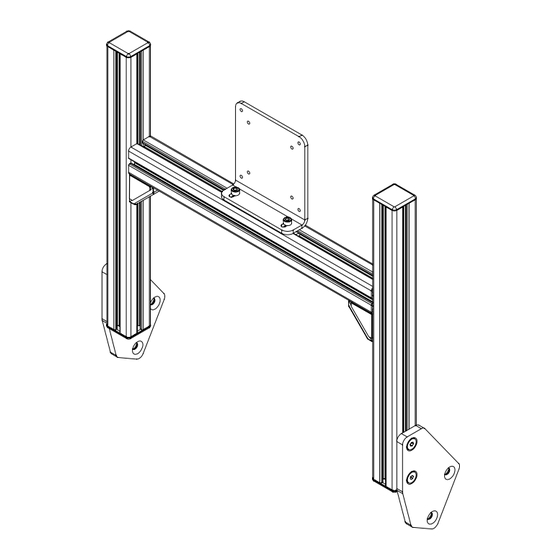
Advertisement
Quick Links
Advertisement

Summary of Contents for Sim-Lab TR1/GT2
- Page 1 INSTRUCTION MANUAL TR1/GT2 – SINGLE SCREEN MOUNT VERSION 1.0 Last updated: 17-11-2021...
- Page 2 BEFORE YOU START: Thank you for purchasing this Sim-Lab product! On the following pages, you will find detailed instructions on assembly. This requires only a set of simple tools and some of your time. Please check the bill of materials before starting (page 8) and make sure all the parts are delivered.
- Page 3 420MM Slot-Nut M8 Slot-Nut M6 (A15) 3 10...
- Page 4 420MM Slot-Nut M8 4 10...
- Page 5 Corner M8 X 16 Washer M8 Bracket 5 10...
- Page 6 Corner Bracket Profile End-Cap 6 10...
- Page 7 VESA M8 X 20 M6 X 16 Monitor Holding Bracket (A7) 7 10...
-
Page 8: Hardware Kit
PROFILE KIT Part QTY Note 40X40 Length=420mm HARDWARE KIT VESA bracket L-shape TR1/GT2 Monitor holder bracket Corner bracket 40x40 Corner bracket 40x40 cap Profile 40x40 end-cap Bolt M8 X 20 DIN 7991 Countersunk Bolt M8 X 16 DIN 912 Bolt M6 X 16 DIN 912... - Page 9 Mounting: Use the rear slot on the 80x40 profile to mount. 9 10...
- Page 10 They can be reached at support@sim-lab.eu Alternatively, we now have a Discord server where there are quite some experienced Sim-Lab customers hanging out. They might just help you along if you ask them nicely ;) https://discord.gg/Myj4c8dZ...








Need help?
Do you have a question about the TR1/GT2 and is the answer not in the manual?
Questions and answers