Advertisement
Quick Links
Advertisement

Summary of Contents for BIGTREETECH BTT SKR MINI E3 V3.0
- Page 1 BIGTREETECH SKR MINI E3 V3.0 User Manual...
- Page 2 Instruction BTT SKR MINI E3 V3.0 is a motherboard designed for Ender3, which launched by the 3D printing team of Shenzhen Big Tree Technology Co., Ltd. It is the perfect replacement of the original motherboard of Ender3. Features Redesigned motherboard ID(Industrial Design) make it...
- Page 3 Parameters Product size: Mounting size: 103.75*70.25mm Please refer to BTT SKR MINI E3 V3.0-SIZE.pdf for more Board layer: MCU: ARM Cortex-M0+ STM32G0B1RET6 Power input: Logic voltage: DC 12/24V 3.3V Motor driver: Interfaces of motor driver: UART mode of on-board TMC2209...
- Page 4 D8 green light for the hot bed HB status indicator: always on when heating, off when not heating; D6 green light for the heating rod E0 status indicator: always on when D6 green light for the heating rod E0 status indicator: heating, off...
- Page 5 Motherboard Interfaces Size Diagram Wiring Diagram...
- Page 6 5V power supply for BLtouch, TFT, RGB interfaces 1、 To use the onboard 5V PSU, short the pins shown in the above image using a jumper. 2、 To use an external BIGTREETECH DCDC5V V1.0 module, short the pins shown in the above image using a jumper.
- Page 7 Connect the fan by FAN2 to realize the whole machine cooling. Pleast note that the operating voltage is the same with the input power supply voltage to avoid damage. Connection to BIGTREETECH Relay V1.2 Connection to BTT UPS 24V V1.0...
- Page 8 Connection to Neopixel light Connection to BL touch...
- Page 9 Insert the SD card into the slot, re-power on or reset, the update will complete after 10S, And you should see the status LED blinking red during the update.. Please refer to the BTT SKR MINI E3 V3.0-PIN.pdf for motherboard firmware DIY.
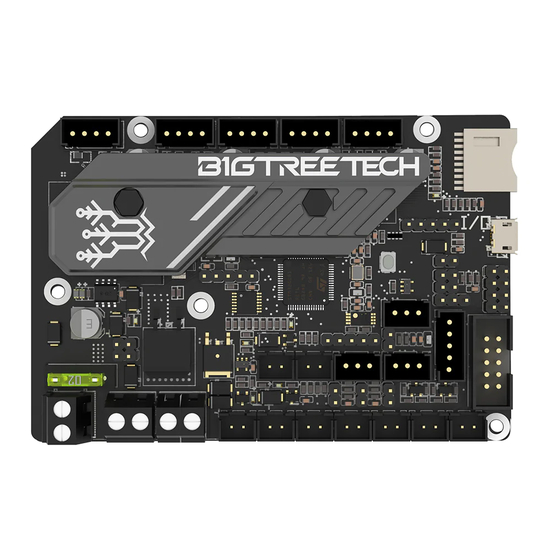














Need help?
Do you have a question about the BTT SKR MINI E3 V3.0 and is the answer not in the manual?
Questions and answers