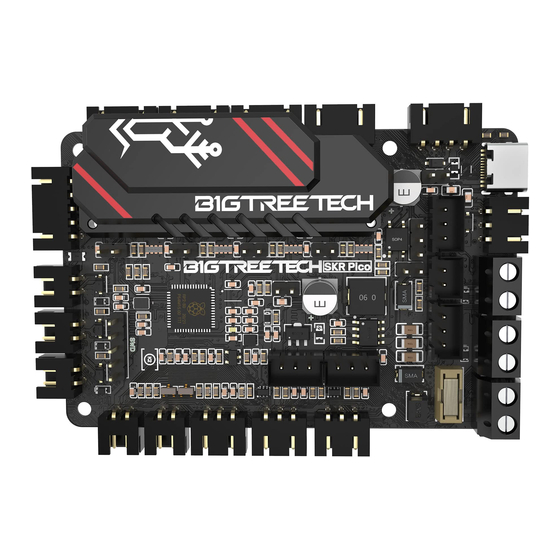
Summary of Contents for BIGTREETECH SKR Pico V1.0
- Page 1 Shenzhen BIGTREE technology co., LTD. BIG TREE TECH BIGTREETECH SKR Pico V1.0 Operation Manual of the Motherboard...
- Page 2 Shenzhen BIGTREE technology co., LTD. BIG TREE TECH Ⅰ、Motherboard introduction BTT SKR Pico V1.0 is a customized motherboard designed for VORON V0 printer, which launched by the 3D printing team of Shenzhen Big Tree Technology Co. Features: (1)Good-looking (2)With Raspberry Pi ARM Cortex-M0+ MCU RP2040.
- Page 3 Shenzhen BIGTREE technology co., LTD. BIG TREE TECH Ⅲ、Motherboard Interface 1. Size Diagram 2. Wiring Diagram...
- Page 4 Shenzhen BIGTREE technology co., LTD. BIG TREE TECH 3.Sensorless Homing Function The jump caps are connected to corresponding axis as show NOTE: If you select this function, you cannot use external ENDSTOP!!! 4. Connection with RGB color Lights...
- Page 5 Shenzhen BIGTREE technology co., LTD. BIG TREE TECH 5.Connection with BLtouch 6. Connection with Proximity switch, Select the type of proximity switch as PNP or NPN by jumper...
- Page 6 Shenzhen BIGTREE technology co., LTD. BIG TREE TECH 7.Connection with Raspberry Pi a. Communication via USB b. Communication via UART Please refer to BTT SKR Pico V1.0-PIN.pdf for more details. Ⅳ、Firmware of Motherboard...
- Page 7 USB flash drive means the firmware update is complete, unplug the jump cap and click the Reset button to enter normal working mode. (3) Please refer to BTT SKR Pico V1.0-PIN.pdf for Firmware DIY. Ⅴ. CAUTION:...
- Page 8 Should you have any issues, please don't hesitate to contact us. We strive to provide you with the best quality products and services. If you have any good comments or suggestions, please feel free to share with us. Thank you for choosing BIGTREETECH products!















Need help?
Do you have a question about the SKR Pico V1.0 and is the answer not in the manual?
Questions and answers
Could you tell me how to activate the fan on SKR Pico V1