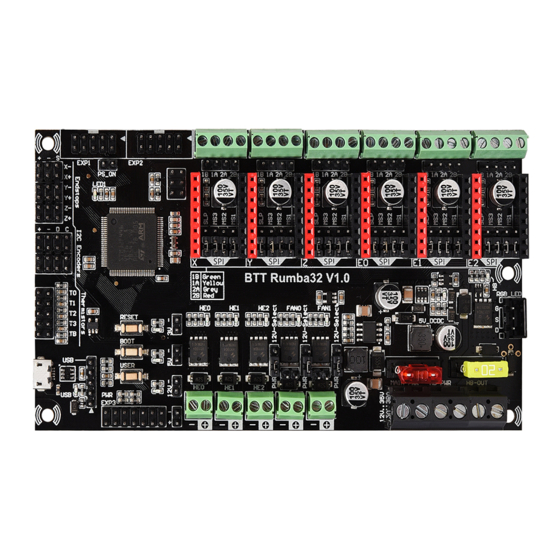
Summary of Contents for BIGTREETECH Rumba32 V1.0
- Page 1 SHENZHEN BIGTREE TECHNOLOGY CO., LTD. Rumba32 V1.0 mannul SHENZHEN BIGTREE TECHNOLOGY CO., LTD. BIG TREE TECH BIGTREETECH Rumba32 V1.0 User's Instruction website:www.BIGTREE-TECH.com...
-
Page 2: Product Introduction
SHENZHEN BIGTREE TECHNOLOGY CO., LTD. Rumba32 V1.0 mannul 1.Product Introduction BTT Rumba32 V1.0 motherboard is a high-performance 3D printer main control board with STM32F446VET6 as the core controller by the 3D printing team of Shenzhen Biqu Technology Co., Ltd. aim at to some problems in the motherboards on the market. - Page 3 UART 7)Motor drive interface: X、Y、Z、E0、E1、E2,6 routes 8)Temperature sensor interface:T0、T1、T2、T3、TB,4 routes 100K NTC(Thermal resistance) 9) Display screen: BIGTREETECH-3.5inch TFT、 LCD2004、 LCD12864 10)PC communication interface:Micro USB,Easy to plug, Communication baud rate 115200 11)Extended interface function support: Shut down after printing、PWM 、ADC、UART、I2C and so on...
- Page 4 SHENZHEN BIGTREE TECHNOLOGY CO., LTD. Rumba32 V1.0 mannul 12)Support file format: G-code 13)Recommended software:Cura、 Simplify3D、 pronterface、 Repetier-host、 Makerware 14) Multi-power supply, share the pressure of the single power line withstand current。 4.Mainboard power selection 1、 Selection of heating rod 3 and controllable fan power jumper cap ①Power supply voltage uses heating rods and fans...
- Page 5 SHENZHEN BIGTREE TECHNOLOGY CO., LTD. Rumba32 V1.0 mannul main fan or heating rod 3 selects the current power supply voltage. On the contrary, when the jumper cap is shorted between middle side principle terminal ,the selected voltage is 12V. 2)Do not short-circuit both sides of the 3Pin header 5.Mainboard power wiring method...
- Page 6 SHENZHEN BIGTREE TECHNOLOGY CO., LTD. Rumba32 V1.0 mannul burning the motherboard. 6.Mainboard and computer communication After the motherboard is connected to the computer via the USB cable, the computer will automatically install the driver. After the driver is installed, the motherboard can be recognized for data transmission.
- Page 7 SHENZHEN BIGTREE TECHNOLOGY CO., LTD. Rumba32 V1.0 mannul 2、Mianboard wiring Diagram 3、 、Mainboard Pin Diagram For details,please refer to Pin file information. 8.Mode and interface description 1、STEP/DIR mode According to the driver used,corresponding to the subdivision table,use the jumper cap to select the subdivision.
-
Page 8: Uart Mode
SHENZHEN BIGTREE TECHNOLOGY CO., LTD. Rumba32 V1.0 mannul Note:The high level is connected to the upper two pins,and the low level is connected to the lower two pins. 2、UART mode When using UART mode,you need to connect the header pins with jumper caps as shown in the figure. - Page 9 SHENZHEN BIGTREE TECHNOLOGY CO., LTD. Rumba32 V1.0 mannul 9.Mainboard firmware description 1、Only support our open source Marlin2.0 firmware,you can find the corresponding motherboard to download from our open source website: https://github.com/bigtreetech?tab=repositories 2、1)Firmware update method Connect the motherboard to the PC,as shown in the figure: 1.After getting the motherboard,follow the picture above,insert the jumper cap (as...
- Page 10 SHENZHEN BIGTREE TECHNOLOGY CO., LTD. Rumba32 V1.0 mannul We can see that there is no"STM32BOOTLOADER"device under"Universal Serial Bus Devices".At this time we need DFU driver installation. 2)DFU Driver Installation 1.You can go to the ST official website to get the open source driver.
- Page 11 SHENZHEN BIGTREE TECHNOLOGY CO., LTD. Rumba32 V1.0 mannul Click“Next” Click"Next",the driver file is not big,generally choose the default installation path,you can click"Next"all the way 11 / 15...
- Page 12 SHENZHEN BIGTREE TECHNOLOGY CO., LTD. Rumba32 V1.0 mannul At this point,click"Finish"to complete the installation. After the installation is complete,we can check again under"Computer->Management-> Device Manager""Universal Serial Bus Controller"will appear"STM Device in DFU Mode". AtthistimeyoucanuseDfuprogrammingsoftwareforofflineburningWrite,but the steps are cumbersome.Our purpose is to perform online programming in the Vs code Platform IO environment.In principle,it can be burned online in the Vs code Platform IO environment at...
- Page 13 SHENZHEN BIGTREE TECHNOLOGY CO., LTD. Rumba32 V1.0 mannul Wait for the installation to complete... After the installation is complete,check again"Computer->Management->Device Manager->Universal Serial Bus Devices" We can see that there is a"STM32BOOTLOADER"device,indicating that we have successfully installedit. 3. Firmware burning 1、 After configuring the firmware under Vs code PlatForm IO ,click directly...
- Page 14 SHENZHEN BIGTREE TECHNOLOGY CO., LTD. Rumba32 V1.0 mannul 2、 Waiting to compile and flash the firmware 3、 As shown in the figure above,the firmware is successfully burned! Pull and insert the jumper cap to the position shown in the figure,and then press reset to restart the motherboard.
- Page 15 SHENZHEN BIGTREE TECHNOLOGY CO., LTD. Rumba32 V1.0 mannul Marlin2.0 firmware. 2、U disk function is temporarily not supported,so stay tuned! 3、The power of the hot bed connected to the motherboard must be less than or equalto180W(that is,the resistance value of the hotbed is greater than 0.8Ω),if a high-power heating be disused,an external heating bed power expansion board must be connected;...















Need help?
Do you have a question about the Rumba32 V1.0 and is the answer not in the manual?
Questions and answers