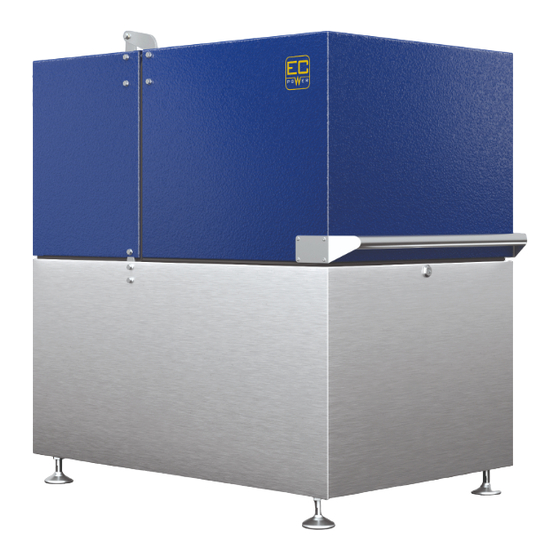
EC POWER XRGI 6 Maintenance Instruction
Hide thumbs
Also See for XRGI 6:
- Maintenance instruction (56 pages) ,
- Commissioning instruction (50 pages) ,
- Installation manual (62 pages)
Summary of Contents for EC POWER XRGI 6
- Page 1 M A I N T E N A N C E I N S T R U C T I O N For professionals 01DOC1077 VERSION 17/1.0...
-
Page 2: Table Of Contents
TABLE OF CONTENT SAFETY INFORMATION ................................... 3 1.1 Safety symbols ..................................... 3 1.2 General safety instructions ................................3 1.3 Electrical safety instructions ................................. 4 1.4 Safety equipment on the XRGI ® system ............................4 MAINTENANCE INSTRUCTION ............................... 5 VISUAL CHECK ....................................6 SCHRITT 1 –... - Page 3 SCHRITT 6 – Data recovery ................................27 5.3. Regulation of emissions ................................28 SCHRITT 1 – Lambda adjustment ..............................28 SCHRITT 2 – Recommissioning ..............................28 MAINTENANCE XRGI ® 15 ................................29 6.1. Service kit – component replacement ............................30 SCHRITT 1 –...
-
Page 4: Safety Information
– have knowledge of working with EC POWER XRGI ® systems. Please note for your own safety that only EC POWER or a specialised technical company, authorised by EC POWER, is permitted to install and adjust the XRGI ®... -
Page 5: Electrical Safety Instructions
XRGI system. Before re-commissioning the machine, ensure all parts have properly dried out. 14. Only allow specially educated technical personnel authorised by EC POWER to perform repairs on the system. ® 15. Only allow trained technical personnel to remove the housing of the XRGI system. -
Page 6: Maintenance Instruction
Maintenance is required after fixed intervals, to ensure that the XRGI system always operates safely and reliably. The maintenance interval display on the iQ-Control Panel display as well as in the EC POWER service database also indicates this date. MAINTENANCE INTERVAL... -
Page 7: Visual Check
3. VISUAL CHECK STEP 1 – SYSTEM OPERATION CHECKING IN THE SERVICE DATABASE Check the runtime of the XRGI ® system in the EC POWER service database – https://service.ecpower.dk Locate the desired XRGI ® system in the search field in the service database ... -
Page 8: Schritt 2 - Exhaust Gas Installation
® system are open. Fig. 3.13 STEP 3 – HYDRAULIC ® Check that the XRGI system is installed according to the EC POWER regula- tions: Use the commissioning protocol to check which hydraulic has been applied. ® Check whether the XRGI system is integrated according to the hydraulic specified in the commissioning protocol. -
Page 9: Maintenance Xrgi
Otherwise, there is a risk of burns from hot components and/or scalding if substances should escape. REQUIRED MATERIAL ® EC POWER service kit for XRGI (Item No.: 01KIT2611) consisting of: ... -
Page 10: Service Kit - Component Replacement
MAINTENANCE 4.1. SERVICE KIT - COMPONENT REPLACEMENT STEP 1 – USED OIL Open the Power Unit and unscrew the oil cap with a water pump pliers. Fig. 4.02 Use a suitable suction pump for removing some of the used oil by suction. ... -
Page 11: Schritt 3 - Used Spark Plugs
MAINTENANCE Loosen the 3 screws on the pulley cover by a 3 mm Allan screwdriver and remove the pulley cover. Fig. 4.07 Before the valve clearance adjustment, make sure that piston No. 1 is at the top dead centre (TDC) of the compression stroke. Rotate the crankshaft by 19 mm open-end spanner clockwise. -
Page 12: Schritt 4 - Air Filter
MAINTENANCE STEP 4 – AIR FILTER Loosen the screws of the rear cover of the Power Unit by a 3 mm Allen screwdriver and remove the rear cover. Fig. 4.12 Loosen the fixing bolt on the air filter cover by a 17 mm open-end spanner and remove the cover. -
Page 13: Schritt 6 - Oil Filter
MAINTENANCE Put the air filter box and the oil separator hose back into their positions and fix the air filter box bolts by a 10 mm open-end spanner. Put the MGB hose back into the intake sockets and use the 2 spring hose clamps to fix it by a hose clamp pliers. -
Page 14: Schritt 9 - Exhaust Gas Compensator & Hose Clamps
MAINTENANCE Push the oil separator hose onto the valve cover. Fig. 4.35 STEP 9 – EXHAUST GAS COMPENSATOR & HOSE CLAMPS Loosen the hose clamps on the exhaust gas compensator by a hose clamp pliers and put them aside. Fig. -
Page 15: Software Update
STEP 2 – DATA TRANSMISSION ® Ensure that the latest data from the XRGI system are send to the EC POWER service database by making a manual modem call before the software update. In the main menu, move the cursor to Modem call by using the ▲▼... -
Page 16: Schritt 3 - Network Cables
XRGI system before the software update on the form REQUEST DATA MODIFICATION and send the form to the EC POWER customer service (support@ecpower.dk). ® The submitted data will be transferred to the XRGI system after verifica- tion by EC POWER. -
Page 17: Schritt 6 - Data Recovery
SIM card. EC POWER Telia SIM card: internet.ts.m2m Fig. 4.58 When using another SIM card than an EC POWER Telia SIM card, please contact the SIM card provider for the APN address. An incorrect APN address causes data transfer problems. ... -
Page 18: Regulation Of Emissions
MAINTENANCE 4.3. REGULATION OF EMISSIONS STEP 1 – LAMBDA ADJUSTMENT In the technician menu, move the cursor to Production by using the ▲▼ buttons and press on the user interface. Use the ▲▼ buttons to enter the lambda adjustment page. ... -
Page 19: Maintenance Xrgi
Otherwise, there is a risk of burns from hot components and/or scalding if substances should escape. REQUIRED MATERIAL ® EC POWER service kit for XRGI (Item No.: 01KIT2612) consisting of: ... -
Page 20: Service Kit - Component Replacement
MAINTENANCE 5.1 SERVICE KIT - COMPONENT REPLACEMENT STEP 1 – USED OIL Open the Power Unit and unscrew the oil cap with a water pump pliers. Fig. 5.02 Use a suitable suction pump for removing some of the used oil by suction. ... -
Page 21: Schritt 3 - Used Spark Plugs
MAINTENANCE Loosen the 3 screws on the pulley cover by a 3 mm Allan screwdriver and remove the pulley cover. Fig. 5.07 Before the valve clearance adjustment, make sure that piston No. 1 is at the top dead centre (TDC) of the compression stroke. Rotate the crankshaft by 19 mm open-end spanner clockwise. -
Page 22: Schritt 4 - Air Filter
MAINTENANCE STEP 4 – AIR FILTER Loosen the screws of the rear cover of the Power Unit with a 3 mm Allen screwdriver and remove the rear cover. Fig. 5.12 Loosen the fixing bolt on the air filter cover by a 17 mm open-end spanner and remove the cover. - Page 23 MAINTENANCE Remove the zero pressure hose from the air filter box. Loosen the 3 bolts for the air filter box by a 10 mm socket spanner and remove the box together with the oil separator hose. Fig. 5.24 ...
-
Page 24: Schritt 6 - Oil Filter
MAINTENANCE STEP 6 – OIL FILTER Dismantle the used oil filter by an oil filter spanner. Used filters must be disposed in accordance with the applicable country regulations. Improper disposal of used filters represents a hazard to the environment! Fig. -
Page 25: Schritt 10 - Exhaust Gas Compensator & Hose Clamps
MAINTENANCE Push the oil separator hose onto the valve cover. Fig. 5.37 STEP 10 – EXHAUST GAS COMPENSATOR & HOSE CLAMPS Loosen the 2 hose clamps on the exhaust gas compensator by a hose clamp pliers and put them aside. Fig. -
Page 26: Software Update
STEP 2 – DATA TRANSMISSION Ensure that the latest data from the XRGI ® system are send to the EC POWER service database by making a manual modem call before the software update. In the main menu, move the cursor to Modem call by using the ▲▼... -
Page 27: Schritt 3 - Network Cables
XRGI system before the software update on the form REQUEST DATA MODIFICATION and send the form to the EC POWER customer service (support@ecpower.dk). ® The submitted data will be transferred to the XRGI system after verifica- tion by EC POWER. -
Page 28: Schritt 6 - Data Recovery
SIM card. EC POWER Telia SIM card: internet.ts.m2m Fig. 5.60 When using another SIM card than an EC POWER Telia SIM card, please contact the SIM card provider for the APN address. An incorrect APN address causes data transfer problems. ... -
Page 29: Regulation Of Emissions
MAINTENANCE 5.3. REGULATION OF EMISSIONS STEP 1 – LAMBDA ADJUSTMENT In the technician menu, move the cursor to Production by using the ▲▼ buttons and press on the user interface. Use the ▲▼ buttons to enter the lambda adjustment page. ... -
Page 30: Maintenance Xrgi
Otherwise, there is a risk of burns from hot components and/or scalding if substances should escape. REQUIRED MATERIAL EC POWER service kit for XRGI ® 15 (Item No.: 01KIT2503) consisting of: ... -
Page 31: Service Kit - Component Replacement
MAINTENANCE 6.1. SERVICE KIT - COMPONENT REPLACEMENT STEP 1 – USED OIL Open the Power Unit and unscrew the oil cap with a water pump pliers. Fig. 6.02 Use a suitable suction pump for removing some of the used oil by suction. ... -
Page 32: Schritt 5 - Oil Filter
MAINTENANCE STEP 5 – OIL FILTER Dismantle the used oil filter by an oil filter spanner. Used filters must be disposed in accordance with the applicable country regulations. Improper disposal of used filters represents a hazard to the environment! Fig. -
Page 33: Software Update
STEP 2 – DATA TRANSMISSION Ensure that the latest data from the XRGI ® system are send to the EC POWER service database by making a manual modem call before the software update. In the main menu, move the cursor to Modem call by using the ▲▼... -
Page 34: Schritt 3 - Network Cables
XRGI system before the software update on the form REQUEST DATA MODIFICATION and send the form to the EC POWER customer service (support@ecpower.dk). The submitted data will be transferred to the XRGI ® system after verifica- tion by EC POWER. -
Page 35: Schritt 6 - Data Recovery
SIM card. EC POWER Telia SIM card: internet.ts.m2m Fig. 6.31 When using another SIM card than an EC POWER Telia SIM card, please contact the SIM card provider for the APN address. An incorrect APN address causes data transfer problems. ... -
Page 36: Recommissioning
MAINTENANCE 6.3. RECOMMISSIONING Once all parts of the service kit have been replaced on the XRGI ® system and the latest software version has been played on all components, close the Power Unit and reinstall the rear cover of the Power Unit. ... -
Page 37: Maintenance Xrgi
Otherwise, there is a risk of burns from hot components and/or scalding if substances should escape. REQUIRED MATERIAL ® EC POWER service kit for XRGI 20 (Item No.: 01KIT2583) consisting of: 1 pc. exhaust gas compensator 5 pcs. -
Page 38: Service Kit - Component Replacement
MAINTENANCE 7.1. SERVICE KIT - COMPONENT REPLACEMENT STEP 1 – USED OIL Open the Power Unit and unscrew the oil cap with a water pump pliers. Fig. 7.02 Use a suitable suction pump for removing some of the used oil by suction. ... -
Page 39: Schritt 4 - Air Filter
MAINTENANCE Remove the retaining ring, which fixes the mixing box on the engine side, by a retaining ring pliers as well as the cover plate and the foam seal. Fig. 7.12 In the air filter compartment, loosen the 2 Allen screws with which the mixing box is fixed by a 5 mm Allen screwdriver. -
Page 40: Schritt 5 - Plug For Measuring Point
MAINTENANCE STEP 5 – PLUG FOR MEASURING POINT Depending on the type of exhaust gas pipe, consider replacing the plug in the exhaust gas opening on the exhaust gas pipe upstream of the Power Unit. Fig. 7.20 STEP 6 – OIL FILTER ... -
Page 41: Schritt 8 - New Spark Plugs
MAINTENANCE STEP 9 – EXHAUST GAS COMPENSATOR & HOSE CLAMPS Loosen the 2 hose clamps on the exhaust gas compensator by a hose clamp pliers and put them aside. Remove the exhaust gas compensator together with the 2 hose clamps from both ends of the pipe. -
Page 42: Software Update
STEP 2 – DATA TRANSMISSION Ensure that the latest data from the XRGI ® system are send to the EC POWER service database by making a manual modem call before the software update. In the main menu, move the cursor to Modem call by using the ▲▼... -
Page 43: Schritt 3 - Network Cables
XRGI system before the software update on the form REQUEST DATA MODIFICATION and send the form to the EC POWER customer service (support@ecpower.dk). ® The submitted data will be transferred to the XRGI system after verifica- tion by EC POWER. -
Page 44: Schritt 6 - Data Recovery
SIM card. EC POWER Telia SIM card: internet.ts.m2m Fig. 7.47 When using another SIM card than an EC POWER Telia SIM card, please contact the SIM card provider for the APN address. An incorrect APN address causes data transfer problems. ... -
Page 45: Regulation Of Emissions
MAINTENANCE 7.3. REGULATION OF EMISSIONS STEP 1 – LAMBDA ADJUSTMENT In the technician menu, move the cursor to Production by using the ▲▼ buttons and press on the user interface. Use the ▲▼ buttons to enter the lambda adjustment page. ... -
Page 46: Preventive Maintenance Of Wear Parts
PREVENTIVE MAINTENANCE OF THE WEAR PARTS 8. PREVENTIVE MAINTENANCE OF WEAR PARTS Once the maintenance service has been completed, it is advisable to check wear parts of the XRGI ® system components and, if necessary, to replace components in order to ensure a long service life and safe operation of the XRGI ®... -
Page 47: Schritt 3 - Power Unit
PREVENTIVE MAINTENANCE OF THE WEAR PARTS STEP 2 – IQ-CONTROL PANEL iQ10-Control Panel iQ15/20-Control Panel Fig. 8.05 Fig. 8.06 With the iQ-Control Panel switched on: COMPONENT DESCRIPTION Transient protection Inspect the transient protection for correct function. Inspect the display of the display board and the current meter for correct function and Display condition. - Page 48 PREVENTIVE MAINTENANCE OF THE WEAR PARTS STEP 4 – XRGI® ACCESSORIES Q-Network modules Power factor corrector Fig. 8.10 Fig. 8.11 COMPONENT DESCRIPTION Q-Network Inspect all Q-Network modules for correct function. Inspect the compensator and the protection in the power factor corrector for correct Power factor corrector function.
-
Page 49: Recording
RECORDING 9. RECORDING Once all maintenance tasks have been carried out, they must be recorded on site in the service booklet and in the iQ-Control Panel. STEP 1 – SERVICE BOOKLET Complete the maintenance record in the service booklet and confirm with your signature. - Page 50 W W W. E C P O W E R . E U M A I N T E N A N C E I N S T R U C T I O N...





Need help?
Do you have a question about the XRGI 6 and is the answer not in the manual?
Questions and answers