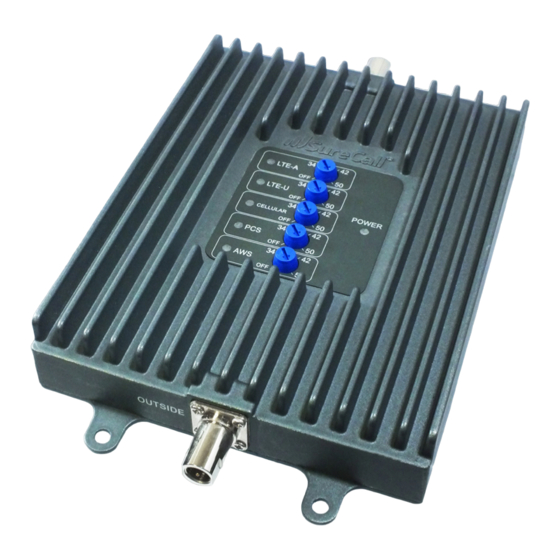
SureCall Fusion2Go User Manual
Adjustable 2g, 3g, 4g vehicle signal booster kit
Hide thumbs
Also See for Fusion2Go:
- User manual (14 pages) ,
- Quick setup manual (2 pages) ,
- Quick installation manual (2 pages)
Summary of Contents for SureCall Fusion2Go
- Page 1 Fusion2Go ™ ( for US and Canada ) Adjustable 2G, 3G, 4G Vehicle Signal Booster Kit User Guide Click here to see price and to order.
-
Page 2: Table Of Contents
Table of Contents Thank you for purchasing SureCall’s Fusion2Go cell phone signal booster kit. Fusion2Go provides enhanced 2G and 3G voice and 4G data reception and is configurable for any size vehicle. If you need any assistance during product installation please contact tech support at 1-855-846-2654 or email us at sales@signalbooster.com. -
Page 3: How It Works
A minimum amount of cellular reception is required for the Fusion2Go to work properly. Cellular signal strength is measured in dBm, an abbreviation of the radio power per milliwatt. A minimum of -100 dBm is required. -
Page 4: Package Contents
Unauthorized antennas, cables, and/or coupling devices are prohibited by FCC new rules. Please contact FCC for details: 1-888-CALL-FCC. Changes or modifications not expressly approved by SureCall could void the user’s authority to operate the equipment. https://www.signalbooster.com | 1-855-846-2654 | sales@signalbooster.com... -
Page 5: Installation
Inside Patch Antenna Power Adapter Fusion2Go FCC 27.5 (d)(4) Statement: Fixed, mobile, and portable (hand-held) stations operating in the 1710-1755 MHz band as well as mobile and portable stations operat- ing in the 1695-1710 MHz and 1755-1780 MHz bands are limited to 1 watt EIRP. Fixed stations operating in the 1710-1755 MHz band are limited to a maximum antenna height of 10 meters above ground. -
Page 6: Step 2: Connect Inside Antenna
Installation Step 2. Connect the Inside Antenna 1. Mount the inside antenna so it is: • Within 2-3 feet of the cell phone • Mounted on a surface that is at least 4” (10cm) away from metal. 2. Using the supplied cable, connect the antenna to the booster connector marked INSIDE 3. -
Page 7: Step 4: Configure Gain Setting
Configure Gain Setting Booster Hardware The following image shows the key hardware components on the cellullar booster. Refer to this image as you install your Fusion2Go kit components. FME connector to inside antenna Power Switch Connector to Inside Antenna Power Jack FME connector to outside antenna https://www.signalbooster.com | 1-855-846-2654 | sales@signalbooster.com... -
Page 8: Troubleshooting
Make sure the DC power outlet is plugged into the cigarette lighter adapter. If the green POWER LED on the signal booster is OFF, return the power supply to SureCall. Contact tech support at 1-855-846-2654 or sales@signalbooster.com. or go to https://www.signalbooster.com and log on to online support to... -
Page 9: Specification
Specification Product Name Fusion2Go Fusion2Go Canada Uplink Frequency Range (MHz): 698-716 / 776 – 787 / 824-849 1850-1915/ 1710-1755 ( G Block included ) 728-746 / 746 – 757 / 869-894 Downlink Frequency Range (MHz): 1930-1995 / 2110-2155 ( G Block included ) Input Impedance: 50 Ω... -
Page 10: Kitting Information
*All equivalent antennas and cables are suitable for use with the Fusion2Go booster. Note: Due to the recent change of our company name from Cellphone-Mate (CM) to SureCall (SC) we have changed the prefix on all of our antennas, cables and accessories from CM to SC-. -
Page 11: Warranty
SureCall warrants to the Buyer that each of its products, when shipped, will be free from defects in material and workman- ship, and will perform in full accordance with applicable specifications. The limit of liability under this warranty is, at SureCall’s... -
Page 12: Safety Information
Website: https://www.signalbooster.com/ SureCall has made a good faith effort to ensure the accuracy of the information in this document and disclaims the implied warranties of merchantability and fitness for a particular purpose and makes no express warranties, except as may be stated in its written agreement with and for its customers.SureCall shall not be held liable to anyone for any indirect, special or consequential damages due to omissions or... - Page 13 This is a CONSUMER device. BEFORE USE, you MUST REGISTER THIS DEVICE with your wireless provider and have your provider’s consent. Most wireless providers consent to the use of signal boosters. Some providers may not consent to the use of this device on their network.












Need help?
Do you have a question about the Fusion2Go and is the answer not in the manual?
Questions and answers