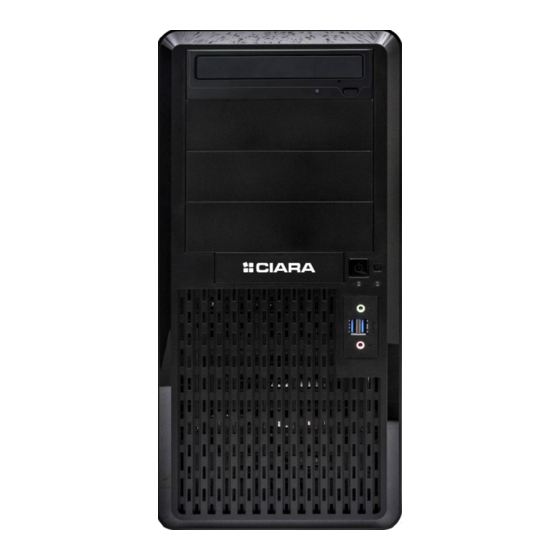
Table of Contents
Advertisement
Quick Links
Advertisement
Table of Contents

Summary of Contents for Ciara KRONOS 545
-
Page 2: Table Of Contents
Kronos 545 Casing and FPIO ......................... 4 Kronos 545 Power supply ........................4 Kronos 545 Motherboard ........................5 Kronos 545 Hard disk drive and SSD ..................... 6 Kronos 545 Optical drive ........................7 Kronos 545 Memory ..........................7 Kronos 545 Processor ........................... 8 Front casing fan ............................. -
Page 3: Ciara Kronos 545 Disassembly Guide
2- Remove all data (which will remove all user data but it will keep the OS) Just about every part of the CIARA Kronos 545 is recyclable. This guide will show you how to disassemble the following various parts in order to bring them to a recycler: 1. -
Page 4: Kronos 545 Casing And Fpio
1. Kronos 545 Casing and FPIO Recyclable, ROHS compliant, ABS bezel and SGCC metal sheet To remove the FPIO, unscrew theses 2 screws, then unplug all cables. 2. Kronos 545 Power supply To remove the power supply, unscrew theses 4 screws, then unplug... -
Page 5: Kronos 545 Motherboard
3. Kronos 545 Motherboard To remove the motherboard, unscrew theses 9 screws. 3a. Motherboard battery The motherboard battery requires selective treatment per EU WEEE Directive Annex VII. The motherboard CR2032 battery is popped in and popped out by hand. No special tools are required to... -
Page 6: Kronos 545 Hard Disk Drive And Ssd
4. Kronos 545 Hard disk drive and SSD To remove the M.2 SSD, unscrew the retaining screw, lift the drive and pull it out of the slot. To remove the 2.5” HDD or SSD, pull out the disk holder and unscrew the HDD or SSD. -
Page 7: Kronos 545 Optical Drive
5. Kronos 545 Optical drive To remove the optical drive, pull the 2 latches and pull the drive out. 6. Kronos 545 Memory To remove a memory module, flip the latch and remove the module. -
Page 8: Kronos 545 Processor
7. Kronos 545 Processor To remove the processor, unscrew these 4 screws, remove the heatsink, lift the cover and remove the processor. To remove the heat exchanger, unscrew the 4 screws and pull it out. 8. Front casing fan To remove the front casing fan,... -
Page 9: Video Controller
9. Video controller To remove the video controller, flip the plastic cover and unscrew the retaining screw. Then pull to remove the controller. 10. Power Cord The power cord requires selective treatment per EU WEEE Directive Annex VII.













Need help?
Do you have a question about the KRONOS 545 and is the answer not in the manual?
Questions and answers