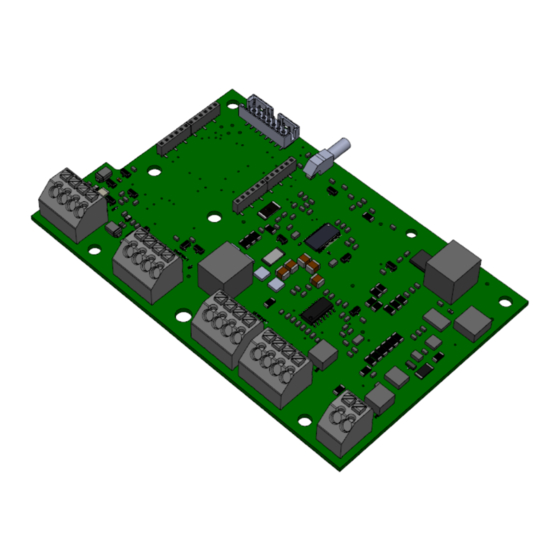
Carmanah E Series Energy Management System Replacement Manual
Hide thumbs
Also See for E Series:
- User manual (75 pages) ,
- Manual (31 pages) ,
- Quick start manual (20 pages)
Advertisement
Quick Links
Advertisement

Summary of Contents for Carmanah E Series
- Page 1 E / F / G Series ENERGY MANAGEMENT SYSTEM (EMS) REPLACEMENT GUIDE For the E/F/G Series and legacy R247-E/R920/SC315 systems 84331_REPLACEMENT_GUIDE_EMS_REVB Carmanah Technologies Corp. | 250 Bay St, Victoria, BC V9A 3K5, Canada | 1.250.380.0052 | customersupport@carmanah.com carmanah.com...
-
Page 2: Table Of Contents
2.0 Energy Management System (EMS) Overview ....................5 3.0 Installation Procedure ............................6 Removing Existing Energy Management System ..................6 Installing Replacement Energy Management System ................10 Carmanah Technologies Corp. | 250 Bay St, Victoria, BC V9A 3K5, Canada | 1.250.380.0052 | customersupport@carmanah.com carmanah.com... -
Page 3: Warnings And Precautions
NOTE suggests optimal conditions and provides additional information. Warranty Disclaimer This guide will familiarize you with the features and installation of Carmanah's unified Energy Management System (EMS). Failure to comply with the use, storage, maintenance, installation or placement instructions detailed in this guide could void the warranty. - Page 4 E / F / G Series product user manuals. Visit support.carmanah.com to download the complete product user manual that is applicable to you. Carmanah Technologies Corp. | 250 Bay St, Victoria, BC V9A 3K5, Canada | 1.250.380.0052 | customersupport@carmanah.com carmanah.com...
-
Page 5: Energy Management System (Ems) Overview
It is also used for certain push button applications. Carmanah Technologies Corp. | 250 Bay St, Victoria, BC V9A 3K5, Canada | 1.250.380.0052 | customersupport@carmanah.com... -
Page 6: Installation Procedure
G Series – SC315-G, R820-G, R247-G, R829-G Refer to the individual product user manual for more details at support.carmanah.com. Depending on your system configuration some connections may not be used. The unified EMS is used in all models listed above and contains the same firmware across the board. - Page 7 EMS mounting bracket when loosening the screws. b. Current G Series cabinets will have four mounting screws on the right-hand side to remove. Carmanah Technologies Corp. | 250 Bay St, Victoria, BC V9A 3K5, Canada | 1.250.380.0052 | customersupport@carmanah.com carmanah.com...
- Page 8 5/16” wrench. Older systems will have radio module cable tied in place which makes it easier to remove the antenna connector without removing the module. Carmanah Technologies Corp. | 250 Bay St, Victoria, BC V9A 3K5, Canada | 1.250.380.0052 | customersupport@carmanah.com...
- Page 9 6. Remove the four mounting screws that are securing the EMS to the enclosure and set the EMS aside. Older systems will have five mounting screws to remove. Carmanah Technologies Corp. | 250 Bay St, Victoria, BC V9A 3K5, Canada | 1.250.380.0052 | customersupport@carmanah.com...
-
Page 10: Installing Replacement Energy Management System
4. If the optional radio is present carefully connect the antenna to the new EMS. Push down on the radio module while tightening the antenna connector and ensure it is snug. Carmanah Technologies Corp. | 250 Bay St, Victoria, BC V9A 3K5, Canada | 1.250.380.0052 | customersupport@carmanah.com... - Page 11 The EMS should now power up and is ready for operation. Normally, the EMS is preconfigured by Carmanah for your specific installation, but the settings can be changed at any time. For crosswalk applications you may need to adjust the crossing duration and radio channel to match the current configuration for your application.
- Page 12 REPLACEMENT GUIDE © 2021 Carmanah Technologies Corporation Technical Support: Email: customersupport@carmanah.com Toll Free: 1.877.722.8877 (US & Canada) Worldwide: 1.250.380.0052 Fax: 1.250.380.0062 Web: carmanah.com Carmanah Technologies Corp. | 250 Bay St, Victoria, BC V9A 3K5, Canada | 1.250.380.0052 | customersupport@carmanah.com carmanah.com...









Need help?
Do you have a question about the E Series and is the answer not in the manual?
Questions and answers