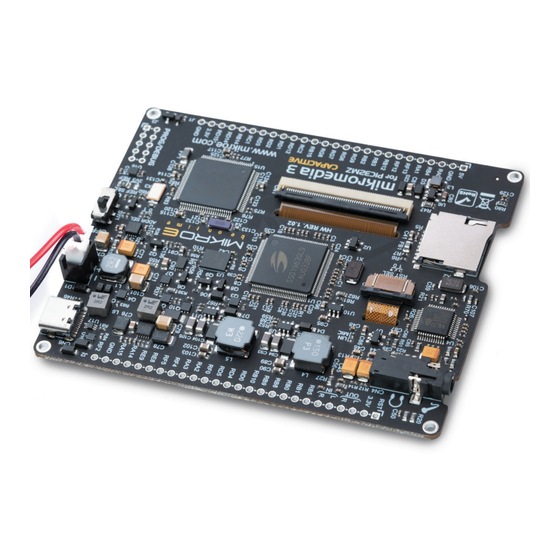
Summary of Contents for Mikroe mikromedia 3
- Page 1 P I C 3 2 M Z C A P A C I T I V E mikromedia 3 for PIC32MZ CAPACITIVE U S E R M A N U A L...
- Page 2 Thank you for choosing Mikroe! We present you the ultimate multimedia solution for embedded development. Elegant on the surface, yet extremely powerful on the inside, we have designed it to inspire outstanding achievements. And now, it’s all yours. Enjoy premium.
-
Page 3: Table Of Contents
Ta b l e o f c o n t e n t s Introduction 4.2 External flash storage 1.Key microcontroller features 5. Connectivity 1.1 MCU programming/debugging 5.1 USB 1.2 MCU reset 5.2 1x26 pin headers 2. Power Supply unit 6. -
Page 5: Introduction
At its core, there is a powerful 32-bit PIC32MZ2048EFH100 The usability of mikromedia 3 does not end with its ability microcontroller (referred to as “host MCU” in the following to accelerate the prototyping and application development... -
Page 6: Key Microcontroller Features
∫ Operating frequency up to 252 MHz ∫ Audio and graphics interfaces For the complete list of MCU features, please refer to the PIC32MZ2048EFH100 datasheet. mikromedia 3 for PIC32MZ CAPACITIVE U S E R M A N U A L... - Page 7 3 for PIC32MZ CAPACITIVE U S E R M A N U A L...
-
Page 8: Mcu Programming/Debugging
The reset pin of the host MCU is also routed to the pin 1 of the 1x26 pin header (4), allowing an external signal to reset Figure 3: Front and back partial view the device. mikromedia 3 for PIC32MZ CAPACITIVE U S E R M A N U A L... -
Page 10: Power Supply Unit
Figure 4: Power supply unit view mikromedia 3 for PIC32MZ CAPACITIVE U S E R M A N U A L mikromedia 3 for PIC32MZ CAPACITIVE U S E R M A N U A L... -
Page 11: Detailed Description
∫ REF: 2.048V from the high-precision voltage reference IC available power sources is designed to provide uninterrupted operation of the development board. ∫ 3V3: 3.3V from the main power supply rail mikromedia 3 for PIC32MZ CAPACITIVE U S E R M A N U A L... -
Page 12: Psu Connectors
Maximum power ratings, along with the allowed input voltage range in the case when the USB power supply is used, are given on the following page: Figure 5: Power supply connectors view mikromedia 3 for PIC32MZ CAPACITIVE U S E R M A N U A L... - Page 13 The battery connector is a standard 2.5mm pitch XH connector. It allows battery charging process. a range of single-cell Li-Po and Li-Ion batteries to be used. The PSU of mikromedia 3 for PIC32MZ CAPACITIVE U S E R M A N U A L...
-
Page 14: Power Redundancy & Ups
By switching it ON, the PSU module will be enabled, and the power will be distributed throughout the board. A LED indicator labeled as PWR indicates that the mikromedia 3 is powered ON. mikromedia 3 for PIC32MZ CAPACITIVE U S E R M A N U A L... - Page 15 Figure 8: Battery power supply connection mikromedia 3 for PIC32MZ CAPACITIVE U S E R M A N U A L mikromedia 3 for PIC32MZ CAPACITIVE U S E R M A N U A L...
-
Page 16: Capacitive Display
It also includes some advanced features such as the hardware applications. accelerated display rotation, display mirroring, hardware windowing, dynamic backlight control, programmable color and brightness control, and more. mikromedia 3 for PIC32MZ CAPACITIVE U S E R M A N U A L... - Page 17 Figure 9: Display and SSD1963 view mikromedia 3 for PIC32MZ CAPACITIVE U S E R M A N U A L...
-
Page 18: Data Storage
Card, a proper software/firmware running on the host MCU is required. it can preserve the stored information for more than 100 years. It also uses the SPI interface for the communication with the MCU. mikromedia 3 for PIC32MZ CAPACITIVE U S E R M A N U A L... -
Page 19: Connectivity
GND indicates a HOST device, while the USB ID pin set to a high impedance set up mikromedia 3 as the USB HOST, the USB_PSW pin should be set to a state (HI-Z) indicates that the connected peripheral is a DEVICE. - Page 20 Figure 12: mikromedia 3 back view mikromedia 3 for PIC32MZ CAPACITIVE U S E R M A N U A L...
-
Page 21: 1X26 Pin Headers
Besides the ability to connect various external devices and peripherals by using wire jumpers, these pins also allow using shields with the additional mikroBUS sockets. This allows mikromedia 3 to be interfaced with a huge base of different Click boards adding many different functionalities and options, ™... -
Page 22: Sound-Related Peripherals
3 for PIC32MZ CAPACITIVE U S E R M A N U A L mikromedia 3 for PIC32MZ CAPACITIVE U S E R M A N U A L... -
Page 23: Audio Connectors
1x26 pin header MIC: electret microphone, connected over the 3.5mm headphone jack mikromedia 3 for PIC32MZ CAPACITIVE U S E R M A N U A L mikromedia 3 for PIC32MZ CAPACITIVE U S E R M A N U A L... -
Page 24: Sensors And Other Peripherals
6-axis e-compass solution. The I2C slave address can be changed by using two SMD jumpers grouped under the ADDR SEL label (2). Figure 15: mikromedia 3 partial front view mikromedia 3 for PIC32MZ CAPACITIVE U S E R M A N U A L... -
Page 25: Temperature Sensor
Nevertheless, having a thermal sensor on board is very useful, allowing the development of thermal monitoring applications, weather stations, and similar. Figure 16: mikromedia 3 partial back view mikromedia 3 for PIC32MZ CAPACITIVE U S E R M A N U A L... - Page 26 RAPID DEVELOPMENT OF MULTIMEDIA AND GUI-CENTRIC APPLICATIONS...
- Page 28 What makes you want to be an embedded developer? Is it the recognition of your skills, invention, or the development process? Whatever the reason is, we want to let you know that we are here for you every step of the way. You can enjoy the process focused, yet relaxed –...
-
Page 30: What's Next
What’s Next? You have now completed the journey through each and every feature of mikromedia 3 for PIC32MZ CAPACITIVE development board. You got to know its modules and organization. Now you are ready to start using your new board. We are suggesting several steps which are probably the best way to begin. - Page 31 D I S C L A I M E R All the products owned by MikroElektronika are protected by copyright law and international copyright treaty. Therefore, this manual is to be treated as any other copyright material. No part of this manual, including product and software described herein, must be reproduced, stored in a retrieval system, translated or transmitted in any form or by any means, without the prior written permission of MikroElektronika.
- Page 32 If you want to learn more about our products, please visit our website at www.mikroe.com If you are experiencing some problems with any of our products or just need additional information, Time-saving embedded tools please place your ticket at www.mikroe.com/support If you have any questions, comments or business proposals, do not hesitate to contact us at office@mikroe.com...













Need help?
Do you have a question about the mikromedia 3 and is the answer not in the manual?
Questions and answers