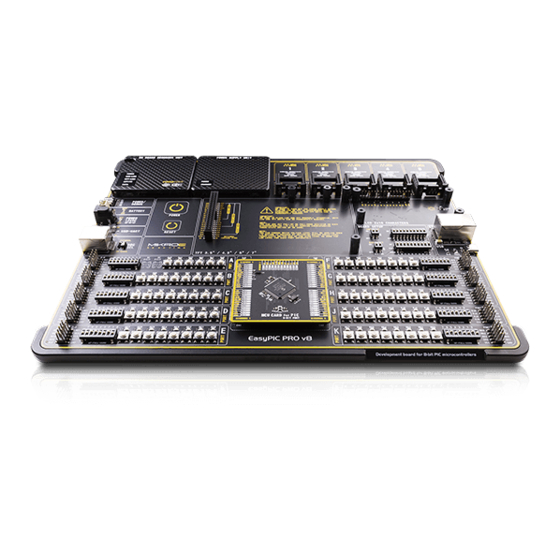
Subscribe to Our Youtube Channel
Summary of Contents for Mikroe EasyPIC PRO v8
- Page 1 EasyPIC PRO v8 D E V E L O P M E N T B O A R D f o r 8-b i t P I C m i c r o c o n t r o l l e r s...
- Page 2 It’s time to rethink the way you approach rapid prototyping Let us introduce you to the latest generation of Mikroe development boards – E a s y P I C P R O v 8 Time-saving embedded tools E a s y P I C P R O v 8 M a n u a l...
-
Page 3: Table Of Contents
Introduction Development board overview Power supply unit Detailed description PSU connectors Power/debug, USB-C connector Power 12VDC, external power supply Battery power supply Power redundancy and uninterrupted power supply (UPS) Powering up the development board Dual power supply CODEGRIP – programmer/debugger module DBG selection Connectivity MCU card... - Page 4 All these features are packed on a single development board, which itself uses innovative manufacturing technologies, delivering fluid and immersive working experience. EasyPIC PRO v8 development board is also an integral part of the Mikroe rapid development ecosystem. Natively supported by the Mikroe Software toolchain, backed up by hundreds of...
-
Page 5: Introduction
E a s y P I C P R O v 8 M a n u a l... -
Page 6: Development Board Overview
Development board overview The EasyPIC PRO v8 development board features a clean and intuitive layout, allowing the user to instantly understand how to set it up and how to easily tune it according to needs. The development board is divided into several sections, arranged so that all the related interactive components such as switches, buttons, indicators, and connectors, are logically positioned and grouped together. - Page 7 This allows clean and clutter-free cable management. EasyPIC PRO v8 development board is supported by a powerful CODEGRIP Suite, offering complete control over the EasyPIC PRO v8 development board. It is...
-
Page 8: Power Supply Unit
It is equipped with three diff erent power supply inputs, off ering all the fl exibility that EasyPIC PRO v8 needs, especially when used on the fi eld. In the case when multiple power sources are used, an automatic power switching circuit with predefi ned priorities ensures that the most appropriate will be used. -
Page 9: Psu Connectors
When multiple power sources are connected at once, this circuitry is also used to USB Power Supply determine the input priority level: externally connected 12V PSU (2), power over USB (3), and the Li-Po/Li-Ion battery (4). The transition between available power Input Voltage [V] Output Voltage [V] Max Current [A]... -
Page 10: Battery Power Supply
Using USB hubs, long USB cables, and low-quality USB cables, may remotely programmed and debugged over the WiFi network, the EasyPIC PRO v8 cause a significant USB voltage drop, which can obstruct the battery development board allows complete autonomy, allowing it to be used in some very charging process. -
Page 11: Powering Up The Development Board
MCLR pin of the MCU, allowing the RESET function to be performed. Dual power supply EasyPIC PRO v8 development board supports both 3.3V and 5V power supply on a single board. Advanced PSU module provides the possibility to chose power supply for board and host MCU, between 3.3V (default) and 5V. -
Page 12: Codegrip - Programmer/Debugger Module
USB cable is used. As soon as the USB cable is connected to the host PC, simple examples of what EasyPIC PRO v8 development board can offer. the CODEGRIP module is enumerated and the development board is ready to be used. -
Page 13: Dbg Selection
RJ-12 ICSP (MCHP) MCLR DBG selection The EasyPIC PRO v8 development board is equipped with the RJ-45 connector (2), allowing an external programmer/debugger to be connected. The connector supports a wiring pinout compatible with Microchip ® external programmers/debuggers. This connector also supports connection of the RJ-12 cable, connect the RJ-12 cable by simply inserting it into the center of the RJ-45 connector. -
Page 14: Connectivity
™ ™ added on a daily basis. Tight integration of the EasyPIC PRO v8 board with the whole Mikroe ecosystem, allows seamless and effortless prototyping, and truly rapid embedded application development. For more info about the mikroBUS standard and the Click board line of products, please visit the official Mikroe web page at ™... - Page 15 Easily create an IoT Weather Station with the EasyPIC PRO v8 development board. Use the following tools: ∫ EasyPIC PRO v8 development board ∫ G2C click ∫ OLED C click ∫ MCU Card for PIC ∫ Temp-Log 2 click ∫ Thunder click ∫...
-
Page 16: Mcu Card
MCU CARD EasyPIC PRO v8 development system supports a large number of different MCUs. In addition, each of the supported MCUs has some specifics, such as the number of pins and ports, additional peripherals, clock speeds, etc. Therefore, the MCU is supplied in a form of a standardized MCU card. It can support MCUs with various number of pins and specific hardware requirements. - Page 17 This makes each MCU card self-contained unit, allowing the development board to operate on a logic level, not having to facilitate specific requirements of many different MCUs. This also allows the MCU to be freely chosen, not having to worry about the pin compatibility and similar issues. Most importantly, it allows very simple swapping between different MCU types during the development phase, without any hardware interventions.
-
Page 18: Input/Output Section
INPUT / OUTPUT section LOW position: a button applies LOW logic level to the corresponding PORT pins (according to 8-bit labeling) In general, I/O pins of any MCU are internally grouped as PORTs. Such pin grouping scheme is kept throughout the development board as well, offering UP-PULL-DOWN DIP switch a clean and organized interface. -
Page 19: 2X5 Pin Headers
IDC10 extension cables, IDC10 female sockets, or simply by using jumper wires. Enhanced connectivity is one of the key features of EasyPIC PRO v8 development board, there are many connectivity options provided. However, 2x5-pin headers allow the most extensive connectivity as they expose all the available GPIO MCU pins to the outside world. -
Page 20: 2X20 Display Connector
2x20 display connector Figure 9: 2x20-pin board connector view EasyPIC PRO v8 development board features a standardized 2x20-pin display connector (1). This connector consists of the 8080 parallel interface, offering support for displays with up to 8 bits per color (up to 24-bit mode, 16 million colors). -
Page 21: 1X16 Display Connector
1x16 display connector Liquid Crystal Display (LCD) is a cheap and popular way of representing application results, messages, or some other type of information to users. EasyPIC PRO v8 natively supports 2x16 characters LCD module, connected in 4-bit mode. It offers a dedicated 1x16-pin header that can host a compatible LCD. -
Page 22: Mikrobus ™ Sockets
™ sockets The superior connectivity features of the EasyPIC PRO v8 development board are rounded up with five standardized mikroBUS host connectors. It is a ™ considerable upgrade for the board, as it allows interfacing with the vast amount of Click boards ™... -
Page 23: Click Boards
They enhance rapid development and accelerate time to market. These ready-to-use boards require no additional hardware configuration. More information at www.mikroe.com/click E a s y P I C P R O v 8 M a n u a l... -
Page 24: Communication
This allows MCU devices equipped with the USB peripheral for download from the EasyPIC PRO v8 product web page, as well as from the to connect to an external USB HOST (such as a PC, Laptop, etc.), allowing the official FTDI drivers download web page. -
Page 25: Ethernet
Additional GNDs Ethernet is a popular networking technology for local area networks (LAN). EasyPIC PRO v8 development board contains two exposed GND pins just Systems communicating over Ethernet divide a stream of data into individual above the MCU card, which can be used to connect measurement or testing packets, known as frames. - Page 26 The 8 generation of hardware perfection...
- Page 28 What makes you want to be an embedded developer? Is it the recognition of your skills, invention, or the development process? Whatever the reason is, we want to let you know that we are here for you every step of the way. You can enjoy the process focused, yet relaxed –...
-
Page 30: What's Next
What’s Next? You have now completed the journey through each and every feature of the EasyPIC PRO v8 development board. You have become familiar with its modules, organization, and the programmer/debugger. Now you are ready to start using your new board. We suggest following steps which are highly recommended to begin with. - Page 31 D I S C L A I M E R All the products owned by MikroElektronika are protected by copyright law and international copyright treaty. Therefore, this manual is to be treated as any other copyright material. No part of this manual, including product and software described herein, must be reproduced, stored in a retrieval board, translated or transmitted in any form or by any means, without the prior written permission of MikroElektronika.
- Page 32 If you want to learn more about our products, please visit our website at www.mikroe.com If you are experiencing some problems with any of our products or just need additional information, please place your ticket at www.mikroe.com/support If you have any questions, comments or business proposals, do not hesitate to contact us at office@mikroe.com...












Need help?
Do you have a question about the EasyPIC PRO v8 and is the answer not in the manual?
Questions and answers