Table of Contents
Advertisement
Quick Links
NM2-GXE-2230-xx-01
M.2 Gigabit Ethernet Fiber
Network Interface Card
Install Guide
1 Gigabit Ethernet Fiber NIC
Supports PCI Express M.2 specification
Installs in Dell OptiPlex
Contents
Introduction ..................................................................................................................................................................... 1
Ordering Information . ...................................................................................................................................................... 2
Package Contents . ............................................................................................................................................................ 2
Specifications ................................................................................................................................................................... 3
System Board Layout........................................................................................................................................................ 4
NIC Hardware Installation Overview . ............................................................................................................................... 5
NIC Hardware Location .................................................................................................................................................... 5
Components Overview .................................................................................................................................................... 6
Reference Views . .............................................................................................................................................................. 6
Pre-Installation Checklist ................................................................................................................................................. 8
Hardware Installation Procedure ..................................................................................................................................... 9
PXE Boot Loader from Intel.com . ................................................................................................................................... 11
Intel i210 PROSet Drivers from Intel.com ...................................................................................................................... 11
For More Information .................................................................................................................................................... 12
Troubleshooting ............................................................................................................................................................. 12
Recording Device and System Information . ................................................................................................................... 13
Contact Us . ..................................................................................................................................................................... 13
Compliance Information ................................................................................................................................................ 13
Declaration of Conformity ............................................................................................................................................. 14
Record of Revisions . ....................................................................................................................................................... 14
Introduction
The Transition Networks NM2-GXE-2230-xx-01 and 01-D are 1 Gigabit Ethernet Fiber NICs supporting the PCI Express
M.2 specification. They are designed to install in the Dell OptiPlex 7040 and 7050 Micro PCs and the Wyse 7000 Series
thin clients.
M.2 is known as the "next generation form factor" and is a specification for internally mounted computer expansion
cards and associated connectors. Desktop PCs are being replaced by smaller computing devices (such as Thin Clients,
Micro PCs, Ultrabooks, and Tablets) which typically have internal M.2 interfaces but do not have PCI or PCIe slots.
Many users still need fiber Ethernet access, and without the external PCIe slot, there is no standard fiber interface on
these devices.
See the Dell OptiPlex 7040M Owner's Manual for important notes, cautions, and warnings. Read the section "Before
working inside your computer" before proceeding.
33724 Rev. C
™
7040 and 7050 Micro PCs and the Wyse 7000 Series thin clients
https://www.transition.com
NM2-GXE-2230-xx-01 Install Guide
Page 1 of 15
Advertisement
Table of Contents

Summary of Contents for Transition Networks NM2-GXE-2230-01 Series
-
Page 1: Table Of Contents
NM2-GXE-2230-xx-01 Install Guide NM2‐GXE‐2230‐xx‐01 M.2 Gigabit Ethernet Fiber Network Interface Card Install Guide 1 Gigabit Ethernet Fiber NIC Supports PCI Express M.2 specification Installs in Dell OptiPlex ™ 7040 and 7050 Micro PCs and the Wyse 7000 Series thin clients Contents Introduction .................................. 1 Ordering Information ............................... 2 Package Contents ................................ 2 Specifications ................................... 3 System Board Layout................................ 4 NIC Hardware Installation Overview .......................... 5 NIC Hardware Location .............................. 5 Components Overview .............................. 6 Reference Views ................................ 6 Pre‐Installation Checklist .............................. 8 Hardware Installation Procedure ............................. 9 PXE Boot Loader from Intel.com ............................ 11 Intel i210 PROSet Drivers from Intel.com ........................ 11 For More Information .............................. 12 Troubleshooting ................................ 12 ... -
Page 2: Ordering Information
NM2-GXE-2230-xx-01 Install Guide Ordering Information SKU Description NM2‐GXE‐2230‐LC‐01 One Gb Ethernet Fiber NIC supporting PCI Express M.2 specification (fixed LC). NM2‐GXE‐2230‐SFP‐01 One Gb Ethernet Fiber NIC supporting PCI Express M.2 specification (open SFP slot). NM2‐GXE‐2230‐LC‐01‐D One Gb Ethernet Fiber NIC supporting PCI Express M.2 specification (fixed LC). NM2‐GXE‐2230‐SFP‐01‐D One Gb Ethernet Fiber NIC supporting PCI Express M.2 specification (open SFP slot). Transition Networks M.2 Gigabit Ethernet Fiber Network Interface Card (NIC) provides a fiber optic interface for the Dell OptiPlex™ 7040 and 7050 Micro PCs and the Wyse 7000 Series thin clients. The NM2‐GXE‐2230‐xx‐01 or NM2‐GXE‐2230‐ xx‐01‐D consist of a M.2 NIC that installs into the OptiPlex Micro PC’s M.2 “E key” interface, a fiber optic adapter that installs into the OptiPlex Micro PC’s Option port, and a 20‐pin Flat Flex Cable (FFC) with right‐angle bend that connects the NIC to the fiber adapter. The fiber optic adapter is available with either a 1000Base‐SX LC optic or open SFP (SFP module sold separately). Package Contents Verify that you have received the following items. Contact your sales representative if any item is missing. Please save the packaging for possible future use. One Fiber Optic Adapter (LC or open SFP slot) in anti‐static pouch. One M.2 NIC PCB attached to FFC Cable in anti‐static pouch. Parts in a 4x6 baggie (1 each): #4 Flat Head Screw, #4 Nylon Washer, #6 Black SEMS Screw. One Documentation Postcard. 33724 Rev. C https://www.transition.com Page 2 of 15... -
Page 3: Specifications
NM2-GXE-2230-xx-01 Install Guide Specifications M.2 module naming per specification: 2230‐D4‐A‐E. Key IDs: A and E. Jumbo frame support: 9014 bytes. PXE boot loader image pre‐loaded. Uses standard i210 PROSet drivers from Intel. Operating system support: Windows 10 32/64‐bit; Windows 8 and 8.1 32/64‐bit; Windows 7 32/64‐bit; Linux. Standards IEEE 802.3‐2012 Bus Slot M.2 ‐ 2230‐D4‐A‐E, Key IDs: A and E Data Rate 1000 Mbps (FDX only) Max Frame Size 9014 bytes Status LEDs One Link/Activity LED. LINK/ACT (ON = Link; Flashing = Activity) Dimensions: M.2 NIC: Width: 0.87” [22 mm] x Depth: 1.19" [30 mm]] x Height: 0.12” [3.08 mm] Fiber Optic Adapter: Width: 1.65” [42 mm] x Depth: 2.05” [52 mm] x Height: 0.51” [13 mm] FFC Cable: Length: 6” (15.3cm) without right‐angle bend; 5.5” (14 CM) with right‐angle bend Power Consumption (‐LC) 250mA @ 3.3V (0.8 Watts typical) ... -
Page 4: System Board Layout
NM2-GXE-2230-xx-01 Install Guide System Board Layout The OptiPlex 7040 Micro has two M.2 expansion slots: one 22x30 slot (#10 in below diagram) and one 22x80 slot (#13 in below diagram). The NM2‐GXE‐2230‐xx‐01 or NM2‐GXE‐2230‐xx‐01‐D installs in the 22x30 slot (#10 in below diagram). See the Dell OptiPlex 7040M Owner's Manual for details 1. Processor 11. Power switch 2. CPU fan connector 12. Hard drive connector 3. Internal speaker connector 13. M.2 socket3 connector 4. Memory module connectors 14. Coin cell battery 5. USB 3.0 connector 15. RJ‐45 Ethernet connector 6. Intrusion switch 16. USB 3.0 connector 7. USB 3.0 connector 17. DP/VGA daughter board connector 8. Line out connector 18. DisplayPort connector 9. Universal audio jack 19. HDMI connector 10. M.2 socket1 connector 20. DC‐in jack 33724 Rev. C https://www.transition.com Page 4 of 15... -
Page 5: Nic Hardware Installation Overview
NM2-GXE-2230-xx-01 Install Guide NIC Hardware Installation Overview NIC Hardware Location 33724 Rev. C https://www.transition.com Page 5 of 15... -
Page 6: Components Overview
NM2-GXE-2230-xx-01 Install Guide Components Overview Reference Views 33724 Rev. C https://www.transition.com Page 6 of 15... - Page 7 NM2-GXE-2230-xx-01 Install Guide CAUTION: Only qualified persons should install the NIC. Failure to observe this caution could result in poor performance or damage to the equipment. Before installing the NIC, review the Pre‐Installation Checklist and Safety Precautions below. CAUTION: Wear a grounding device and observe electrostatic discharge precautions when installing the NIC in a system. Failure to observe this caution could result in damage to the NIC. Before installing the NIC, review the Pre‐Installation Checklist and Safety Precautions below. Before installing the NIC, ensure that system power is OFF, the power cord is unplugged from the power outlet, and that proper electrical grounding procedure has been followed. WARNING: High voltage inside the system may present a safety hazard. Make sure that the system power is off before removing the cover. Unplug and disconnect the PC and then wait for 15‐20 seconds before plugging the PoE NIC into the PC. When removing the NIC, unplug the Ethernet cable before removing the PC cover. 33724 Rev. C https://www.transition.com Page 7 of 15...
-
Page 8: Pre-Installation Checklist
NM2-GXE-2230-xx-01 Install Guide Pre-Installation Checklist Before installing your NIC, review the preceding sections, and then verify the following: 1. Verify that your system is using the latest BIOS. 2. If you download the driver software, record the path where you saved the downloads. 3. If your system is active, shut it down. Do not install the NIC until system power is completely removed. When system shutdown is complete, power OFF and unplug your system. 4. Holding the NIC by the edges, remove it from its shipping package and place it on an antistatic surface. 5. Check the NIC for signs of damage, particularly on the PCB edge connector. CAUTION: Never attempt to install a damaged NIC card. If the NIC is damaged, report it to Transition Networks. 6. CAUTION: Wear a grounding device and observe electrostatic discharge precautions when installing the NIC in a system. Failure to observe this caution could result in damage to the NIC. Before installing the NIC, ensure that system power is OFF, the power cord is unplugged from the power outlet, and that proper electrical grounding procedures have been followed. 7. CAUTION: Install the NIC in an operating environment where the temperature range is from 0°C to +45°C (+32°F to +113 °F), with relative humidity of 5% to 90% non‐condensing. Failure to observe this caution could result in poor equipment performance. 8. CAUTION: DO NOT install the NIC in areas where strong electromagnetic fields (EMF) exist. Failure to observe this caution could result in poor equipment performance and data corruption. NM2‐GXE‐2230‐LC‐01 and NM2‐GXE‐2230‐LC‐01‐D NM2‐GXE‐2230‐SFP‐01 and NM2‐GXE‐2230‐SFP‐01‐D 33724 Rev. C https://www.transition.com Page 8 of 15... -
Page 9: Hardware Installation Procedure
NM2-GXE-2230-xx-01 Install Guide Hardware Installation Procedure The FFC cable is shipped attached to the M.2 NIC. We recommend installing the M.2 NIC, then the Fiber Optic Adapter, and then attach the loose end of the cable to the Fiber Optic Adapter. Alternatively, you can attach the loose end of the FFC cable to the Fiber Optic Adapter, and then install the M.2 NIC or the Fiber Optic Adapter. - Page 10 NM2-GXE-2230-xx-01 Install Guide 6. Align #4 Standoff with Top Hole in PC Case. 7. Slip #4 Nylon Washer on top of #4 Standoff and insert #4 Screw to secure. 8. Tighten using Black SEMS Screw #6-32x1/4”. 9. Insert the end of 20-Position FFC Cable into fiber optic adapter, with Pins facing down. 10.
-
Page 11: Pxe Boot Loader From Intel.com
The full set of Intel Network Adapter Drivers for download (e.g., for Linux, Windows Server, etc.) is available . Transition Networks Resources page has Drivers (ZIP format) for Windows 10 32bit Driver, Windows 10 64bit Driver, Windows 7 32bit Driver, Windows 7 64bit Driver, Windows 8 32bit Driver, and Windows 8 64bit Driver. -
Page 12: For More Information
NM2-GXE-2230-xx-01 Install Guide For More Information To view the Dell™ OptiPlex™ User’s Guide at Microsoft Windows Help and Support Center: 1. Click Start → Help and Support → Dell User and System Guides → System Guides. 2. Click the User’s Guide for your computer. The User’s Guide is also available on the optional Drivers and Utilities media. Support for Wyse 7020 Thin Client is on the Dell Wyse support page. Troubleshooting This section lists some common problems, their causes, and potential recovery steps. 1. Confirm the Pre-Installation Checklist items on page 8. 2. Verify the Hardware Installation Procedure on page 9. -
Page 13: Recording Device And System Information
NM2-GXE-2230-xx-01 Install Guide Recording Device and System Information After performing the troubleshooting steps, and before calling or emailing Technical Support, please record as much information as possible in order to help the TN Tech Support Specialist. Record the following information: 1. -
Page 14: Declaration Of Conformity
NM2-GXE-2230-xx-01 Install Guide Declaration of Conformity Modification of NIC voids regulatory agency compliance. See packaging for DoC, FCC, Canadian and European regulations and warnings, and other regulatory agency information. High Risk Activities Disclaimer: Components, units, or third‐party products used in the product described herein are NOT fault‐tolerant and are NOT designed, manufactured, or intended for use as on‐line control equipment in the following hazardous environments requiring fail‐safe controls: the operation of Nuclear Facilities, Aircraft Navigation or Aircraft Communication Systems, Air Traffic Control, Life Support, or Weapons Systems ("High Risk Activities"). Transition Networks and its supplier(s) specifically disclaim any expressed or implied warranty of fitness for such High Risk Activities. Record of Revisions Rev Date Notes A 6/5/17 Initial release for production. B 12/11/17 Update driver information. C 3/18/19 Update install procedure. Trademark notice: All trademarks and registered trademarks are the property of their respective owners. Copyright restrictions: © 2017‐2019 Transition Networks. All rights reserved. No part of this work may be reproduced or used in any form or by any means ‐ graphic, electronic or mechanical ‐ without written permission from Transition Networks. 33724 Rev. C https://www.transition.com Page 14 of 15... - Page 15 NM2-GXE-2230-xx-01 Install Guide 33724 Rev. C https://www.transition.com Page 15 of 15...
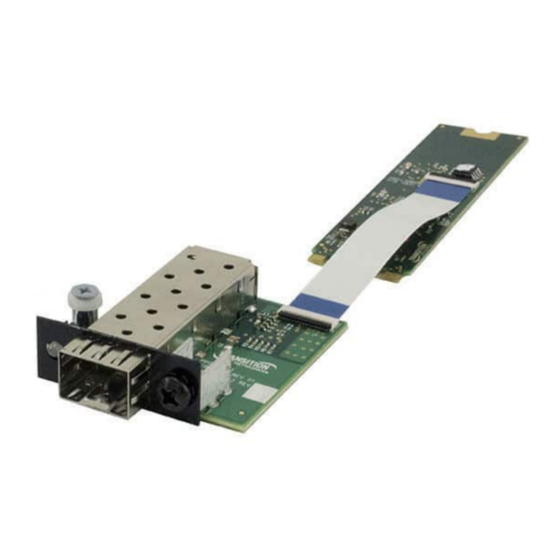

Need help?
Do you have a question about the NM2-GXE-2230-01 Series and is the answer not in the manual?
Questions and answers