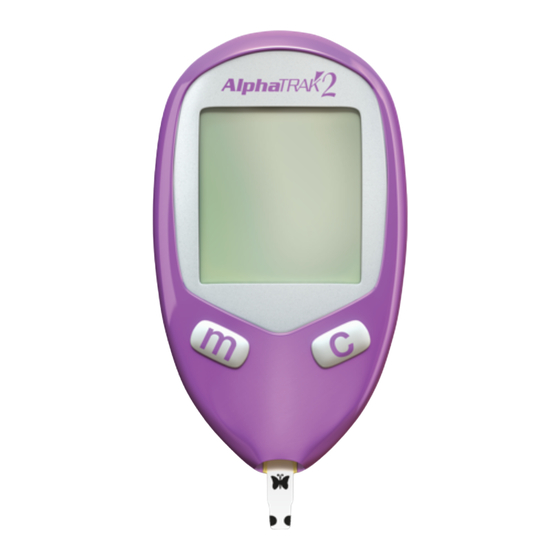
Table of Contents
Advertisement
Advertisement
Table of Contents

Summary of Contents for Zoetis AlphaTrak 3
- Page 1 AlphaTrak 3 User Guide Draft 0.5 – 11-25-2021...
-
Page 2: Table Of Contents
Table of Contents AlphaTrak 3 Meter and How It Works ........................................3 ....................................................3 AlphaTrak 3 Blood Glucose Monitoring System Components ................................4 Starter Kit ................................................4 Important Information About AlphaTrak Blood Glucose Monitoring System ............................5 Important Health Related Information ......................................5 Setting Up the AlphaTrak 3 Meter .......................................... - Page 3 AlphaTrak 3 Control Solution ..........................................20 Control Solution Information ........................................... 20 Out of Range Control Solution Results ......................................21 Performing an AlphaTrak 3 Control Solution Test .................................... 21 Using Meter Memory ............................................24 Setting Reminder Alarms ............................................25 Maintaining the AlphaTrak 3 Meter ........................................27 Replacing the Battery ............................................
-
Page 4: Alphatrak 3 Meter And How It Works
AlphaTrak 3 Meter and How It Works (Placeholder) -
Page 5: Alphatrak 3 Blood Glucose Monitoring System Components
AlphaTrak 3 Blood Glucose Monitoring System Components Starter Kit AlphaTrak 3 Meter (SKU placeholder) Two Batteries (3V, CR2032) (SKU placeholder) Blood Glucose Test Strips (SKU placeholder) Control Solution (SKU placeholder) Lancing Device (SKU placeholder) ... -
Page 6: Important Information About Alphatrak Blood Glucose Monitoring System
Caution: The AlphaTrak 3 test strips are not intended for human blood glucose testing. If the AlphaTrak 3 meter is used in any way other than described in this manual, the meter may not operate as intended, may produce inaccurate or no results, and may pose a safety hazard. -
Page 7: Setting Up The Alphatrak 3 Meter
Caution: Read all the instructions provided in this user guide and practice the testing procedures before using the AlphaTrak 3 meter. Blood glucose monitoring should be done with the guidance of a veterinarian/veterinary surgeon. Setting Up the AlphaTrak 3 Meter The purpose of this section is to set the meter sound volume, time, date, units and Bluetooth connection. - Page 8 Low volume Press m to save your preferred volume setting High volume No sound...
-
Page 9: Set Unit
Set Unit Note: The glucose unit is preset to mg/dL. 4. Set unit: Press c to change the unit to mmol/L Press m to save your preferred unit Set Date The year will flash first. 5. Set year: •... -
Page 10: Set Time
The month will flash first. 7. Set month: • Press c to display correct month • Press m to save 8. Set day: • Press c to display correct day • Press m to save Set Time Note: The meter can display either the 12-hour (1:24P) or the 24-hour (13:24) time formats. -
Page 11: Set Bluetooth
Note: This Bluetooth setting is to set whether to automatically turn on the Bluetooth function after the strip measurement is completed. This can help you to automatically capture your pet´ s Glucose readings in your AlphaTrak 3 mobile Application. The Bluetooth mode is preset to “OFF”. 13. Set Bluetooth mode: ... -
Page 12: Set Glucose Warning
Set Glucose Warning Note: This Glucose warning setting can help you to easily evaluate your pet´ s Glucose readings. Hematocrit warning setting is default OFF. Glucose warning setting will apply for all species. 14. Set High Glucose Warning (Hyperglycemia): Press c to turn ON/OFF the High Glucose warning ... - Page 13 Press c to turn OFF/ON the Low Glucose warning Press m to save your preferred setting Press c to display correct value Press m to save your preferred setting Note: Hematocrit warning is OFF by default. 16.
-
Page 14: Obtaining A Blood Sample
This can help the blood form into a droplet and avoid spilling into the hair. The AlphaTrak 3 lancing device may be used to assist in obtaining a blood sample. For more information on the lancing device follow the instructions included in your AlphaTrak 3 Starter Kit. -
Page 15: Alphatrak 3 Blood Glucose Testing
1. Check test strip expiry date. Do not use expired test strips; they may produce inaccurate results. IMPORTANT: Use only AlphaTrak 3 test strips. Other test strips can produce inaccurate results. The test strips are for single use only. Important Test Strip Information Please read the AlphaTrak 3 test strip package insert for more information. - Page 16 If the meter does not turn on, go to Troubleshooting section. Note: If you are using the AlphaTrak 3 meter for the first time, it will ask you to confirm the species code (dog or cat). To do so, insert the Code Strip attached to the test strip vial.
- Page 17 • Press c to display correct species (matching the code on the strip vial) • Press m to save 6. Set Species After you have inserted the test strip again, you can change the species code on the meter: ...
- Page 18 If it is not set to turn on automatically, but you would like to transmit the result to your AlphaTrak 3 Application press m and then c in 3 sec to turn on Bluetooth. Note: Once meter and Application are paired correctly, the Bluetooth icon will stop flashing. The connection has been established.
-
Page 19: Understanding Blood Glucose Results
Discard used lancet and test strip properly. Caution: Used lancets and test strips are considered bio-hazardous. Please ensure safe disposal. Professional users should collect and dispose lancets and test strips in a clinical waste container. Consumers can collect them in any strong plastic or metal container with a tight cap or lid. When the container is full, tightly secure the lid and reinforce it with heavy-duty tape before disposing it as household waste. - Page 20 Higher than High blood glucose Dogs and Cats Repeat the test with a new test strip if 250 mg/dL (Hyperglycemia) the result is not consistent with the • (13.9 mmol/L) Excessive thirst clinical signs. • for adult cats & Frequent If the blood glucose result is not •...
-
Page 21: Glu-H Result Display (High)
IMPORTANT: Low or high blood glucose readings can indicate a potentially serious medical condition. AlphaTrak 3 Control Solution AlphaTrak 3 control solution is a red liquid that contains a fixed amount of glucose. The purpose of doing a control solution test is: •... -
Page 22: Out Of Range Control Solution Results
• Repeat the test to confirm the results. • The correct test procedures may not have been followed. • Stop using the meter if control solution results are consistently outside the range printed on the test strip vial. Contact Zoetis Customer Care. Causes of out-of-range results include: •... - Page 23 • This display appears when you turn on the meter. Do not use the meter if the display check screen does not exactly match the example. Contact Zoetis Customer Care. • See The AlphaTrak 3 Meter and How It Works section for more information. • If the system check screen does not appear, go to Troubleshooting section.
- Page 24 If the test does not start after applying blood drop, go to Troubleshooting section. 8. Review Result 9. Compare the control solution result to the range printed on the test strip vial or package insert. The result should fall within the range. Note: The test results of Control Solution are related to species code.
-
Page 25: Using Meter Memory
Using Meter Memory The purpose of this section is to review your stored test results 1. Turn meter on by pressing the m button for less than 3 sec 2. View result history: Press m again for less than 3 sec 3. -
Page 26: Setting Reminder Alarms
To transfer stored results to your AlphaTrak 3 Application, turn on Bluetooth mode: 5. Press m than c in 3 sec Note: you will see 2 flashing arrows while the results are being transmitted To exit meter memory at any time, press and hold m. - Page 27 1. Press and hold m for more than 3 sec to enter the system settings 2. Press c to select which alarm you would like to set (1, 2, 3 or 4) 3. Press m to save 4. Set hour: •...
-
Page 28: Maintaining The Alphatrak 3 Meter
Press c to select your preferred sound setting for this alarm (low beep, louder beep, no sound) Press m to save 7. Press and hold m for 3 sec to turn off the meter. Maintaining the AlphaTrak 3 Meter Replacing the Battery The meter comes with two CR 2032 3 V lithium batteries installed. -
Page 29: Cleaning The Alphatrak 3 Meter
Cleaning the AlphaTrak 3 Meter Avoid getting dirt, dust, blood, control solution or liquid in the meter test strip and data ports. Clean the outside of the meter using a damp cloth and: • Mild detergent/soap and water, or • 70% isopropyl alcohol (available in the USA) •... - Page 30 If the control solution result is out of range memory) or the error reappears, contact Zoetis Customer Care. Incorrect test procedure. For example, Wait for drop and strip to appear before putting blood on the test strip before applying blood or control solution.
- Page 31 Code Strip read failure Try to set the species code again. If the code strip is illegible or broken, please contact Zoetis Customer Care. Operating temperature too low Try again after warming up the device.
- Page 32 Zoetis Customer Care. Bluetooth pairing failure Ensure Bluetooth is turned on your mobile The AlphaTrak 3 meter was not able to device and you have started the AlphaTrak 3 Application. Press “Get results” on your connect to the AlphaTrak 3 mobile...
-
Page 33: Trouble Shooting
• Defective test strip • Sample applied after meter turns off Wait for drop and strip to appear before applying blood or control solution. If problem persists, contact Zoetis Customer Care. Contact Zoetis Customer Care. • Defective meter... -
Page 34: Specifications
Specifications Meter Assay method Electrochemistry Calibration Plasma equivalent Automatic shutoff 2 minutes of inactivity Hematocrit 15-65% Measurement units mg/dL or mmol/L Storage temperature – 4 to 140 °F (– 20 to 60 °C) Relative humidity Operation: 5% to 90% (non-condensing) Storage: 5% to 95% (non-condensing) Operating temperature 39 to 104 °F (4 to 40 °C) -
Page 35: Test Strips
FCC Part 15 B, IEC 60601-1-2:2014, IEC 61326-1:2012, IEC 61326-2:2012, J55011 (H27):2015 Pollution Degree 2 Test Strips Storage temperature 36 to 90 °F ( 2 to 32 °C) Storage relative humidity 0% to 90% (non-condensing) Altitude Storage: 54 kPA (5000 m) Strip Open vial 12 months Control Solution... -
Page 36: Regulatory
Regulatory FCC Class B This equipment has been tested and found to comply with the limits for a Class B digital device, pursuant to Part 15 of the FCC Rules. These limits are designed to provide reasonable protection against harmful interference in a residential installation. This equipment generates, uses and can radiate radio frequency energy and, if not installed and used in accordance with the instructions, may cause harmful interference to radio communications. - Page 37 Canada IC warning: This device complies with Industry Canada license-exempt RSS standard(s). Operation is subject to the following two conditions: (1) this device may not cause interference, and (2) this device must accept any interference, including interference that may cause undesired operation of the device.
-
Page 38: Definition Of Symbols
Definition of Symbols Symbol Name / Description Manufacturer of the device Date of manufacturing in Taiwan Model Number Serial number Biological risks Indicates that there are potential biological risks associated with the device Consult instructions for use or consult electronic instructions for use Indicates the need for the user to consult the instructions for... -
Page 39: References
2. Ettinger SJ, Feldman EC. Textbook of Veterinary Internal Medicine. Vol 2. WB Saunders Company. pp 1529 - 1534. 1995 All trademarks are the property of Zoetis Services LLC or a related company or a licensor unless otherwise noted. Ð u169© 2021 Zoetis Services LLC. All Rights Reserved.







Need help?
Do you have a question about the AlphaTrak 3 and is the answer not in the manual?
Questions and answers
Do the Alphatrak 3 test strips have to be stored in a cool space?
Yes, AlphaTrak 3 test strips need to be stored in a cool space between 36–90 °F (2–32 °C) and away from direct sunlight and heat.
This answer is automatically generated
How do I change battery in Alphatrak3
To change the battery in the Zoetis AlphaTrak 3:
1. Slide the battery door to the right to open it.
2. Pull the plastic tab up to release and remove the old batteries.
3. Insert two new batteries with the (+) side facing up.
4. Slide the battery door closed until it snaps into place.
Dispose of used batteries according to local electronic waste regulations.
This answer is automatically generated
How do I reset the unit back to US measurement
To reset the Zoetis AlphaTrak 3 to US measurement (mg/dL):
1. Press c to change the unit to mg/dL.
2. Press m to save your preferred unit.
The glucose unit is preset to mg/dL by default.
This answer is automatically generated
How do I clean the supplied lancet after I use it. I just cannot get enough blood using the pen with the clicker even at level six. So I opted to use the one supplied lancet.
You do not clean the Zoetis lancet after use. Used lancets should be discarded and not reused.
This answer is automatically generated