Advertisement
Quick Links
Advertisement

Summary of Contents for Keysight Technologies N5221B
- Page 1 Keysight - Add 4-Port Capability Upgrade Kit for Version 7 Synthesizers (For Models With Direct Digital Synthesis (Only)) To Upgrade PNA N5221B or N5222B Option 201 to Option 401 Upgrade Kit Order Numbers: N5221BU- 661 and N5222BU- 661 Keysight Kit Number: N5222-60127...
-
Page 2: Safety Notices
DOCUMENT THAT CONFLICT WITH THESE TERMS, THE WARRANTY beyond those set forth in the TERMS IN THE SEPARATE EULA shall apply, except to the © Keysight Technologies, Inc. AGREEMENT WILL CONTROL. extent that those terms, rights, or 2011-2020 licenses are explicitly required... - Page 3 Upgrade Kit Number: N5222-60127 Installation Note Description of the Upgrade This upgrade converts your N5221B or N5222B Option 201 2-port analyzer to a N5221B or N5222B Option 401 4-port analyzer by adding: — a x4 direct digital synthesizer (DDS) assembly —...
-
Page 4: Getting Assistance From Keysight
Getting Assistance from Keysight Getting Assistance from Keysight Installing this upgrade kit requires special skills and experience. If you think you may not be qualified to do the work, or need advice, contact Keysight. Contacting Keysight Assistance with test and measurements needs and information on finding a local Keysight office are available on the Web at: http://www.keysight.com/find/assist If you do not have access to the Internet, please contact your Keysight field... -
Page 5: Getting Prepared
Getting Prepared Getting Prepared The PNA contains extremely sensitive components that can be ruined if mishandled. Follow instructions carefully when making cable connections, especially wire harness connections. The person performing the work accepts responsibility for the full cost of the repair or replacement of damaged components. IMPORTANT! This document contains references to legacy and to a new A25 —... - Page 6 Getting Prepared License Key Redemption Ensure that you are connected to an external server, before attempting to download your email and license key file. If you are unfamiliar with the licensing process, refer to the http://literature.cdn.keysight.com/litweb/pdf/N5242-90024.pdf. The enclosed Software Entitlement Certificate is a receipt, verifying that you have purchased a licensed option for the PNA of your choice.
- Page 7 Getting Prepared Verify the Model/Version of HMA26.5 Installed This upgrade kit contains components for use with PNA models using the legacy HMA26.5 part number 5087-7765. If your PNA has the newer HMA26.5 part number N5240-60101 installed you may discard these parts: —...
- Page 8 Getting Prepared 6. When the PDF of the Service Guide is displayed, scroll through the Contents section bookmarks to locate the information needed. Installation Note N5222-90127...
-
Page 9: Tools Required For The Installation
Getting Prepared Protecting Your Workspace from Electrostatic Discharge For information, click on the Chapter 1 bookmark, “Electrostatic Discharge Protection” in the PDF Service Guide ESD Equipment Required for the Installation Description Keysight Part Number ESD grounding wrist strap 9300-1367 5-ft grounding cord for wrist strap 9300-0980 2 x 4 ft conductive table mat and 15-ft grounding wire 9300-0797... - Page 10 Getting Prepared About Installing the Upgrade Products affected N5221B and N5222B Option 201 with x2 DDS installed Installation to be performed by Keysight service center or personnel qualified by Keysight Estimated installation time 4 hours Estimated adjustment time 0.5 hours Estimated full instrument calibration time 5.5 hours...
- Page 11 Items Included in the Upgrade Kit Items Included in the Upgrade Kit Check the contents of your kit against the following list. If any part is missing or damaged, contact Keysight Technologies. Refer to “Getting Assistance from Keysight” on page...
- Page 12 Items Included in the Upgrade Kit Table 2 Contents of Upgrade Kit N5222-60127 Description Part Number Desig. Vibration mount (between couplers 1 & 3, and 2 & 4) 0460-2725 Mounting nuts (for port 3 & 4 test port couplers) 5022-1087 Cable guard, center jumper cables N5242-00049 Cable-tie self-locking wide nylon gray...
- Page 13 Items Included in the Upgrade Kit Table 2 Contents of Upgrade Kit N5222-60127 Description Part Number Desig. RF cable, A22 splitter to A23 mixer brick N5222-20007 RF cable, A22 splitter to A24 mixer brick N5222-20008 RF cable, REF 3 RCVR R3 IN to A24 mixer brick (R3) N5222-20057 RF cable, REF 4 RCVR R4 IN to A24 mixer brick (R4) N5222-20058...
-
Page 14: Overview Of The Installation Procedure
Installation Procedure for the Upgrade Installation Procedure for the Upgrade The network analyzer must be in proper working condition prior to installing this option. Any necessary repairs must be made before proceeding with this installation. This installation requires the removal of the analyzer’s protective outer covers. - Page 15 Installation Procedure for the Upgrade “Step 23. Replace the Front Panel’s Lower Dress Panel.” “Step 24. Reinstall Front Panel Assembly.” “Step 25. Install the Overlay.” “Step 26. Install the Front Panel Jumper Cables.” “Step 27. Position the Cables and Wires to Prevent Pinching.” “Step 28.
- Page 16 Installation Procedure for the Upgrade Step 2. Remove the Outer Cover For instructions, click the Chapter 7 bookmark “Removing the Covers” in the PDF Service Guide Step 3. Remove the Inner Cover For instructions, click the Chapter 7 bookmark “Removing the Covers” in the PDF Service Guide Step 4.
- Page 17 Installation Procedure for the Upgrade — W64 (N5242-60025) A23 mixer brick (R1) to A20 IF multiplexer (P601) — W65 (N5242-60026) A23 mixer brick (R2) to A20 IF multiplexer (P801) — W70 (N5222-20073) A21 HMA26.5 to A23 mixer brick — W12 (N5222-20068) Port 1 CPLR THRU to A29 port 1 coupler —...
- Page 18 Installation Procedure for the Upgrade Step 8. Assemble the A24 Mixer Brick and A22 Splitter Assemblies 1. Follow the instruction shown in Figure 2 Figure 3. New parts are listed Table 2 on page 11 of this document. IMPORTANT! The A22 splitter (5087-7139) and N5222-20007, N5222-20008, and N5222-20009 cables are only used with a legacy HMA26.5 p/n: 5087-7765.
- Page 19 Installation Procedure for the Upgrade Figure 3 A24 Mixer Brick Assembly (cont.) – (0960-0055, 5087-7139 , N5242-60019, N5242-60020, N5242-60021, N5242-60022, N5242-60023, and N5242-60024) 1. The A22 splitter (5087-7139) and N5222-20007, N5222-20008, and N5222-20009 cables are only used with a legacy HMA26.5 p/n: 5087-7765. If your PNA has a new N5240-60101 assembly installed, then set aside these parts as spares for use in other PNAs with the older HMA26.5 installed or discard.
- Page 20 Installation Procedure for the Upgrade Step 9. Assemble the A26 and A27 Receiver Bridge Assemblies Follow the instructions shown in Figure 4. New parts are listed in Table 2 on page 11 of this document. Figure 4 A26 and A27 Receiver Bridge Assemblies (5087-7757, N5242-00006, 0515-0410) bridge Installation Note N5222-90127...
- Page 21 Installation Procedure for the Upgrade Step 10. Install the A23/A24 Mixer Brick Assembly Follow instruction 1 shown in Figure 5. New parts are listed in Table 2 on page 11 of this document. Figure 5 Mixer Brick and Receiver Coupler Assemblies Installation (0515-0430) Step 11.
- Page 22 Installation Procedure for the Upgrade Step 12. Assemble the A29 - A32 Test Port Coupler Assemblies 2. Remove the A29 test port 1 coupler and A32 test port 2 coupler from the PNA. For instructions, click the Chapter 7 bookmark, “Removing and Replacing the A29 - A32 Test Port Couplers”...
- Page 23 Installation Procedure for the Upgrade Step 13. Install the LED Boards and Test Port Coupler Assemblies On the 4-Port Test Set Front Plate 1. Remove two screws from each LED board and remove the boards from the 2-port test set front plate of the PNA. Keep the screws and LED boards for reuse later.
- Page 24 Installation Procedure for the Upgrade Step 14. Install the Bulkhead Connectors in the Test Set Front Plate Refer to Figure 8 for this procedure. New parts are listed in Table 2 on page 1. Locate the bulkhead connectors you removed earlier from the 2-port test set front plate of the PNA.
- Page 25 Installation Procedure for the Upgrade Step 15. Install the 4-Port Coupler Plate Assembly to the Deck Follow the four instructions shown in Figure Figure 9 Coupler Plate Assembly Installation Installation Note N5222-90127...
- Page 26 Installation Procedure for the Upgrade Step 16. Remove the Old A11 (x2) Direct Digital Synthesizer (DDS) Assembly and Cables This section contains the following: — “A. Remove the DDS Cables” — “B. Remove the DDS Assembly” A. Remove the DDS Cables For the semirigid cables, follow the two instructions shown in Figure —...
- Page 27 Installation Procedure for the Upgrade B. Remove the DDS Assembly Follow the two instructions shown in Figure The (x2) DDS assembly will not be reused. Figure 11 Remove the Old (x2) DDS Assembly Installation Note N5222-90127...
- Page 28 Installation Procedure for the Upgrade Step 17. Assemble the A8 26.5 GHz Source 2 Assembly Follow the three instructions shown in Figure Figure 12 A8 Source 2 Assembly (5087-7342, N5222-20063, N5222-20062) Installation Note N5222-90127...
- Page 29 Installation Procedure for the Upgrade Step 18. Install the A8 26.5 GHz Source 2 Assembly Follow the three instructions shown in Figure Figure 13 A8 Source 2 Assembly Installation (0515-0380 (x2)) Installation Note N5222-90127...
- Page 30 Installation Procedure for the Upgrade Step 19. Install the *NEW* A11 (x4) Direct Digital Synthesizer (DDS) Assembly and Cables 1. Install the A11 DDS assembly (N5240-60102) into slot 5 in the motherboard. Secure the board into the chassis using two screws (0515-0380).
- Page 31 Installation Procedure for the Upgrade Figure 14 Install Semirigid Cables to DDS Assembly and Source 1 and Source 2 (N5240-20121, N5240-20122, N5240-20123) Torque all cables to 10 in-lbs. Installation Note N5222-90127...
- Page 32 Installation Procedure for the Upgrade 3. Connect the following reused gray cables as shown in Figure 15 on page ① — —W69 (8120-5063) (reuse) Rear-panel REF IN to A11 DD synthesizer assembly J9 ➁ — —W68 (8120-5063) (reuse) A11 DD synthesizer assembly J10 to rear-panel REF OUT ③...
- Page 33 Installation Procedure for the Upgrade ③ — —W61 (N5242-60014) (reuse) A20 IF multiplexer board P403 to A12 SPAM board J4 ➃ — —W62 (N5242-60015) A20 IF multiplexer board P603 to A12 SPAM board J5 ➄ — —W63 (N5242-60016) (reuse) A20 IF multiplexer board P803 to A12 SPAM board J6 ➅...
- Page 34 Installation Procedure for the Upgrade Step 20. Install the Test Set Cables Follow instructions carefully when making cable connections, especially wire harness connections. Incorrect connections can destroy components, resulting in additional customer costs. Be careful not to damage the center pins of the semirigid cables. Some flexing of the cables may be necessary but do not over-bend them.
- Page 35 Installation Procedure for the Upgrade Semirigid Cables Required for Upgrading to an Option 401 PNA’ To see images showing the location of these cables, click the Chapter 6 ≥ bookmark “Bottom RF Cables, 4-Port, Option 401, S/N Prefix 6021” in the PDF Service Guide .
- Page 36 Installation Procedure for the Upgrade Figure 17 Location of Cable Clamps for W49 (N5222-20057) — W32 (N5222-20048) Port 3 RCVR C IN to A24 mixer brick (C) — W18 (N5222-20015) A30 port 3 coupler to front-panel Port 3 CPLR ARM —...
- Page 37 Installation Procedure for the Upgrade * Refer to the note shown in Figure 18 for information on installing W36 (part number N5222-20032). Figure 18 Information to Secure W35 and W36 (N5222-20032, N5222-20033) — W35 (reuse) (N5222-20033) A33 reference mixer switch to front-panel REF 1 SOURCE OUT * Refer to the note shown in Figure 18...
- Page 38 Installation Procedure for the Upgrade Install New Cable(s) – A21 HMA26.5 to A23/A24 Mixer Brick If your instrument has a new HMA26.5 (N5240-60101) installed: If you have a legacy HMA26.5 (5087-7765) installed, you can discard this cable. — W202 (N5222-20126) RF cable, A24 mixer brick (top connector) to A21 HMA25.6 A24 mixer brick (top connector) –...
- Page 39 Installation Procedure for the Upgrade — (reuse) N5242-60006 A19 test set motherboard J212 to A23 mixer brick (1) — N5242-60006 A19 test set motherboard J213 to A24 mixer brick (2) Step 23. Replace the Front Panel’s Lower Dress Panel Before the front panel’s lower dress panel can be replaced, the 2-port lower dress panel and the lower front panel label must be removed from the front panel assembly.
- Page 40 Installation Procedure for the Upgrade Figure 19 Replacing the Front Panel’s Lower Dress Panel and label (N5240-00009) Step 24. Reinstall Front Panel Assembly For instructions on reinstalling the front panel assembly, click the Chapter 7 bookmark “Removing and Replacing the Front Panel Assembly” in the PDF Service Guide —...
- Page 41 Installation Procedure for the Upgrade Step 25. Install the Overlay To see an image of the front panel overlay (N5222-80013), refer to click the Chapter 6 bookmark “Front Panel Assembly, Front Side, All Options” in the PDF Service Guide . New parts are listed in Table 2 on page 1.
- Page 42 Installation Procedure for the Upgrade Step 30. Remove Option 201 License Procedure Requirements — The analyzer must be powered up and operating to perform this procedure. — The Network Analyzer program must be running. — A keyboard and mouse must be connected to the network analyzer. Option 201 License Removal Procedure 1.
- Page 43 Step 32. Verify the PNA Analyzer Program is Running with the Correct Options If the option is still not enabled or if your old option(s) have been removed, contact Keysight Technologies. Refer to “Getting Assistance from Keysight” on page 1. Start the Network Analyzer program.
- Page 44 Installation Procedure for the Upgrade Step 33. Perform Post-Upgrade Adjustments and Calibration Adjustments The following adjustments must be made due to the hardware changes of the analyzer. IMPORTANT! The 10 MHz reference crystal oscillator is the most accurate after running for three hours.
- Page 45 Installation Procedure for the Upgrade — Navigate to the EEPROM Backup Utility, located at: — Windows 7 -- C:\Program Files (x86)\Keysight\Network Analyzer\Service\eebackup.exe — Windows 10 -- C:\Program Files\Keysight\Network Analyzer\Service\eebackup.exe — Run the program. — Click Backup EEPROM. — Click Backup TSMB Mem. —...
- Page 46 Installation Procedure for the Upgrade Installation Note N5222-90127...
- Page 47 Installation Note Xxxxx-xxxxx...
- Page 48 This information is subject to change without notice. © Keysight Technologies 2000-2020 Edition 1, December 2020 N5222-90117 www.keysight.com...
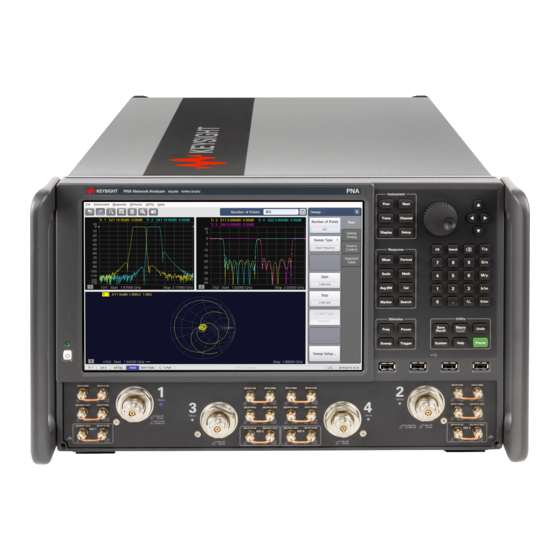








Need help?
Do you have a question about the N5221B and is the answer not in the manual?
Questions and answers