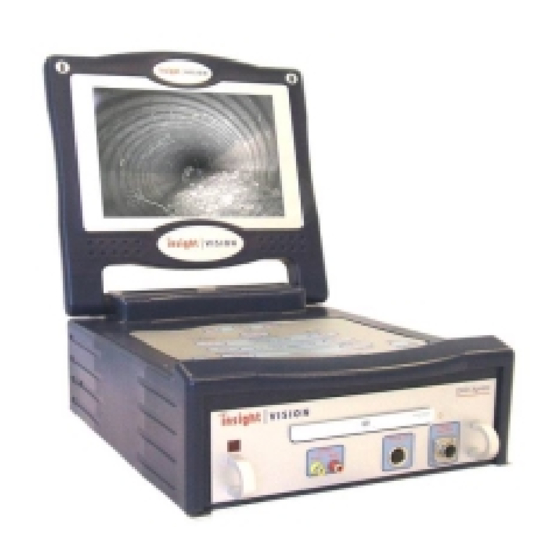
Subscribe to Our Youtube Channel
Summary of Contents for Insight Vision DVDXPRESS
- Page 1 An Alliance Technology Company An Alliance Technology Company 1 of 18 DVDXPRESS User Manual 600 Dekora Woods Blvd. Saukville, WI 53080 Toll Free: 800-488-8177 Local: 262-268-9330 Fax: 262-268-9952...
- Page 2 An Alliance Technology Company An Alliance Technology Company 2 of 18 TABLE OF CONTENTS Warranty…………………………………….Page 3 Command Module…………………………Page 6 Baseframe…………………………………..Page 15 Camera………………………………………Page 17 600 Dekora Woods Blvd. Saukville, WI 53080 Toll Free: 800-488-8177 Local: 262-268-9330 Fax: 262-268-9952...
- Page 3 An Alliance Technology Company An Alliance Technology Company 3 of 18 1 YEAR WARRANTY Alliance Technology, LLC warrants to the first purchaser that should any of its products prove to be defective in material or workmanship in normal use, within one (1) year from the date of delivery, Alliance Technology, LLC will, at its exclusive option, repair, replace or exchange the product or any of its parts.
- Page 4 Insight-Vision will not allow warranty coverage for these items if these procedures are not followed. DVDXpress Command Module Recorder: Due to the adverse conditions that the DVDX experiences during use, Insight Vision strongly recommends that the cleaning procedure described below be performed for every 5 or 6 hours of use.
- Page 5 An Alliance Technology Company An Alliance Technology Company 5 of 18 Camera Head: The camera head area, especially around the front light window, is an area that is subject to wear and tear. Insight-Vision has provided a small and large protective skid that MUST be used at all times.
- Page 6 An Alliance Technology Company An Alliance Technology Company 6 of 18 DVD Xpress Command Module The DVD Xpress Command Module allows real time viewing of a camera image on an LCD flat panel screen. The advanced features of the DVD Xpress Command Module provide internal DVD recording and playback of camera images and audio commentary, and text writer capabilities...
- Page 7 An Alliance Technology Company An Alliance Technology Company 7 of 18 System Operation Open the LCD Flat Panel Lid on the 1200 Command Module and position the screen for best viewing angle. The Lid is used to protect the operator control area when not in use.
- Page 8 15Vdc or 110/220Vac power source, please contact an Authorized InsightVision Service Center. Verify that the DVDXpress Command Module is receiving adequate power by verifying the YELLOW LED is not illuminated or flashing. If the YELLOW LED lights up it may mean the system is indicating a low power condition of either the built-in internal batteries or an external power source (i.e.
- Page 9 An Alliance Technology Company An Alliance Technology Company 9 of 18 A flashing YELLOW LED indicates the external power source is low. The advanced Xpress Command Module may continue operating indefinitely in this state as long as the power level does not decrease further.
- Page 10 An Alliance Technology Company An Alliance Technology Company 10 of 18 If the camera image is not displayed on the screen, please verify all connections are made and are tight or turn to the “USER TROUBLESHOOTING GUIDE” in this manual. Verify the distance counter is at “0000.0f”.
- Page 11 An Alliance Technology Company An Alliance Technology Company 11 of 18 Powering DVD-Video Disc. Note:When the DVD Player is operating the system battery time will be cut in half. This limits operation to approximately 2 hours when fully charged. After the COMMAND MODULE is initially powered on the front indicator will turn Green for approximately 5 seconds.
- Page 12 An Alliance Technology Company An Alliance Technology Company 12 of 18 Recording DVD-Video Disc. Note: If power is removed or the system is powered of while the system is recording all information on the disc will be lost. The STOP button must be pressed and the icon AV2 rear displayed prior to shutdown of the system.
- Page 13 An Alliance Technology Company An Alliance Technology Company 13 of 18 Naming Titles Press OPEN/CLOSE to open disc tray. Carefully place the disc on the tray with the label side facing up, and then press OPEN/CLOSE. A disc menu will appear. Press to select the title you would like to edit, and then press ENTER.
- Page 14 An Alliance Technology Company An Alliance Technology Company 14 of 18 Disc Finalize. Note: Finalizing a disc is a necessary step when you want to share certain types of digital content with others. Once a disc is finalized, it can be played back on other DVD players.
- Page 15 Stiff Rod (A) The letter A following the rod length indicator designates the Insight Vision rigid push rod. Example: 200A = 200’ of stiff rod. This push rod is .475” in diameter and has been specifically designed for longer pushing distances in 2”-12”...
- Page 16 16 of 18 Semi-rigid Rod (B) The letter B following the rod length indicator designates the Insight Vision semi- rigid push rod. Example: 150B = 150’ of semi-rigid rod. This push rod is .365“ in diameter and has been specifically designed for pushing normal distances in 2”...
- Page 17 An Alliance Technology Company An Alliance Technology Company 17 of 18 Self Leveling Camera This camera has a self-leveling feature that will position the camera so that the top of the pipe will appear on the top of the display. This is a color camera with LED’s for illumination of the pipe being inspected.
- Page 18 An Alliance Technology Company An Alliance Technology Company 18 of 18 Installation and removal of skids. The skid is a two-piece device that must be unscrewed for installation. Slide the rear half over the pushrod and slid forward to the rear of the camera. Slide the front half over the camera to meet the rear half.






Need help?
Do you have a question about the DVDXPRESS and is the answer not in the manual?
Questions and answers