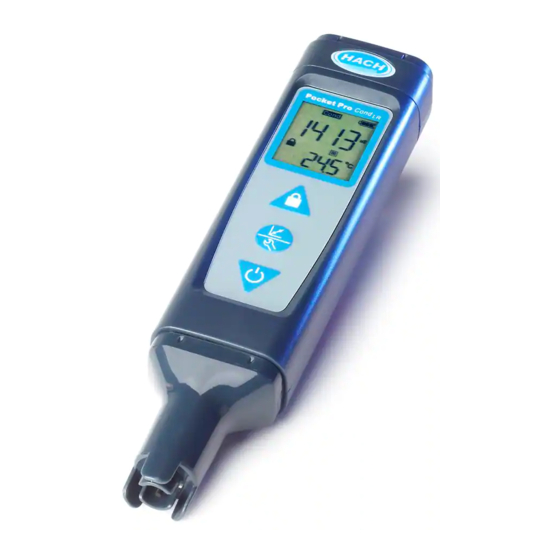
Table of Contents
Advertisement
Quick Links
Advertisement
Table of Contents

Summary of Contents for Hach Pocket Pro CondLR
- Page 1 User Manual DOC022.52.80396 ™ Pocket Pro Cond , Cond...
-
Page 2: Specifications
Specifications Specifications are subject to change without notice. Specification Details Dimensions (W x D x H) 37 x 30 x 170 mm (1.45 x 1.18 x 6.69 in.) Enclosure rating IP67 Weight 135 g (0.297 lb) with batteries Power requirements (internal) AAA alkaline batteries (4x) Battery life 450 hours... -
Page 3: Use Of Hazard Information
Use of hazard information D A N G E R Indicates a potentially or imminently hazardous situation which, if not avoided, will result in death or serious injury. W A R N I N G Indicates a potentially or imminently hazardous situation which, if not avoided, could result in death or serious injury. -
Page 4: Product Overview
may cause harmful interference to radio communications. Operation of this equipment in a residential area is likely to cause harmful interference, in which case the user will be required to correct the interference at their expense. The following techniques can be used to reduce interference problems: 1. -
Page 5: Install The Batteries
Figure 2 Product components 1 Pocket Pro tester 3 Lanyard ™ 2 AAA alkaline batteries (4x) 4 SINGLET (LR: 1413 µS/cm; HR: 12.88 mS/cm) Install the batteries C A U T I O N Explosion hazard. Incorrect battery installation can cause the release of explosive gases. Be sure that the batteries are of the same approved chemical type and are inserted in the correct orientation. -
Page 6: Keypad Description
Figure 4 Display overview 1 Calibration icon 4 Battery icon 7 Calibration standard(s) expected 2 Lock icon 5 Parameter value 8 Temperature 3 Parameter 6 Calibration standard(s) measured for last calibration (low, medium, high) Table 1 Display icons Icon Description Shows the battery power level. - Page 7 Table 2 Key functions Description Push and hold to set the power to on or off. Push to start a calibration. To exit a calibration, push and hold. Push and hold until "SEt" shows on the display to go to the settings menu. To exit the settings menu, push and hold until "End"...
-
Page 8: Advanced Operation
6. Put the sensor fully into the cap. The measured value shows on the top line. 7. To keep the measured value on the display when the sensor is removed from the sample, push . Note: The lock icon shows on the display when the measurement is stable. 8. -
Page 9: Replace The Batteries
Table 3 Cleaning agents Contaminant Cleaning agent Time Grease, oils and fats Electrode cleaning solution 2 hours maximum Mineral buildup 10% hydrochloric acid (HCl) solution 5 minutes maximum Replace the batteries When the battery icon flashes or the tester will not come on, replace all four batteries. Refer to Install the batteries on page 5. - Page 10 Tel. +49 (0) 2 11 52 88-320 SWITZERLAND Fax (970) 669-2932 Fax +49 (0) 2 11 52 88-210 Tel. +41 22 594 6400 orders@hach.com info@hach-lange.de Fax +41 22 594 6499 www.hach.com www.hach-lange.de © Hach Company/Hach Lange GmbH, 2014. All rights reserved. 12/2014, Edition 2...















Need help?
Do you have a question about the Pocket Pro CondLR and is the answer not in the manual?
Questions and answers