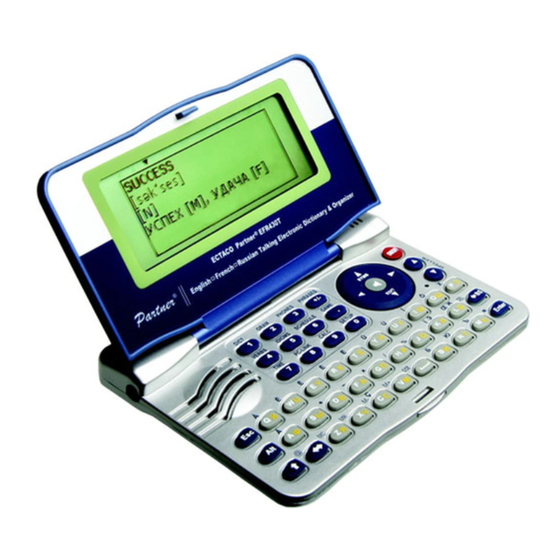
Table of Contents
Advertisement
Quick Links
Partner
ESC400T
®
INTRODUCTION..................................................................................... 3
General View .................................................................................... 3
Power Supply ................................................................................... 4
Initialization....................................................................................... 5
Keyboard .......................................................................................... 6
Display.............................................................................................. 7
Main Menu .............................................................................................. 7
DICTIONARY.......................................................................................... 8
USER'S DICTIONARY.......................................................................... 11
GRAMMAR ........................................................................................... 12
PHRASEBOOK..................................................................................... 13
IRREGULAR VERBS............................................................................ 13
POPULAR IDIOMS ............................................................................... 13
PHONES............................................................................................... 14
SCHEDULE........................................................................................... 14
CALCULATOR...................................................................................... 16
METRIC CONVERSION ....................................................................... 16
CURRENCY CONVERSION................................................................. 16
HANGMAN WORD GAME.................................................................... 17
WORLD TIME ....................................................................................... 17
LOCAL TIME......................................................................................... 18
PC-LINK................................................................................................ 18
SETUP .................................................................................................. 19
Interface language.......................................................................... 19
Advanced search............................................................................ 20
Slang lock ....................................................................................... 20
Key tone ......................................................................................... 20
Clock............................................................................................... 20
Date format..................................................................................... 21
Time format .................................................................................... 21
Schedule alarm............................................................................... 21
Daily alarm...................................................................................... 21
Memory check ................................................................................ 21
Data deletion .................................................................................. 21
CONTENTS
1
User's Manual
Advertisement
Table of Contents

Summary of Contents for Ectaco Partner ESC400T
-
Page 1: Table Of Contents
Partner ESC400T User's Manual ® CONTENTS INTRODUCTION..................3 General View ..................3 Power Supply ................... 4 Initialization..................5 Keyboard ..................6 Display....................7 Main Menu ....................7 DICTIONARY..................8 USER'S DICTIONARY................11 GRAMMAR ................... 12 PHRASEBOOK..................13 IRREGULAR VERBS................13 POPULAR IDIOMS ................ - Page 2 Partner ESC400T User's Manual ® Set password ..................21 Security mode .................22 Set contrast..................22 Speech options ................23 Set sleep time .................23...
-
Page 3: Introduction
® INTRODUCTION Congratulations on purchasing the Partner ESC400T! This product is the result ® of the combined efforts of Ectaco’s linguists, engineers, and programmers, and represents the last generation of the highest-performance integrated educational tools available. The Partner ESC400T features: ®... -
Page 4: Power Supply
Partner ESC400T User's Manual ® Power Supply The ESC400T is powered by two AAA (LR03) batteries. When the batteries become weak, a warning message will be displayed. In order to prevent excessively discharging the batteries and undergoing a resulting loss of data in RAM, the Say function will be disabled if battery power is low. -
Page 5: Initialization
Partner ESC400T User's Manual ® It is recommended to use an external power supply while using the speech and PC-Link functions. H o w t o r e p l a c e t h e b a t t e r i e s Ensure the power is off. -
Page 6: Keyboard
Partner ESC400T User's Manual ® The System initialized! message indicates that system initialization has been completed and the factory defined default settings have been restored. Keyboard The standard American QWERTY keyboard is combined with the standard Serbian (Latin) layout. To enter the additional letters marked on the buttons, press ALT+ the desired button. -
Page 7: Display
Partner ESC400T User's Manual ® SHIFT+ Open additional symbols SHIFT+ Open record to edit SHIFT+ Delete record Pronounce English headword Pronounce English translation SHIFT+ A, P Specify AM or PM (when the 12-hour format is set) Display Partner ® ESC400T features a high-resolution screen (160x64 pixels). The indicator line is at the top of the display and shows the following indicators: SHIFT key pressed Current Record opened in the edit mode... -
Page 8: Dictionary
Partner ESC400T User's Manual ® Irregular Verbs World Time Popular Idioms Local Time Phones PC-Link Schedule Setup DICTIONARY The Dictionary section includes English Serbian & Croatian bidirectional dictionary containing over 450,000 words in English, Serbian, Bosnian, and Croatian. Press SHIFT+DICT to enter the Dictionary section. Following system initialization, the English-Serbian dictionary is selected by default. - Page 9 Partner ESC400T User's Manual ® P a r t s o f S p e e c h Translations of a headword are listed in the alphabetical order by part of speech. A – adjective ID – idiom PHR – phrase ABBR –...
- Page 10 Partner ESC400T User's Manual ® CRKV. – ecclesiastical JUŽ.AM. – VET. – veterinary DIAL. – dialect South American VOJN. – military DIPL. – diplomacy KANAD. – Canadian VULG. – vulgar EGIP. – Egyptian KOMPJUT. – computer ZOD. – zodiacal EKOL. – ecology KUV.
-
Page 11: User's Dictionary
Partner ESC400T User's Manual ® Select the desired word and press ENTER. If the spell-checker is unable to suggest alternative words, the No variants message is shown. P r o n u n c i a t i o n o f w o r d s a n d s e n t e n c e s The Text-To-Speech technology provides pronunciation of any English words and phrases. -
Page 12: Grammar
Partner ESC400T User's Manual ® Type in a translation(s). Press ENTER again. Choose an appropriate abbreviation of the part of speech by scrolling by using . Press ENTER. The record will be saved and you will be returned to the records list. F i n d i n g a R e c o r d There are three ways to find a record: I. -
Page 13: Phrasebook
Partner ESC400T User's Manual ® PHRASEBOOK The phrasebook contains over 1,100 phrases in the English and Serbian languages. The phrases are divided into 12 conversational topics: Basic Conversation Shopping Transport Traveling Sightseeing Health Hotel Communication Cosmetology In the Restaurant At the Bank Calling for Police Each topic contains a number of subtopics. -
Page 14: Phones
Partner ESC400T User's Manual ® PHONES In this section you can store names, telephone and fax numbers, as well as postal and e-mail addresses in English and Serbian/Croatian. Press SHIFT+PHONES to enter the Phones section. You will see a list of existing telephone records sorted by name. C r e a t i n g a R e c o r d To open a new record template, press ENTER when you are in the record list. - Page 15 Partner ESC400T User's Manual ® Press SHIFT+SCHEDULE to enter the Schedule section. The first of existing records will be shown. Records are sorted by date and time. check in the upper right corner indicates that the event occurred in the past. C r e a t i n g a R e c o r d To open a new record template, press ENTER when you are in the record list.
-
Page 16: Calculator
Partner ESC400T User's Manual ® If a Reminder and a Daily alarm are timed to go off for the same time, only the Reminder will be displayed since it has higher priority. The corresponding Schedule record will be displayed in the view mode at this time. -
Page 17: Hangman Word Game
Partner ESC400T User's Manual ® The default exchange rate for all currencies is 1. Press ENTER to save changes. C o n v e r s i o n Enter the Calculation subsection. Select a currency name and enter an amount. While you are typing a new amount, the conversion is being performed. -
Page 18: Local Time
Choose ESC400T PC-Link from the menu displayed on the PC. After the program is installed, start it from Start/Programs/Ectaco. The icon will appear in the System Tray. The latest version of the PC-Link software and additional dictionaries can be downloaded from Ectaco's web site at www.ectaco.com. -
Page 19: Setup
Partner ESC400T User's Manual ® Make sure to select an appropriate COM port. Make sure you have no other PC-Link program running simultaneously with ESC400T PC-Link. Select the Send data transfer mode. Press ENTER. Choose the section(s) you wish to send. Use SPACE to check or uncheck a section. -
Page 20: Advanced Search
Partner ESC400T User's Manual ® Advanced search If the Advanced search mode is turned ON, the headword closest in spelling to the portion you have entered so far will be displayed under the input line. You can speed up your dictionary work by choosing to turn the Advanced search mode OFF. -
Page 21: Date Format
Partner ESC400T User's Manual ® Date format The default Year-Month-Day date format can be changed to Day-Month-Year or Month-Day-Year. Time format The default 24-hour (Military) time format can be changed to the American 12- hour format. Schedule alarm In this subsection you can turn the Schedule alarm ON or OFF. If turned on, which is the default setting, the Schedule alarm will go off at the date and time of the Schedule record, producing an audible beep. -
Page 22: Security Mode
Partner ESC400T User's Manual ® Enter the Set password subsection. Specify a password up to 8 characters in length. Press ENTER. Retype the password for confirmation. Press ENTER. Always remember your password. If you forget it, you will have to reset the system, which will cause irrevocable loss of user data. -
Page 23: Speech Options
Partner ESC400T User's Manual ® Speech options Suit your own pronunciation by adjusting the speed and frequency of the built-in speech synthesizer. Use ENTER to move between Speech frequency and Speech speed bars and to adjust the levels of each option. Set sleep time The automatic power off has a preset delay of 3 minutes.









Need help?
Do you have a question about the Partner ESC400T and is the answer not in the manual?
Questions and answers