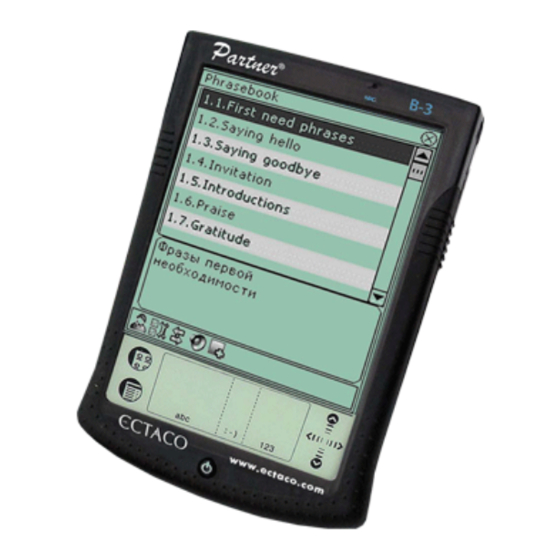
Table of Contents
Advertisement
Quick Links
ECTACO Partner
INTRODUCTION ---------------------------------------------------------------------3
GETTING STARTED ----------------------------------------------------------------5
General View ------------------------------------------------------------------------5
Display --------------------------------------------------------------------------------5
Power Supply------------------------------------------------------------------------7
MultiMedia Card --------------------------------------------------------------------7
Initialization---------------------------------------------------------------------------9
Control Pad ------------------------------------------------------------------------ 10
Control Wheel --------------------------------------------------------------------- 13
Opening and Closing Programs----------------------------------------------- 14
Natural Handwriting -------------------------------------------------------------- 14
Writing Punctuation -------------------------------------------------------------- 15
Writing Functions ----------------------------------------------------------------- 15
Deleting Characters-------------------------------------------------------------- 15
Writing Accented Characters -------------------------------------------------- 16
Hints for Successful Handwriting --------------------------------------------- 16
On-screen Keyboard------------------------------------------------------------- 17
APPLICATIONS -------------------------------------------------------------------- 17
Dictionary--------------------------------------------------------------------------- 17
English Idioms--------------------------------------------------------------------- 21
Flash Cards ------------------------------------------------------------------------ 22
Hangman --------------------------------------------------------------------------- 24
Irregular Verbs -------------------------------------------------------------------- 24
Phrasebook ------------------------------------------------------------------------ 25
Spanish Verbs--------------------------------------------------------------------- 25
Address Book---------------------------------------------------------------------- 26
Calculator--------------------------------------------------------------------------- 30
ES B-3
®
CONTENTS
1
User Manual
Advertisement
Table of Contents

Summary of Contents for Ectaco Partner ES B-3
-
Page 1: Table Of Contents
ECTACO Partner ES B-3 User Manual ® CONTENTS INTRODUCTION ---------------------------------------------------------------------3 GETTING STARTED ----------------------------------------------------------------5 General View ------------------------------------------------------------------------5 Display --------------------------------------------------------------------------------5 Power Supply------------------------------------------------------------------------7 MultiMedia Card --------------------------------------------------------------------7 Initialization---------------------------------------------------------------------------9 Control Pad ------------------------------------------------------------------------ 10 Control Wheel --------------------------------------------------------------------- 13 Opening and Closing Programs----------------------------------------------- 14 Natural Handwriting -------------------------------------------------------------- 14... - Page 2 ECTACO Partner ES B-3 User Manual ® Currency Conversion ------------------------------------------------------------ 30 Date Book -------------------------------------------------------------------------- 31 Memo Book ------------------------------------------------------------------------ 34 Metric Conversion ---------------------------------------------------------------- 36 Music Player ----------------------------------------------------------------------- 36 ToDo Book ------------------------------------------------------------------------- 38 Voice Memo------------------------------------------------------------------------ 40 English Grammar ----------------------------------------------------------------- 42 Local Time-------------------------------------------------------------------------- 42 Spanish Grammar ---------------------------------------------------------------- 43 U.S.
-
Page 3: Introduction
Congratulations on purchasing ECTACO Partner ES B-3! This product is the ® result of combined efforts of Ectaco staff of linguists, engineers, and programmers. You are now the owner of the versatile, handheld electronic device which will serve you as a comprehensive English Spanish dictionary, personal organizer, and a music player. - Page 4 High resolution touch screen MMC slot USB port Headphone jack The latest speech technology employed by ECTACO Partner ES B-3 allows you ® to listen to clearly pronounced English and Spanish words and phrases. This model features a break-through combination of two input methods − a well- designed on-screen keyboard and a high-resolution touch-sensitive handwriting area which makes character input simple, fast and accurate.
-
Page 5: Getting Started
ECTACO Partner ES B-3 User Manual ® GETTING STARTED General View The general view and external appliances of ECTACO Partner ES B-3 are shown ® below. Display ECTACO Partner ES B-3 features a large-size touch screen with efficient ® windows-driven graphic interface. - Page 6 ECTACO Partner ES B-3 User Manual ® Stylus Tap the screen with the supplied pointing device called the stylus which, when not in use, is conveniently kept in a special slot at the side of the device’s back panel. The stylus is especially useful for operations which cannot be performed by the control wheel, for example, highlighting an arbitrary text fragment or a multi-word translation in a dictionary entry.
-
Page 7: Power Supply
ECTACO Partner ES B-3 User Manual ® out of the holes. We recommend that you keep the cover attached when you are not using your ECTACO Partner ES B-3. ® Power Supply ECTACO Partner ES B-3 is powered by two AAA (LR03) batteries. Please insert ®... - Page 8 Snap the cover back on. • Turn the device on. The operating system and program files will be installed on your ECTACO Partner ® ES B-3. This will take about 2.5 minutes. When the installation procedure is completed and the screen is calibrated, the Setup application will be shown.
-
Page 9: Initialization
Slide it out and snap the cover back on. Initialization The initialization routine is started: • when ECTACO Partner ES B-3 is turned on for the first time; ® • when you remove the batteries (e.g. when replacing them) for longer than five minutes;... -
Page 10: Control Pad
Spanish please see page 44 for instructions. Control Pad The Control Pad is the area below the touch-sensitive screen where you can tap icons, write characters, or use the scroll area to control your ECTACO Partner ® B-3. - Page 11 ECTACO Partner ES B-3 User Manual ® Dictionary • Use the Dictionary tab to access the following applications: Dictionary, English Idioms, Flash Cards, Hangman, Irregular Verbs, Phrasebook, and Spanish Verbs. Organizer • Use the Organizer tab to access the following applications: Address Book, Calculator, Currency Conversion, Date Book, Memo Book, Metric Conversion, Music Player, ToDo Book, and Voice Memo.
- Page 12 File Manager Displays the name and size of all program and content files stored in RAM. Also allows you to move files into categories or remove files from your ECTACO Partner ES B-3.
-
Page 13: Control Wheel
♦ Note: Before you input accented characters, please make sure you have selected the appropriate Pen Language (see Pen Language on page 46). Control Wheel The round control in the rear of ECTACO Partner ES B-3 functions as an "Enter" ®... -
Page 14: Opening And Closing Programs
ECTACO Partner ES B-3 User Manual ® Opening and Closing Programs • To open a program or file, tap its corresponding icon. • When a program is running, you can return to the Main Menu without closing the program – just tap •... -
Page 15: Writing Punctuation
ECTACO Partner ES B-3 User Manual ® Natural handwriting also recognizes simple strokes for Backspace, Return and Space, as well as Shift and Cap Lock. ♦ Note: Always write in lowercase, as shown in the Handwriting Guide. If you want to enter letters in uppercase, first write the stroke for Shift or Caps Lock. -
Page 16: Writing Accented Characters
ECTACO Partner ES B-3 User Manual ® • To delete one character, place the cursor to the right of the character you want to delete and write the Backspace function in the Letter input area. To delete several characters at once, do the following: •... -
Page 17: On-Screen Keyboard
Tap ENTER to save your text and hide the keyboard. • to hide the keyboard without saving. APPLICATIONS This chapter describes work in a variety of applications recorded on ECTACO Partner ES B-3 MultiMedia Card. ® ♦ Note: Before turning on your ECTACO Partner ES B-3, please make sure the ®... - Page 18 ECTACO Partner ES B-3 User Manual ® headwords in the English-Spanish dictionary is illustrated by means of the International Phonetic Alphabet (IPA). • Tap the Dictionary icon from the Dictionary tab to launch the application. The English-Spanish dictionary is selected by default.
-
Page 19: Instant Reverse Translation
• Tap the desired variant to look up its translation(s). Pronunciation of Words and Phrases One of the most exciting features of ECTACO Partner ES B-3 is the TTS (Text-to- ® Speech) technology allowing you to listen to the pronunciation of English and Spanish words and phrases. -
Page 20: User Dictionary
ECTACO Partner ES B-3 User Manual ® Change the direction of translation Hide / unhide slang words and phrases. The default password is showslan. Invoke the on-screen keyboard Make a reverse translation Open a new record template in the User Dictionary... -
Page 21: English Idioms
ECTACO Partner ES B-3 User Manual ® • Type in an English and Spanish word(s) or expression(s). You can also specify a part of speech by tapping ▼ in the Part of speech field and choosing an appropriate abbreviation from the list. -
Page 22: Flash Cards
ECTACO Partner ES B-3 User Manual ® Flash Cards This fascinating program will help you enlarge your vocabulary quickly and advance considerably in learning a foreign language. Our method is simple: you learn foreign words while playing Flash Cards. •... - Page 23 ECTACO Partner ES B-3 User Manual ® • ♦ Note: You can store up to 50 flash cards in a set. When you have filled the desired set, you are ready to start learning. • to close the Edit set screen.
-
Page 24: Hangman
ECTACO Partner ES B-3 User Manual ® Your goal is to learn all the cards in your set. You may quit the game and resume playing at any time. Just launch Flash Cards to start playing beginning from where you left off. -
Page 25: Phrasebook
ECTACO Partner ES B-3 User Manual ® • Tap on the word to highlight it. • to obtain the translation. • to close the Dictionary window and return to the Irregular Verbs window. To listen to the pronunciation of a verb: •... -
Page 26: Address Book
You can also highlight the translation and to hear it pronounced. Address Book Your ECTACO Partner ES B-3 includes Address Book, a standard organizer ® program for storing names, telephone numbers, street and electronic addresses. -
Page 27: Creating A Record
ECTACO Partner ES B-3 User Manual ® Creating a Record • Tap New. You will see the Edit Address screen. It includes four buttons for the available views: Personal, Address, Misc and Note. You will see Personal selected, as the Personal view is the first one to appear when you tap New. - Page 28 ECTACO Partner ES B-3 User Manual ® Misc View At this screen, you can enter additional personal information. The labels include Spouse, Children, and Birthday. You can also add custom labels. By default, the custom fields are named Custom1, Custom2, Custom3, and Custom4.
- Page 29 ECTACO Partner ES B-3 User Manual ® • From the Contacts List, tap and then select File / Preferences. • Tap ▼ to see the Sort drop-down list. • Select the desired option and tap OK. Searching for an Entry In the Contacts List, do the following to find an entry.
-
Page 30: Calculator
ECTACO Partner ES B-3 User Manual ® Edit Menu Item Function Remove any selected text. A copy is retained on the clipboard. Copy Place a copy of any selected text on the clipboard. Paste Place text from the clipboard into the selected location. -
Page 31: Date Book
ECTACO Partner ES B-3 User Manual ® • to scroll the currencies list. Conversion • Set the cursor position to the desired field in the right column of the table. • Enter specified amount. The conversion is performed while you are typing. - Page 32 ECTACO Partner ES B-3 User Manual ® • Tap New. • Enter your data. • Tap in the empty time column. • Tap the check box to deselect an all day event. Set a start and end time for this appointment.
- Page 33 ECTACO Partner ES B-3 User Manual ® • Tap ▼ to see the time drop-down list and tap the item you want to select: minutes, hours, days, or weeks. • Enter the interval number for when you want to be alerted.
-
Page 34: Memo Book
ECTACO Partner ES B-3 User Manual ® • to go to the previous or next calendar month. • To return to the current month, tap Menus There are two menus in Date Book: File and Edit. The File menu is available in the Weekly and Monthly Views and both menus are available in Daily View. - Page 35 ECTACO Partner ES B-3 User Manual ® • Enter your memo. • Tap Done to save your memo or Delete to exit without saving. Viewing Memos Memos are numbered in the order they are entered. You can change the order to view your memos in alphabetical order.
-
Page 36: Metric Conversion
Invoke the on-screen keyboard. Handwriting Guide Display the input character libraries. Metric Conversion With ECTACO Partner ES B-3 you may easily convert units of measure from ® British-American system into the metric system commonly used in Europe and vice versa, as well as do unit conversions within each system. - Page 37 ECTACO Partner ES B-3 User Manual ® Buttons Button Function Play. Pause playing. Stop playing. Fast forward. Rewind. Menus • When the program is running, tap to display the available menus described below. File Menu Item Function Help Display Help.
-
Page 38: Todo Book
ECTACO Partner ES B-3 User Manual ® Repeat All Play all music titles in the order listed and repeat the entire list. ToDo Book ECTACO Partner ES B-3 includes ToDo Book, a standard organizer program for ® entering your tasks and keeping track of them. - Page 39 ECTACO Partner ES B-3 User Manual ® Entering Settings • To enter or edit settings for a todo, tap in the line of the todo to select it, then tap Edit. • Tap ▼ to display the Priority drop-down list and select the desired option.
-
Page 40: Voice Memo
ECTACO Partner ES B-3 User Manual ® Menus There are two menus in ToDo Book: File and Edit. The File menu is available when no todo is selected in the ToDo List. When a todo is selected, both menus are available. - Page 41 ECTACO Partner ES B-3 User Manual ® Buttons Button Function Record a memo. This button changes to Stop when you are recording or listening. Stop the memo recording or playing. Play the memo. Pause playing. Fast forward. Rewind. Menus •...
-
Page 42: English Grammar
ECTACO Partner ES B-3 User Manual ® Play All Play all memos in the order listed. Repeat Single Play the selected memo repeatedly. Repeat All Play all memos in the order listed and repeat the entire list of memos. English Grammar ECTACO Partner ES B-3 provides a well-structured English Grammar guide. -
Page 43: Spanish Grammar
ECTACO Partner ES B-3 User Manual ® • Choose the appropriate Continent and Time zone. Tap OK. Use: • to go to the previous or next city respectively in alphabetical order. • to hear the announcement of the displayed time. -
Page 44: World Time
• Tap the Setup icon from the Extras tab to launch the application. The list of the setup options will be displayed. Interface Language The default interface language of ECTACO Partner ES B-3 is English. ® • Tap ▼ next to Interface and select English or Spanish. -
Page 45: Select Date
ECTACO Partner ES B-3 User Manual ® Select Date Shows the date and lets you edit it. • Tap anywhere on the date field to change the date or view another date. Select Time Shows the time and lets you edit it. -
Page 46: Sounds
ECTACO Partner ES B-3 User Manual ® Clearing the Password • to open the Enter password screen. • Input the current password. Tap OK. • Don’t input any characters into the next two fields, just tap OK twice. Disabling the Password •... -
Page 47: Date Format
• Tap Done to save your changes. PC COMMUNICATION Using the USB cable (included in the standard package) and ECTACO Desktop Manager software (provided in the standard package on a CD-ROM) you may exchange data between your ECTACO Partner ES B-3 and a personal computer. - Page 48 If ECTACO Desktop Manager detects ECTACO Partner ES B-3, the image on the ® screen will show the connection. If ECTACO Desktop Manager does not detect ECTACO Partner ES B-3, the image will show that the device is not connected to ®...
- Page 49 Switch the Contents and Device panes. Refresh Reload the active pane. ♦ Note: Due to a difference in the file systems of ECTACO Partner ES B-3 and ® PC, file sizes shown in the Contents pane may slightly differ from those shown in the Device pane.











Need help?
Do you have a question about the Partner ES B-3 and is the answer not in the manual?
Questions and answers