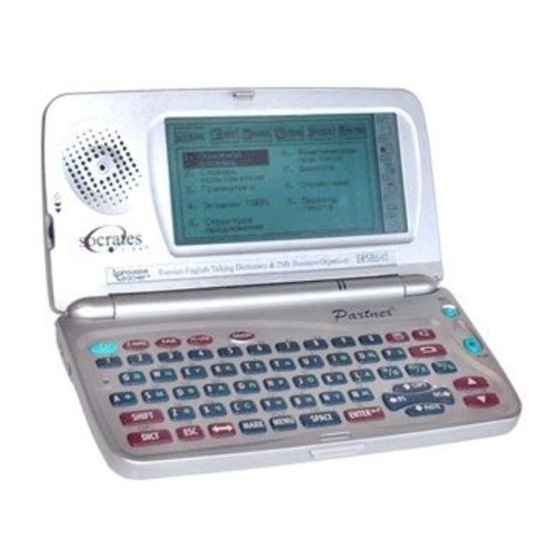
Table of Contents
Advertisement
Quick Links
English-Polish Electronic Dictionary
INTRODUCTION -------------------------------------------------- 172
General View --------------------------------------------------- 174
Power Supply --------------------------------------------------- 175
Initialization------------------------------------------------------ 177
Keyboard -------------------------------------------------------- 178
Display ----------------------------------------------------------- 181
DICTIONARY MENU ------------------------------------------191
MAIN DICTIONARY ---------------------------------------------- 192
General Dictionary Function -------------------------------- 192
Pronunciation of Words and Sentences------------------ 199
USER'S DICTIONARY ------------------------------------------- 201
Learner's List --------------------------------------------------- 207
GRAMMAR NOTES ---------------------------------------------- 209
TOEFL TEST ------------------------------------------------------- 211
Tutorial ----------------------------------------------------------- 212
Sample Tests and Sample Exercises--------------------- 213
ACCENT CORRECTION---------------------------------------- 217
DIALOGS------------------------------------------------------------ 221
REFERENCE DICTIONARY ----------------------------------- 223
Vocabulary ------------------------------------------------------ 224
Irregular Verbs-------------------------------------------------- 225
Popular Idioms ------------------------------------------------- 226
TEXT TRANSLATION-------------------------------------------- 227
ORGANIZER MENU-------------------------------------------230
BUSINESS TELEPHONE DIRECTORY--------------------- 231
PERSONAL TELEPHONE DIRECTORY ------------------- 234
MEMO---------------------------------------------------------------- 235
SCHEDULE--------------------------------------------------------- 238
ANNIVERSARY DATE------------------------------------------- 244
CALENDAR--------------------------------------------------------- 248
SHORTHAND ------------------------------------------------------ 249
DRAWING BOARD ----------------------------------------------- 252
CONTENTS
169
User's Guide
Advertisement
Table of Contents

Summary of Contents for Ectaco Partner EP586HT
-
Page 1: Table Of Contents
English-Polish Electronic Dictionary User's Guide CONTENTS INTRODUCTION -------------------------------------------------- 172 General View --------------------------------------------------- 174 Power Supply --------------------------------------------------- 175 Initialization------------------------------------------------------ 177 Keyboard -------------------------------------------------------- 178 Display ----------------------------------------------------------- 181 DICTIONARY MENU ------------------------------------------191 MAIN DICTIONARY ---------------------------------------------- 192 General Dictionary Function -------------------------------- 192 Pronunciation of Words and Sentences------------------ 199 USER'S DICTIONARY ------------------------------------------- 201 Learner’s List --------------------------------------------------- 207 GRAMMAR NOTES ---------------------------------------------- 209... - Page 2 Partner model EP586HT LOCAL AND WORLD TIME ------------------------------------ 256 Local Time------------------------------------------------------- 257 World Time ------------------------------------------------------ 262 VOICE MEMO ----------------------------------------------------- 263 CALCULATION MENU ---------------------------------------266 CALCULATOR ----------------------------------------------------- 266 SCIENTIFIC CALCULATOR ----------------------------------- 267 GRAPHIC CALCULATOR -------------------------------------- 268 LOAN CALCULATOR -------------------------------------------- 272 ACCOUNT MANAGEMENT ------------------------------------ 276 MATH FORMULAS ----------------------------------------------- 279 CURRENCY CONVERSION ----------------------------------- 280 METRIC CONVERSION----------------------------------------- 283...
- Page 3 English-Polish Electronic Dictionary User's Guide Sending and Receiving Mail -------------------------------- 305 Inbox -------------------------------------------------------------- 306 Outbox------------------------------------------------------------ 308 ISP INFORMATION ---------------------------------------------- 309 PERSONAL INFORMATION ----------------------------------- 312 SETUP MENU---------------------------------------------------313 INTERFACE LANGUAGE--------------------------------------- 314 SYSTEM SETUP -------------------------------------------------- 314 Key Tone -------------------------------------------------------- 315 First Screen ----------------------------------------------------- 315 Auto Shutoff Period ------------------------------------------- 316 Speech Level --------------------------------------------------- 316 Touch Screen Calibration------------------------------------ 317...
-
Page 4: Introduction
INTRODUCTION Congratulations on purchasing the English-Polish Integrated Digital Language System Partner EP586HT. This product is the result of combined efforts of Ectaco’s staff of linguists, engineers, and programmers, representing the sixth generation of the highest performance integrated educational tools. You are now the owner of the most advanced electronic device ever produced for foreign language studies. - Page 5 English-Polish Electronic Dictionary User's Guide Award winning Vector Ultima bilingual spell-checking system Most popular American idioms Advanced word recognition system English irregular verbs Over 1,200 topical dialogs High-speed data exchange and synchronization with PC Built-in Fax and E-mail Game center featuring 4 fascinating games Graphic, engineering, and financial calculator Account manager Digital voice recorder...
-
Page 6: General View
Partner model EP586HT The latest speech technology employed by Partner allows you to listen to a clear, life-like pronunciation of English words and phrases. Unlike other portable electronic dictionaries, the Partner® features a break-through combination of two parallel input devices: a well-designed 63-button keyboard and a high- resolution touch-sensitive display, which makes it functionally analogous to a mouse-equipped computer. -
Page 7: Power Supply
English-Polish Electronic Dictionary User's Guide Power Supply The Partner is powered by two (2) AAA batteries. When the batteries become weak, a warning message will be displayed. In order to prevent an excessive discharge of batteries and resulting loss of data in RAM, the voice recording, the... - Page 8 Partner model EP586HT talking function, and communication channels will be disabled. To restore full functionality of the device and to avoid risk of user’s data loss, replace the complete set of batteries as soon as possible. Do not mix old and new batteries.
-
Page 9: Initialization
English-Polish Electronic Dictionary User's Guide ♦ Note: Electronic communication consumes considerable amount of energy. Try to always use an external power supply while sending electronic messages. Initialization When you turn the Partner® on for the first time or after the system has been reset by pressing the RESET button or removing the batteries for longer than 2 minutes, the initialization routine is started. -
Page 10: Keyboard
Partner model EP586HT Press ESC or touch the , or button to preserve user’s data. ♦ Note: You should always keep written copies of your important information. The latter message signals that a system initialization has been accomplished, resulting in freeing memory (all user's data is lost) and restoring the factory defined settings. -
Page 11: Control And Editing Keys
English-Polish Electronic Dictionary User's Guide The function and control keys are described below. Function shortcut keys ON/OFF Turn Unit On or Off DICT Open Main Dictionary E-MAIL Send or Receive E-mail Send Fax PC-LINK Start PC Communication Show Calculator Open Personal Telephone Directory Record Voice Memo PLAY Play Back Voice Memo... - Page 12 Partner model EP586HT ENTER Execute / Start a New Line while Editing SPACE Enter Space Close Active Window / Cancel SHIFT Type in Uppercase SHIFT+CAPS Enable SHIFT Lock SHIFT+COPY Copy Selection / All text to Clipboard SHIFT+PASTE Insert Clipboard Contents SHIFT+ESC Clear Input Delete Character to the Left from Cursor...
-
Page 13: Display
English-Polish Electronic Dictionary User's Guide Computational symbols and operations are available with the options of the CALCULATION menu. Display The Partner features a large-size back-lightable touch screen that provides a responsive and efficient windows- driven graphical interface for the dictionary’s numerous functions and applications. -
Page 14: Main Menu
Partner model EP586HT Stylus The touching is preferably done with the supplied pointing device called stylus, which, when not in use, can be conveniently kept in a special slot at base of the dictionary’s case lid. The stylus is especially useful for operations that cannot be performed from the keyboard: highlighting an arbitrary text fragment in Organizer sections (to delete or to copy) or highlighting a multi-word translation in a Dictionary entry (to... - Page 15 English-Polish Electronic Dictionary User's Guide ORGANIZER CALCULATOR REFERENCE COMMUNICATION SETUP Opening a Submenu The easiest way to open a specific submenu when the Main Menu is displayed is by touching its tab on top of the screen. Alternatively, the submenus can be switched by pressing the MENU key or one of the paging keys on the keyboard.
- Page 16 Partner model EP586HT Six sections of the Partner® have permanent touch- sensitive shortcut buttons on the Sidebar to the right of the screen: Main Dictionary Dialogs Game Center Calculator Personal Telephone Directory Local Time Pop-Up Window Touchpad Touchpad is a set of virtual keys displayed on the screen that simulates the conventional physical keyboard or part of it.
- Page 17 English-Polish Electronic Dictionary User's Guide The basic touchpad layout contains letters of the respective alphabet and a set of symbols. The images of control keys have the following meaning: Touch key Meaning Keyboard equivalent Enter / Line Break ENTER Backspace Shift SHIFT Caps Lock...
- Page 18 Partner model EP586HT Windows Every application, pop-up menu, or dialog box of the Partner® appears in its own window. A window is displayed as a framed screen area with two main elements: the Title Bar and the Close Button. The Title Bar may show the name of the currently active section or a message title.
- Page 19 English-Polish Electronic Dictionary User's Guide Pop-Up and Pull-Down Menus A pop-up menu is an overlapping window that requests the user’s selection of one of the displayed options. Touch a line with the stylus or move the highlight bar to a line with the arrow keys and press ENTER.
- Page 20 Partner model EP586HT To select an option, touch its name or highlight it and press ENTER. To hide a menu without making a selection, press ESC or touch the screen outside the menu area. Dialog Box A simple example of a dialog box is a prompt, which contains a Yes/No question pending user’s confirmation or cancellation.
- Page 21 English-Polish Electronic Dictionary User's Guide Ch ecking bo xes Check an empty box by touching it or by moving the dotted frame to the desired item with the arrow keys and pressing SPACE on the keyboard. A checked box appears solid: .
- Page 22 Partner model EP586HT Message Box A message just requests acknowledgement of information, therefore, touching is the same as closing the window (some message boxes do not display the button at all). The Partner® does not allow moving or switching active windows.
-
Page 23: Dictionary Menu
English-Polish Electronic Dictionary User's Guide Page Down Edit Scroll Up Delete Scroll Down Search OK / Enter Setup Translate Check Spelling As an on-hand help to the user, a short Toolbar button description (Tooltip) appears when the button is being touched. -
Page 24: Main Dictionary
Partner model EP586HT MAIN DICTIONARY The integrated Digital Language System Partner contains the most advanced English-Polish and Polish-English electronic dictionaries available on the market. In order to utilize the tremendous potential of this dictionary to its fullest, carefully read this chapter of the User’s Guide. General Dictionary Function •... -
Page 25: Advanced Word Recognition
English-Polish Electronic Dictionary User's Guide Advanced Word Recognition • Using the touchpad or the keyboard, start entering the word you want to translate. While you are typing, two headwords closest in spelling to the portion you entered so far are displayed in the Advanced Search Area under the input line. - Page 26 Partner model EP586HT screen or press ENTER on the keyboard. You will see translations of the noun CATCH. • Use the Scroll Bar or the key to scroll the screen down to see more translations of the word CATCH. You will see translations of the word CATCH as a verb.
- Page 27 English-Polish Electronic Dictionary User's Guide ♦ Note: Headwords with the same spelling are listed in the alphabetical order of the abbreviations of their respective parts of speech. Parts of Speech and Related Labels adjective numeral ABBR abbreviation PART particle adverb phrase article PREF...
- Page 28 Partner model EP586HT Spelling Checker Vector Ultima The bilingual English/Polish spelling checker Vector Ultima is one of the most advanced on the market. When you are unsure of a word’s spelling, the Vector Ultima allows you to enter the word as you hear it and choose a spelling version from a list of suggestions.
-
Page 29: Instant Reverse Translation
English-Polish Electronic Dictionary User's Guide Instant Reverse Translation For your convenience, the Partner provides an Instant Reverse Translation for all words in the main Dictionary. • Display the entry for the adjective INSTANT. Translating a word • Highlight a word among the translations by •... - Page 30 Partner model EP586HT ♦ Note: Note that the word selected for the Reverse Translation must be in its basic (dictionary) form. Otherwise no translation can be made: Translating an expression Expressions constituting a complete translation variant (delimited with commas) can be highlighted and translated as a whole.
-
Page 31: Pronunciation Of Words And Sentences
English-Polish Electronic Dictionary User's Guide • Touch or press ENTER to obtain an instant reverse translation of the highlighted expression. You can make up to 5 reverse translations in a row, each using its own window. The message Last translation is displayed if the limit is reached. - Page 32 Partner model EP586HT • Touch or press SHIFT + F3 or the key to listen to the pronunciation of the English headword. • Change to the Polish-English dictionary, for example by making a reverse translation. • Touch or press SHIFT + F3 or the key to listen to the pronunciation of all English translations.
-
Page 33: User's Dictionary
Dictionary. You can also download professional dictionaries from your PC. See p. 298. ♦ Note: Visit our site www.ectaco.com to obtain information on the available professional dictionaries. • Select the User’s Dictionary option on the DICTIONARY Menu. -
Page 34: Creating A Record
Partner model EP586HT Creating a Record • To open a new record template, touch the button on the Toolbar or press SHIFT+F1. • Type in a Polish word or expression. For example: • or press u to go to the translation page. Enter Touch an English translation. - Page 35 English-Polish Electronic Dictionary User's Guide ♦ Note: A record cannot be saved with no part of speech specified. After you close the Record Saved message box, a new record template will be displayed. • Set up another record if you wish. Otherwise, close the window to return to the records' list.
- Page 36 Partner model EP586HT • Select an entry by touching or moving the highlight bar to it and pressing ENTER. The selected record opens in the viewing mode. • In the viewing mode, use • to open a new record template •...
- Page 37 English-Polish Electronic Dictionary User's Guide • Touch , or press ENTER to display the search results, if any. • Select the desired entry to open it in the viewing mode. Access Through the Main Dictionary • Open the main Dictionary and select the translation direction compatible with the headword language you want to use for search.
- Page 38 Partner model EP586HT • Touch or press ENTER to display the entry in the main Dictionary format but marked with an asterisk. ♦ Note: If you switch to an adjacent main Dictionary entry, you cannot return to the User’s entry. Editing a Record •...
-
Page 39: Learner's List
English-Polish Electronic Dictionary User's Guide Deleting a Record • Open a User's Dictionary on the records' list. • Highlight a corresponding line in the list, or open a record in the viewing mode. • Select on the Toolbar. • Confirm your intention to delete the record. Listening to a Record's Contents •... - Page 40 Partner model EP586HT • Select the Learner’s List option from the User’s Dictionary menu. • Choose the English or Polish Learner’s List. A menu featuring three chapters of the selected List will be shown. On the chapter menu use: • to move the highlight bar •...
-
Page 41: Grammar Notes
English-Polish Electronic Dictionary User's Guide Use buttons/keys: • to highlight any of the translations • to make a reverse translation of a highlighted word (see details on p.197) • to do a headword search in the current chapter • to delete the displayed record •... - Page 42 Partner model EP586HT The English Grammar is structured by way of hierarchically numbered three-level menus that include options referring to traditional grammatical topics. A topic's text is displayed when a third level menu option is selected. • You can reach a third level menu in either of the following ways: •...
-
Page 43: Toefl Test
English-Polish Electronic Dictionary User's Guide • To display the text, select a third level option. Use buttons/keys: • to scroll the text • to highlight words • to make a translation of a Polish highlighted word (see details on p.197) •... -
Page 44: Tutorial
Partner model EP586HT admission procedure to an American college. This section offers you a unique opportunity to practice the computerized test version as it is likely to be presented to you at a real examination. • Select the TOEFL Test option on the DICTIONARY Menu to access the TOEFL submenu. -
Page 45: Sample Tests And Sample Exercises
English-Polish Electronic Dictionary User's Guide • Read the Tutorial, using for scrolling by line, or v for paging. After you become acquainted with the TOEFL basics set forth in the Tutorial, you might feel prepared to practice in answering questions. For your convenience, sample questions are arranged in two sequences, represented by the options Sample Tests and Sample Exercises. - Page 46 Partner model EP586HT • By selecting the auxiliary Toefl Help option you can obtain detailed directions for the types of exercises included in the current menu. Regardless of which practice form you have chosen, each sample question is structured as follows: •...
- Page 47 English-Polish Electronic Dictionary User's Guide • to make a reverse translation of a highlighted word (see details on p.197) • to pop up an auxiliary menu • /uor /tto go to the next/previous question • to listen to the pronunciation of English text on the screen •...
- Page 48 Partner model EP586HT • To jump to a specific question, select Go to and specify a question number Selecting an Answer and Viewing the Score • Select an answer by highlighting the corresponding letter on the bottom bar. You can do it either by direct touching or by moving the blinking highlight to the desired letter with the keys.
-
Page 49: Accent Correction
English-Polish Electronic Dictionary User's Guide ACCENT CORRECTION The Accent Correction is an excellent self-teaching tool to improve your English articulation skills. The section contains over 1,100 commonly used phrases. Each Polish sentence has 2-3 variants of English translations. For ease of reference, they are divided into 12 conversational topics: Everyday conversation Communication... - Page 50 Partner model EP586HT • Chose a topic and an episode, for example: • Translate a Polish sentence in English. • If you cannot confidently translate a phrase in English, press key on the Tool Panel to view variants of the translation.
- Page 51 English-Polish Electronic Dictionary User's Guide ♦ Note: The long absence of an answer (more than 4 – 6 seconds) means that it is necessary to repeat the phrase more loudly or to lower extraneous noises. The phrase spoken by you will be recorded, automatically recognized, and compared with the model pronunciation.
- Page 52 Partner model EP586HT ♦ Note: The quality of recognition of a voice strongly depends on the level of external noise. Try to ensure silence in the room where you practice pronunciation. • or v to move between phrases within an episode.
-
Page 53: Dialogs
English-Polish Electronic Dictionary User's Guide 3. Do not speak extraneous words or phrases into the microphone. 4. Try to speak phrases distinctly and plainly, but not on syllables. 5. Avoid carelessness in pronunciation (smacking of lips, loudly inhaling or exhaling, mumbling, interruptions, repetitions, etc.). - Page 54 Partner model EP586HT • If you want to display a selection of dialogs that contain a certain word or expression, touch and specify text to search for. • Chose a topic and an episode, for example: • or v to move between phrases within an episode.
-
Page 55: Reference Dictionary
English-Polish Electronic Dictionary User's Guide • To change the translation language in the bottom box, touch or press SHIFT + F1. • Select a language from the menu. Your selection will remain valid until another language is chosen or you leave the topic. -
Page 56: Vocabulary
Partner model EP586HT Vocabulary The section Vocabulary features a thematically arranged bilingual dictionary of common terms. • Select the Vocabulary option from the Reference Dictionary menu. • Choose a category and a subcategory, for example: • If you want to display a selection of entries that contain a certain word or expression, touch and specify text to search for. -
Page 57: Irregular Verbs
English-Polish Electronic Dictionary User's Guide Irregular Verbs All commonly used English irregular verbs are stored in alphabetical order in the Partner's Irregular Verbs directory. • Select the Irregular Verbs option from the Reference Dictionary menu to open the verb selection screen. •... -
Page 58: Popular Idioms
Partner model EP586HT • To obtain an Instant Reverse Translation of any English or Polish word (if it is in its basic form), highlight it and touch or press SHIFT + F1 to search for a matching main Dictionary entry. See page 197 for more information on Reverse Translation. -
Page 59: Text Translation
English-Polish Electronic Dictionary User's Guide and touch on the screen or press ENTER on the keyboard. • or v to move between idioms. • To obtain an Instant Reverse Translation of any English or Polish word (if it is in its basic form), highlight it and touch or press SHIFT + F1 to search for a matching main Dictionary entry. - Page 60 Partner model EP586HT • Select the translation direction. • To input an English or Polish text for translation, • paste (SHIFT + PASTE) a text previously copied (SHIFT + COPY) from another section, for example, an e-mail message, • type in text directly using the keyboard or the touchpad, for example: ♦...
- Page 61 English-Polish Electronic Dictionary User's Guide your Partner® to translate a text on the PC screen. Touch or press SHIFT + F2 to start the procedure. The text will be downloaded to the Partner's® memory, automatically translated and immediately uploaded back to the PC. Refer to the Help section of the PC-Link computer program for additional information.
-
Page 62: Organizer Menu
Partner model EP586HT • Touch or close the translation window to return to the input screen. You may edit the old text or press SHIFT + ESC to clear the screen and enter a new text. ORGANIZER MENU The ORGANIZER Menu contains a number of versatile applications to help you classify, record, and manage various personal and business information. -
Page 63: Business Telephone Directory
English-Polish Electronic Dictionary User's Guide BUSINESS TELEPHONE DIRECTORY In this section you can store business names, names of contact persons, telephone and fax numbers, postal and e- mail addresses in the English and Polish languages, search, change, delete the records, and listen to the English pronunciation of their contents. - Page 64 Partner model EP586HT Company E-mail Address Company Address Note • To open a page: • or press u next – touch • or press t previous – touch • specific – touch or press SHIFT + F3 and choose a page name from the pop-up menu.
- Page 65 On any screen in the Business Telephone Directory, select to display a record search screen. • Specify any contiguous alphabetic or numeric string that might be found in a record or records. For example, to find all Ectaco records, type Ect and touch or press ENTER.
-
Page 66: Personal Telephone Directory
Partner model EP586HT • Select an entry to open the associated record in the viewing mode. ♦ Note: You may want to include a business description in the Note field to allow for effective classified search results in the future. PERSONAL TELEPHONE DIRECTORY In this section you can store the names, telephone/pager and fax numbers, postal and e-mail addresses of your... -
Page 67: Memo
English-Polish Electronic Dictionary User's Guide A Personal Telephone record includes the following pages: Name Telephone Number Fax Number E-mail Address Pager/Mobile Number Address Note Please refer to the chapter Business Telephone Directory for instructions on creating and handling records. MEMO The Memo section of your Partner... - Page 68 Partner model EP586HT Creating a Record • Touch or press SHIFT + F1 to open a new record template. Enter text of your memo. • or u to open the Input Title page. Type a title for your memo, which will appear on the Memo list. •...
- Page 69 English-Polish Electronic Dictionary User's Guide Select From List • Open the Memo section to display an alphabetical list of records represented by Memo titles. • On the records' list, use • to move the highlight bar • to open a new record template •...
-
Page 70: Schedule
Partner model EP586HT • to open a new record template • to reduce/enlarge the font size in the view window • to do a contents search • to open the displayed record for editing • to delete the displayed record •... - Page 71 English-Polish Electronic Dictionary User's Guide Creating a Record • Touch or press SHIFT + F1 to open a new record template. ♦ Note: A new Schedule record can also be opened from the Calendar (page 248). The first page of a Schedule record includes information on Date, Start and End Time, and audible Reminder settings, which can be changed via setup dialog boxes.
- Page 72 Partner model EP586HT • To display the Start Time or End Time setup dialog box: • touch one of the time values • touch or press SHIFT + F4 and select Input Start Time or Input End Time from a pop-up menu. ♦...
- Page 73 English-Polish Electronic Dictionary User's Guide Finding a Record There are three ways to search for records: Select From List • Open the Schedule section to display a Schedule records list for the current date ordered by the Start Time. • On the records' list, use •...
- Page 74 Partner model EP586HT In the viewing mode, use • to open a new record template • to do a contents search • to open the displayed record for editing • to delete the displayed record • to display the list for a specific date via a dialog box •...
- Page 75 English-Polish Electronic Dictionary User's Guide Use Calendar • Select Calendar on the ORGANIZER menu. Find and highlight a date for which Schedule records exist (these dates will appear framed). • Press ENTER or select from the Toolbar to open the first matching record in the viewing mode.
-
Page 76: Anniversary Date
Partner model EP586HT ANNIVERSARY DATE In the Anniversary Date section of your Partner you can save information on birthdays, wedding days, commemorative dates, and other recurrent events. • Select the Anniversary Date option on the ORGANIZER Menu to display a chronological list of existing records. Creating a Record •... - Page 77 English-Polish Electronic Dictionary User's Guide • Fill out the Title field, which can contain any identifying label. • Set a Reminder for your Anniversary Date: • touch the time value • touch or press SHIFT + F5. • or press u to open the next page. Touch •...
- Page 78 Partner model EP586HT • Select an entry by touching or moving the highlight bar to it and pressing ENTER. The selected record opens in the viewing mode. • In the viewing mode, use • to open a new record template •...
- Page 79 English-Polish Electronic Dictionary User's Guide • Press ENTER or select from the Toolbar to open the first matching record in the viewing mode. Consulting The Calendar • On the list or in the viewing mode in the Anniversary Date section, select to open the Calendar section.
-
Page 80: Calendar
Partner model EP586HT CALENDAR The Calendar allows for a quick and clear date reference, also providing a way to open new and select existing Schedule and Anniversary Date records. • Select Calendar on the ORGANIZER Menu to open the Calendar on the current month with the current date highlighted. -
Page 81: Shorthand
English-Polish Electronic Dictionary User's Guide The highlighted date and number of this date's Schedule and Anniversary events are displayed on the right. • To open a Schedule record on a highlighted date: • date framed – press ENTER (and select Schedule from a pop-up menu if both ’+’... - Page 82 Partner model EP586HT Creating a Record • Touch or press SHIFT + F1 to open a new record template. • Start writing with the stylus in the lower box, trying to use large-size letters to assure readability. The optimal input block is 1-5 symbols in length.
- Page 83 English-Polish Electronic Dictionary User's Guide • Delete a block to the left of the cursor by touching pressing • When finished and ready to save, touch or press SHIFT + F1 and specify a filename. • Touch or press ENTER to save the record. Finding a Record There are two ways to search for records: Select From List...
-
Page 84: Drawing Board
Partner model EP586HT • In the viewing mode, use • to open a new record template • to do a filename search • to open the displayed record for editing • to delete the displayed record • to scroll the record •... - Page 85 English-Polish Electronic Dictionary User's Guide Creating a Drawing • Touch or press SHIFT + F1 to open a new drawing template. • Start creating a free-hand drawing using the stylus. The default settings are: Thin line, Free draw. • To draw using a Thick line, touch .
- Page 86 Partner model EP586HT • take the stylus off the screen. A framed drawing fragment is copied to the clipboard. The frame (and its content, if the cut option was used) disappears. • To paste the clipboard content into the drawing: •...
- Page 87 English-Polish Electronic Dictionary User's Guide • Touch or press ENTER to save the record. Finding a Drawing There are two ways to search for saved drawings: Select From List • Open the Drawing Board section to display a list of existing filenames.
-
Page 88: Local And World Time
Partner model EP586HT • to open the displayed drawing for editing • to delete the displayed drawing • /uor /tto go to the alphabetically next or previous drawing filename, respectively. Find Filename • On the filename list or in the viewing mode, select display a search screen. -
Page 89: Local Time
English-Polish Electronic Dictionary User's Guide Local Time • Select the Local time option from the Time menu. The Local Time screen shows: a name of the city representing the local time zone and a map of the corresponding continent, the current date and day of the week, and the current time. - Page 90 Partner model EP586HT • directly from a city list • through a country name – the first city alphabetically listed for this country will appear • typing a new city name – its time zone settings will be based on the currently displayed city. Set City •...
- Page 91 English-Polish Electronic Dictionary User's Guide • Change the default setting User City, User Country (press SHIFT + ESC to clear) to your own. Use a comma to delimit city and country names. • Touch or press ENTER. The settings for the user-defined city will be based on the time zone of the city selected in step 1.
-
Page 92: Daily Alarm
Partner model EP586HT • Touch or press SHIFT + F1 to display the Function setup dialog box. • Uncheck the 24 hours box to change the format to 12 hours. Check the box to return to the 24 hours format. •... - Page 93 English-Polish Electronic Dictionary User's Guide • Touch or press SHIFT + F2 to display the Set Alarm dialog box. • Set hours and minutes of the alarm time. • Touch or press ENTER to apply the setting. Turn Alarm On / Off Default: Off.
-
Page 94: World Time
Partner model EP586HT With the Talking Clock turned on, you will be listening to the announcement of the displayed time, when you • touch or press on the Local Time or the World Time screen • touch on the Sidebar or interrupt a Daily Alarm beep to display a Time pop-up window. -
Page 95: Voice Memo
English-Polish Electronic Dictionary User's Guide • specific or user-defined – refer to the Local City part of the Local Time chapter (page 257) for instructions. The Time Format, Day-saving time for a given city, and the Talking Clock settings can be changed on the World Time as well as on the Local Time screen, and affect both sections. - Page 96 Partner model EP586HT • Record sound. Press any key or touch the screen to stop recording. • Enter a filename for your Voice Memo up to 8 characters in length. • Touch or press ENTER to return to the Memo list. If no filename was specified, the record will be given the default noname.
-
Page 97: Deleting Stored Records
English-Polish Electronic Dictionary User's Guide • Scroll the list vertically to view more records. • Scroll the list horizontally to check on the time of recording and duration of Memos. • Touch or press SHIFT + F1 to start listening to all Memos in the list from top to bottom. -
Page 98: Calculation Menu
Partner model EP586HT Quick Recording and Playback Approximately 20 seconds play time is conveniently reserved for a quick recording and playback without having to formally store or delete the record. A record made in this way stays in memory until it is replaced by another. •... -
Page 99: Scientific Calculator
English-Polish Electronic Dictionary User's Guide Entering numbers and operations from the displayed touchpad or from the keyboard (no need to press SHIFT), use this application as an ordinary pocket calculator. SCIENTIFIC CALCULATOR • Select the Scientific Calculator option on the CALCULATION Menu. -
Page 100: Graphic Calculator
Partner model EP586HT GRAPHIC CALCULATOR • Select the Graphic Calculator option on the CALCULATION Menu. A menu is displayed. Functions Input • Select the Y = F(X) option on the Graphic Calculator menu. • Specify one or two functions, each up to 14 characters in length. - Page 101 English-Polish Electronic Dictionary User's Guide • To close the window and return to the Graphic Calculator menu, touch or press ESC, or press ENTER with the cursor on the last line. Scope Input • Select the Scope option on the Graphic Calculator menu. •...
- Page 102 Partner model EP586HT Angle: with Coordinates set to ARC_AXLE, choose an angle measurement unit. Variable: select a way in which a function is defined. Graph: specify whether the graph dots are connected to form a solid line. Coordinates: decide how coordinates are presented on the Drawing Graph screen.
- Page 103 English-Polish Electronic Dictionary User's Guide • Touch or press to move the tracing point. The coordinates will change accordingly. • Touch or press ENTER to return to the Drawing Graph screen. Zoom • Select the Zoom option. • Select Set Scale. The current zooming rates of the X-axis and the Y-axis are shown on the left.
-
Page 104: Loan Calculator
Partner model EP586HT • Select Square to display the graph with both axes based on the same scale. • Touch Standard to draw the graph on the standard scale. • Select Restore to return to the original graph settings. • Touch or press ENTER to return to the Drawing Graph screen. - Page 105 English-Polish Electronic Dictionary User's Guide • / u, or To go to the next page, use / ENTER when in the Mortgage box. • Enter Annual Percentage Rate and Period of loan or mortgage in years. • With all values specified and the last box highlighted, touch or press ENTER to save the calculation and display a loan information screen.
- Page 106 Partner model EP586HT • to delete the current calculation • /uor /tto go to the next of previous saved calculation. Finding a Record • Open the Loan Calculator to display a list of saved loan calculations in the alphabetical order of their respective record names.
- Page 107 English-Polish Electronic Dictionary User's Guide Loan Inquiry • On a loan's info screen or on the records list (the desired loan record's name must be highlighted), touch display a date dialog box. • Enter year and month within the loan term and touch press ENTER to see the loan's details on the specified date.
-
Page 108: Account Management
Partner model EP586HT ACCOUNT MANAGEMENT The Account Manager section of your Partner® allows you to keep track of your bank accounts and transactions. • Select the Account Manager option on the CALCULATION Menu. A list of existing account names is displayed. Creating a Record •... - Page 109 English-Polish Electronic Dictionary User's Guide An account record in the viewing mode includes information on aggregate deposits and withdrawals, and on an adjusted new balance. ♦ Note: If account details are changed, a new balance is calculated, and Deposit and Withdrawal values are reset. •...
- Page 110 Partner model EP586HT The current date and time (set in Local Time, page 259) default for a new transaction record. • If you want to change the date or time, touch the corresponding line to display a setup dialog box, and change the values.
-
Page 111: Math Formulas
English-Polish Electronic Dictionary User's Guide • Touch or press SHIFT + F4 to open an itemized list of deposits and withdrawals with the most recent transaction shown on top. Withdrawals appear as negative values. MATH FORMULAS The section Math Formulas contains topically arranged lists of mathematical, trigonometric, and other expressions for advanced users. -
Page 112: Currency Conversion
Partner model EP586HT CURRENCY CONVERSION The Currency Conversion function built into your Partner allows you to instantly calculate cross courses in 26 pre- installed currencies and 3 user-defined currencies. • Select the Currency Conversion option from the CALCULATION Menu to see the section’s menu. Checking and Setting Rates •... - Page 113 English-Polish Electronic Dictionary User's Guide • to set exchange rate for highlighted currency • as shortcut to Calculate. • Select a currency by touching or highlighting the corresponding line with and touching / pressing ENTER. A Set Rate screen will appear: •...
- Page 114 Partner model EP586HT • • to change an active input box • to pull out a currency selection menu for the active box • to change exchange rate for currency in the active box • to switch to the currency Display. •...
-
Page 115: Metric Conversion
English-Polish Electronic Dictionary User's Guide METRIC CONVERSION With your Partner you may easily convert measurements from the British-American system into the metric system commonly used in Europe and vice versa, as well as within each system. • Select the Metric Conversion option from the CALCULATION Menu. -
Page 116: Reference Menu
Partner model EP586HT REFERENCE MENU The REFERENCE Menu is your information and entertainment center. • Select the tab on the Main Menu to open the REFERENCE Menu. TRAVEL GUIDE The Travel Guide of your Partner® will help you find out a few important facts about the country or the place you plan to visit, local airports, wheather conditions, spoken languages, currency, phone codes, etc. -
Page 117: Countries
English-Polish Electronic Dictionary User's Guide The Travel Guide contains information on countries (the default section) as well as on different cities of the world. • To switch to the city search screen, touch • To return to the country search screen, touch Countries •... -
Page 118: Cities
Partner model EP586HT • to return to the country search screen • /uor /tto display info on other counties in alphabetical order. Cities • Touch to switch to the city search screen. • To display information on a city, start entering its name and/or scroll the list. -
Page 119: Size Equivalents
English-Polish Electronic Dictionary User's Guide • to return to the city search screen • /uor /tto display info on other cities in alphabetical order. SIZE EQUIVALENTS When you travel or shop internationally, refer to this section to learn about the correlation between the clothes and shoes size systems used in different parts of the world. - Page 120 Partner model EP586HT installed on a personal computer and a special cable (see the PC Communication section for more information). • Select the Electronic Book option on the REFERENCE Menu. A menu of six available Electronic Book chapter titles will be displayed. •...
-
Page 121: Game Center
English-Polish Electronic Dictionary User's Guide • Start the data transfer in the PC-Link program. • To open a chapter of the Electronic Book in the viewing mode, touch the appropriate title on the menu. • In the viewing mode use: •... -
Page 122: Master Mind
Partner model EP586HT Master Mind • Select Master mind from the Game Center menu. By entering digits try to guess a 4-digit number. • Enter a number and touch or press ENTER. The result of the try will appear in the table on the left. sign means that one of the entered digits is present in the hidden number, but it is not in its proper position. -
Page 123: Tile5
English-Polish Electronic Dictionary User's Guide • to start a new game • to change the difficulty level: on the Low level digits in a number must be unique, on the High level they may be repeated • to see the correct answer •... -
Page 124: Brick Game
Partner model EP586HT • Use the Toolbar buttons: • to start a new game • to change the difficulty level (in Single game only) • to take back the last move • to display a hint • to see a list of best results (in Single game only) •... -
Page 125: Hangman
English-Polish Electronic Dictionary User's Guide • Using the keys (shift), ENTER (rotate), and (drop), reposition the falling blocks trying to eliminate empty spaces on the bottom. Once a row is filled with bricks it will disappear from the screen, earning you points. The next two blocks to fall are shown on the left-hand side. - Page 126 Partner model EP586HT • Choose English-Polish Hangman to guess English words, or Polish-English Hangman to guess Polish words. • Enter letters from the touchpad or keyboard trying to guess the word before the picture on the left is complete. The used letters are highlighted on the touchpad. Correctly guessed letters appear in place of question marks in their actual positions in the word.
-
Page 127: English Names
English-Polish Electronic Dictionary User's Guide ENGLISH NAMES This indispensable guide to spelling and pronunciation of English names will spare you confusion in many social situations. • Select the English Names option on the REFERENCE Menu. • Choose Male or Female. •... -
Page 128: Horoscope
Partner model EP586HT • Select a chapter to open its first question. • To see the answer to a displayed question, select Close the answer window to return to the question. ♦ Note: No answers are available to legislative period- dependent questions such as names of current government officials. - Page 129 English-Polish Electronic Dictionary User's Guide • Select the Horoscope option on the REFERENCE Menu to see a list of zodiac signs. • Select a sign of the zodiac and choose one of the sub- options. • Read the horoscope.
-
Page 130: Communication Menu
Choose to install PC-Link and follow instructions on the screen. ♦ Note: Make sure you select an appropriate COM port. • When the program is installed, start it from the Ectaco program group and select the Help option. Read usage instructions carefully. -
Page 131: Data Transfer
English-Polish Electronic Dictionary User's Guide ♦ Note: The latest version of the PC-Link program can be downloaded from Ectaco's web site www.ectaco.com Data Transfer • Connect the PC-Link cable to the Data Link outlet located on the left-hand edge of the unit. - Page 132 Partner model EP586HT • In the PC-Link program, select a complementing data transfer mode. For Upload, also choose which section(s) to send. Refer to the Help section of the PC-Link program for additional information. • Start the data transfer first on the receiving device, then on the sending one.
-
Page 133: Fax
English-Polish Electronic Dictionary User's Guide • Start the synchronization procedure on both devices. Any place you can hook up to a phone line, send a facsimile message from your palm top using the fast and dependable Fax feature of your Partner®. •... - Page 134 Partner model EP586HT • • to save the record • to do a contents search • to jump to an input field (To, Phone, Message) • to insert a record from one of the Telephone Directories, Memo, or Drawing Board •...
- Page 135 English-Polish Electronic Dictionary User's Guide Sending a Fax Message • Open the Fax section to display a list of messages in alphabetical order of addressee names. View the list and highlight an entry. • Make sure the phone line cable (available separately as part of Communication Pack) is plugged in.
-
Page 136: E-Mail
Partner model EP586HT E-MAIL If you have a user account with an Internet Service Provider and a POP3 mailbox, send and receive electronic mail messages using your Partner®. • Select the E-mail option on the COMMUNICATION Menu, or press E-MAIL on the keyboard. Composing a Message •... -
Page 137: Sending And Receiving Mail
English-Polish Electronic Dictionary User's Guide • To choose an active field, touch it, or use u/ ENTER for the next or t for the previous field • • to save the record • to do a contents search • to jump to an input field (To, CC, Subject, Message) •... -
Page 138: Inbox
Partner model EP586HT • Select the Send & Receive option from the E-mail menu, or choose the button from the Toolbar, where applicable. Processing messages will appear. You can interrupt the procedure by touching Newly composed messages (marked with S) from the Outbox will be sent, and new messages received from the mail server, if any, downloaded and stored in the Inbox. - Page 139 English-Polish Electronic Dictionary User's Guide • • to highlight lines • to check for new messages (shortcut to Send & Receive) • to forward a highlighted message • or press SHIFT + F3 to open a New Message form • to search for message(s) that contain specific text •...
-
Page 140: Outbox
Partner model EP586HT Forwarding a Message • Select the Inbox & Outbox option from the E-mail menu to open the Inbox. • Highlight or open a message. • Select from the Toolbar to open a New Message form with the original message sender’s address copied into the “To:”... -
Page 141: Isp Information
English-Polish Electronic Dictionary User's Guide • to send messages marked with S (shortcut to Send & Receive) • to open a New Message form • to open the highlighted message for editing • to search for message(s) that contain specific text •... - Page 142 Partner model EP586HT A name to identify this ISP record Phone Access number to ISP server Telephone Line Type Pulse or Tone dial User name Your ISP account ID (login name) Password Your ISP access password Login Procedure ISP-specific login script (usually not required) Account POP3 mailbox account name...
- Page 143 English-Polish Electronic Dictionary User's Guide • To create another ISP record, touch Selecting an ISP • Select the ISP Information option on the COMMUNICATION Menu. A list of existing records will be displayed. ♦ Note: You may have records for more than one ISP provider and more than one e-mail account with each, but only one set of data may be used to establish a connection at any given time.
-
Page 144: Personal Information
Partner model EP586HT PERSONAL INFORMATION This section provides a single record to store your personal data for easy reference and for use in electronic messages. • Select the Personal Information option on the COMMUNICATION Menu. Every page of the Personal Information record is distinguished by its own Page Icon in the upper left-hand corner. -
Page 145: Setup Menu
English-Polish Electronic Dictionary User's Guide Driver’s License Number Driver’s License Expiration Date Credit Card Number Credit Card Expiration Date Savings Account Number Checking Account Number Blood Type Note • To open a page: • or press u next – touch •... -
Page 146: Interface Language
Partner model EP586HT INTERFACE LANGUAGE The default interface language of the Partner® is English. Use this procedure to change the language to Polish. • Select the Interface Language option on the SETUP Menu. • Highlight the lower box by touching it or pressing the key, and touch or press ENTER. -
Page 147: Key Tone
English-Polish Electronic Dictionary User's Guide Key Tone This feature is designed to produce a short beep every time you press a key on the Partner's keyboard. The key tone is enabled by the system’s default. • Select Key Tone on the System Setup menu to display a setup prompt. -
Page 148: Auto Shutoff Period
Partner model EP586HT • Highlight the box next to the desired option by touching it or pressing an arrow key. • Touch or press ENTER to save the setting and return to the System Setup menu. Auto Shutoff Period The automatic turnoff has a pre-set delay of 3 minutes. This feature saves the battery life and prevents accidental display damage by shutting the device down after the specified period of inactivity. -
Page 149: Touch Screen Calibration
English-Polish Electronic Dictionary User's Guide • Touch or press to check the adjustment while listening to the phrase This is a test. • Touch or press ENTER to save the settings and return to the System Setup menu. Touch Screen Calibration To restore the proper touch screen functionality or as part of an initialization procedure, the screen might have to be recalibrated manually. -
Page 150: Dictionary Search Options
Partner model EP586HT Dictionary Search Options The default setting is Wisdom, which means availability of the Advanced Word Recognition feature in the form of a scrollable box on the Main Dictionary input screen. To hide this box, change the Input Method to Ordinary. •... -
Page 151: Anniversary Date Alarm
English-Polish Electronic Dictionary User's Guide Anniversary Date Alarm The Anniversary Date Alarm setting applies to all records of the Anniversary Date section: if turned on, which is the default, the Anniversary Date Alarm goes off at midnight on the Date of any Anniversary Date record, producing an audible beep. -
Page 152: Date Format
Partner model EP586HT Date Format The default Day-Month-Year date format can be changed to American Month-Day-Year. • Select Date Format on the System Setup menu to display a setup prompt. • Highlight the box next to the desired option by touching it or pressing an arrow key. - Page 153 English-Polish Electronic Dictionary User's Guide • Calendar • Shorthand • Drawing Board • Voice Memo Calculation Menu • Loan Calculator • Account Management Reference Menu • Electronic Book Communication Menu • PC Communication • • E-mail • ISP Information • Personal Information Setup Menu •...
-
Page 154: Set Password
Partner model EP586HT Set Password • Select the Set password option on the Security menu. • Specify a password up to 8 symbols in length. Touch press ENTER. Retype the password for confirmation. • Touch or press ENTER to save the password. The message New password set will appear. -
Page 155: Security On
English-Polish Electronic Dictionary User's Guide Security On If a password is set, the data access is locked: • Automatically – after a password has been set or changed. • Automatically – when the unit is turned off, if this is the setting selected in Options on the Security menu. -
Page 156: Change Or Remove Password
Partner model EP586HT Change or Remove Password • Select the Change password option on the Security menu. • Enter the password. The message Unit unlocked will be shown. Close the message window to continue. • Enter a new password two times. ♦... -
Page 157: Memory Check
English-Polish Electronic Dictionary User's Guide ♦ Note: With the Auto lock and Resume screen (p.315) settings, if one of the lockable sections had been open when the unit was shut down, you will have to specify a valid password to re-enter this section. MEMORY CHECK Instantly check on the free memory status with this SETUP option. -
Page 158: Brief Of Function
Partner model EP586HT All ORGANIZER sections can be emptied separately or together (the last option All Organizer's Records). • Select an option from the Data Deletion menu and confirm a pop-up prompt. BRIEF OF FUNCTION A short description of every Partner's® section can be quickly looked up in this itemized reference booklet. -
Page 159: About
English-Polish Electronic Dictionary User's Guide ABOUT Here you can look up your Partner's® version number, which you may need to have on hand when seeking technical assistance from the manufacturer. • Select the About option from the SETUP Menu.










Need help?
Do you have a question about the Partner EP586HT and is the answer not in the manual?
Questions and answers