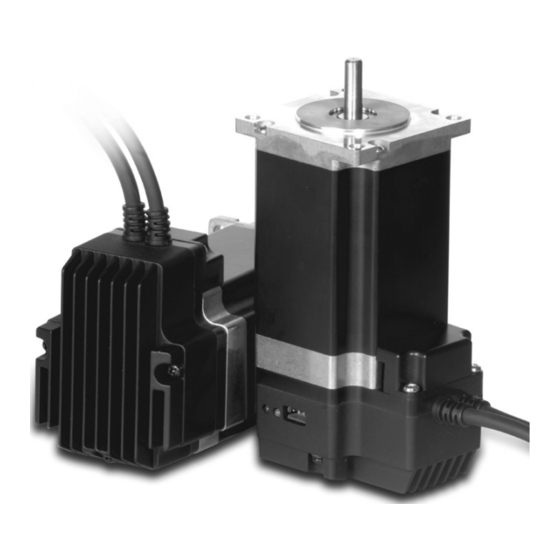
Table of Contents
Advertisement
Quick Links
Advertisement
Table of Contents

Summary of Contents for Fastech Ezi-Step BT-42 Series
- Page 1 Operating Manual www.fastech.co.kr...
-
Page 2: Table Of Contents
Connector ● ● ● ● ● ● ● ● ● ● ● ● ● ● ● ● ● ● ● ● ● ● ● ● www.fastech.co.kr - 2... -
Page 3: Precautions
Thoroughly read the manual provided with the purchased Ezi-STEP BT. When the manual is damaged or lost, please contact with Fastech's agents or our company ● at the address on the last page of the manual. - Page 4 Otherwise, an electric shock or a fire may occur. Warning The case of the Ezi-STEP BT is insulated from the ground of the internal circuit by the condenser. Ground the Ezi-STEP BT. Otherwise, an electric shock or a fire may occur. www.fastech.co.kr - 2...
- Page 5 Do not change cabling while power is being supplied. Otherwise, the user may get injured or the product may get damaged. Do not reconstruct the Ezi-STEP BT. Otherwise, an electric shock may occur or the reconstructed product can not get After-Service. 3 - www.fastech.co.kr...
- Page 6 Motor + Drive Unit Type Ezi-STEP-BT-56S Ezi-STEP-BT-56M Motor Flange Size Ezi-STEP-BT-56L 42 : 42mm Ezi-STEP-BT-86M 56 : 56mm 86 : 86mm Ezi-STEP-BT-86L Ezi-STEP-BT-86XL Motor Length S : Single M : Middle L : Large XL: Extra Large User Code www.fastech.co.kr - 4...
-
Page 7: Main Characteristics
Ezi-STEP drive detects these problems and the DSP adjusts the phase of the current according to the pole position of the motor, drasti- cally suppressing vibration. This allows the smooth operation of the motor at high speed. 5 - www.fastech.co.kr... - Page 8 Additionally, the software damping algorithm minimizes the vibration and prevents the loss-of-synchronization at high-speed. www.fastech.co.kr - 6...
-
Page 9: Drive Specification And Dimension
CW/CCW (Set by RS-232C Communication) Rotational Direction Used when changing the direction of motor rotate. *Default : CW Speed/Position Control Command Pulse train input (Photocoupler Input) Input Signal Motor Free/Alarm Reset (Photocoupler Input) Output Signal Alarm, Run/Stop (Photocoupler Output) 7 - www.fastech.co.kr... - Page 10 OVERHUNG LOAD (DISTANCE FROM 13mm END OF SHAFT) 18mm ALLOWABLE THRUST LOAD Lower than motor weight INSULATION RESISTANCE MOhm 100min. (at 500VDC) INSULATION CLASS ---- CLASS B (130℃) OPERATING TEMPERATURE ℃ 0 to 55 4.1.2 Motor Dimension(mm) www.fastech.co.kr - 8...
- Page 11 INSULATION RESISTANCE MOhm 100min. (at 500VDC) INSULATION CLASS ---- CLASS B (130℃) OPERATING TEMPERATURE ℃ 0 to 55 4.2.2 Motor Dimension(mm) : There are 2 kinds size of front shaft diameter for BT-56 series as Φ6.35 and Φ8.0. 9 - www.fastech.co.kr...
- Page 12 OVERHUNG LOAD (DISTANCE FROM 13mm END OF SHAFT) 18mm ALLOWABLE THRUST LOAD Lower than motor weight INSULATION RESISTANCE MOhm 100min. (at 500VDC) INSULATION CLASS ---- CLASS B (130℃) OPERATING TEMPERATURE ℃ 0 to 55 4.3.2 Motor Dimension(mm) www.fastech.co.kr - 10...
-
Page 13: Motor Torque Characteristics
Motor Current = Rated Current(Refer to Motor Specification) Motor Current = Rated Current(Refer to Motor Specification) Drive = Ezi-STEP BT Drive = Ezi-STEP BT ※Measured Condition Motor Voltage = 70VDC Motor Current = Rated Current(Refer to Motor Specification) Drive = Ezi-STEP BT 11 - www.fastech.co.kr... -
Page 14: Installation And Cabling
4) Do not install Ezi-STEP BT under direct rays, near magnetic or radioactive objects. 5.2 Connection Diagram *Alarm Rest signal line is also used for Motor FREE signal. (For details, please refer to the section for Control Input/ Output signal) www.fastech.co.kr - 12... - Page 15 *Alarm Rest signal line is also used for Motor FREE signal. (For details, please refer to the section for Control Input/ Output signal) 13 - www.fastech.co.kr...
-
Page 16: Setting And Operating
Function Flash Condition Lights when power is On Green Power Input Indication Flash when Motor Free status. Flash when protection function is activated Alarm Indication (Identifiable which protection mode is activated by counting the LED flash times) www.fastech.co.kr - 14... -
Page 17: Power Connection Connector(Cn1)
6.2 Power Connection Connector(CN1) Function Pin Layout Input Power : +24VDC Input Power : GND F. GND ※Only for BT-42, BT-56 Series. Function Pin Layout Input Power : 40~70VDC Input Power : GND ※Only for BT-86 Series. 15 - www.fastech.co.kr... -
Page 18: Signal Connection Connector(Cn2)
6.3 Signal Connection Connector(CN2) Function Input/Output Pin Layout CW+(PULSE+) Input CW-(PULSE-) Input CCW+(DIR+) Input CCW-(DIR-) Input ALARM Output Input +24VDC Input ALARM RESET Input RUN/STOP Output F. GND ---- 6.4 Communication Connection Connector(CN3) Function Input/Output Pin Layout Output Input ---- www.fastech.co.kr - 16... -
Page 19: Setting Up Parameters
Resolution means the number of pulses per one rotation of a motor. Select a desired resolution by pressing button on Ezi-STEP BT Setting screen. The possible resolution values are 500~50,000. Press button to save the value selected into the drive. ※ The default factory setting is 10,000[Pulses/Revolution]. 17 - www.fastech.co.kr... -
Page 20: Stop Current Selection
※ Caution : When you select 'Inverse' : It can be 'Motor Free' status when power is applied to Ezi-STEP BT during Signal Connector(CN2) is not connected. The power LED(green) is flash to show the status of 'Motor Free' www.fastech.co.kr - 18... -
Page 21: Alarm Output Selection
Press button to save the value selected into the drive. ※ The default factory setting is Nomal. 7.9 Motor Number, Motor Coils Current This parameter can not be changeable. The information of Motor Number is needed for A/S of drive. 19 - www.fastech.co.kr... -
Page 22: System Configuration
Available to connect between Control Unit and Ezi-STEP BT. Item Length[m] Remark CBTS-S-□ □ □F □ □ □ Normal Cable CBTS-S-□ □ □M □ □ □ Robot Cable □ is for Cable Length. The unit is 1m and Max. 20m length. www.fastech.co.kr - 20... -
Page 23: Control Signal Input/Output Description
Alarm output, have to remove the source of alarm. [Caution] If Alarm Reset input signal still remains [ON], motor will be Free state. Keep in mind to change [ON]→[OFF] state. It operates reversely compare to Normal mode, when you set inverse mode. 21 - www.fastech.co.kr... -
Page 24: Output Signal
[ON], flash the Alarm LED, disconnects the power to a motor, and stops the motor, simultaneously. Run/Stop Output ◆ Run/Stop Output state is [ON] when motor positioning is completed. It operates reversely com- pare to Normal mode, when you set Inverse mode. www.fastech.co.kr - 22... -
Page 25: Appendix
(CN3 : PC Side) Backshell 17E-1657-09 AMPHENOL ※These connectors are serviced together with Ezi-STEP BT except when purchasing cables as an option. ※Above connector is the most suitable product for Ezi-STEP BT. Another equivalent connector can be used. 23 - www.fastech.co.kr... - Page 26 MEMO ■...
- Page 27 MEMO ■...
- Page 28 Please note that the specifications are subject to change without ● notice due to product improvements. ⓒ Copyright 2007 FASTECH Co., Ltd. Feb 05, 2020 Rev.03...


Need help?
Do you have a question about the Ezi-Step BT-42 Series and is the answer not in the manual?
Questions and answers