Subscribe to Our Youtube Channel
Summary of Contents for Ahlborn ALMEMO 2450-1L
- Page 1 ____________________________ Operating instructions English Universal measuring instrument ® ALMEMO 2450-1L V2.4 03.11.2021 www.ahlborn.com...
-
Page 2: Operating Controls
OPERATING CONTROLS (1) Measuring inputs M0 M0 for a wide range of sensors M10 to M30 3 additional channels (2) LCD Function field (a) Function (b) Measuring point, 2nd meas. value (c) Units for 2nd measured value Main field (c) Units for 1st measured value (e) 1st measured value (f) Operating states : LOBAT... -
Page 3: Table Of Contents
CONTENTS Operating controls ..................2 Contents ..................... 3 General ....................... 5 Warranty ..................... 5 Scope of delivery ................5 Waste disposal ................... 6 Safety instructions ..................7 Special notes on use ................. 8 Handling batteries / rechargeable batteries correctly ......8 Introduction .................... - Page 4 2. Contents 10.3 Measured value memory ..............18 10.4 Relative measuring ................19 Device configuration ................19 11.1 Automatic switch OFF ..............19 11.2 Device locking .................. 20 Trouble-shooting .................. 20 Declaration of conformity ..............21 Appendix ....................22 14.1 Technical data ..................
-
Page 5: General
GENERAL Congratulations on your purchase of this new and innovative ALMEMO ® measuring instrument. Thanks to the patented ALMEMO connector the de- ® vice configures itself automatically; its operation should be fairly straightfor- ward. The device can, however, be used with such a wide range of sensors and peripherals and offers many different special functions. -
Page 6: Waste Disposal
3. General In the event of transport damage please retain the packaging material and in- form your supplier immediately. Waste disposal The pictogram showing a waste bin crossed through means that the product is subject to European Union regulations on segregated waste disposal. -
Page 7: Safety Instructions
SAFETY INSTRUCTIONS DANGER Danger to life and limb, risk of damage to equipment Read the instructions carefully before starting to operate the device. Please ensure that you comply with all general safety advice and the special safety instructions included in other chap- ters. -
Page 8: Special Notes On Use
4. Safety instructions Special notes on use If the device is brought into the work-room from a cold environment • there is a risk that condensation might form on the electronics. In meas- uring operations involving thermocouples pronounced changes in tem- perature may cause substantial measuring errors. -
Page 9: Introduction
INTRODUCTION The ALMEMO ® 2450-1L is a new member in our family of unique measuring devices - all equipped with Ahlborn's patented ALMEMO ® connector system. The intelligent ALMEMO ® connector offers decisive advantages when connect- ing sensors and peripherals because all parameters are stored in an EEPROM located on the connector itself;... -
Page 10: Measuring Operations
5. Introduction for any extra settings. Units The 2-character units display can be adapted for each measuring channel so that both the display and via interface always indicate the correct units, e.g. when a transmitter is connected. Conversion between °C (Centigrade) and °F (Fahrenheit) is performed automatically. -
Page 11: Initial Commissioning
6. Initial commissioning Measured value memory A measured value in the display can be saved by simply pressing a key. INITIAL COMMISSIONING 1. Connect sensor to socket M0 (1); see 8. 2. Ensure that the power supply is provided by 3 AA batteries; (3);... -
Page 12: Data Buffering
8. Connecting the transducers . After the device is switched off all saved values and settings are re- OFFr tained intact; (see 7.4). If interference (e.g. electrostatic) or a malfunction (e.g. battery failure) causes the device to behave abnormally, the device can be reinitialized. To activate RE- SET press and hold down the key when switching on. -
Page 13: Measuring Inputs And Additional Channels
8. Connecting the transducers Measuring inputs and additional channels The ALMEMO ® 2450-1L measuring instrument has one input socket (1) to which initially measuring channel M0 is assigned. ALMEMO ® sensors can, how- ever, if necessary, provide up to four channels. The additional channels can be used in particular for humidity sensors with four measuring variables (tempera- ture / humidity / dew point / mixture ratio) or for function channels. -
Page 14: Display And Keypad
DISPLAY AND KEYPAD Display The display (2) on the ALMEMO ® 2450-1L measuring instrument is a 2-row LCD arrangement; the main field comprises 5x 7-segment digits (e) plus 2x 16-seg- ment digits (d) for depicting the measured value;,the function field comprises 41/2x 7-segment digits (b) for depicting various measuring functions (a);... -
Page 15: Keypad
9. Display and keypad Special operating states and faults Display segment test : runs automatically after switch ON Supply voltage Display after segment test LOBAT arrow lights up Under 3.8 V : Relative measuring with respect to a reference value : REL arrow lights up Checksum error in CALEr device calibration :... -
Page 16: Measuring Operations
10. Measuring operations To delete press and hold down Displaying the minimum value : (see Section 10.2) To delete press and hold down Zero-setting the measured value : (see Section 10.4) To delete press and hold down Saving the measured value : (see Section 10.3) Displaying the battery voltage : ON OFF MEASURING OPERATIONS... - Page 17 10. Measuring operations measuring range appears in the display. For identification purposes the follow- ing table lists all possible measuring ranges supported by this device. Transducer Sensor / con- Measuring range Units Abbre- nector viation NiCr-Ni (K) FT Axxx -200.0...+1370.0 °C NiCr NiCroSil-NiSil (N)
-
Page 18: Double Display
10. Measuring operations Transducer Sensor / con- Measuring range Units Abbre- nector viation Measured value of Mb1 MESS Cold junction temperature °C TC=Temperature compensation Double display 10.1.3 On all double sensors incorporating a temper- ature sensor on the 1st channel the tempera- ture value can at the same time be displayed in the function field. -
Page 19: Relative Measuring
11. Device configuration 10.4 Relative measuring One very useful function is to zero the meas- ured value at certain locations or at certain times as a reference value in order then to ob- serve only the subsequent deviations. This function is independent of the locking status and does not modify the programming parame- ters in the connector. -
Page 20: Device Locking
12. Trouble-shooting in minutes; this will help save the batteries. This automatic device switch OFF will not take effect if the setting is ´- -´ or if a mains adapter or an interface cable is connected. 11.2 Device locking The measured value in the main field of the display can be manipulated by pressing key and setting it to zero. -
Page 21: Declaration Of Conformity
DECLARATION OF CONFORMITY... -
Page 22: Appendix
-20 to +60 °C) Ambient relative humidity : 10 to 90 % rH (non-condensing) 14.2 Product overview Universal measuring instrument ALMEMO 2450-1L Order no. 1 measuring input , 2-row LCD, 7 keys, battery supply MA 2450-1L Options Measuring ranges for temperature display of 10 refrigerants... -
Page 23: Index
14.3 Index additional channels ....13 minimum value ......18 ON OFF ......... 15, 16 AOFF ........... 19 operating states ....... 15 Automatic switch OFF ....19 Options ........22 Battery operation ......11 Order no........22 Connecting the transducers ..12 Peak value memory .... -
Page 24: Your Contact
YOUR CONTACT AHLBORN Mess- und Regelungstechnik GmbH Eichenfeldstraße 1 83607 Holzkirchen Germany internet : http://www.ahlborn.com e-mail : amr@ahlborn.com Despite great care, incorrect information cannot be ruled out. Technical changes are reserved.
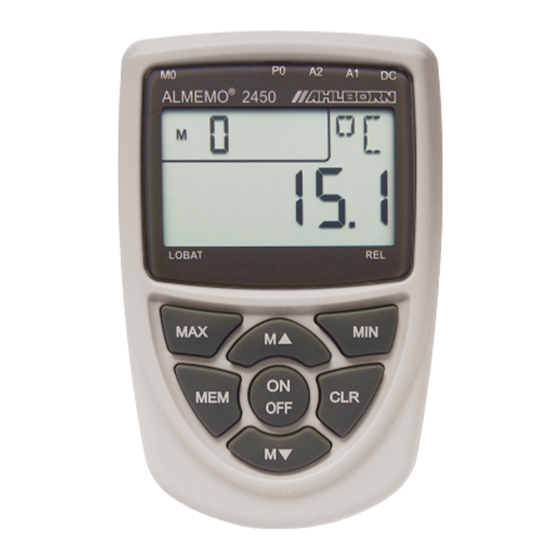

















Need help?
Do you have a question about the ALMEMO 2450-1L and is the answer not in the manual?
Questions and answers