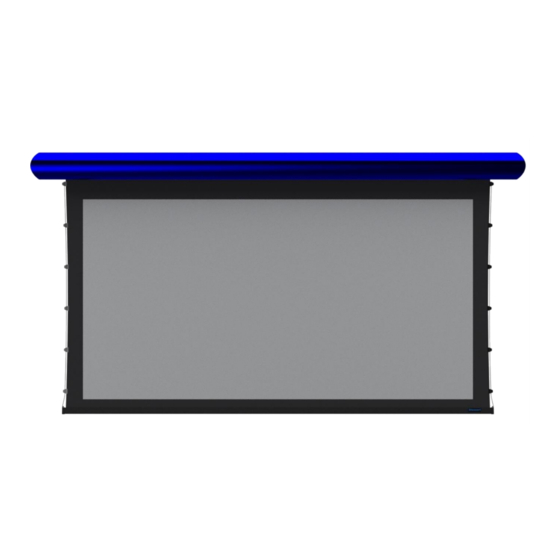
Table of Contents
Advertisement
Quick Links
Advertisement
Table of Contents

Subscribe to Our Youtube Channel
Summary of Contents for Stewart Filmscreen Cabaret
- Page 1 Cabaret Retractable, Below Ceiling Screen System Stewart Filmscreen...
- Page 2 Stewart Filmscreen reserves the right to make changes to the product specified in this document. Sizes and specifications subject to change without notice at the manufacturer’s discretion. From time to time, this document is updated. Current versions of documentation are posted on the Stewart Filmscreen website at: www.StewartFilmscreen.com Date: 08/02/2021 Revision # 1.02.03...
-
Page 3: Table Of Contents
Cabaret O W N E R ’ S M A N U A L Contents To The Owner ............................4 About Cabaret ............................5 Preparing The Install ..........................6 Wall Mount ............................. 10 Plasma Mount ............................12 Ceiling Mount ............................14 Electrical .............................. -
Page 4: To The Owner
From all of us at Stewart Filmscreen, we would like to thank you for choosing Cabaret. Should you have any questions, please don’t hesitate to contact our customer service department at 1 (310) 784-5300, or toll free at 1 (800) 762-4999. -
Page 5: About Cabaret
USING THIS MANUAL FOR INSTALLATION If you are using this manual to install the Cabaret screen, you should be aware that it describes procedures for two types of mounting options. You must refer to the section for the type of mounting system you are utilizing. -
Page 6: Preparing The Install
You will need at least two people to mount the smaller screens. More are needed for larger, heavier screens. What’s inside the box? Inside your Cabaret unit box, you will find everything needed to get started enjoying your Stewart screen: Cabaret unit, preassembled and prewired ... - Page 7 Retain the packing material for future use, if desired. Batten retainer The Cabaret screen may have special retainers for Figure 1: Cabaret bottom the batten. These items may be left in place until view with batten retainer after the screen has been mounted (see Figure 1).
- Page 8 PREPARING THE INSTALLATION (CONTINUED) When installing your Cabaret using any of the three mounts, there are a couple things to consider to make the installation a smooth and easy operation. Wall Mount If the selected mounting option during purchase was wall mount, then you will receive two wall mounts.
- Page 9 Additionally, if other weak fasteners are used, the Figure 6: No. 10, 3 ½ inch Cabaret unit may fall. Be sure to use a screw total of two No. 10, 3 ½ inch deck screws on each mount (see Figure 6).
-
Page 10: Wall Mount
WALL MOUNT Professional mounting techniques should be used. Stewart Filmscreen cannot be liable for substandard or faulty installations. Failure to comply with the instructions and guidance contained in this manual may result in voiding your warranty. ⚠ CAUTION Be careful not to touch or scratch the viewing surface. - Page 11 WALL MOUNT (CONTINUED) Figure 9: Wall mount detail with minimum clearance Stewart Filmscreen – Cabaret...
-
Page 12: Plasma Mount
PLASMA MOUNT Professional mounting techniques should be used. Stewart Filmscreen cannot be liable for substandard or faulty installations. Failure to comply with the instructions and guidance contained in this manual may result in voiding your warranty. ⚠ CAUTION Be careful not to touch or scratch the viewing surface. - Page 13 PLASMA MOUNT (CONTINUED) Figure 13: Wall mount detail with minimum clearance (plasma mount length will vary depending on your order) Stewart Filmscreen – Cabaret...
-
Page 14: Ceiling Mount
CEILING MOUNT Professional mounting techniques should be used. Stewart Filmscreen cannot be liable for substandard or faulty installations. Failure to comply with the instructions and guidance contained in this manual may result in voiding the warranty. ⚠ CAUTION During installation, do not place the unit on an unstable cart, stand, table or ladder. - Page 15 CEILING MOUNT (CONTINUED) Figure 16: Ceiling mount detail with minimum clearance Stewart Filmscreen – Cabaret...
-
Page 16: Electrical
Use appropriate power sources for your location. MOTOR WIRING The Cabaret’ screen system’s motor is prewired at the factory. No additional motor wiring is required. The following pages will outline standard and optional control types for Cabaret. -
Page 17: Ir Receiver And Remote (Standard)
Simply plug in the power and use the supplied 3 button remote to operate the screen. Note: Cabaret may come with one RJ25 male output (if equipped). The maximum length of the RJ25 cable plugged into the unit shall not exceed 50’. - Page 18 Press the “up” button once, and the Cabaret screen will automatically retract back into the case and power itself off. If a custom position is desired, simply press the “stop” button at any time during the screen’s deployment or retraction.
-
Page 19: Volt Projector Trigger (Standard)
The dry contact/trigger wire, coming out of the rear audience left of the case, can be used to terminate a triggering system for the projector. Since Stewart Filmscreen cannot be certain how long of a cable will be needed for every single application, the trigger cable will have to be assembled by the installer. -
Page 20: Ir Wall Switch And Remote (If Equipped)
“down” button and the Cabaret screen will automatically extend to its preset limit and will power itself off. Press the “up” button once and the Cabaret screen will Figure 22: Rear of IR wall switch automatically retract back into the case and power itself off. If with RJ25 input a custom position is desired, simply press the “stop”... -
Page 21: Decora Paddle Wall Switch (Standard)
Making the Connections 1. Make an extended wire connection to the four conductor wire from the dry contact/trigger cord from the back of the Cabaret case. 2. Cut the other end of the wire and expose the four conductors. 3. Connect your wires to the Decora wall switch with the corresponding colors (see Figure 24). -
Page 22: Ibt-100 For Serial (Rs-232C) Connectivity (If Equipped)
IBT-100 for Serial (RS-232C) CONNECTIVITY (IF EQUIPPED)_______ An IBT-100 can be equipped to plug in through the RJ accessory plug on the back of the Cabaret case on the audience left side. This unique piece of hardware combined with its integrated firmware and optional ancillary software can be used to interface CS-Bus controllers with external RS-232C networks to enable seamless bi-directional control and feedback. -
Page 23: Led Control System (If Equipped)
LED CONTROL SYSTEM (IF EQUIPPED) _____________________ Cabaret can be optioned with a state of the art LED system which can be controlled with a standard IR remote via an inboard IR receiver (see figure 26) or an 11-button IR digital keypad (optional) (see Figure 29). -
Page 24: Ir Wall Switch And Remote For Led (If Equipped)
8. Please note that you may want to hide the cable inside your wall to ensure a clean install. Figure 29: Front of IR wall switch Note: Cabaret may come with one RJ25 male output (if equipped). The maximum length of the RJ25 cable plugged into the unit shall not exceed 50’. -
Page 25: Operating The Screen
If the unit emits any smoke, heat, abnormal noise or unusual odor, the unit is most likely damaged in some way — such as damage from a water leak or power surge. Do not operate the motor if any of these situations occur. Call a qualified service person for assistance. Stewart Filmscreen – Cabaret... -
Page 26: Intelligent Motor Controller (Imc) Wiring
(IP) control system, and a screen trigger through a projector. The IMC is the most robust controller offered for Cabaret. For a detailed look at what the IMC has on board, please see below (see Figure 31). - Page 27 INTELLIGENT MOTOR CONTROL (IMC) WIRING (CONTINUED) The IMC can be wired to any dry contact wall switch (see Figure 33). If you would like a wall switch, you may order directly from Stewart Filmscreen. IMC and Motor Prewired at Factory...
-
Page 28: Imc Specifications
IMC SPECIFICATIONS Network (IP) Connection Through Separate (Single) e-Node RS-232c Connection Through Separate (Single) IBT-100 Compliance ETL Listing to UL 325 , FCCA, CE, RoHS Dimensions .78" x 2.75" x 1.1" Stewart Filmscreen – Cabaret... -
Page 29: Intelligent Lighting Control (Ilc) Wiring
The ILC is the most robust LED controller on the market and offered for Cabaret. For a detailed look at what the ILC has on board, please see below (see Figure 34). If you want to connect the ILC to external home automation systems, you will need to go through the IMC, PORT –... -
Page 30: Limit Switch Adjustment
Improperly adjusted motor limit switches can result in irreparable damage to the projection screen or motor and will void your warranty. Stewart Filmscreen uses tubular Somfy motors in many of our projection screens. Users may require adjusting the limit switches at some point in time. - Page 31 Counterclockwise adjustments of this switch will raise the batten bar and clockwise adjustments will lower the batten’s top setting. Lowering the batten’s top stopping position is valuable when trying to align the screen’s batten with the bottom of the Cabaret case. ⚠...
-
Page 32: Fascia Removal
FASCIA REMOVAL Cabaret offers a two-piece construction that allows the front fascia to come off for servicing. This allows easy access to the control system and roller tube assembly without having to take the entire unit down. To remove the fascia: 1. -
Page 33: Caring For And Cleaning The Screen
A draftsman-style brush may be used to lightly whisk away any loose dirt or dust particles. This type of brush is usually available at office supply stores. Stewart Filmscreen has an optional screen Figure 39: Stewart Filmscreen cleaning kit that contains the proper type of brush. -
Page 34: Troubleshooting
Problems related to electrical or motor function may require a qualified service person or electrician. Should you have a problem that is not addressed below, please call Stewart Filmscreen at 1 (310-784-5300) or toll free 1 (800-762-4999) for assistance. - Page 35 Check back of screen; gently Indentions appear on Debris or particles adhering to brush debris away with a soft screen surface screen due to static cling brush Stewart Filmscreen – Cabaret...
-
Page 36: One (1) Year Limited Warranty
In the event that there is a defect in materials or workmanship of a Stewart Filmscreen product, you may contact our customer service department at 1161 W Sepulveda Blvd, Torrance, CA 90502- 2797, or call us at 1 (310) 784-5300, or toll free at 1 (800) 762-4999. - Page 37 1161 W. Sepulveda Blvd., Torrance CA 90502 USA l 800.762.4999 l Tel: 310.784.5300 l Fax: 310.326.6870 l Email: request@stewartfilmscreen.com ©2021 Stewart Filmscreen. Specifications are subject to change without notice. Stewart Filmscreen – Cabaret...




Need help?
Do you have a question about the Cabaret and is the answer not in the manual?
Questions and answers