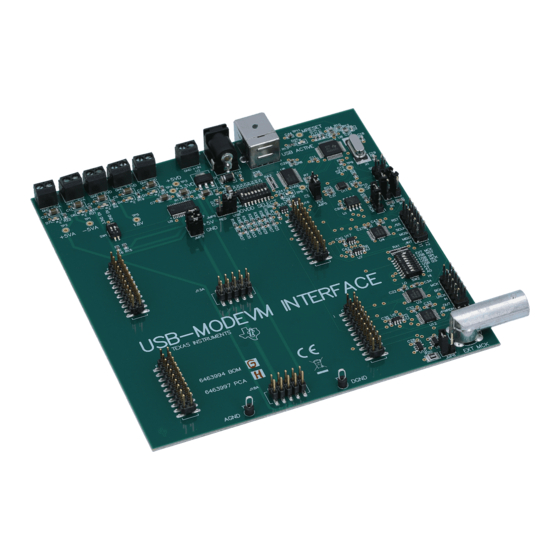
Table of Contents
Advertisement
Quick Links
This user's guide describes the characteristics, operation, and use of the TLV320AIC34EVM-K. This
evaluation module (EVM) allows the user to evaluate the TLV320AIC34 audio codec. The TLV320AIC34 is
a complete 4-channel audio codec with several inputs and outputs, extensive audio routing, mixing and
effects capabilities. A complete circuit description, schematic diagram and bill of materials are also
included. Note that the TLV320AIC34 only uses the I
control bus in this document is due to the presence of this interface on the USB-MODEVM motherboard.
The following related documents are available through the Texas Instruments web site at www.ti.com.
1
EVM Overview
2
EVM Description and Basics
3
TLV320AIC34EVM-K Setup and Installation
4
TLV320AIC34EVM Software
Appendix A
EVM Connector Descriptions
Appendix B
TLV320AIC34EVM Schematic
Appendix C
TLV320AIC34EVM Layout Views
Appendix D
TLV320AIC34EVM Bill of Materials
Appendix E
USB-MODEVM Schematic
Appendix F
USB-MODEVM Bill of Materials
Appendix G
USB-MODEVM Protocol
1
TLV320AIC34EVM-K Block Diagram
2
Default Software Screen
2
3
I
C Address Selection Window
4
Default Configuration Tab
5
Audio Input Tab
6
Audio Interface Tab
7
Clocks Tab
...................................................................................................................
8
GPIO Tab
....................................................................................................................
9
AGC Tab
10
Left AGC Settings
2
2
I
S, I
C are trademarks of Koninklijke Philips Electronics N.V.
Windows is a trademark of Microsoft Corporation.
LabView is a trademark of National Instruments.
All other trademarks are the property of their respective owners.
SLAU232 – December 2007
Submit Documentation Feedback
EVM-Compatible Device Data Sheets
Device
TLV320AIC34
TAS1020B
REG1117-3.3
TPS767D318
SN74LVC125A
SN74LVC1G125
SN74LVC1G07
...............................................................................................................
...............................................................................................
..............................................................................................
...................................................................................
..................................................................................
......................................................................................
.........................................................................................
.....................................................................................
...................................................................................................
..........................................................................................
.................................................................................................
............................................................................................................
.......................................................................................................
.................................................................................................................
..........................................................................................................
2
C bus for register control. Any references to the SPI
Literature Number
SLAS538
SLES025
SBVS001
SLVS209
SCAS290
SCES223
SCES296
Contents
.............................................................................
..............................................................................
............................................................................
................................................................................
List of Figures
User's Guide
SLAU232 – December 2007
TLV320AIC34EVM-K
TLV320AIC34EVM-K
3
3
8
10
36
40
41
44
45
46
48
4
9
10
12
13
15
16
18
20
21
1
Advertisement
Table of Contents

Summary of Contents for Texas Instruments TLV320AIC34EVM-K
- Page 1 SLAU232 – December 2007 TLV320AIC34EVM-K This user's guide describes the characteristics, operation, and use of the TLV320AIC34EVM-K. This evaluation module (EVM) allows the user to evaluate the TLV320AIC34 audio codec. The TLV320AIC34 is a complete 4-channel audio codec with several inputs and outputs, extensive audio routing, mixing and effects capabilities.
-
Page 2: Table Of Contents
Block A and Block B Digital Interface Pin Out ..................... Power Supply Pin Out ..................TLV320AIC34EVM Bill of Materials ..................USB-MODEVM Bill of Materials ..............USB Control Endpoint HIDSETREPORT Request ....................Data Packet Configuration ....................GPIO Pin Assignments TLV320AIC34EVM-K SLAU232 – December 2007 Submit Documentation Feedback... - Page 3 • Connection points for external control and digital audio signals for quick connection to other circuits/input devices. The TLV320AIC34EVM-K is a complete evaluation kit, which includes a universal serial bus (USB)-based motherboard and evaluation software for use with a personal computer running the Microsoft Windows™...
- Page 4 USB-MODEVM board, see the USB-MODEVM Interface Board schematic in Appendix. TLV320AIC34EVM TLV320AIC34 USB-MODEVM EVM Position 1 Control Interface TAS1020B USB 8051 EVM Position 2 Microcontroller Audio Interface Figure 1. TLV320AIC34EVM-K Block Diagram TLV320AIC34EVM-K SLAU232 – December 2007 Submit Documentation Feedback...
-
Page 5: Usb-Modevm Sw2 Settings
When installed, shorts across the output capacitor on HPLCOM_B; remove this jumper if using AC-coupled output drive. JMP15 Open When installed, shorts across the output capacitor on HPROUT_B; remove this jumper if using AC-coupled output drive. SLAU232 – December 2007 TLV320AIC34EVM-K Submit Documentation Feedback... -
Page 6: List Of Jumpers Connected To J17A (Digital Interface Signals)
EVM, digital inputs should be connected via J14 and J15 on the USB-MODEVM and the SW2 switch should be changed accordingly (see Section 2.2.1). The connector details are available in Section A.2. TLV320AIC34EVM-K SLAU232 – December 2007 Submit Documentation Feedback... - Page 7 5-6KINTERFACE or HPA-MCUINTERFACE, or to the USB-MODEVM Interface board (included in this EVM kit). Power Connections The TLV320AIC34 can be powered independently when being used in stand-alone operation or by the USB-MODEVM when it is plugged onto the motherboard. SLAU232 – December 2007 TLV320AIC34EVM-K Submit Documentation Feedback...
- Page 8 J15 provides connection to the common power bus for the TLV320AIC34EVM. Power is supplied on the pins listed in Table A-4. The TLV320AIC34EVM-K motherboard (the USB-MODEVM Interface board) supplies power to J15 of the TLV320AIC34EVM. Power for the motherboard is supplied either through its USB connection or via terminal blocks on that board. 2.7.2...
- Page 9 EVM is ready for use. If the LED is not lighted, verify that the drivers were installed and trying to unplug and restart at Step 3. After the TLV320AIC34EVM-K software installation (described in Section 3.2) is complete, evaluation and...
- Page 10 GUI software and the default setting for the EVM hardware are configured so that Block A address is 0x30 and Block B address is 0x32 as shown. This corresponds to SW2 on the TLV320AIC34EVM being in position LO-LO. TLV320AIC34EVM-K SLAU232 – December 2007 Submit Documentation Feedback...
- Page 11 AGC Gain Applied indicators use a bar graph to show the amount of gain which has been applied by the AGC, and indicators that light when the AGC is saturated. SLAU232 – December 2007 TLV320AIC34EVM-K Submit Documentation Feedback...
- Page 12 The user can change to the Command Line Interface Tab (see Figure to view the actual settings that were programmed into the codec. Figure 4. Default Configuration Tab TLV320AIC34EVM-K SLAU232 – December 2007 Submit Documentation Feedback...
- Page 13 In the upper right portion of this tab are controls for Weak Common Mode Bias. Enabling these controls will result in unselected inputs to the ADC channels to be weakly biased to the ADC common mode voltage. SLAU232 – December 2007 TLV320AIC34EVM-K Submit Documentation Feedback...
- Page 14 ADC PGA Gain and allow adjustment of the PGA gains from 0dB to 59.5dB in 0.5dB steps (excluding Mute). At the extreme counterclockwise rotation, the channel is muted. Rotating the knob clockwise increases the PGA gain, which is displayed in the box directly above the volume control. TLV320AIC34EVM-K SLAU232 – December 2007 Submit Documentation Feedback...
- Page 15 (BCLK and WCLK are supplied to the codec externally). For use with the PC software and the USB-MODEVM, the default settings should be used; no change to the software are required. SLAU232 – December 2007 TLV320AIC34EVM-K Submit Documentation Feedback...
- Page 16 CLKDIV_OUT, the PLL is not used; when set to PLLDIV_OUT, the PLL is used to generate the clocks. Note: Per the TLV320AIC34 data sheet, the codec should be configured to allow the value of Fsref to fall between the values of 39kHz to 53kHz. TLV320AIC34EVM-K SLAU232 – December 2007 Submit Documentation Feedback...
- Page 17 ADC or DAC by pressing the corresponding Dual Rate Mode button. The ADC and DAC sampling rates are shown in the box to the right of each control. SLAU232 – December 2007 TLV320AIC34EVM-K Submit Documentation Feedback...
- Page 18 – If selected as a General Purpose Input, the state of the GPIO1 pin is reflected by the Input Level indicator. If selected as a General Purpose Output, the state of the GPIO1 pin can be set by using the Output Level button. TLV320AIC34EVM-K SLAU232 – December 2007 Submit Documentation Feedback...
- Page 19 General Purpose Output. When used as an output, the MFP2 Output Level control sets the output state of the MFP2 pin either high or low. The states of the MFP0, MFP1 and MP3 inputs are indicated by the three indicator lights on the right-hand side of this groupbox. SLAU232 – December 2007 TLV320AIC34EVM-K Submit Documentation Feedback...
- Page 20 The Use advanced settings? button should be enabled to program the registers with the correct values selected via the pull-down options for base time and multiplier. TLV320AIC34EVM-K SLAU232 – December 2007 Submit Documentation Feedback...
-
Page 21: Advanced
Noise gate functions, such as Hysteresis, Enable Clip stepping, Threshold (dB), Signal Detect Debounce (ms), and Noise Detect Debounce (ms) are set using the corresponding controls in the Noise Gate groupbox for each channel. SLAU232 – December 2007 TLV320AIC34EVM-K Submit Documentation Feedback... -
Page 22: Filters Tab
Note that the plot shows only the responses of the effect filters, not the combined response of those filter along with the de-emphasis and ADC high-pass filters. TLV320AIC34EVM-K SLAU232 – December 2007 Submit Documentation Feedback... -
Page 23: Adc High Pass Filters
The ADC digital outputs stream can be routed through the digital effects filter in the codec to allow custom audio performance. The digital effects filter cannot operate on both the ADC or DAC at the same time. The digital effects filter operation is discussed in Section 4.9.3 SLAU232 – December 2007 TLV320AIC34EVM-K Submit Documentation Feedback... -
Page 24: Dac Filters
DAC to allow custom audio performance. The digital effects filter cannot operate on both the ADC or DAC at the same time. The digital effects filter operation is discussed in Section 4.9.3 TLV320AIC34EVM-K SLAU232 – December 2007 Submit Documentation Feedback... -
Page 25: Enabling Filters
Figure 18. Shelf Filters To use these filters, enter the gain desired and the corner frequency. Choose the mode to use (Bass or Treble); the response will be plotted on the Effect Filter Response graph. SLAU232 – December 2007 TLV320AIC34EVM-K Submit Documentation Feedback... -
Page 26: Eq Filters
Parameter entry boxes appropriate to the filter type will be shown (ripple, for example, with Chebyshev filters, etc.). Enter the desired design parameters and the response will be shown. (See Figure 20.) Figure 20. Analog Simulation Filters TLV320AIC34EVM-K SLAU232 – December 2007 Submit Documentation Feedback... -
Page 27: Preset Filters
If filter coefficients are known, they can be entered directly on this tab (see Figure 22) for both biquads for both left and right channels. The filter response will not be shown on the Effect Filter Response graph for user filters. Figure 22. User Filters SLAU232 – December 2007 TLV320AIC34EVM-K Submit Documentation Feedback... -
Page 28: Effect Settings
The User Filters tab may be used to load the coefficients. Figure Figure 23. 3D Effect Settings To enable the 3D effect, check the 3D Effect On box. The Depth knob controls the value of the 3D Attenuation Coefficient. TLV320AIC34EVM-K SLAU232 – December 2007 Submit Documentation Feedback... -
Page 29: Output Stage Configuration Tab
Weak Output CM Voltage Source drop-down. Choices for the source are either a resistor divider off the AVDD_DAC supply, or a bandgap reference. See the data sheet for more details on this option. SLAU232 – December 2007 TLV320AIC34EVM-K Submit Documentation Feedback... - Page 30 The I C Bus Error Detection button allows the user to enable circuitry which will set a register bit (Register 107, D0) if an I C bus error is detected. TLV320AIC34EVM-K SLAU232 – December 2007 Submit Documentation Feedback...
-
Page 31: Dac/Line Outputs Tab
Line or HP outputs, these can be selected as choices in the Output Path control. Note that if the Line or HP outputs are selected as the Output Path, the mixer controls on this tab and the High Power Output tabs have no effect. SLAU232 – December 2007 TLV320AIC34EVM-K Submit Documentation Feedback... - Page 32 DAC_L and DAC_R levels can each be set to create a custom mix of signals presented to that particular line output. Note: if the DAC Output Path control is set to anything other than Mix with Analog Inputs, these controls have no effect. TLV320AIC34EVM-K SLAU232 – December 2007 Submit Documentation Feedback...
-
Page 33: High Power Outputs Tab
At the right side of the output strip is a master volume knob for that output, which allows the output amplifier gain to be muted or set from 0 to 9dB in 1dB. SLAU232 – December 2007 TLV320AIC34EVM-K Submit Documentation Feedback... -
Page 34: Command Line Interface Tab
The log file is a standard text file that can be opened with any text editor, and looks much like the source script file, but with the additional information of the result of each script command executed. TLV320AIC34EVM-K SLAU232 – December 2007... -
Page 35: File Menu
The actual USB protocol used as well as instructions on writing scripts are detailed in the following subsections. While it is not necessary to understand or use either the protocol or the scripts directly, understanding them may be helpful to some users. SLAU232 – December 2007 TLV320AIC34EVM-K Submit Documentation Feedback... -
Page 36: Block B Analog Interface Pin Out
www.ti.com Appendix A Appendix A EVM Connector Descriptions This appendix contains the connection details for each of the main header connectors on the EVM. Analog Interface Connectors A.1.1 Block B Analog Dual Row Header Details (J13 and J14) For maximum flexibility, the TLV320AIC34EVM is designed for easy interfacing to multiple analog sources. Samtec part numbers SSW-110-22-F-D-VS-K and TSM-110-01-T-DV-P provide a convenient 10-pin dual row header/socket combination at J13 and J14. -
Page 37: Block A Analog Input/Output Connectors
www.ti.com Analog Interface Connectors Table A-1. Block B Analog Interface Pin Out (continued) PIN NUMBER SIGNAL DESCRIPTION J14.17 AGND Analog Ground J14.18 Not Connected J14.19 AGND Analog Ground J14.20 Not Connected A.1.2 Block A Analog Input/Output Connectors In addition to the analog headers, the analog inputs and outputs may also be accessed through alternate connectors, either screw terminals or audio jacks. -
Page 38: Block A And Block B Digital Interface Pin Out
www.ti.com Block A and Block B Digital Interface Connectors (J16 and J17) Block A and Block B Digital Interface Connectors (J16 and J17) The TLV320AIC34EVM is designed to easily interface with multiple control platforms. Samtec part numbers SSW-110-22-F-D-VS-K and TSM-110-01-T-DV-P provide a convenient 10-pin dual row header/socket combination at J16 and J17. -
Page 39: Power Supply Pin Out
J15.8 NC IOVDD (3.3V) J15.9 J15.10 NC The TLV320AIC34EVM-K motherboard (the USB-MODEVM Interface board) supplies power to J15 of the TLV320AIC34EVM. Power for the motherboard is supplied either through its USB connection or via terminal blocks on that board. SLAU232 – December 2007... - Page 40 www.ti.com Appendix B Appendix B TLV320AIC34EVM Schematic The schematic diagram for the modular TLV320AIC34EVM is provided as a reference. TLV320AIC34EVM Schematic SLAU232 – December 2007 Submit Documentation Feedback...
- Page 45 www.ti.com Appendix C Appendix C TLV320AIC34EVM Layout Views Figure C-1. Assembly layer Figure C-2. Top Layer SLAU232 – December 2007 TLV320AIC34EVM Layout Views Submit Documentation Feedback...
-
Page 46: Usb-Modevm Bill Of Materials
www.ti.com...







Need help?
Do you have a question about the TLV320AIC34EVM-K and is the answer not in the manual?
Questions and answers