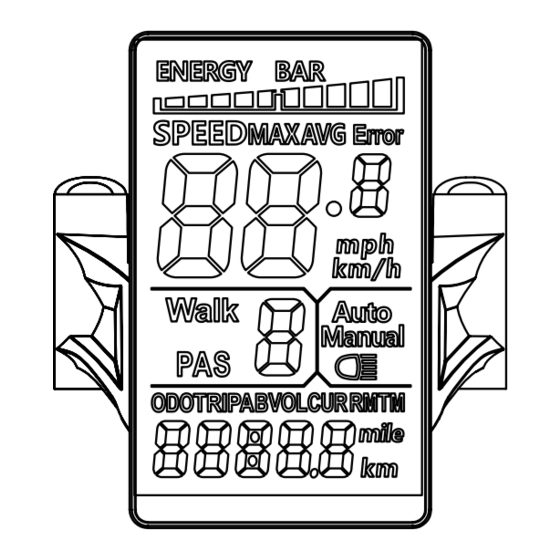
aventon SINCH Owner's Manual
Hide thumbs
Also See for SINCH:
- User manual (29 pages) ,
- Quick start manual (2 pages) ,
- Owner's manual (28 pages)
Table of Contents
Advertisement
Advertisement
Table of Contents
Troubleshooting

Summary of Contents for aventon SINCH
- Page 1 SINCH OWNER’S MANUAL (THROTTLE ON DEMAND)
- Page 2 Velofix, or Velotooler to assemble the bike for you. We recommend Aventon Elite bike shops, you can find that list on our website, but any qualified bike shop can help.
-
Page 3: Table Of Contents
CONTENTS Display / Control Specifications Getting Started What’s on the Display? Using the Controls Customizing the Display • Function 01P Backlight Brightness • Function 02P Unit of Measure • Function 03P Battery Voltage • Function 04P Wheel Size • Function 05P Speed Limit Battery and Charging Adjusting Suspension Fork... -
Page 4: Display / Control Specifications
• Maximum Operating Current: 30mA • Power O Leakage Current < 1uA • Operating Current to Controller: 50mA • Operating Temperature: -18º to 65ºC • Storage Temperature: -30º to 80ºC Display Panel (Side View) Control Pad (Side View) SINCH OWNER’S MANUAL... -
Page 5: Getting Started
GETTING STARTED The Sinch is operated using the control pad on the handlebars. The control pad is located near the left-hand brake lever. Press and hold the “M” button on the handlebar controls to turn and hold “M” for 3 seconds. -
Page 6: What's On The Display
While you are riding, you can use the display to monitor your speed, the amount of pedal assist, battery life remaining, and other data. As shown below, your Sinch uses a LCD display screen that looks like this: ENERGY BAR... -
Page 7: Using The Controls
“D” button. This feature is useful for pushing the bike up a hill or walking through a crowd, where you cannot safely ride. To use the walk mode, set the pedal assist to level 1-5. Walk mode will not engage at pedal assist level 0. SINCH OWNER’S MANUAL... -
Page 8: Customizing The Display
CUSTOMIZING THE DISPLAY You can use the settings features of the display to customize the Sinch for your use. To enter the “Settings” mode, hold the “U” and “D” buttons at the same time for 2 seconds. You can customize 4 out of the 5 di erent functions on the display. -
Page 9: Function 04P
FUNCTION 04P - WHEEL SIZE This function can be used to change the wheel size to 16, 18, 20, 22, 24, 26, 27.5, or 28” wheels. The Sinch comes stock with 20” wheels, which is the default and recommended setting. Note: Selecting the incorrect wheel size will a ect the accuracy of the bike’s speed, the... -
Page 10: Battery And Charging
To optimize the performance of the battery over time, try and use it (discharging and charging) at least monthly. But if you won’t be riding your Sinch for a long period of time, it’s best to store the battery fully charged. After many charging and discharge cycles, runtime and range will be reduced. - Page 11 When you install the battery on the Sinch, lock it into place with the supplied key. To unlock it for removal, use the key. Do not ride the bicycle if the battery rattles or moves - it should be firmly attached.
-
Page 12: Adjusting Suspension Fork
ADJUSTING THE SUSPENSION FORK Sinch features an RST Guide suspension fork to help you ride with more comfort and control. The fork features two adjustments to fine-tune its performance. You can use these adjustments to suit various rider weights and riding styles. -
Page 13: Maintenance And Service
MAINTENANCE AND SERVICE Properly maintaining your Sinch ensures its longevity and smooth operation. Before assembling your bike, please watch the “How To Assemble” video we’ve prepared for you. If you have questions during the assembly process, please contact Aventon at (866) 300-3311 or email info@aventon.com. -
Page 14: Safety
Additionally, some jurisdictions require helmet use when riding Class II ebikes like the Sinch. You should comply with local law when riding your Aventon bicycle. Your Sinch comes with reflectors and we encourage you to install and use them. -
Page 15: Safe Starting & Stopping
The Sinch throttle can be engaged anytime while on PAS 1 through 5. Keep hands and fingers away from the throttle to prevent accidental engagement. - Page 16 If your ebike ever needs repairs or maintenance (for example: to fix a flat tire) always completely power down the ebike before starting work. SINCH OWNER’S MANUAL...
-
Page 17: Error Codes And Troubleshooting
Current for damage or wear and tear on the Error connectors. 2. If a second Aventon compatible ebike Current Limit Exceeded is present, connect the motor to a known-good working controller see if Damaged Cable motor works correctly. - Page 18 Motor Cable Not Connected replace the rear hub. Damaged Motor Hall Sensor The Sinch uses special brake levers Brake that stop the motor when you apply Error the brakes - built in “magnetic reed switches” disengage the motor’s power...
- Page 19 Error contaminated with grit. If this does not resolve the issue, replace the display. If Controller Has No or Poor Connection to Display the bike does not work correctly with a new display, replace the controller. SINCH OWNER’S MANUAL...
- Page 20 Confirm all cables are connected, then test the bike by using walk mode. If Pedal Assist the motor works when using walk CODE mode, but not pedal assist, replace the Damaged cadence sensor found under the left- Cadence Sensor side crankarm. SINCH OWNER’S MANUAL...
- Page 21 firmly plugged in. 3. If you bent the derailleur hanger on your Sinch in a fall, don’t worry. It’s actually designed to fail, sparing the more expensive frame, and is inexpensively replaceable for this reason.
-
Page 22: Battery Troubleshooting
2. Plug the charging tip into the battery. 3. Plug the charger into wall power. 4. Tap the power button on the battery once to turn it on. 5. Press and hold “M” on the controls to turn on the display. SINCH OWNER’S MANUAL... - Page 23 To correct this issue: • Reduce the strain on the battery and charge the battery. If it will not take a charge, please take the previous steps to resolve the issue. SINCH OWNER’S MANUAL...
-
Page 24: Frequently Asked Questions
• My Sinch ebike is too fast for me, or exceeds my local speed limit, or only Class I ebikes are allowed on my favorite bike path. The Sinch ebikes can have the speed limit changed using the settings in the control panel and can be set as low as 14 MPH if desired to comply with local laws. - Page 25 During our testing, we have found that the Sinch can achieve about 25 MPH on flat ground if you remove the speed limit.
- Page 26 • What are the weight limits for the Sinch? Maximum Rider Weight: 250 LB / 113.3 KG Maximum Cargo Weight: 50 LB / 22.6 KG SINCH OWNER’S MANUAL...
- Page 27 NOTES SINCH OWNER’S MANUAL...








Need help?
Do you have a question about the SINCH and is the answer not in the manual?
Questions and answers