Table of Contents

Summary of Contents for Adaptec 3940-AUW
-
Page 1: Installation Guide
Installation Guide AHA-3940AU/AUW MultiChannel PCI-to-UltraSCSI Host Adapters with SCSISelect Utility AHA-3940AU/AUW Installation Guide Part Number: 511418-00, Rev. A Print Spec Number: 496346-00 Current Date: 3/12/97 ECN Date: 3/10/97... -
Page 2: Getting Started
The AHA-3940AU supports up to seven 8-bit SCSI devices on each 8-bit SCSI channel. The AHA-3940AUW supports up to fifteen 16-bit or 8-bit SCSI devices on each 16-bit Wide SCSI channel; up to seven of the devices can be 8-bit devices. Installation procedures are the same for the AHA-3940AU and the AHA-3940AUW. - Page 3 External LED connector External 50-pin SCSI connector, Channel B 2 1. See Termination in Multiple Computer Configurations on page 6. 2. High density 50-pin SCSI-2 connector. AHA-3940AUW Location Description Internal 68-pin SCSI connector, Channel A Internal 68-pin SCSI connector, Channel B...
-
Page 4: Default Settings
1. Setting is valid only if Multiple LUN Support is enabled. 2. Default Setting for the AHA-3940AU is 10 MBytes/sec. Default Setting for the AHA-3940AUW is 20 MBytes/sec. 3. Ultra speed for the AHA-3940AU is 20 MBytes/sec. Ultra speed for the AHA-3940AUW is 40 MBytes/sec. -
Page 5: Installing The Host Adapter
Installing the Host Adapter Inserting the Host Adapter in a PCI Slot WARNING: Turn and disconnect the power to your computer and attached devices before you remove the computer cover. Remove the cover from the computer case. Locate an unused PCI expansion slot that sup- ports bus mastering. -
Page 6: Connecting Scsi Devices
If you are connecting 8-bit SCSI devices to Channel A of an AHA-3940AUW, you may use the internal 50-pin connector. If you must connect 8-bit SCSI devices to Channel B you will need 68-pin-to-50-pin converters. - Page 7 . To do this, place a jumper shunt on jumper J3 on the 3940AU or J6 on the 3940AUW if the second computer is connected to SCSI Channel A AHA-3940AU/AUW Installation Guide Part Number: 511418-00, Rev.
-
Page 8: Completing The Installation
Host Adapter on page 8. SCSI devices connected to an AHA-3940AU can have IDs from 0 to 7. SCSI devices connected to an AHA-3940AUW can have IDs from 0 to 15. (The host adapter itself uses one SCSI ID on each channel.) The SCSI IDs on one SCSI channel do not inter- fere with the IDs on another SCSI channel. -
Page 9: Configuring The Host Adapter
Note: The PCI bus is supposed to automati- cally assign Interrupt channels (IRQs) and port addresses. But because PCI is currently combined with other bus architectures such as ISA and EISA, you may need to edit the PCI bus parameters in your CMOS Setup . When the computer boots, the host adapter BIOS sign-on message appears on the screen. -
Page 10: Operating System Software
SCSI bus: Initiate Sync Negotiation, Maximum Sync Transfer Rate, Enable Disconnection, Initiate Wide Negotiation(for 3940AUW only), Send Start Unit Command, BIOS Multiple LUN Support, and Include In BIOS Scan. These settings apply to indi- vidual SCSI devices. -
Page 11: Troubleshooting Checklist
Caution: If you use this setting, you cannot remove media while your computer is You will need the the Adaptec 7800 Family Manager Set, which is included in the kitted version of the AHA-3940AU/AUW, to do the following: Use devices other than hard disk drives, such as SCSI tape drives, CD-ROM drives, scanners, etc. - Page 12 PCI-to-PCI Bridges (PPB)? If not, contact your computer manufacturer for a BIOS upgrade. Are all SCSI devices powered? Are all SCSI bus cables and power cables properly connected? Does the host adapter and each device on each SCSI bus channel have a unique SCSI ID? Are all devices on the SCSI bus terminated properly? Does your system CMOS Setup require you to...
- Page 13 Adaptec Technical Support and Services If you have questions about installing or using your Adaptec product, check this document first—you will find answers to most of your questions here. If you need further assistance, please contact us. We offer the following support and information...
- Page 14 Adaptec, Inc. 691 South Milpitas Blvd. Milpitas, CA 95035 © 1997, Adaptec, Inc. All rights reserved. Adaptec, the Adaptec logo, AHA, and EZ-SCSI are trademarks of Adaptec, Inc. which may be registered in some jurisdictions. Windows NT is a trade- mark, and Windows and Windows 95 are registered trademarks of Microsoft Corporation used under license.
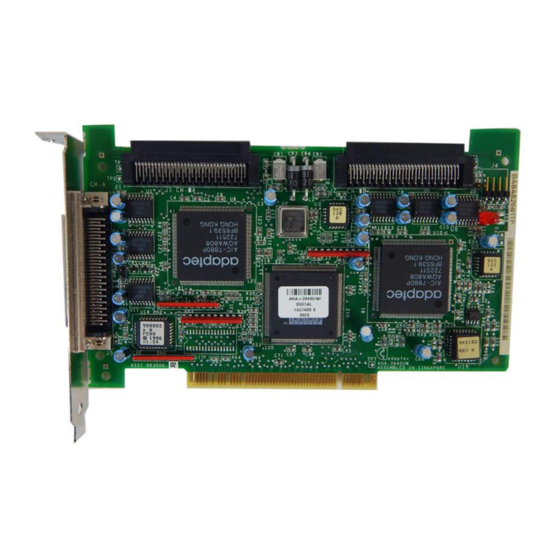










Need help?
Do you have a question about the 3940-AUW and is the answer not in the manual?
Questions and answers