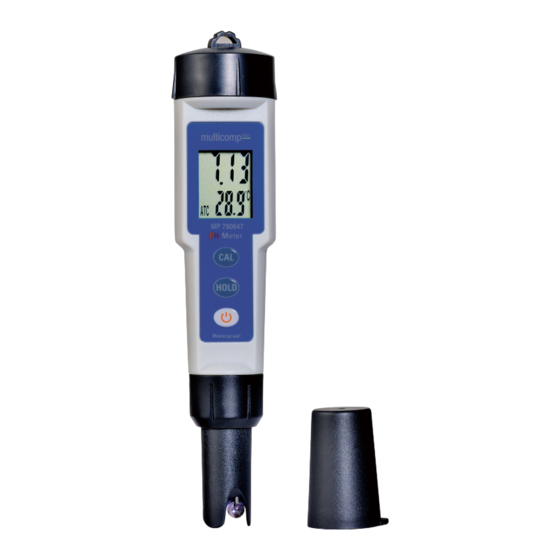
Advertisement
Quick Links
_JI
-t
pH Meter Instruction Manual
1-lntroduction
The MP780647 pH Meter measures a wide range of vonductivity. Careful use and maintenance will
provide years of reliable service.
Getting Started
1-Remove the cap from the bottom to expose the pH electrode, reference junction and conductivity
electrodes.
2-Before the first use or after storage, soak the electrode in tap water or pH 4 buffer solution for
10 minutes.
3-Whlte KCL crystals may be present in the cap or on the electrode. This is to be expected depending
on the length of time in storage. These crystals will dissolve while soaking the electrode or they
can be rinsed away with tap water.
4-For best results calibrate with pH 7 buffer solution first, then calibrate with the buffer solution
closest to the expected pH value of the solution or material to be tested.
71
r
e
ATC'{9
MP780647
-+-
2-Features
Range: 0 to 14.00 pH
Pen type digital pH meter, all in one, pH electrode Data hold function for freezing the desired
is included, easy to use
Water proof and protection
Supplied with a set of pH 4.01, pH 7.00,
pH 10.01 buffers
Easy to change the pH electrode
Options temperature measurement, °C or °F
Build in temperature sensor, ATC
(auto temperature compensation)
Auto calibration for pH 4.01, pH 7.00
and pH 10.01
3-Specifications
Display
LCD, size: 20mm x 27mm. Consumption
Measurement Range
pH
Temp.
Resolution
pH
Temp.
Accuracy
pH
Temp.
pH Calibration
pH 7 .00, pH 4.01 or pH 10.01, 3 points calibration
Operating Humidity
Less than 80%RH
Dimension
188 x 38(electrode included).
Weight
82g(electrode included).
4-0perating Instruction
Do not screw the probe cap at the bottom of the pH meter, pull it out directly!
4-1.Hold Feature
A flashing dot will be displayed during the measuring mode, Press HOLD to freeze the current
reading. Press HOLD again to release the hold mode.
4-2.Temperature Measurement
The default temperature measurement is
°
°
the same time until the "
C" or "
F" appears on the LCD. Press HOLD to select the preferred unit
and then press CAL to save. "SN.' will appear on the LCD for one second and then back to normal.
LCD indicates both pH & Temp.
value
Auto power off without any operations after
10 mins
Microcomputer circuit, intelligent function,
high accuracy
Compact size, light weight
Power supply by DC 1.5V battery (LR44, BAT)
x 4 Pcs
Available for wide applications, such as aquarium,
beverage, fish hatcheries, food processing,
photography, laboratory, quality control, school
& colleges, swimming pools, water conditions
0 to 14.00pH
°
°
Oto 50
C(32 to 122
F)
0.01 pH
°
0.1
C/0.1 °F
±0.03pH(After calibration)
°
°
±0.8
C/±1 .5
F
•c
or °F
°
C. While the meter is off, press CAL and ON/OFF at
IL
t
Advertisement

Summary of Contents for multicomp pro MP780647
- Page 1 7 .00, pH 4.01 or pH 10.01, 3 points calibration Operating Humidity Less than 80%RH 1-lntroduction Dimension 188 x 38(electrode included). The MP780647 pH Meter measures a wide range of vonductivity. Careful use and maintenance will Weight 82g(electrode included). provide years of reliable service. 4-0perating Instruction Getting Started...
- Page 2 4-3.Automatic Temperature Compensation(ATC) Take making the 250ml buffer solution of pH 7.00 as an example: The product is capable of measuring the temperature and making compensation automatically, 1-Put the pH 7.00 buffer material (in the green sachet) in a jar (the volume should be no less "ATC"...














Need help?
Do you have a question about the MP780647 and is the answer not in the manual?
Questions and answers