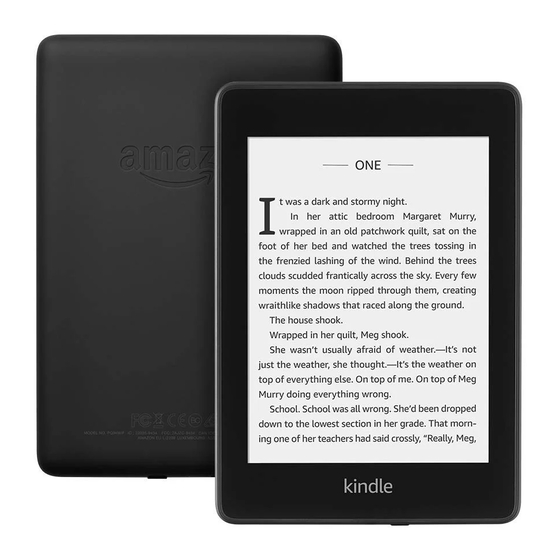
Advertisement
Reset Kindle to Factory: How to Soft and Hard
Reset Kindle
What's the difference between soft and hard reset kindle?
While both Soft and Hard Reset are used for troubleshooting and fixing
malfunctioning devices, they have their own unique effects on the device.
Restart kindle is also known as soft reset. This "soft" reset restarts
the Kindle software, but won't affect any of the documents or books you currently
have saved on the device.
Reset Kindle to Factory, also called hard reset, will remove all downloaded and
transferred content from your Kindle. You will still be able to download items from
the cloud.
In what cases do we need to restart or reset kindle device?
Advertisement
Table of Contents

Summary of Contents for Amazon Kindle 4
- Page 1 Reset Kindle to Factory: How to Soft and Hard Reset Kindle What's the difference between soft and hard reset kindle? While both Soft and Hard Reset are used for troubleshooting and fixing malfunctioning devices, they have their own unique effects on the device. Restart kindle is also known as soft reset.
- Page 2 Hard reset will be suggested in the following cases: ^Selling your Kindle devices; ^Gifting your kindle devices; ^Ebooks not opening, kindle freezing or not operating properly, not being able to access your amazon account and more. Quick Access 1. Restart/Reset Kindle 1st and 2nd Generation ...
- Page 3 Slide the power button Slide the power button for 1 up to 30 seconds and Generation minutes until the screen flashes to then release to wipe user Kindle restart your Kindle. data and go back to factory defaults. 2. Restart/Reset Kindle Keyboard Restart Kindle Keyboard Method 1 Slide the power button for 15 to 30 seconds, and your Kindle will...
- Page 4 3. Restart/Reset Kindle 4 Restart Kindle 4 Method 1 Slide the power button for up to 30 seconds, and your Kindle will reboot automatically. In this process, the green light besides your kindle power button will blink and your kindle will go blank for a while, and it will restart itself soon.
- Page 5 4. Restart/Reset Kindle Touch Restart Kindle Kindle Touch Method 1 Hold the power button for up to 30 seconds, and your Kindle will root automatically. Method 2 Tap the Menu button at the top-right corner, then tap Settings. In the settings page, tap Menu button again and then tap "Restart"...
- Page 6 5. Restart/Reset Kindle Paperwhite/Kindle Basic/Kindle Voyage/Kindle Oasis Kindle Paperwhite, kindle basic, kindle voyage and kindle oasis all can use this method to restart or reset to factory defaults. Restart Kindle Paperwhite/Kindle Basic/Kindle Voyage/Kindle Oasis Method 1 Press the power button for at least 30 seconds until you see the Restart dialog appears.
- Page 7 Tap the three dots at the top right corner and then tap "Settings". In the Settings, select Device Options, and you will see "Reset" option. Tap "Reset" and you will see a pop up windows asking if you really want to reset your kindle. Tap "Yes" to reset kindle paperwhite to factory settings.
















Need help?
Do you have a question about the Kindle 4 and is the answer not in the manual?
Questions and answers