Advertisement
getting to know your kindle
To charge your Kindle, connect it to the USB cable. Then connect
the opposite end of the USB cable to a computer or power adapter
(sold separately).
To learn more about your Kindle, select Kindle User's Guide
on the Home screen.
For Kindle customer support, visit www.amazon.com/kindlesupport.
QSG
USB CABLE
USB CABLE
SHIP SCREEN
HOME BUTTON
HOME
HEADPHONE JACK
HEADPHONE JACK
USB CABLE
Advertisement
Table of Contents

Subscribe to Our Youtube Channel
Summary of Contents for Amazon Kindle Kindle Touch
- Page 1 USB cable to a computer or power adapter (sold separately). To learn more about your Kindle, select Kindle User’s Guide on the Home screen. For Kindle customer support, visit www.amazon.com/kindlesupport. SHIP SCREEN HOME BUTTON HOME...
- Page 2 Kindle return policy. Your Kindle is covered by a One-Year Limited Warranty. Details are available at www.amazon.com/kindlewarranty. © 2011 Amazon.com, Inc. or its affiliates. All rights reserved. Amazon, Kindle and the Kindle logo are trademarks of Amazon.com, Inc. or its affiliates.
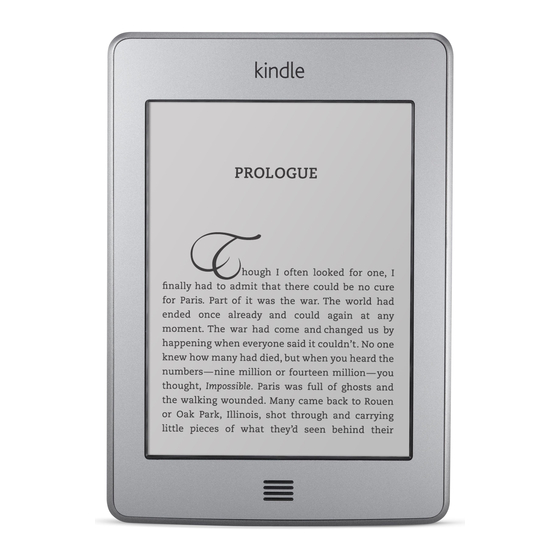















Need help?
Do you have a question about the Kindle Kindle Touch and is the answer not in the manual?
Questions and answers