Table of Contents
Advertisement
Advertisement
Table of Contents

Summary of Contents for Amazon Kindle Kindle Touch
-
Page 2: Table Of Contents
Kindle User’s Guide Contents Contents Chapter 1 Getting Started ..............8 Registering your Kindle . - Page 3 Kindle User’s Guide Contents Sharing comments via social networks ........... 20 Loaning Kindle books .
- Page 4 Kindle User’s Guide Tips and Tricks...
- Page 5 Kindle User’s Guide Tips and Tricks...
- Page 6 Kindle User’s Guide Tips and Tricks...
- Page 7 Kindle User’s Guide Tips and Tricks...
-
Page 8: Chapter 1 Getting Started
If you bought your Kindle online using your Amazon account, the device is registered and ready to use. To verify, press the Home button and check whether your Amazon user name is in the upper left corner of the Home screen. If it says My Kindle or shows the name of a previous owner instead of your own Amazon account name, you’ll need to register it. -
Page 9: Onscreen Actions
Headphone jack: Plug in headphones to listen to an audiobook, background music, or content that is read aloud using Read-to-Me, the Kindle text-to-speech feature. Charge indicator light: This light is amber when your Kindle is charging and green when the battery is fully charged. - Page 10 Kindle User’s Guide Chapter 1 Getting Started If you prefer, you can change pages by swiping the screen with a finger. To go to the next page, swipe your finger from right to left across the screen. To go to the previous page, swipe from left to right across the screen.
- Page 11 You can also view more detailed information from Wikipedia and from Shelfari, Amazon’s community-powered encyclopedia for book lovers. (X-Ray is not available for all Kindle books.) Sync: If X-Ray is not available for a book, the Sync button displays.
-
Page 12: Status Indicators
Wireless status indicators The Amazon Whispernet service wirelessly delivers content to your Kindle whenever and wherever you want it. Your Kindle can connect to Whispernet via its built-in Wi-Fi capability; some models also include free 3G connectivity to Whispernet. -
Page 13: Special Offers And Sponsored Screensavers
You can conserve the battery life of your Kindle by keeping wireless turned off except when you need to access Whispernet. Any periodical downloads or other pending updates that require a wireless connection will occur the next time you turn it back on. Turning off wireless disables both 3G and Wi-Fi connections. -
Page 14: Chapter 2 Acquiring Kindle Content
The Kindle Store lets you see details about titles, read customer reviews, and even download book samples. When you’re ready to make a purchase, the Kindle Store uses the secure Amazon 1-Click payment method. After you order, the Amazon Whispernet service delivers the item directly to your Kindle Touch via your wireless connection. -
Page 15: Audible Audiobooks
Use this same method to download previously purchased content to a new Kindle. Amazon does not store older issues of periodicals. If you want to back up those items, you’ll need to do so manually. See “Using Kindle with your computer” for more information. -
Page 16: Chapter 3 Reading Kindle Documents
To view a note the next time you visit that page, simply tap on the number. Bookmarks: Amazon’s Whispersync technology automatically saves your place in whatever content you are reading. You can add a permanent bookmark by selecting Add a Bookmark from the menu, or simply by tapping in the upper right corner of a page. -
Page 17: Text-To-Speech
Highlights, notes, and bookmarks are added to a file on the Home screen called My Clippings. You can also manage them by selecting View Notes & Marks from the menu. These items are archived for you at Amazon so they won’t be lost. Text-to-Speech Your Kindle can read aloud your books (where allowed by the rights holder), newspapers, magazines, blogs, and personal documents using Text-to-Speech. -
Page 18: Chapter 4 Getting More From Your Kindle
To go to the Settings page, tap the Menu button from the Home screen, then tap Settings from the displayed menu. The available settings are: Registration: Indicates the Amazon account name to which your Kindle is registered. Use this option to register and deregister the device. -
Page 19: The Settings Contextual Menu
Once your Kindle restarts, you will need to download those items from Archived Items on Amazon’s servers. If you want to continue to passcode-protect your Kindle, you must also set up a passcode again. -
Page 20: Reading Kindle Documents On Other Devices
Chapter 4 Getting More From Your Kindle Reading Kindle documents on other devices You can synchronize your Kindle books with other supported devices you own. Amazon’s Whispersync technology keeps track of the last reading location in each book. For example, you can read a few pages using the Kindle application on your iPhone, iPad, or Android device and then pick up right where you left off when you return to your Kindle. -
Page 21: Chapter 5 Finding Additional Assistance
Chapter 5 Finding Additional Assistance The Kindle Customer Service website at including frequently asked questions and how-to videos. Kindle User’s Guide Chapter 5 Finding Additional Assistance www.kindle.com/support has helpful information,... -
Page 22: Appendix A Product Information
Don’t expose your Kindle to extreme heat or cold. For example, don’t leave it in the trunk of your car in sub-zero or high-heat conditions. Servicing Your Device If your device needs service, please contact Amazon Customer Support. Contact details can be found at www.kindle.com/support Faulty service may void the warranty. -
Page 23: Other Safety Considerations
• Avoid prolonged, continuous listening. • Wear headphones that isolate the wanted audio from background noise. Other Safety Considerations Engaging in repetitive motions such as pressing keys or playing some games may cause you to experience occasional discomfort in your hands, arms, shoulders, neck, or other parts of your body. -
Page 24: Watch For Signs
Watch for Signs There are some places where RF signals could constitute a hazard, such as health care facilities, and construction sites. If you are not sure, look around for signs indicating that two- way radios or cell phones should be turned off. In addition, turn off and do not charge your device if you are in any area with a potentially explosive atmosphere, as sparks in such areas could cause an explosion or fire. -
Page 25: Eu Declaration Of Conformity
Services, Inc., 410 Terry Ave. North, Seattle, WA 98109-5210, United States. However, if this Device was sold by Amazon EU S.à r.l. or an authorized reseller of Amazon EU S.à r.l. then this Warranty is provided by Amazon EU S.à r.l. a société à responsabilité limitée duly incorporated and validly existing under the law of the Grand-Duchy of Luxembourg, having its registered office at 5, rue Plaetis, L-2338 Luxembourg (RCS Luxembourg no. -
Page 26: Additional Information
Kindle User’s Guide Appendix A Product Information price of the Device. This limited warranty applies, to the extent permitted by law, to any repair, replacement part or replacement device for the remainder of the original warranty period or for ninety days, whichever period is longer. All replaced parts and Devices for which a refund is given shall become our property. -
Page 27: Copyright And Trademark Notices
Copyright and Trademark Notices Amazon Kindle device software, the Amazon Kindle Quick Start Guide, and the Amazon Kindle User’s Guide © 2004 - 2011 Amazon.com, Inc. or its affiliates. All rights reserved. 1-1-CLICK, AMAZON, the AMAZON LOGO, the AMAZONKINDLE LOGO, AUDIBLE, KINDLE, KINDLE SINGLES, SPONSORED SCREENSAVERS, X-RAY, MOBIPOCKET, WHISPERNET and WHISPERSYNC are trademarks of Amazon.com, Inc.
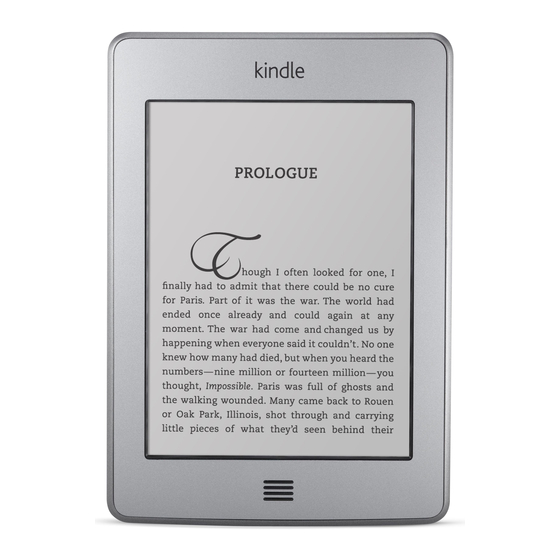












Need help?
Do you have a question about the Kindle Kindle Touch and is the answer not in the manual?
Questions and answers