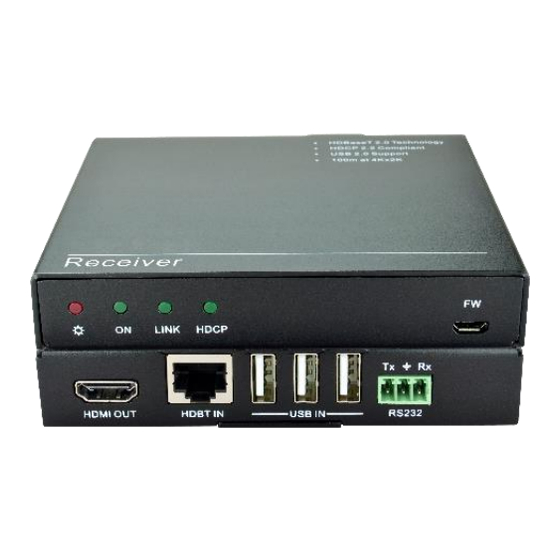
Table of Contents
Advertisement
Quick Links
Advertisement
Table of Contents

Subscribe to Our Youtube Channel
Summary of Contents for VivoLink VL120021
- Page 1 User Manual VL120021 4K HDBaseT 2.0™ Extender w/ HDMI® & USB 2.0 KVM support...
- Page 2 HDBaseT 2.0 KVM Extender Set Preface Read this user manual carefully before using this product. Pictures shown in this manual is for reference only, different model and specifications are subject to real product. This manual is only for operation instruction only, not for any maintenance usage. Trademarks Product model and logo are trademarks.
- Page 3 HDBaseT 2.0 KVM Extender Set SAFETY PRECAUTIONS To insure the best from the product, please read all instructions carefully before using the device. Save this manual for further reference. Unpack the equipment carefully and save the original box and packing material for possible future shipment ...
-
Page 4: Table Of Contents
HDBaseT 2.0 KVM Extender Set Contents 1. Introduction ......................... 1 1.1 Introduction to VL120021................... 1 1.2 Features ......................1 1.3 Packing List ....................... 1 2. Panel Description ......................2 2.1 Transmitter ......................2 2.2 Receiver ......................3 3. System Connection ..................... 5 3.1 Usage Precautions .................... -
Page 5: Introduction
1. Introduction 1.1 Introduction to VL120021 Compliant with HDMI 2.0 & HDCP 2.2,VL120021 is a 4K HDMI Extender set developed with the latest HDBaseT™ 2.0 technology to extend uncompressed HDMI video, audio, USB 2.0, control signals and PoC over a single CAT5e/6 cable. The unidirectional PoC... -
Page 6: Panel Description
HDBaseT 2.0 KVM Extender Set 2. Panel Description 2.1 Transmitter Front LINK HDCP Rear HDMI IN HDBT OUT USB OUT RS232 DC 12V Name Description Power: OFF: No power RED: DC power present ON: Working status indicator OFF: Not operational ... -
Page 7: Receiver
HDBaseT 2.0 KVM Extender Set Type-B USB port, connect to PC to receive remote USB ⑤ USB OUT control Serial port, connects with control device or device to be ⑥ RS232 controlled, supports bi-directional RS232 control. ⑦ DC 12V Connect with a DC12V 2A power adapter. ... - Page 8 HDBaseT 2.0 KVM Extender Set Micro USB port, used for firmware update. ② Firmware updated need auxiliary equipment, please contact with our after-sales department for more details. HDMI OUT Connect with HDMI display. ③ Connect to the HDBT OUT port on the Transmitter via CAT5e/ ④...
-
Page 9: System Connection
HDBaseT 2.0 KVM Extender Set 3. System Connection 3.1 Usage Precautions 1) System should be installed in a clean environment and has a prop temperature and humidity. 2) All of the power switches, plugs, sockets and power cords should be insulated and safety. -
Page 10: Application
HDBaseT 2.0 KVM Extender Set Connect Mouse/ Keyboard/U-disk to the USB IN port(s) of Receiver. Step5. When using the bi-directional RS232 control, do the following: Connect PC to the RS232 port at either the Transmitter or the Receiver. Connect a third-party device (such as projector) need to be controlled to the RS232 port at the other end. -
Page 11: Specification
HDBaseT 2.0 KVM Extender Set 4. Specification Model Transmitter Receiver Spec Audio& Video 1 HDBT (RJ45 female) Input 1 HDMI (19 pin Type-A male) 3 USB IN (Type-A) 1 HDBT (RJ45 female) Output 1 HDMI (19 pin Type-A male) 1 USB OUT (Type-B) 1 RS232 (3-pin pluggable RS232 (3-pin... -
Page 12: Supported Resolution
HDBaseT 2.0 KVM Extender Set 4.1 Supported Resolution 4Kx2K 4096x2160@30Hz, 3840x2160 (30Hz/24Hz/25Hz/50Hz/60Hz) 1080P 3D, 1920x1080@60Hz, 1600x900@60Hz, 1366x768@60Hz, 16:9 1280x720@60Hz, 1024x576@60Hz 1920x1200@60Hz, 1680x1050@60Hz, 1440x900@60Hz, 16:10 1360x768@60Hz, 1280x800@60Hz 1600x1200@60Hz, 1400x1050@60Hz, 1280x1204@60Hz, 1024x768@60Hz, 800x600@60Hz, 640x480@60Hz 21:9 2560x1080 (30/60Hz) HDBT Transceiver supports 4k&1080p 3D HDMI signal, please adopt quality HDMI cables compliant with HDMI2.0 for optimum range and performance. -
Page 13: Panel Drawing
HDBaseT 2.0 KVM Extender Set 5. Panel Drawing 116 mm Transmitter 116 mm Receiver... -
Page 14: Troubleshooting & Maintenance
HDBaseT 2.0 KVM Extender Set 6. Troubleshooting & Maintenance Problems Causes Solutions No reaction to any Insert power adapter to Haven’t been powered on operation, power indicator Transmitter is off Abnormal indication of the Wrong specification of the Change for DC 12V 2A status LEDs power adapter power adapter. -
Page 15: After-Sales Service
HDBaseT 2.0 KVM Extender Set 7. After-sales Service If there appear some problems when running the device, please check and deal with the problems reference to this user manual. 1) Product Limited Warranty: We warrant that our products will be free from defects in materials and workmanship for three years, which starts from the first day the product leaves warehouse (check the SN mark on the product).


Need help?
Do you have a question about the VL120021 and is the answer not in the manual?
Questions and answers