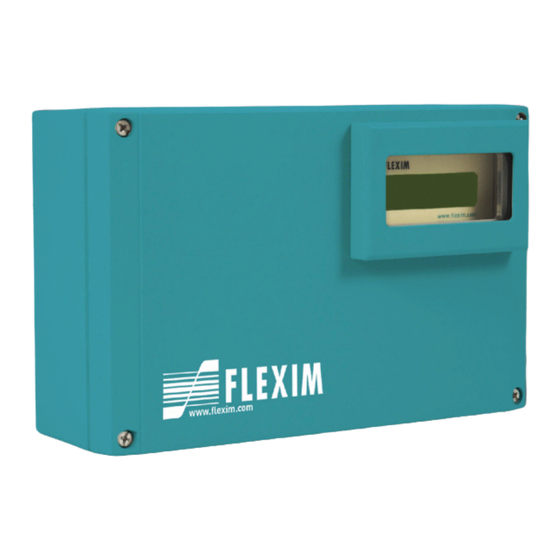
Table of Contents
Advertisement
Quick Links
Advertisement
Table of Contents

Summary of Contents for Flexim PIOX S502ID
- Page 1 Operating instruction PIOX S502ID UMPIOX_S502IDV1-2EN...
- Page 2 PIOX is a registered trademark of FLEXIM GmbH. FLEXIM GmbH Boxberger Straße 4 12681 Berlin Germany Tel.: +49 (30) 936 67 660 Fax: +49 (30) 936 67 680 E-mail: info@flexim.com www.flexim.com Operating instruction for PIOX S502ID UMPIOX_S502IDV1-2EN, 2020-01-24 Article number: 21131 Copyright (©) FLEXIM GmbH 2020...
-
Page 3: Table Of Contents
PIOX S502ID Table of contents Table of contents Introduction ................5 Safety instructions . - Page 4 Table of contents PIOX S502ID Maintenance and cleaning ..............54 11.1...
-
Page 5: Introduction
Copyright The contents of this operating instruction are subject to changes without prior notice. All rights reserved. No part of this operating instruction may be reproduced in any form without FLEXIM's written permission. UMPIOX_S502IDV1-2EN, 2020-01-24... -
Page 6: Safety Instructions
The measuring equipment has to be checked for proper condition and operational safety before each use. If troubles or damages have occurred during installation or operation of the measuring equipment, please inform FLEXIM. It is not allowed to make unauthorized modifications or alterations to the measuring equipment. -
Page 7: Not Intended Use
• With the exceptions stated in chapter 11, the measuring equipment is maintenance-free. Any components and spare parts may only be replaced by FLEXIM. The operator shall carry out periodic checks for changes or damages that can present a danger. For further information, contact FLEXIM. -
Page 8: Safety Instructions For Transport
→ Wear the required personal protective equipment. → Observe the applicable rules. • If you detect a transport damage when unpacking the delivery, please contact the supplier or FLEXIM immediately. • The transmitter is a sensitive electronic measuring instrument. Avoid shocks or impacts. -
Page 9: General Principles
General principles Measurement principle The measuring system PIOX S502ID serves to detect defined fluids in a pipe. The measured sound speed and temperature of the fluid are evaluated. The sound speed at a certain temperature and concentration is a substance- specific quantity. - Page 10 3 General principles 3.2 Measurement arrangements PIOX S502ID Transducer distance The transducer distance is measured between the inner edges of the transducers. reflection arrangement diagonal arrangement (positive transducer distance) diagonal arrangement (negative transducer distance) a – transducer distance Sound beam plane Plane, containing sound paths or beams.
-
Page 11: Acoustic Penetration
3 General principles PIOX S502ID 3.3 Acoustic penetration Acoustic penetration The pipe has to be acoustically penetrable at the measuring point. The acoustic penetration is given when pipe and fluid do not attenuate the sound signal so strongly that it is completely absorbed before reaching the second transducer. - Page 12 3 General principles 3.3 Acoustic penetration PIOX S502ID Free inlet or outlet pipe section Select the measuring point at a pipe section where the pipe cannot run empty. Fig. 3.8: Recommended transducer mounting position Fig. 3.9: Disadvantageous transducer mounting position...
-
Page 13: Product Description
4 Product description PIOX S502ID 4.1 Measuring system Product description Measuring system The measuring system consists of the transmitter, the temperature probe, the ultrasonic transducers and the pipe on which the measurement is taken. Fig. 4.1: Example of a measurement arrangement 1 –... -
Page 14: Navigation
4 Product description 4.3 Navigation PIOX S502ID Navigation 4.3.1 Scroll lists If a vertical arrow (↕) is displayed, the menu item contains a scroll list. The current list item is displayed in the lower line. Special Funct. ↕ Check outputs •... -
Page 15: Keyboard
4 Product description PIOX S502ID 4.4 Keyboard Keyboard The keyboard has 5 keys: ENTER, BRK, C, Tab. 4.2: General functions ENTER confirmation of selection or input BRK + C INIT: When switching on the transmitter press these 2 keys simultaneously to execute an initialization. -
Page 16: Transport And Storage
5 Transport and storage 5.1 Transport PIOX S502ID Transport and storage Caution! When packaging, the transmitter can fall down. There is a danger of crushing body parts or damaging the measuring equipment. → Secure the transmitter against falling during packaging. -
Page 17: Mounting
6 Mounting PIOX S502ID 6.1 Transmitter Mounting Warning! Installation, connection and start-up by unauthorized and unqualified personnel This may result in personal or material damage or dangerous situations. → Any work on the transmitter has to be carried out by authorized and qualified personnel. - Page 18 6 Mounting 6.1 Transmitter PIOX S502ID 6.1.1 Opening and closing the housing Opening Important! Do not use objects which may damage the housing gasket to open the housing cover. • Loosen the screws of the transmitter housing. • Open the housing cover of the transmitter.
- Page 19 6 Mounting PIOX S502ID 6.1 Transmitter 6.1.2 Installation of the transmitter 6.1.2.1 Wall mounting • Loosen the screws of the transmitter housing. • Open the housing cover of the transmitter. • Fix the transmitter to the wall using 4 screws.
- Page 20 6 Mounting 6.1 Transmitter PIOX S502ID Mounting on a pipe > 2'' The pipe mounting kit is fixed to the pipe by using tension straps. Caution! The edge of the tension strap is very sharp. Risk of injury! → Debur sharp edges.
-
Page 21: Transducers
6 Mounting PIOX S502ID 6.2 Transducers Transducers Mounting Caution! Warning of severe injuries from hot or cold components Touching hot or cold components can lead to severe injuries (e.g., thermal damage). → Any mounting, installation or connection work has to be concluded. - Page 22 6 Mounting 6.2 Transducers PIOX S502ID 6.2.1.2 Pipe preparation Caution! Contact with grinding dust This may result in injuries (e.g., breathing difficulties, skin reactions, eye irritations). → Wear the required personal protective equipment. → Observe the applicable rules. Important! The pipe has to be sufficiently stable to withstand the pressure exerted by the transducers and the tension straps.
- Page 23 6 Mounting PIOX S502ID 6.2 Transducers 6.2.2 Installation of the transducers 6.2.2.1 Orientation of the transducers and determination of the transducer distance Observe the orientation of the transducers. If the transducers have been mounted properly, the engravings on them form an arrow (see Fig.
- Page 24 6 Mounting 6.2 Transducers PIOX S502ID 6.2.2.3 Installation with transducer shoe and tension strap • Cut the tension straps to length (pipe circumference + at least 120 mm). • Make sure that part (2) of the clasp is on top of part (1) (see Fig. 6.8). The hooks of part (2) have to be on the outer side of the clasp.
-
Page 25: Temperature Probe
6 Mounting PIOX S502ID 6.3 Temperature probe Temperature probe Mounting 6.3.1 Pipe preparation Caution! Contact with grinding dust This may result in injuries (e.g., breathing difficulties, skin reactions, eye irritations). → Wear the required personal protective equipment. → Observe the applicable rules. - Page 26 PIOX S502ID Fig. 6.11: Clasp Fig. 6.12: Temperature probe on the pipe 6.3.2.2 Installation with FLEXIM clasp Caution! The edge of the tension strap is very sharp. Risk of injury! → Debur sharp edges. → Wear the required personal protective equipment.
- Page 27 6 Mounting PIOX S502ID 6.3 Temperature probe 6.3.2.3 Installation with quick release clasp Caution! The edge of the tension strap is very sharp. Risk of injury! → Debur sharp edges. → Wear the required personal protective equipment. → Observe the applicable rules.
-
Page 28: Connection
7 Connection 7.1 Transducers PIOX S502ID Connection Warning! Installation, connection and start-up by unauthorized and unqualified personnel This may result in personal or material damage or dangerous situations. → Any work on the transmitter has to be carried out by authorized and qualified personnel. - Page 29 7 Connection PIOX S502ID 7.1 Transducers 7.1.1 Connection of the transducer cable to the transmitter Important! The degree of protection of the transmitter is only ensured if all cables are tightly fitted using cable glands and the housing is firmly screwed.
- Page 30 7 Connection 7.1 Transducers PIOX S502ID Fig. 7.3: Connection of the transducer cable with plastic jacket and stripped ends to the transmitter cable gland 1 – cap nut 2 – compression part 3 – basic part 4 – external shield, brushed back 7.1.2...
- Page 31 7 Connection PIOX S502ID 7.1 Transducers Fig. 7.4: Connection of the extension cable to the transmitter cable gland 1 – cap nut 2 – compression part 3 – basic part 4 – external shield, brushed back 5 – extension cable 7.1.3...
- Page 32 7 Connection 7.1 Transducers PIOX S502ID Fig. 7.5: Connection of the transducer cable with plastic jacket and stripped ends cable gland 1 – cap nut 2 – compression part 3 – basic part 4 – external shield, brushed back 7.1.4 Connection of the extension cable to the junction box 7.1.4.1...
- Page 33 7 Connection PIOX S502ID 7.1 Transducers Fig. 7.6: Connection of the extension and transducer cable to the junction box cable gland 1 – extension cable 2 – external shield, brushed back 3 – cap nut 4 – compression part 5 – basic part 6 –...
- Page 34 7 Connection 7.1 Transducers PIOX S502ID Important! The external shield of the extension cable must not have electrical contact to the junction box. Therefore, the extension cable has to remain completely insulated up to the shield terminal. • Fix the extension cable and the external shield to the shield terminal.
- Page 35 7 Connection PIOX S502ID 7.1 Transducers 7.1.5 Transducer module (SENSPROM) The transducer module contains important transducer data for the operation of the transmitter with transducers. If transducers are replaced, the sensor module has to be replaced as well. Notice! The serial numbers of the transducer module and the transducer have to be identical. A wrong or incorrectly connected transducer module will lead to incorrect measured values or to a measurement failure.
-
Page 36: Power Supply
7 Connection 7.2 Power supply PIOX S502ID Power supply Connection Important! The degree of protection of the transmitter will only be guaranteed if the power cable fits firmly and tightly in the cable gland. • Connect the power cable to the transmitter (see section 7.2.1, Fig. 7.9 and Tab. 7.6). -
Page 37: Outputs
7 Connection PIOX S502ID 7.3 Outputs Outputs Important! The max. permissible voltage between the outputs and against PE is 60 V DC (permanent). • Connect the output cable to the transmitter (see section 7.2.1, Fig. 7.11 and Tab. 7.7). Fig. 7.11: Connection of the outputs to the transmitter Tab. -
Page 38: Temperature Probe
7 Connection 7.4 Temperature probe PIOX S502ID Temperature probe Connection It is possible to connect the temperature probes Pt100/Pt1000 (4-wire) to the inputs of the transmitter (optional). Fig. 7.12: Connection of the inputs to the transmitter 1 – connection of the temperature probe Tab. - Page 39 7 Connection PIOX S502ID 7.4 Temperature probe 7.4.1 Direct connection of the temperature probe • Remove the blind plug for the connection of the temperature probe (see Fig. 7.12). • Open the cable gland of the temperature probe. The compression part remains in the cap nut.
- Page 40 7 Connection 7.4 Temperature probe PIOX S502ID Tab. 7.10: Terminal assignment (transmitter) terminal extension cable TF1, TX1 TF2, TX2 gray TF3, TX3 blue TF4, TX4 white 7.4.3 Connection with junction box Connection of the extension cable to the transmitter • Remove the blind plug for the connection of the temperature probe (see Fig. 7.12).
- Page 41 7 Connection PIOX S502ID 7.4 Temperature probe Fig. 7.16: Junction box 1 – connection of the extension cable 2 – connection of the temperature probe Connection of the temperature probe to the junction box • Remove the blind plug for the connection of the temperature probe (see Fig. 7.16).
-
Page 42: Start-Up
8 Start-up 8.1 Start-up settings PIOX S502ID Start-up Warning! Installation, connection and start-up by unauthorized and unqualified personnel This may result in personal or material damage or dangerous situations. → Any work on the transmitter has to be carried out by authorized and qualified personnel. -
Page 43: Switching On
8 Start-up PIOX S502ID 8.2 Switching on CANADA-REGION • Select yes if the transmitter is to be used in the region of Canada. • Press ENTER. This display will only be indicated if imperial is selected. TIME The current time is displayed. -
Page 44: Initialization
8 Start-up 8.4 Initialization PIOX S502ID Initialization During an initialization (INIT) of the transmitter, the settings of the start-up mode are reset to default. Notice! The PIN code is not reset when initializing. Proceed as follows to execute an initialization: •... -
Page 45: Instrument Information
8 Start-up PIOX S502ID 8.5 Instrument information Instrument information SPECIALS\Special setups\Instrum. Inform. • Select the menu item Instrum. Inform. to get information about the transmitter. • Press ENTER. S502ID -XXXXXXXX The type and the serial number of the transmitter are displayed in the upper line. -
Page 46: Measurement
9 Measurement 9.1 Start-up mode PIOX S502ID Measurement Warning! Installation, connection and start-up by unauthorized and unqualified personnel This may result in personal or material damage or dangerous situations. → Any work on the transmitter has to be carried out by authorized and qualified personnel. - Page 47 9 Measurement PIOX S502ID 9.1 Start-up mode Pipe material START\Setup + measure\Pipe Material The pipe material has to be selected to be able to determine the corresponding sound speed. The sound speeds for the materials in the scroll list are stored in the transmitter.
- Page 48 9 Measurement 9.1 Start-up mode PIOX S502ID 9.1.3 Selection of the transducer If transducers are detected at a measuring channel, the input of parameters is finished. • Press ENTER. The main menu will be displayed. If no or special transducers are connected, the transducer parameters have to be entered.
-
Page 49: Measuring Mode
9 Measurement PIOX S502ID 9.2 Measuring mode Measuring mode After the input and confirmation of the transducer distance, the transmitter changes automatically to the measuring mode. NaOH not calibrated If this display appears, a field calibration for the detected fluid has to be carried out. - Page 50 9 Measurement 9.2 Measuring mode PIOX S502ID 9.2.2 Display during the measurement Tab. 9.1: Status display and values of the status outputs display state current output I1 binary output B1 binary output B2 fluid to be detected 20 mA closed...
- Page 51 9 Measurement PIOX S502ID 9.2 Measuring mode Stop of the measurement NaOH ->BREAK MEASURE The measurement can be stopped. • Press ENTER to stop the measurement. • Press to change to the next menu item. INPUT PIN-Code CODE 0000 To stop the measurement, the PIN code has to be entered.
-
Page 52: Troubleshooting
Contact FLEXIM. The backlight of the display does not work, but all other functions are available. The backlight is defective. This problem has no influence on other functions of the display. Send the transmitter to FLEXIM for repair. - Page 53 PIOX S502ID An output does not work. Make sure that the outputs are configured correctly. Check the function of the output. If the output is defective, contact FLEXIM. A measurement is impossible because no signal is received. Make sure that the entered parameters are correct. Make sure that the recommended transducer distance was adjusted when mounting the transducers.
-
Page 54: Maintenance And Cleaning
11 Maintenance and cleaning PIOX S502ID Maintenance and cleaning Warning! Service works by unauthorized and unqualified personnel This may result in personal or material damage or dangerous situations. → Any work on the transmitter has to be carried out by authorized and qualified personnel. -
Page 55: Maintenance
11 Maintenance and cleaning PIOX S502ID 11.1 Maintenance 11.1 Maintenance The transmitter and the transducers are practically maintenance-free. In order to ensure security, the following maintenance intervals are recommended: item maintenance step interval measure stainless steel housing visual inspection for corrosion annually cleaning (see section 11.2) -
Page 56: Dismounting And Disposal
Avoiding environmental damage by correct disposal of components Depending on the material, the corresponding parts have to be disposed of in residual or special waste or recycled. FLEXIM accepts the return of the components. For further information, contact FLEXIM. 2020-01-24, UMPIOX_S502IDV1-2EN... -
Page 57: Settings
13 Settings PIOX S502ID 13.1 Temperature inputs Settings SPECIALS\Special setups • Select the menu item Special setups. • Press ENTER. 13.1 Temperature inputs SPECIALS\Special setups\Check temp.Imp. • Select the menu item Check temp.Imp. • Press ENTER. SPECIALS\...\Check temp.Imp.\Input Ts The terminals for the connection of the temperature input Ts are displayed. - Page 58 13 Settings 13.2 Function test of the outputs PIOX S502ID 10.0 mA Again no >YES< If the multimeter displays the entered value, the output functions correctly. • Select yes to repeat the test or no to return to the menu item Special setups.
-
Page 59: Activation Of The Key Lock
13 Settings PIOX S502ID 13.3 Activation of the key lock 13.3 Activation of the key lock An ongoing measurement can be protected from an inadvertent intervention by means of a key lock. SPECIALS\Special setups\Break Protection • Select the menu item Break Protection. -
Page 60: Hotcodes
13 Settings 13.6 HotCodes PIOX S502ID 13.6 HotCodes A HotCode is a digit sequence that activates certain functions and settings. SPECIALS\Special setups\Input a HOTCODE • Select the menu item Input a HOTCODE. • Press ENTER. • Select yes to enter a HotCode. -
Page 61: Contrast Settings
13 Settings PIOX S502ID 13.8 Contrast settings 13.8 Contrast settings SPECIALS\Special setups\SETUP:Contrast • Select the menu item SETUP:Contrast to set the display contrast of the transmitter. • Press ENTER. The display contrast is adjusted with the following keys: increases the contrast reduces the contrast •... -
Page 62: A Conformity Declarations
Annex A Conformity declarations PIOX S502ID Conformity declarations 2020-01-24, UMPIOX_S502IDV1-2EN...











Need help?
Do you have a question about the PIOX S502ID and is the answer not in the manual?
Questions and answers